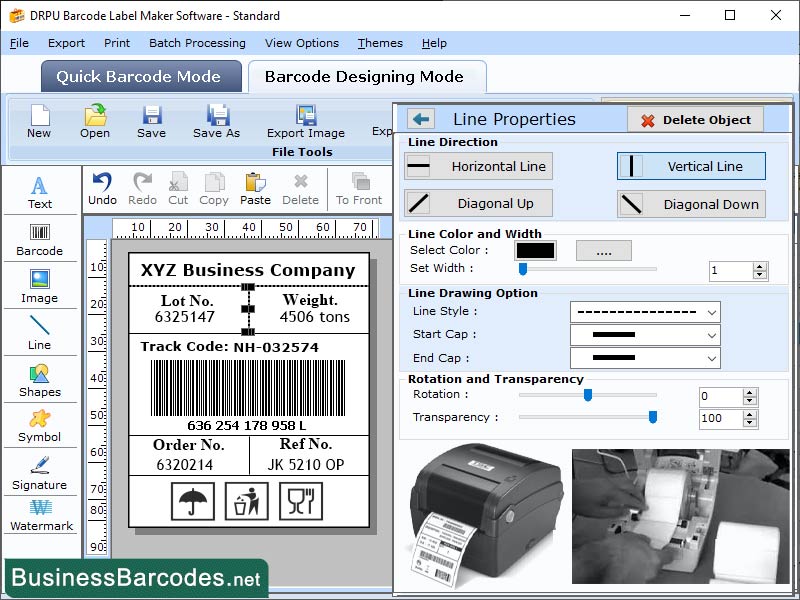Search N5 Net Software Repository:
Search Files
Sponsor:
Browse:
- Audio & Multimedia (3039)
- Business (5565)
- Communications (1642)
- Desktop (531)
- Development (1260)
- Education (505)
- Games & Entertainment (1131)
- Graphic Apps (1290)
- Home & Hobby (269)
- Network & Internet (1005)
- Security & Privacy (1246)
- Servers (129)
- System Utilities (32725)
- Web Development (518)
Areas Of Interest
Authors Area
Are you a software author? Take a look at our Author Resource Center where you will find marketing tools, software specifically created for promoting your software and a ton of other helpful resources.
Barcoding Labels Printing Devices 4.2.7
Business :: Inventory & Barcoding
Several types of barcoding printing tools available in the market such as direct thermal, thermal transfer, inkjet, laser, and mobile printers, they all have unique features and capabilities. Different type of printers uses many materials or substances like heat, ribbon, liquid, toner, etc, to create barcode pictures. Here is some detailed information about the types of barcode printers: *Direct Thermal printer: Thermal printers uses heat to generatethe image on mainly coated thermal paper. They are mostly used for printing labels and tags which are of short lifespan, like shipping labels, receipts, and tickets. Direct thermal printers work with chemical paper or stock that turns black when thermal printhead uses its heat to the surface of material.Direct thermal barcode printerdoesn?t use ink or a ribbon to print, creating them a very cost-effective method for Windows as well as Mac machines. *Thermal Transfer printers: Thermal Transfer printers uses ribbons to transfer the ink on to the label or tag.Printers are ideal for printing labels and tags which are of longer lifespan, like product labels and inventory tags. With these printers, you can also mark large orders efficiently. Many printers for resources in card format or the rolling process generates a large selection of materials. Thermal Transfer Label Printers gives user a complete labelling solution that can efficiently customized the application. *Inkjet Printers: Inkjet printers use liquid ink to create a barcode image on to a label or tag. Inkjet printers are ideal for printing high-quality, fullcolour labels and tags. Inkjet printersare one of the most commonly used barcoding printer that create high-quality barcode images. *Laser printers: Laser printers used toner to create barcode picture on a label or tag and used for printing high-quality, high-resolution labels and tags with many barcode fonts.
Specifications:
Version: 4.2.7 |
Download
|
Similar Products:
RAW DATA PRINTER COMPONENT 2.0
Development :: Components & Libraries
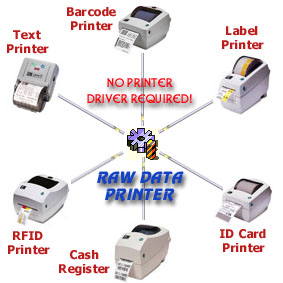 This component enables you to send raw data and native printer commands (ESC codes, ZPL or PCL commands, etc.) to label printers, ticket printers, RFID printers, barcode printers, cash registers, check printers, or to any other printer type (dot matrix, laser, inkjet, etc.). Raw Data Printer can be used from any programming language including VB, VB.NET, C#.NET, VC++.NET, ASP, ASP.NET, HTML, VBA, MS Office (MS Word, Excel, Access), Delphi, etc.
This component enables you to send raw data and native printer commands (ESC codes, ZPL or PCL commands, etc.) to label printers, ticket printers, RFID printers, barcode printers, cash registers, check printers, or to any other printer type (dot matrix, laser, inkjet, etc.). Raw Data Printer can be used from any programming language including VB, VB.NET, C#.NET, VC++.NET, ASP, ASP.NET, HTML, VBA, MS Office (MS Word, Excel, Access), Delphi, etc.
Windows | Shareware
Read More