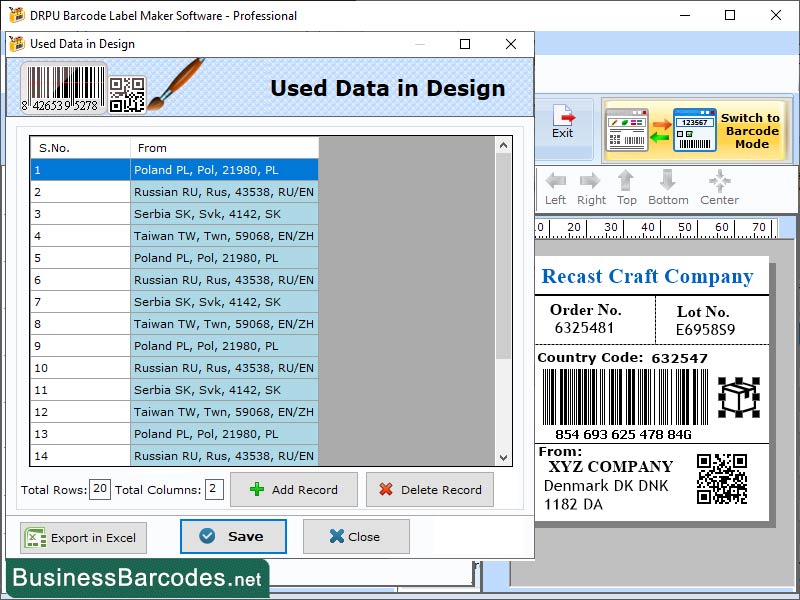Search N5 Net Software Repository:
Search Files
Sponsor:
Browse:
- Audio & Multimedia (3039)
- Business (5565)
- Communications (1642)
- Desktop (531)
- Development (1260)
- Education (505)
- Games & Entertainment (1131)
- Graphic Apps (1290)
- Home & Hobby (269)
- Network & Internet (1005)
- Security & Privacy (1246)
- Servers (129)
- System Utilities (32725)
- Web Development (518)
Areas Of Interest
Authors Area
Are you a software author? Take a look at our Author Resource Center where you will find marketing tools, software specifically created for promoting your software and a ton of other helpful resources.
Marge Multiple Excel Sheet Tool 6.8.3.4
Business :: Inventory & Barcoding
Excel sheets use the same row and column labels for their categories, even if the data is not in consistent positions. Methods of marge Excel Sheet: *Movie and Copy Sheets- This method is simple to merge bulk Excel spreadsheets. First, open all Excel sheets in different workbooks, select one and copy all the sheets. Right-click and select (Move or Copy) option. Select the workbook where you want to move the sheets and click on the (move to end) option. You can also tick on the Create a Copy checkbox to keep a separate copy. Press Ok to move the sheets to a different workbook. Repeat for all remaining workbooks. However, this method has a drawback: old workbooks and newly merged workbooks are not synchronized, meaning changes made in moved sheets will not reflect in the newly merged book. *Power Query- Power Query is a reliable method for merging multiple Excel sheets into one, provided they share the same header values. Case 1- Marge Multiple excel spreadsheets of a single workbook together- To merge multiple Excel sheets into a single table, open a new workbook, select the worksheet containing all the sheets, click (Transform Data), and then (Append Queries) to combine them. Save the merged Excel sheet and close the window to load it into the new workbook. Case 2- To merge sheets in Excel, ensure they have the same name and place them in a specific folder. Open a new Excel Workbook, click (Combine) and select the folder containing all workbooks. Preview the table and click (OK) to save the merged spreadsheet to the new workbook. Case 3: Merge multiple excel workbooks (containing multiple spreadsheets)- Open multiple workbooks with multiple spreadsheets, move them into separate workbooks using Move Copy Sheets method, and then merge them into a single Excel sheet. * Combine Multiple Excel Sheets with VBA- VBA, a programming language primarily developed for MS Excel, allows users to modify operations using pre-created macros across all Excel versions.
Specifications:
Version: 6.8.3.4 |
Download
|
Similar Products:
BARCODE DESIGNER SOFTWARE 5.3.0.1
Business :: Inventory & Barcoding
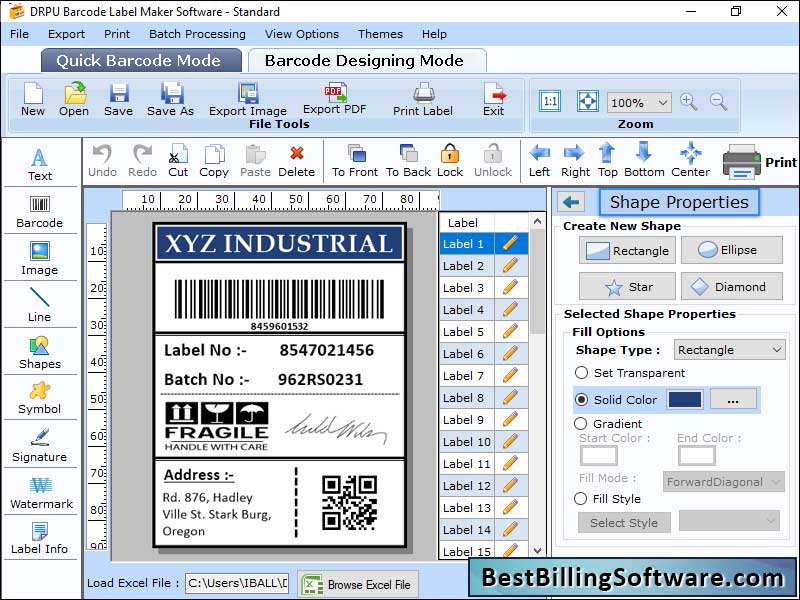 Powerful and efficient barcode designer software at bestbillingsoftware.com executes efficiently on all major platforms of Windows operating system including Windows 11, Windows 10, Windows XP and other versions. Cost effective barcode maker standard edition application produces reliable and eye-catching label images having support for all linear and 2D image designing font standards including PDF 417, Aztec, Coda bar, Data matrix etc.
Powerful and efficient barcode designer software at bestbillingsoftware.com executes efficiently on all major platforms of Windows operating system including Windows 11, Windows 10, Windows XP and other versions. Cost effective barcode maker standard edition application produces reliable and eye-catching label images having support for all linear and 2D image designing font standards including PDF 417, Aztec, Coda bar, Data matrix etc.
Windows | Shareware
Read More
ASSET TRACKING PDF417 BARCODING 15.21
Business :: Inventory & Barcoding
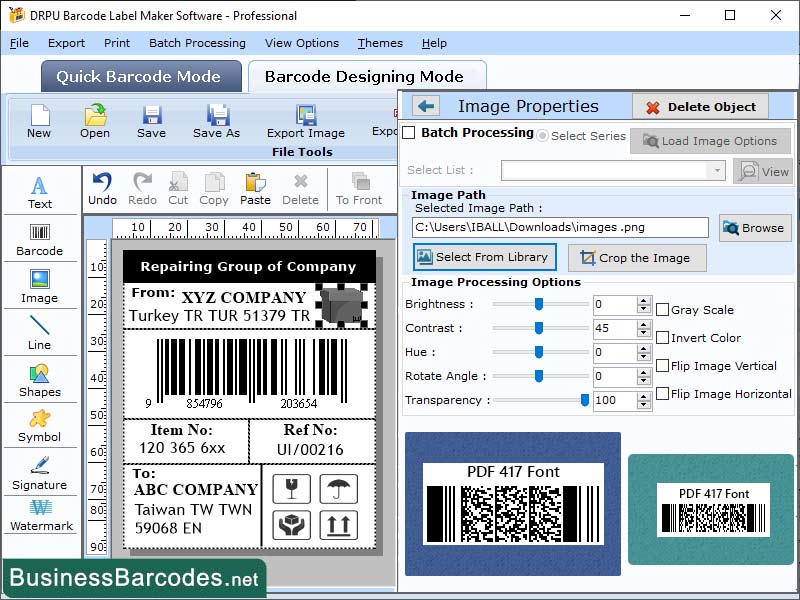 Databar PDF417 barcodes are two-dimensional, scalable, and versatile barcodes capable of storing large amounts of data, including text, numbers, and binary characters, and can be read by various scanners and software. Databar PDF417 barcodes can be encrypted and digitally signed, enhancing their security and authentication capabilities, preventing unauthorized access and verifying data authenticity and integrity for various business purposes.
Databar PDF417 barcodes are two-dimensional, scalable, and versatile barcodes capable of storing large amounts of data, including text, numbers, and binary characters, and can be read by various scanners and software. Databar PDF417 barcodes can be encrypted and digitally signed, enhancing their security and authentication capabilities, preventing unauthorized access and verifying data authenticity and integrity for various business purposes.
Windows | Shareware
Read More
CODE-39 BARCODE SOFTWARE 7.9.3.1
Business :: Inventory & Barcoding
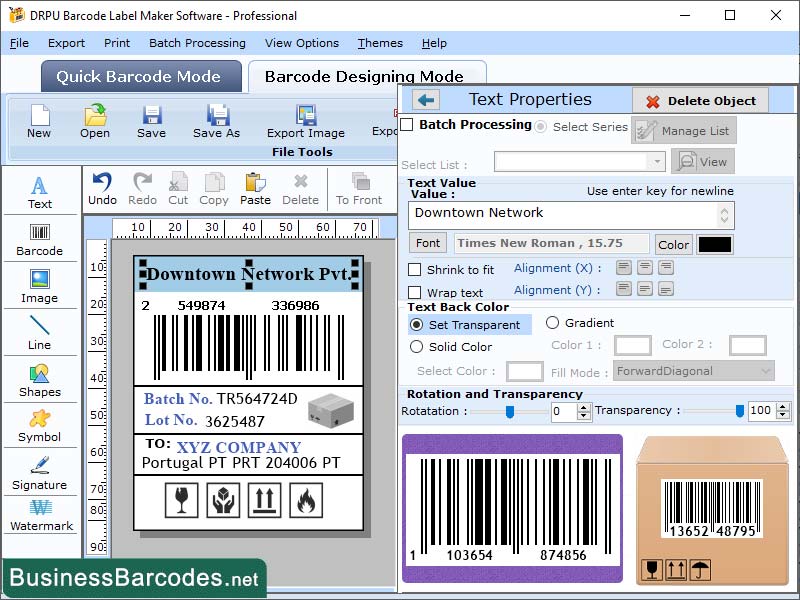 Code 39 barcode is a self-checking barcode, meaning that it contains a built-in mechanism for error detection. Code 39 barcode is used in inventory management, retail industry, warehousing, and logistics applications. Code 39 barcode is still widely used today due to its simplicity and versatility. Each character in the Code 39 barcode is represented by a different pattern of bars and spaces, which are arranged in a series of changing widths.
Code 39 barcode is a self-checking barcode, meaning that it contains a built-in mechanism for error detection. Code 39 barcode is used in inventory management, retail industry, warehousing, and logistics applications. Code 39 barcode is still widely used today due to its simplicity and versatility. Each character in the Code 39 barcode is represented by a different pattern of bars and spaces, which are arranged in a series of changing widths.
Windows | Shareware
Read More
SMARTPHONE BARCODE SCANNER SOFTWARE 13.4
Business :: Inventory & Barcoding
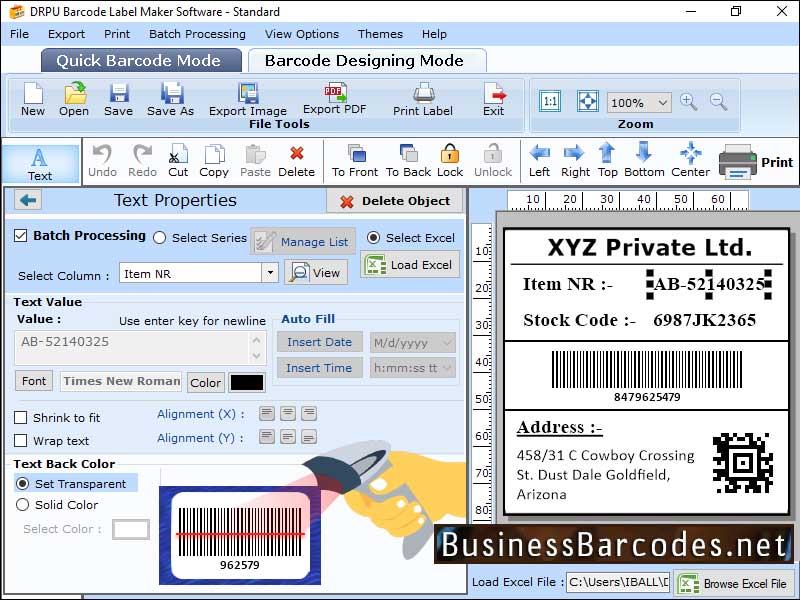 Barcode scanner depends on user's specific needs, including type of barcode, scanning distance, speed, and environment. Factors to consider include scanning volume, scanning distance, angle, and durability. Barcode scan to connectivity options vary depending on model and manufacturer, and choice depends on specific use case, desired flexibility, and mobility. Scanner's speed and accuracy should be chosen based on factors.
Barcode scanner depends on user's specific needs, including type of barcode, scanning distance, speed, and environment. Factors to consider include scanning volume, scanning distance, angle, and durability. Barcode scan to connectivity options vary depending on model and manufacturer, and choice depends on specific use case, desired flexibility, and mobility. Scanner's speed and accuracy should be chosen based on factors.
Windows | Shareware
Read More