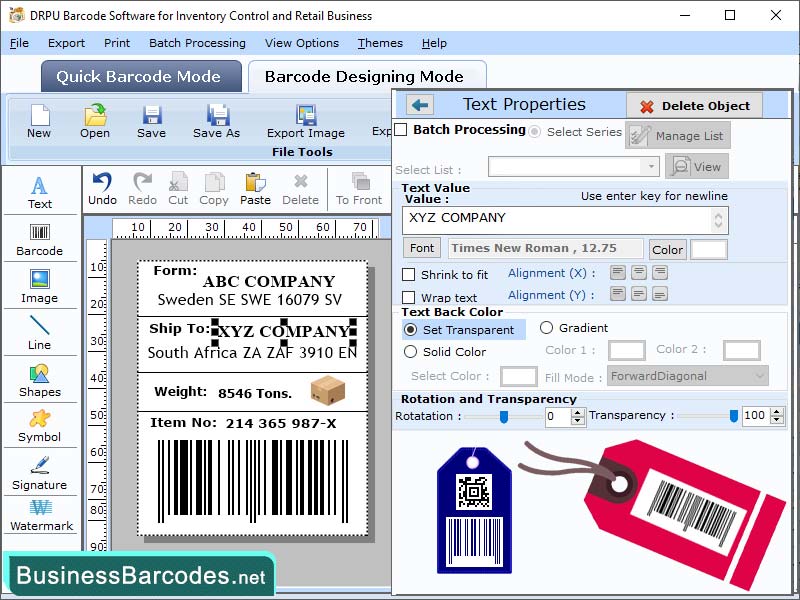Search N5 Net Software Repository:
Search Files
Sponsor:
Browse:
- Audio & Multimedia (3039)
- Business (5565)
- Communications (1642)
- Desktop (531)
- Development (1260)
- Education (505)
- Games & Entertainment (1131)
- Graphic Apps (1290)
- Home & Hobby (269)
- Network & Internet (1005)
- Security & Privacy (1246)
- Servers (129)
- System Utilities (32725)
- Web Development (518)
Areas Of Interest
Authors Area
Are you a software author? Take a look at our Author Resource Center where you will find marketing tools, software specifically created for promoting your software and a ton of other helpful resources.
Correct Labels for Applications 7.0.7.7
Business :: Inventory & Barcoding
Transpose a column to row using paste option:-Program has some records of the product for March to October. If user want to convert column to row and see months as a column heads then they follow some steps. *Select the complete data sheets which want to convert it and select the data using the Ctrl + C Keyword. After copying click on a blank cell where you want transposed data and your selected cell become top-left corner whatever want to copy. After that using CTR+V keyword paste the data and click on the transpose button for the drop down Menu. Then you will be able to convert the data from column to row. Using Transpose formula modify data for row to column:-In this transpose formula method we use a Transpose function to multiple dataset's multiple rows and column and then gather the data. The array function works same as a transpose such that we can convert column to row vice versa and also format another table below the main dataset. With the using of following steps user can convert row to column in excel sheet using Transpose formula. *User should be count number of rows and columns in original excel sheet then select same equal number of blank cells but make sure you have to convert the columns to rows as shown in the examples above. In a opposite direction select number of rows in 3 and number of columns 6, You'll choose six empty rows and three empty columns. *After selecting the blank sheet enters the transpose formula in first empty cell of excel =TRANSPOSE (A1:D7). *For apply the same formula in other blank cell user can use Ctrl+Shift+Enter. *After completing the following steps the row are converted into column. The TRANSPOSE function allows the converted table to automatically update its data whenever the user makes changes to the original table's data. This makes the Paste Special approach helpful when the user has to maintain the original formatting.
Specifications:
Version: 7.0.7.7 |
Download
|
Similar Products:
COVERT ROWS AND COLOUMNS IN EXCEL 7.7.7.8
Business :: Inventory & Barcoding
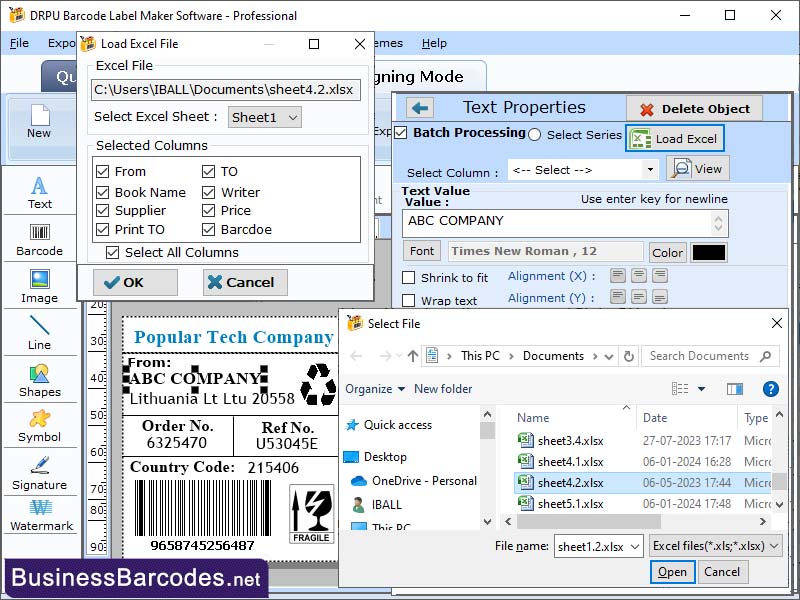 Benefits of the MS excel sheets:-*Software provides a functionality to arrange the reform the data.*Application has filter facility, so user can filter the data according to the requirement. *Today MS excel software is mostly useable software in the world, basically it's use to manage the data. *Microsoft Excel's conditional formatting options allow you to modify a cell's setting. Excel is a widely-used tool for creating dashboards and templates.
Benefits of the MS excel sheets:-*Software provides a functionality to arrange the reform the data.*Application has filter facility, so user can filter the data according to the requirement. *Today MS excel software is mostly useable software in the world, basically it's use to manage the data. *Microsoft Excel's conditional formatting options allow you to modify a cell's setting. Excel is a widely-used tool for creating dashboards and templates.
Windows | Shareware
Read More