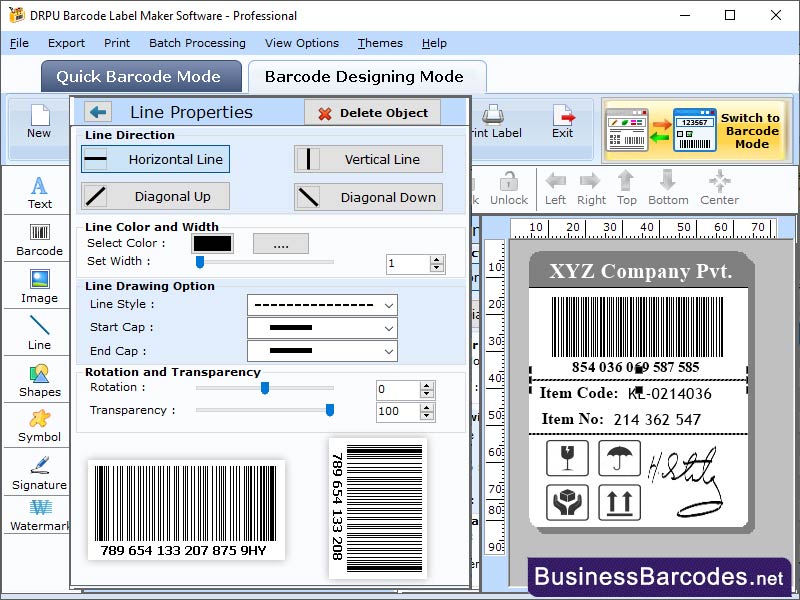Search N5 Net Software Repository:
Search Files
Sponsor:
Browse:
- Audio & Multimedia (3039)
- Business (5565)
- Communications (1642)
- Desktop (531)
- Development (1260)
- Education (505)
- Games & Entertainment (1131)
- Graphic Apps (1290)
- Home & Hobby (269)
- Network & Internet (1005)
- Security & Privacy (1246)
- Servers (129)
- System Utilities (32725)
- Web Development (518)
Areas Of Interest
Authors Area
Are you a software author? Take a look at our Author Resource Center where you will find marketing tools, software specifically created for promoting your software and a ton of other helpful resources.
Barcode Label Maker Application 7.9.8.1
Business :: Inventory & Barcoding
The barcode printer you choose for your business will depend on several factors, such as the number of labels you plan to print, the type of labels you'll need to print and the environment you'll be working in. Here are some things to keep in mind when selecting a barcode printer: *Printer's print resolution will have an impact on the barcode quality and legibility of your label. If you're printing small or complex barcodes, printers need a higher resolution printer. *This will depend on the type of label that needs to be printed. For example, if you?re printing synthetic labels outdoors or in harsh conditions, you?ll need a thicker printer handle label material. *Some printers are independent, while others connect directly to your PC or network. Take a look at the available connectivity options, such as USB, Ethernet, Wi-Fi, etc. *Desktop printer may be sufficient to print a few labels per day. However, if you need to print hundreds or thousands of labels per day, you may need a high-volume industrial printer. *Industrial barcode label Software can print in dusty, damp, or temperature-fluctuating warehouses or factories. *Business Barcode Label Maker is cost-effective software for printing barcodes. Pros and cons of Picket Fence (Horizontal): Printing barcodes horizontally (picket fence orientation) produces incredibly sharp, clean edges because each print head section maintains consistent heat over a set time period. Such crisp barcodes are easier for scanners to read accurately, reducing inventory and workflow errors. If a heated printhead element accidentally burns out when printing barcodes in picket fence orientation, it leaves a blank line through the middle of the barcode, rendering it unreadable and wasted. Adding a horizontal line along the top or bottom of the barcode fixes this issue, as long as it remains inside the barcode's quiet zone.
Specifications:
Version: 7.9.8.1 |
Download
|
Similar Products:
BARCODE DESIGNER SOFTWARE 5.3.0.1
Business :: Inventory & Barcoding
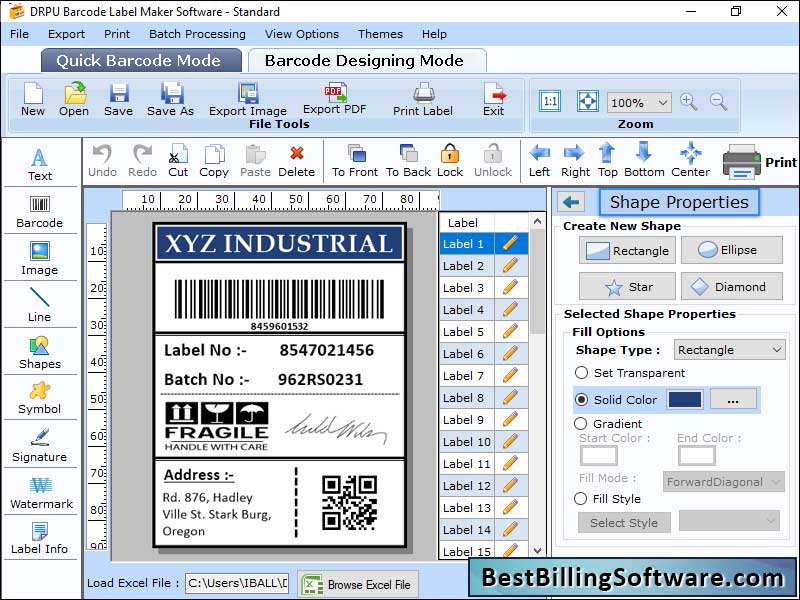 Powerful and efficient barcode designer software at bestbillingsoftware.com executes efficiently on all major platforms of Windows operating system including Windows 11, Windows 10, Windows XP and other versions. Cost effective barcode maker standard edition application produces reliable and eye-catching label images having support for all linear and 2D image designing font standards including PDF 417, Aztec, Coda bar, Data matrix etc.
Powerful and efficient barcode designer software at bestbillingsoftware.com executes efficiently on all major platforms of Windows operating system including Windows 11, Windows 10, Windows XP and other versions. Cost effective barcode maker standard edition application produces reliable and eye-catching label images having support for all linear and 2D image designing font standards including PDF 417, Aztec, Coda bar, Data matrix etc.
Windows | Shareware
Read More
ASSET TRACKING PDF417 BARCODING 15.21
Business :: Inventory & Barcoding
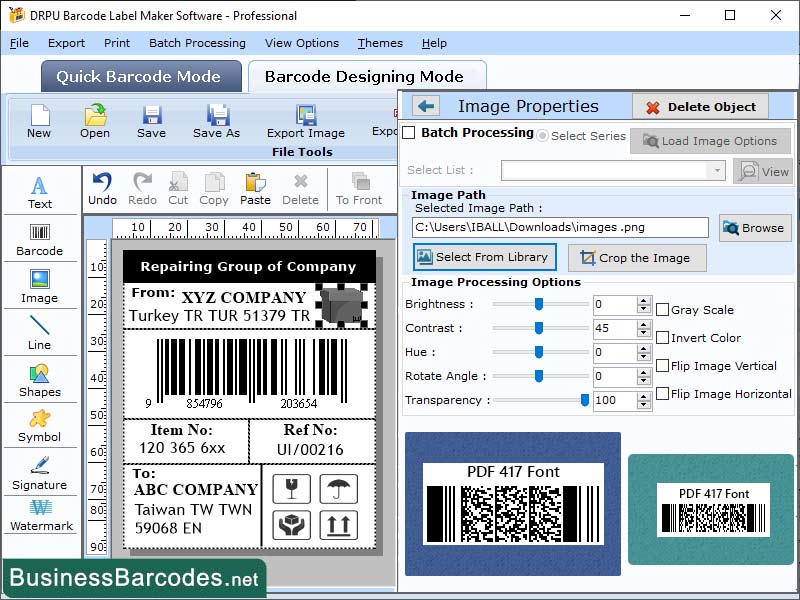 Databar PDF417 barcodes are two-dimensional, scalable, and versatile barcodes capable of storing large amounts of data, including text, numbers, and binary characters, and can be read by various scanners and software. Databar PDF417 barcodes can be encrypted and digitally signed, enhancing their security and authentication capabilities, preventing unauthorized access and verifying data authenticity and integrity for various business purposes.
Databar PDF417 barcodes are two-dimensional, scalable, and versatile barcodes capable of storing large amounts of data, including text, numbers, and binary characters, and can be read by various scanners and software. Databar PDF417 barcodes can be encrypted and digitally signed, enhancing their security and authentication capabilities, preventing unauthorized access and verifying data authenticity and integrity for various business purposes.
Windows | Shareware
Read More
CODE-39 BARCODE SOFTWARE 7.9.3.1
Business :: Inventory & Barcoding
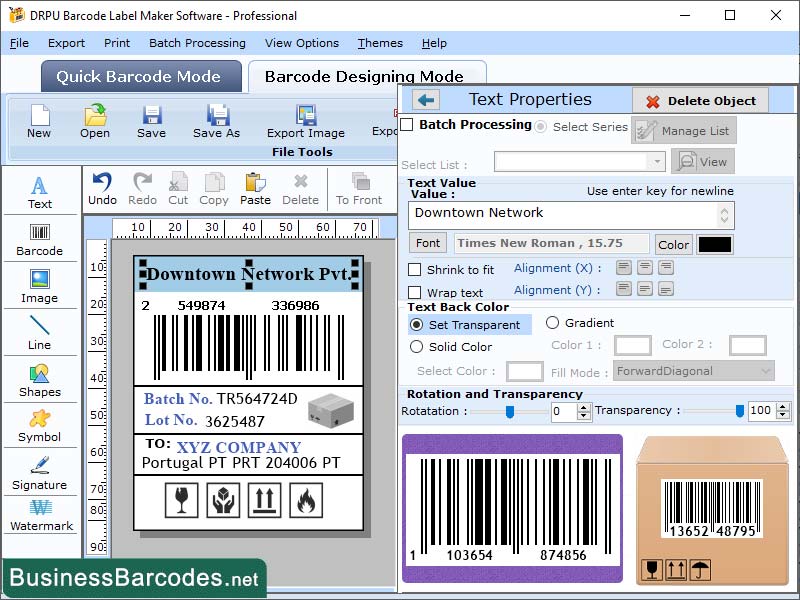 Code 39 barcode is a self-checking barcode, meaning that it contains a built-in mechanism for error detection. Code 39 barcode is used in inventory management, retail industry, warehousing, and logistics applications. Code 39 barcode is still widely used today due to its simplicity and versatility. Each character in the Code 39 barcode is represented by a different pattern of bars and spaces, which are arranged in a series of changing widths.
Code 39 barcode is a self-checking barcode, meaning that it contains a built-in mechanism for error detection. Code 39 barcode is used in inventory management, retail industry, warehousing, and logistics applications. Code 39 barcode is still widely used today due to its simplicity and versatility. Each character in the Code 39 barcode is represented by a different pattern of bars and spaces, which are arranged in a series of changing widths.
Windows | Shareware
Read More
SMARTPHONE BARCODE SCANNER SOFTWARE 13.4
Business :: Inventory & Barcoding
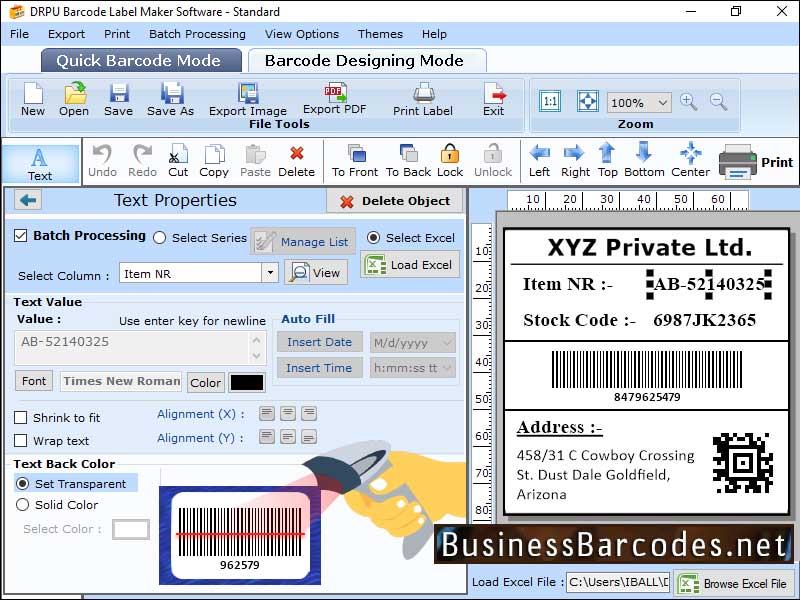 Barcode scanner depends on user's specific needs, including type of barcode, scanning distance, speed, and environment. Factors to consider include scanning volume, scanning distance, angle, and durability. Barcode scan to connectivity options vary depending on model and manufacturer, and choice depends on specific use case, desired flexibility, and mobility. Scanner's speed and accuracy should be chosen based on factors.
Barcode scanner depends on user's specific needs, including type of barcode, scanning distance, speed, and environment. Factors to consider include scanning volume, scanning distance, angle, and durability. Barcode scan to connectivity options vary depending on model and manufacturer, and choice depends on specific use case, desired flexibility, and mobility. Scanner's speed and accuracy should be chosen based on factors.
Windows | Shareware
Read More