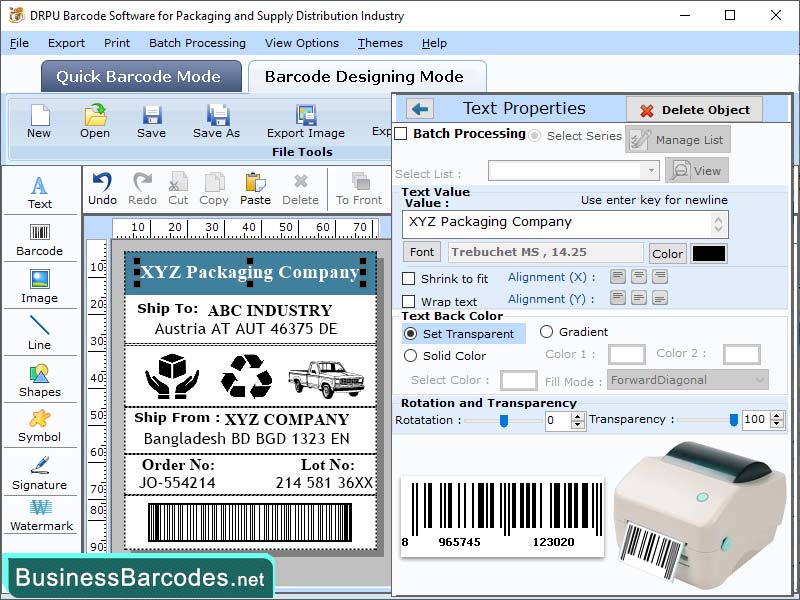Search N5 Net Software Repository:
Search Files
Sponsor:
Browse:
- Audio & Multimedia (3039)
- Business (5565)
- Communications (1642)
- Desktop (531)
- Development (1260)
- Education (505)
- Games & Entertainment (1131)
- Graphic Apps (1290)
- Home & Hobby (269)
- Network & Internet (1005)
- Security & Privacy (1246)
- Servers (129)
- System Utilities (32725)
- Web Development (518)
Areas Of Interest
Authors Area
Are you a software author? Take a look at our Author Resource Center where you will find marketing tools, software specifically created for promoting your software and a ton of other helpful resources.
Create and Print Barcode Software 9.1.3
Business :: Inventory & Barcoding
Mail merge is document creation technique that involves modifying each copy with specific information to create customized message for newsletters, brochures, form letters, saving time, eliminating manual editing. Features Template file contains messages delivered to mailing list recipients, while an Excel spreadsheet contains information like first and last names, creating customized documents for each recipient. Steps:1: Make your Data list in MS Excel -Create a Microsoft Office Excel Workbook, enter contact details in each row, and save the document by clicking (ctrl+s) or File Save As.2: Make a Mail Marge Document in MS Word- Merge documents, open a blank document in Microsoft Word and create a common text. Click on (Mailing Tab) and select(Start Mail Merge).Choose from various templates like letters, emails, envelops, labels, and directories. Example, choose Letters and ensure document doesn't change.3: Select Recipient List- To select recipients in Outlook, click on Mailings Tab and select Recipients. Choose (Use Existing List) as you have already created excel file with contact detail. Open file, select sheet with contact details, and click (OK). Edit recipient list in Mail Merge Recipients window to add or delete recipients.4:Inserts Customized Message-To insert addresses, greeting lines, merge fields into your letter, navigate to (Mailing Tab), select (Write and Insert Fields) section. Choose desired format and click (OK). Select merge fields want to include in letter.5: Preview, complete mail merge Procedure-To preview a document,click on (Mailings tab), select (Preview Results). Verify all letters, click (Finish and Merge) to complete mail merge procedure. Choose Edit Individual Documents or Print Documents for individual editing.6: Save Mail Marge Word Document-Save merged word document by pressing (ctrl+s) after completing mail merge procedure, ensuring it remains linked to excel data file.
Specifications:
Version: 9.1.3 |
Download
|
Similar Products:
ONLINE BARCODE TOOL FOR RETAIL INDUSTRY 7.1.3.1
Business :: Inventory & Barcoding
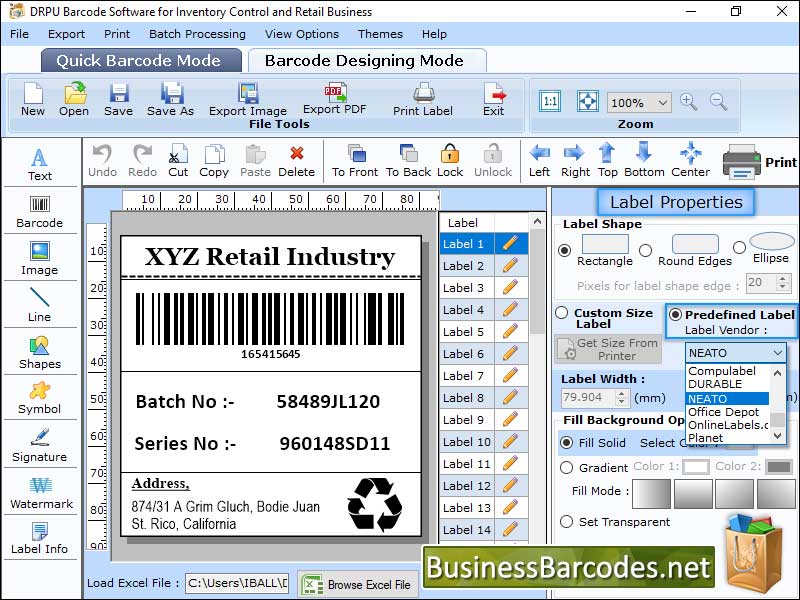 Barcode generator application allows the creation of flexible inventory barcode labels or retail barcodes using any of the main 2D and linear barcode font standards. Barcode software is becoming indispensable for managing vast quantities of products in retail businesses and facilitating quick access to the necessary item. The barcode label maker program allows you to set the image DPI (Dots Per Inch) value while generating barcode labels.
Barcode generator application allows the creation of flexible inventory barcode labels or retail barcodes using any of the main 2D and linear barcode font standards. Barcode software is becoming indispensable for managing vast quantities of products in retail businesses and facilitating quick access to the necessary item. The barcode label maker program allows you to set the image DPI (Dots Per Inch) value while generating barcode labels.
Windows | Shareware
Read More
INDUSTRIAL BARCODE GENERATOR FREE 6.1.3
Business :: Inventory & Barcoding
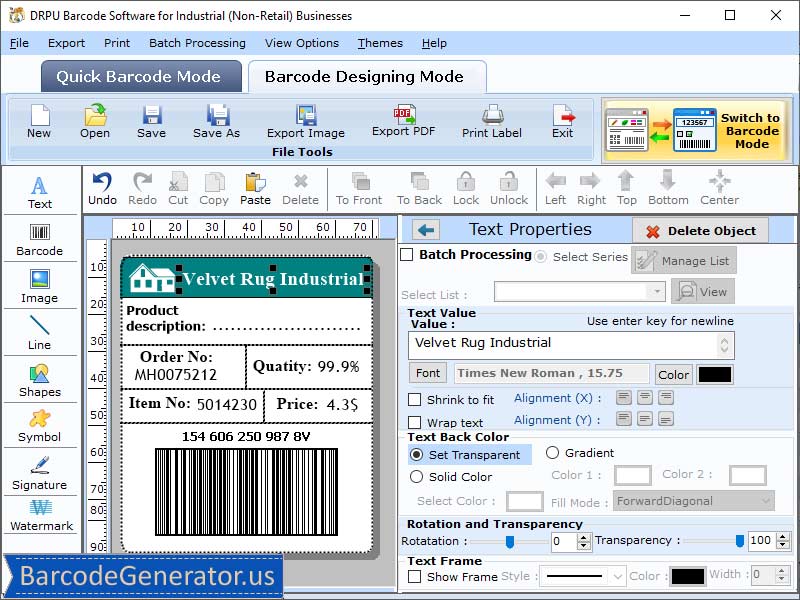 Multipurpose Barcode maker tool is available at www.barcodegenerator.us website to generate multiple labels in few seconds using advance print and color settings useful for various industries like manufacturers, warehouses, distribution centers, retail stores, shipping and business areas across the world. Industrial Barcode Generator software easily creates classy and simply readable labels and asset tags without slowdown in system efficiency.
Multipurpose Barcode maker tool is available at www.barcodegenerator.us website to generate multiple labels in few seconds using advance print and color settings useful for various industries like manufacturers, warehouses, distribution centers, retail stores, shipping and business areas across the world. Industrial Barcode Generator software easily creates classy and simply readable labels and asset tags without slowdown in system efficiency.
Windows | Shareware
Read More
STANDARD BARCODE GENERATE TOOL 8.3.3.9
Business :: Inventory & Barcoding
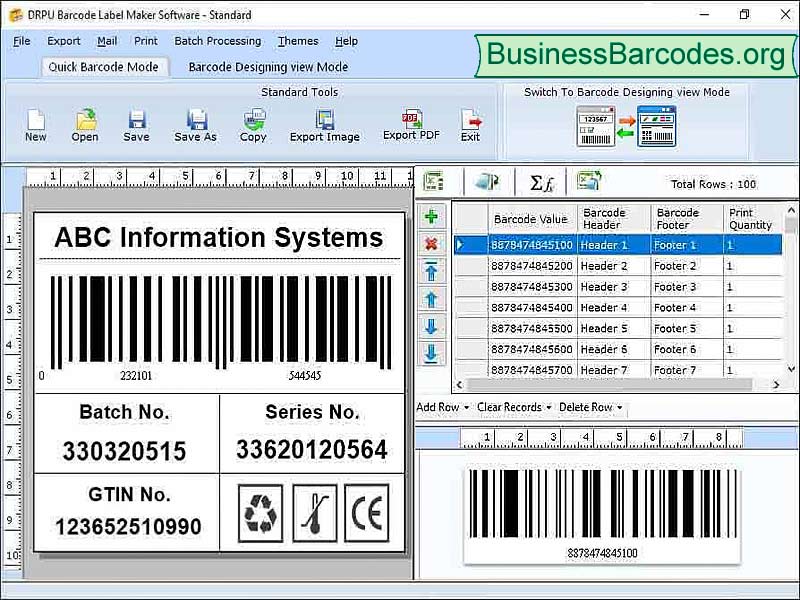 Freeware barcode scanner application provides option to generate professional barcode labels, stickers or asset tags and supports all major Linear and 2D barcode font symbologies such as Telepen, Postnet, Planet, Aztec, Codabar, Databar, MaxiCode, Code 128, MICR, LOGMARS, ITF-14 etc. Barcode label maker program facilitate users to easily customize the printing layout of designed barcodes depending upon the amount of barcode labels on single page.
Freeware barcode scanner application provides option to generate professional barcode labels, stickers or asset tags and supports all major Linear and 2D barcode font symbologies such as Telepen, Postnet, Planet, Aztec, Codabar, Databar, MaxiCode, Code 128, MICR, LOGMARS, ITF-14 etc. Barcode label maker program facilitate users to easily customize the printing layout of designed barcodes depending upon the amount of barcode labels on single page.
Windows | Shareware
Read More
INVENTORY CONTROL 2D BARCODES 8.3.1
Business :: Inventory & Barcoding
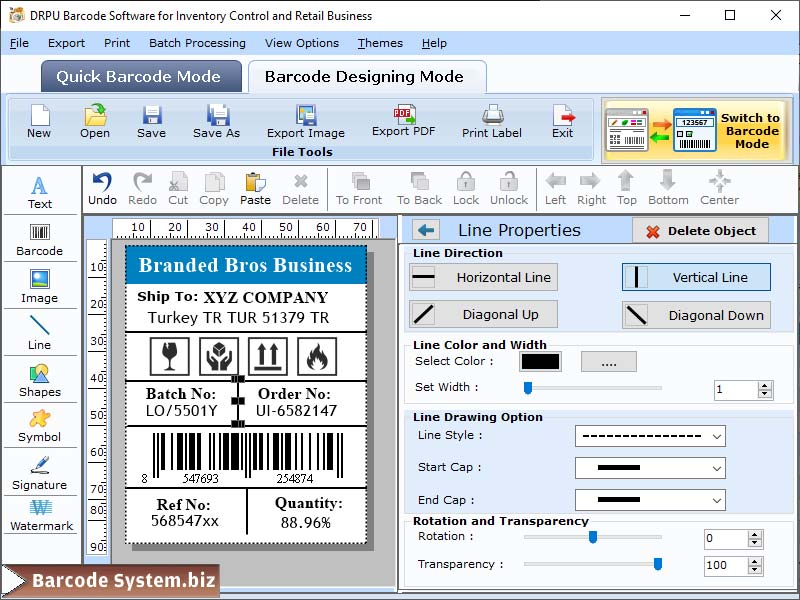 Bar code generator application offers user to simply set bar heights and density allows them to modify shapes, sizes, fonts, styles, dimensions, color setting of created bar code labels. Retail industry bar code labeling application allow you to craft high resolution and multicolor sticker images using enhanced bar code designing view facility including lines, text, pencils, ellipse, rectangle, triangle, stars, circle, images, pictures etc.
Bar code generator application offers user to simply set bar heights and density allows them to modify shapes, sizes, fonts, styles, dimensions, color setting of created bar code labels. Retail industry bar code labeling application allow you to craft high resolution and multicolor sticker images using enhanced bar code designing view facility including lines, text, pencils, ellipse, rectangle, triangle, stars, circle, images, pictures etc.
Windows | Shareware
Read More