Search N5 Net Software Repository:
Search Files
Sponsor:
Browse:
- Audio & Multimedia (3039)
- Business (5565)
- Communications (1642)
- Desktop (531)
- Development (1260)
- Education (505)
- Games & Entertainment (1131)
- Graphic Apps (1290)
- Home & Hobby (269)
- Network & Internet (1005)
- Security & Privacy (1246)
- Servers (129)
- System Utilities (32725)
- Web Development (518)
Areas Of Interest
Authors Area
Are you a software author? Take a look at our Author Resource Center where you will find marketing tools, software specifically created for promoting your software and a ton of other helpful resources.
Unzip Photo Archives 2.1.1802.8
System Utilities :: File Compression
Unzip Photo Archives is simply the fastest, easiest way to batch Unzip Zip and RAR photo archives on your computer. Smart Extraction automatically determines the best way to extract the photos so you won't need to pop open an archive to view its folder layout before unpacking. It also automatically filters unwanted files and folders which helps to eliminate unnecessary clutter and time spent deleting files and folders. With 3 levels of validation you can be sure each and every extracted photo is up to par. Features: In-place Batch Extraction: Unzip Photo Archives extracts the photos into the archives containing folder. Smart Extraction: While scanning the source folder (or drive), Unzip Photo Archives automatically determines the best method of extraction (Extract to here... or Extract to folder). Filter Unwanted Files: You've probably noticed most photo archives contain unwanted files (such as TXT, NFO and Shortcut links). In some cases, archives created on a Mac include folders not used on the Windows platform (.ds_store & __MACOSX). Unzip Photo Archives automatically filters out these files/folders so all that is left are the photos you were looking for. Photo Validation: Just extracting photos is not enough! Unzip Photo Archives provides 3 levels of validation and warns you when there's a problem. Auto-Delete: You can choose to automatically delete (permanently or Send to Recycle Bin) an archive after successfully extracting all photos (only if there are no errors). Auto-Renaming: Unzip Photo Archives can optionally rename an archives containing folder (auto-correcting the name) to lowercase, UPPERCASE or Title Case.
Specifications:
Version: 2.1.1802.8 |
Download
|
Similar Products:
Development :: Install & Setup
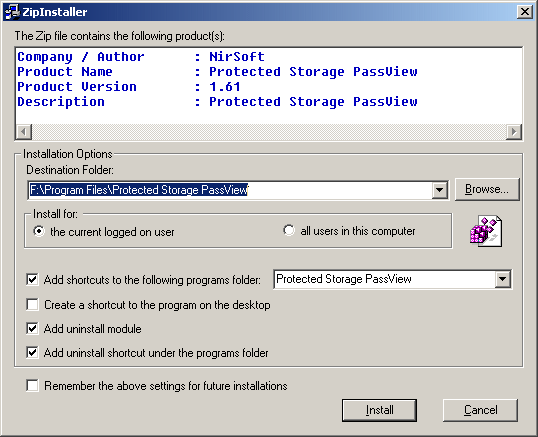 The ZipInstaller utility installs and uninstalls applications and utilities
that do not provide an internal installation program. It automatically
extracts all files from the Zip file, copies them to the destination folder
you select, creates shortcuts in the start menu and in your desktop,
and adds an uninstall module to allow you to automatically remove the
software in the future.
The ZipInstaller utility installs and uninstalls applications and utilities
that do not provide an internal installation program. It automatically
extracts all files from the Zip file, copies them to the destination folder
you select, creates shortcuts in the start menu and in your desktop,
and adds an uninstall module to allow you to automatically remove the
software in the future.
Windows | Freeware
Read More
RELIEFJET ESSENTIALS FOR OUTLOOK 4.22.1
Business :: Office Suites & Tools
 A large set of useful and easy-to-use tools for every Microsoft Outlook user: Import, export and convert messages using EML, MSG and PST formats; remove, mark and move duplicates; save, add, pack, unpack, zip, unzip attachments, replace attachments with links and backwards; extract e-mail and URL addresses; simplify storage and folder handling; generate numerous reports and statistics and even more tools to increase office and home productivity.
A large set of useful and easy-to-use tools for every Microsoft Outlook user: Import, export and convert messages using EML, MSG and PST formats; remove, mark and move duplicates; save, add, pack, unpack, zip, unzip attachments, replace attachments with links and backwards; extract e-mail and URL addresses; simplify storage and folder handling; generate numerous reports and statistics and even more tools to increase office and home productivity.
Windows | Shareware
Read More
System Utilities :: File Compression
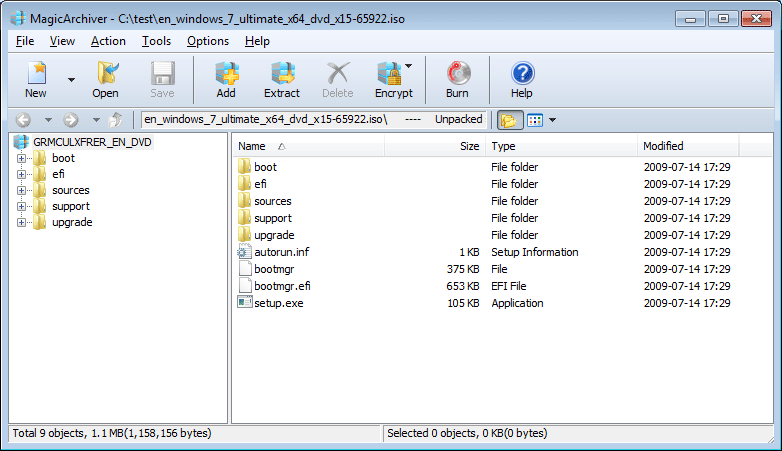 MagicArchiver is a free archive processing utility. It provides a free and complete solution for manipulating archives. It is completely free for commercial and personal use.
MagicArchiver is a free archive processing utility. It provides a free and complete solution for manipulating archives. It is completely free for commercial and personal use.
Windows | Freeware
Read More
SYSINFO ZIP FILE RECOVERY TOOL 20.0
System Utilities :: File Compression
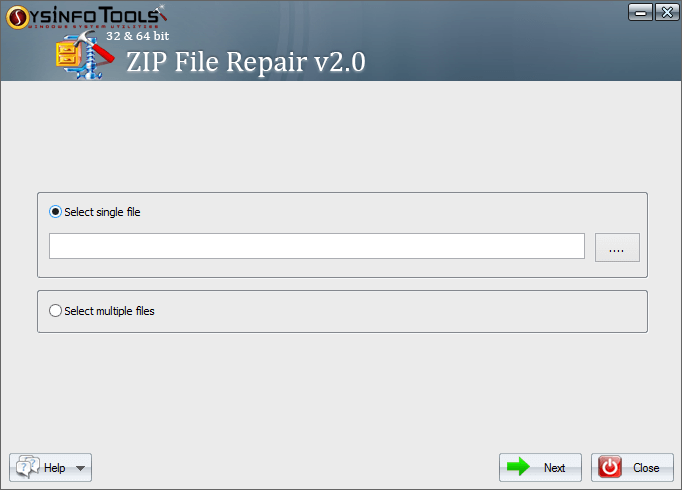 Try SysInfo ZIP repair software to extract corrupt ZIP file that are highly corrupted ZIP (32 & 64-bit) archives which are stored in your system or any storage device. Any type of compression is used to create the ZIP files, it repair them with ease. It supports batch recovery of corrupt ZIP files simultaneously. It preserves the originality of the files and saves all the recovered data at user-defined location. It also supports and fix corrupt
Try SysInfo ZIP repair software to extract corrupt ZIP file that are highly corrupted ZIP (32 & 64-bit) archives which are stored in your system or any storage device. Any type of compression is used to create the ZIP files, it repair them with ease. It supports batch recovery of corrupt ZIP files simultaneously. It preserves the originality of the files and saves all the recovered data at user-defined location. It also supports and fix corrupt
Windows | Shareware
Read More




