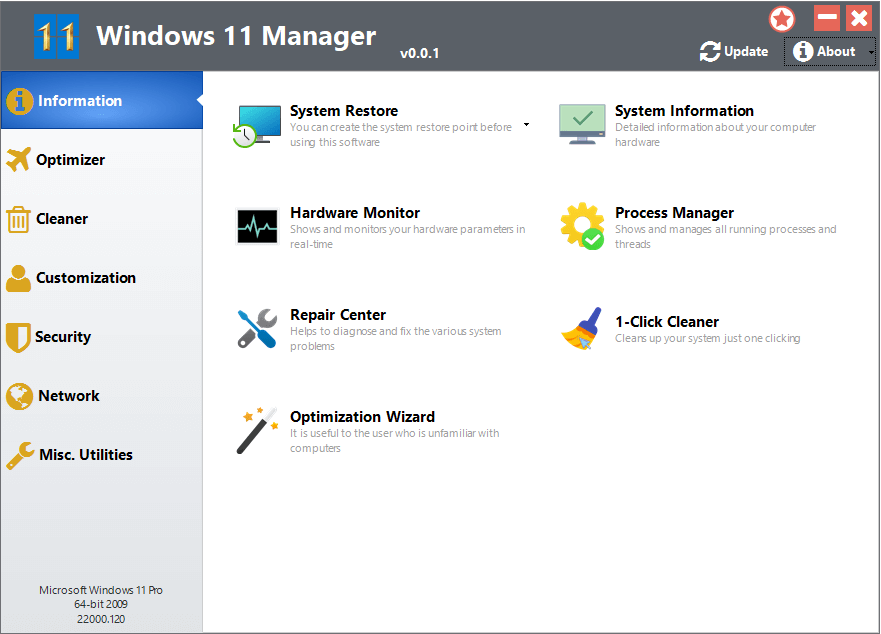Search N5 Net Software Repository:
Search Files
Sponsor:
Browse:
- Audio & Multimedia (3039)
- Business (5565)
- Communications (1642)
- Desktop (531)
- Development (1260)
- Education (505)
- Games & Entertainment (1131)
- Graphic Apps (1290)
- Home & Hobby (269)
- Network & Internet (1005)
- Security & Privacy (1246)
- Servers (129)
- System Utilities (32725)
- Web Development (518)
Areas Of Interest
Authors Area
Are you a software author? Take a look at our Author Resource Center where you will find marketing tools, software specifically created for promoting your software and a ton of other helpful resources.
Windows 11 Manager 1.4.4
System Utilities :: System Maintenance
Windows 11 Manager is an all-in-one utility for Microsoft Windows 11 specially, it includes over forty different utilities to optimize, tweak, clean up and fix your Windows 11, helps you make your system perform faster, eliminate system fault, increase stability and security, and personalize your copy of Windows 11. Get detailed information on soft wares, hard wares, and running processes; cleans system automatically by clicking once mouse key; Repair Center fixes various system problems. Improve windows startup and shutdown speed; control what is started on Windows startup, check and repair the advanced startup items; turn off smartly some unnecessary system services and tasks to improve system performance. Find out which files or folders engross disk space and shown with chart; fully delete programs without residual information; clean junk files, duplicate files, and Registry; Registry Defrag rebuilds and re-indexes Registry to reduce registry access time and improve application responsiveness. Customize the look of the system by tweaking Explorer, Desktop, Taskbar, and notification area; create the quick startup items on Taskbar with the Jump List launcher; tune-up boot menu, edit context menus of mouse Right-Clicking; Edit the Win + X menu that shown when right-clicking on Desktop bottom-left corner or Win + X shortcut; create the shortcut that executed on run dialog box; change system and file type icons. Improve system security by tweaking system components, UAC, and login settings; hide and restrict drives and programs, encrypt/decrypt files, move system folders to safe locations; maintain your personal privacy by eliminating the tracks that you leave behind; optimize Internet connection speed, tweak Internet Explorer; Switch IP address easily on different networks. Split and merge any files; automatically back up files regularly. Windows 11 Manager has a top-notch, easy-to-use user interface. It is an excellent companion for Windows 11!
Specifications:
Version: 1.4.4 |
Download
|
Similar Products:
System Utilities :: System Maintenance
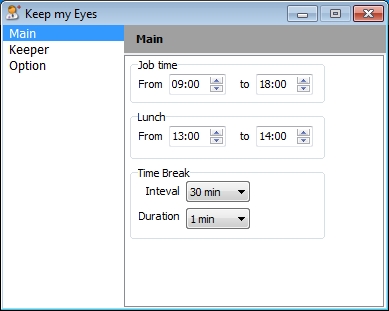 Sitting at your computer all day, glued to your favorite site? This application is exactly what you need to rest those tired eyes. It will remind you at the appropriate time when you need a little break. The application allows you to set the reminder interval, and other customization options to make you more comfortable.
Sitting at your computer all day, glued to your favorite site? This application is exactly what you need to rest those tired eyes. It will remind you at the appropriate time when you need a little break. The application allows you to set the reminder interval, and other customization options to make you more comfortable.
Windows | Freeware
Read More
System Utilities :: System Maintenance
 XtraTools Professional a set of applications consisting a lot of independent system utilities that are complimentary to the standard MS Windows utilities. XtraTools increases productivity and makes working with MS Windows easier. XtraTools Professional contain tools: Scan Folders, Scan Files, Scan Registry, Objects Eraser, Startup Manager, File Encryptor, System Tweaker, System Monitor, Xtra Start.
XtraTools Professional a set of applications consisting a lot of independent system utilities that are complimentary to the standard MS Windows utilities. XtraTools increases productivity and makes working with MS Windows easier. XtraTools Professional contain tools: Scan Folders, Scan Files, Scan Registry, Objects Eraser, Startup Manager, File Encryptor, System Tweaker, System Monitor, Xtra Start.
Windows | Shareware
Read More
System Utilities :: System Maintenance
 Your PC often stores unwanted junk files and traces of your personal information including passwords, credit card information, and email / chat communications. This occurs without your knowledge or consent. As a result your PC runs slower and exposes you and your family to identity and security theft. PC Clean Maestro removes unwanted files and it eliminates confidential information so your PC is clean and safe.
Your PC often stores unwanted junk files and traces of your personal information including passwords, credit card information, and email / chat communications. This occurs without your knowledge or consent. As a result your PC runs slower and exposes you and your family to identity and security theft. PC Clean Maestro removes unwanted files and it eliminates confidential information so your PC is clean and safe.
Windows | Shareware
Read More
System Utilities :: System Maintenance
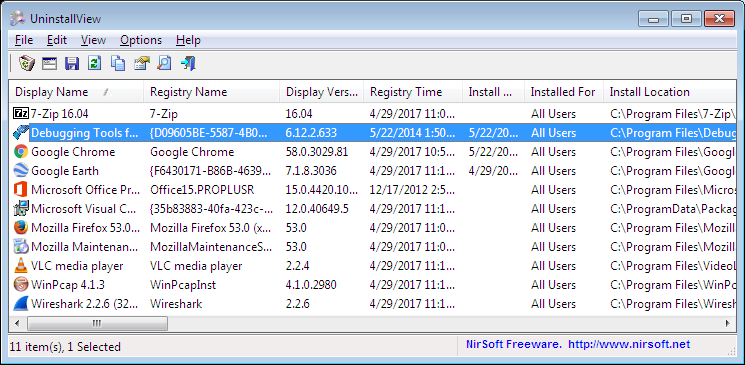 UninstallView is a tool for Windows that collects information about all programs installed on your system and displays the details of the installed programs in one table. You can use it to get installed programs information for your local system, for remote computer on your network, and for external hard-drive plugged to your computer. It also allows you to easily uninstall a software on your local computer and remote computer.
UninstallView is a tool for Windows that collects information about all programs installed on your system and displays the details of the installed programs in one table. You can use it to get installed programs information for your local system, for remote computer on your network, and for external hard-drive plugged to your computer. It also allows you to easily uninstall a software on your local computer and remote computer.
Windows | Freeware
Read More