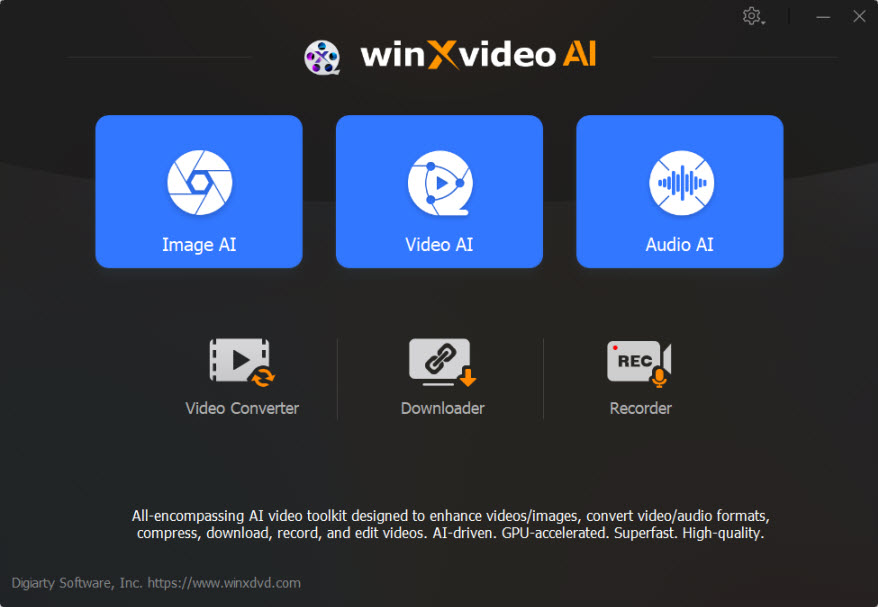Search N5 Net Software Repository:
Search Files
Sponsor:
Browse:
- Audio & Multimedia (3039)
- Business (5565)
- Communications (1642)
- Desktop (531)
- Development (1260)
- Education (505)
- Games & Entertainment (1131)
- Graphic Apps (1290)
- Home & Hobby (269)
- Network & Internet (1005)
- Security & Privacy (1246)
- Servers (129)
- System Utilities (32725)
- Web Development (518)
Areas Of Interest
Authors Area
Are you a software author? Take a look at our Author Resource Center where you will find marketing tools, software specifically created for promoting your software and a ton of other helpful resources.
Winxvideo AI 2.0
Audio & Multimedia :: Video Tools
Winxvideo AI is a comprehensive tool powered by full GPU Acceleration to help restore and revitalize old and low-quality videos/images, convert 4K videos and audio in any format, record screen activities, compress videos to smaller file size, edit videos with subtitles and effects. Winxvideo AI features a lightweight interface engineered to simplify every video processing and keep pace with the latest digital trend to give you total control over the new 4K, HEVC, AI techs. It takes the lead in supporting unique level-3 hardware acceleration, dramatically speeding up video transcoding to a new level, with best balance between quality and size. It intelligently analyzes the motion patterns within a video frame by frame. By understanding the predictable patterns of motion in various sports, such as the trajectory of a basketball player's jump shot or the swift turns of a skier, it can anticipate the movements and adjust the camera's position. Key Features: 1) Upscale low-quality video parameters to HD 1080P, 4K; 2) Increase video playback smoothness with AI frame Interpolation; 3) Stablize shaky videos recorded by camera, drone, mobile, etc; 4) Upscale blurry images, old photos to 4K. Remove image noise; 5) Convert video format, compress video size, edit video footage; 6) Download videos from 1000+ sites, record PC screen/webcam. How to Enhance Video Quality? Step 1. Open Winxvideo AI and select Video AI; Step 2. Click + Add Video button to load video, and then enable Super Resolution; Step 3. Choose Reality or Anime type, and select to upscale your video to 2x, 3x, or 4x; Step 4. Adjust export settings; Step 5. Click RUN to export the upscaled video.
Specifications:
Version: 2.0 |
Download
|
Similar Products:
Audio & Multimedia :: Video Tools
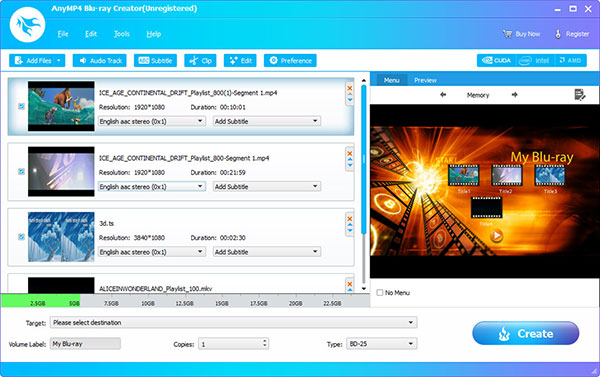 AnyMP4 Blu-ray Creator is able to burn Blu-ray disc/folder/ISO image files from MP4, MKV, AVI, MOV, M4V, WMV, MTS, TS, etc. video files. And it owns comprehensive editing functions which include trimming, cropping, adding, and adjusting the video effect. You can also choose the audio tracks, add subtitles, edit the menu like frame and button styles, and add background music/pictures.
AnyMP4 Blu-ray Creator is able to burn Blu-ray disc/folder/ISO image files from MP4, MKV, AVI, MOV, M4V, WMV, MTS, TS, etc. video files. And it owns comprehensive editing functions which include trimming, cropping, adding, and adjusting the video effect. You can also choose the audio tracks, add subtitles, edit the menu like frame and button styles, and add background music/pictures.
Windows | Shareware
Read More
APEAKSOFT SLIDESHOW MAKER 1.0.56
Audio & Multimedia :: Video Tools
 Apeaksoft Slideshow Maker can make fantastic slideshow with pictures, videos and audio files. You can also create your own wonderful slideshow videos easily with various themes. Almost all of the popular video formats are supported, so you can create fantastic slideshows with any media files you have.
Apeaksoft Slideshow Maker can make fantastic slideshow with pictures, videos and audio files. You can also create your own wonderful slideshow videos easily with various themes. Almost all of the popular video formats are supported, so you can create fantastic slideshows with any media files you have.
Windows | Shareware
Read More
DVDFAB BLU-RAY COPY AND BLU-RAY RIPPER 10.0.9.2
Audio & Multimedia :: Video Tools
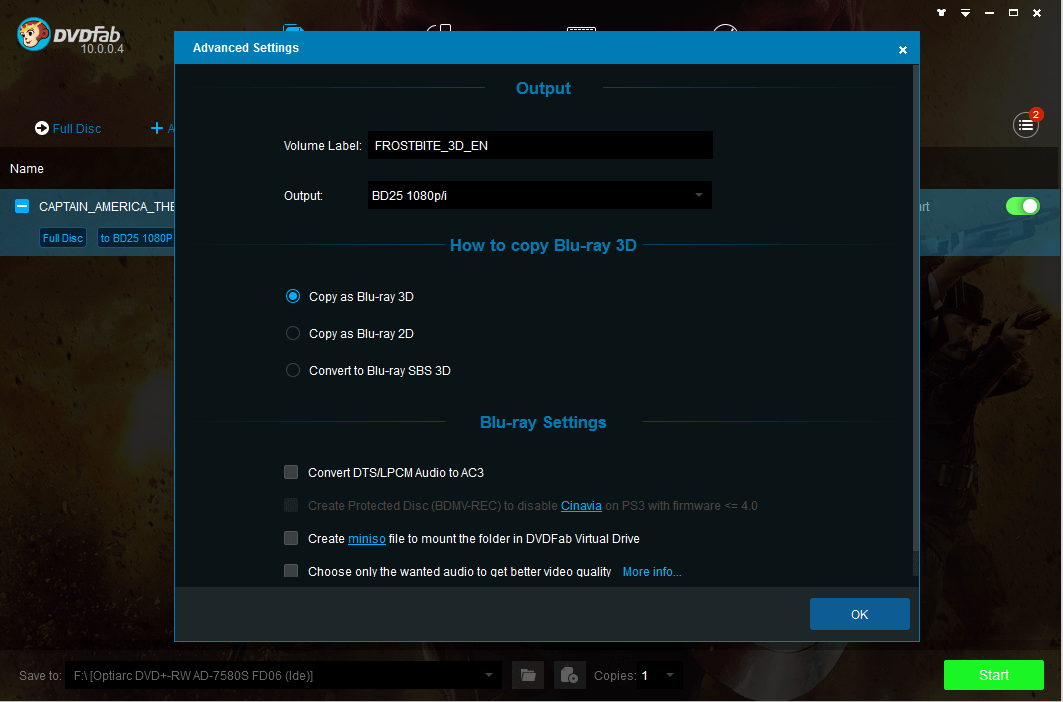 DVDFab Blu-ray Copy and Blu-ray Ripper can get rid of all Blu-ray protections, so as to help you: copy any Blu-ray to blank BD/DVD disc; backup Blu-ray on your computer; convert Blu-ray to various video/audio formats compatible with various popular portable devices for you to enjoy the Blu-ray content wherever you go. Really a powerful and amazing package!
DVDFab Blu-ray Copy and Blu-ray Ripper can get rid of all Blu-ray protections, so as to help you: copy any Blu-ray to blank BD/DVD disc; backup Blu-ray on your computer; convert Blu-ray to various video/audio formats compatible with various popular portable devices for you to enjoy the Blu-ray content wherever you go. Really a powerful and amazing package!
Windows | Shareware
Read More
Audio & Multimedia :: Video Tools
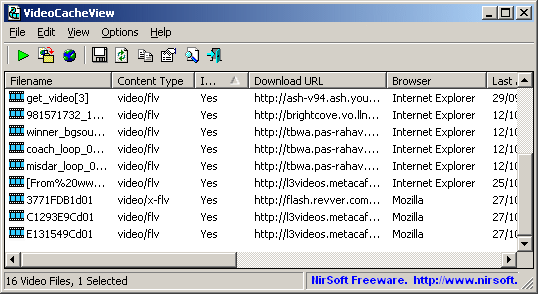 After watching a video in a Web site, you may want to save the video file into your local disk for playing it offline in the future. If the video file is stored in your browser's cache, this utility can help you to extract the video file from the cache and save it on your local disk for watching it in the future.
After watching a video in a Web site, you may want to save the video file into your local disk for playing it offline in the future. If the video file is stored in your browser's cache, this utility can help you to extract the video file from the cache and save it on your local disk for watching it in the future.
Windows | Freeware
Read More