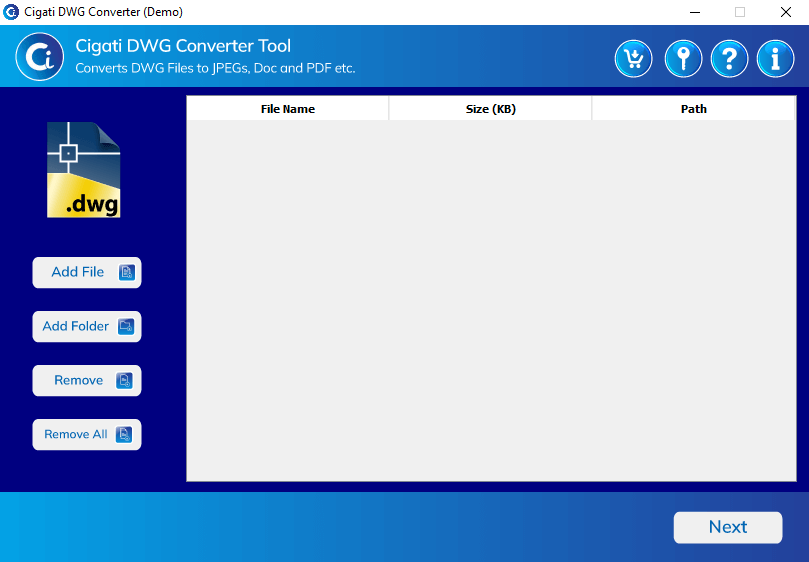Search N5 Net Software Repository:
Search Files
Sponsor:
Browse:
- Audio & Multimedia (1596)
- Business (4238)
- Communications (1257)
- Desktop (183)
- Development (602)
- Education (171)
- Games & Entertainment (702)
- Graphic Apps (686)
- Home & Hobby (107)
- Network & Internet (571)
- Security & Privacy (532)
- Servers (65)
- System Utilities (11196)
- Web Development (284)
Areas Of Interest
Authors Area
Are you a software author? Take a look at our Author Resource Center where you will find marketing tools, software specifically created for promoting your software and a ton of other helpful resources.
Cigati DWG Converter 22.7
System Utilities :: File & Disk Management
Cigati DWG Converter Software is one of the finest ways to convert the AutoCAD file into DOC, HTML, PNG, & GIF, etc. It facilitates the users to save AutoCAD graphics as various documents such as PDF, HTML, and Word. It also helps to maintain the Quality of Data with AutoCAD components after the conversion process. This software also facilitates to convert the 2D & 3D design objects from the entire DWG document files to other documents. AutoCAD DWG converter is suitable with AutoCAD, TurboCAD, CorelCAD, DraftSight, LibreCAD, SOLIDWORKS, Adobe Illustrators, and Sketchup generated DWG files and exports them into PDF and other documents. Moreover, this utility has also many multiple advanced features like saving AutoCAD graphics as various documents such as PDF, HTML, and Word, converting large DWG, DXF, & DWF files without any restrictions, and saving AutoDesk AutoCAD documents to PDF and other images separately. If you want to analyze the performance of this software then first download the free version of this utility on your computer. After the successful installation, start the software on your computer. After that, click on Add File or Add folder option to add the AutoCAD files into it. Then, choose the AutoCAD File from the system and click on the Open button. Afterward, select the format from the given drop down options. After that, tap on the Designation Path option to browse the specific path for the resultant file. At last, press on the Convert button for converting the DWG file into desired format. After successfully accomplishing the above steps, you can convert your AutoCAD (DWG, DXF & DWF) files to PDF, DOC, HTML, JPEG, & other images. ALthough, the interface of this utility is easy to operate so that a non-technical user can also perform it effectively without any trouble.
Specifications:
Version: 22.7 |
Download
|
Similar Products:
System Utilities :: File & Disk Management
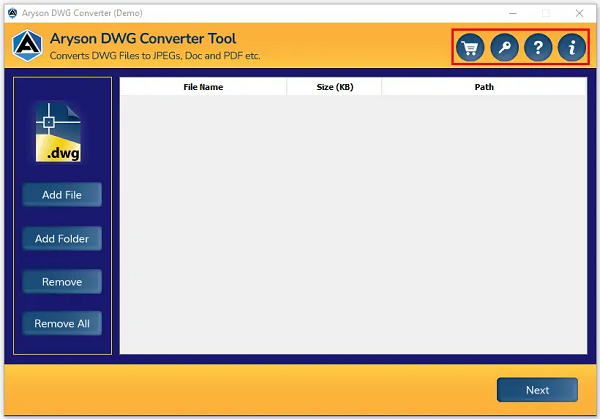 Aryson DWG Converter provide the optimum solution to convert DWG files created by Auto CAD. It supports all versions of DWG files such as DWG R1.X, R2.X, R9.X, R10.X, R11/12, R13.X, R14.X, DWG 2000, DWG 2004, DWG 2007, DWG 2010, DWG 2013, DWG 2018. This tool allows to convert the DWG into various other Documents and image formats with high precision and data security.
Aryson DWG Converter provide the optimum solution to convert DWG files created by Auto CAD. It supports all versions of DWG files such as DWG R1.X, R2.X, R9.X, R10.X, R11/12, R13.X, R14.X, DWG 2000, DWG 2004, DWG 2007, DWG 2010, DWG 2013, DWG 2018. This tool allows to convert the DWG into various other Documents and image formats with high precision and data security.
Windows | Shareware
Read More
VERYUTILS PDF TO DWG CONVERTER COMMAND LINE 2.7
Graphic Apps :: CAD
 VeryUtils PDF to DWG Converter Command Line does batch convert PDF to DWG and PDF to DXF format for fast and efficient editing in AutoCAD. It allows you to easy convert PDF to DWG and PDF to DXF without the need of AutoCAD software. PDF to DWG Converter is a standalone software, it's a a fast and comprehensive tool which will help you convert your PDF files to DWG format.
VeryUtils PDF to DWG Converter Command Line does batch convert PDF to DWG and PDF to DXF format for fast and efficient editing in AutoCAD. It allows you to easy convert PDF to DWG and PDF to DXF without the need of AutoCAD software. PDF to DWG Converter is a standalone software, it's a a fast and comprehensive tool which will help you convert your PDF files to DWG format.
Windows | Shareware
Read More
PDF TO DWG CONVERTER (SERVER LICENSE) 2.0
::
 VeryDOC PDF to DWG Converter can be used to batch convert PDF files to DWG or DXF files, it is a stand-alone program that needn't of AutoCAD and Adobe Acrobat products. It supports AutoCAD 2008, 2007, R14 etc. versions. This powerful program will help you convert your PDF files to usable and editable DWG or DXF files quickly and easily. VeryDOC PDF to DWG Converter does convert all vector objects and text objects to DWG or DXF files on the fly.
VeryDOC PDF to DWG Converter can be used to batch convert PDF files to DWG or DXF files, it is a stand-alone program that needn't of AutoCAD and Adobe Acrobat products. It supports AutoCAD 2008, 2007, R14 etc. versions. This powerful program will help you convert your PDF files to usable and editable DWG or DXF files quickly and easily. VeryDOC PDF to DWG Converter does convert all vector objects and text objects to DWG or DXF files on the fly.
Windows | Shareware
Read More