Search N5 Net Software Repository:
Search Files
Sponsor:
Browse:
- Audio & Multimedia (3039)
- Business (5565)
- Communications (1642)
- Desktop (531)
- Development (1260)
- Education (505)
- Games & Entertainment (1131)
- Graphic Apps (1290)
- Home & Hobby (269)
- Network & Internet (1005)
- Security & Privacy (1246)
- Servers (129)
- System Utilities (32725)
- Web Development (518)
Areas Of Interest
Authors Area
Are you a software author? Take a look at our Author Resource Center where you will find marketing tools, software specifically created for promoting your software and a ton of other helpful resources.
PDF to DWG Converter (Server License) 2.0
VeryDOC PDF to DWG Converter can be used to batch convert PDF files to DWG or DXF files, it is a stand-alone program that needn't of AutoCAD and Adobe Acrobat products. It supports AutoCAD 2008, 2007, 2006, 2005, 2004, 2002, 2000, R14 etc. versions. This powerful program will help you convert your PDF files to usable and editable DWG or DXF files quickly and easily. VeryDOC PDF to DWG Converter does convert all vector objects and text objects to DWG or DXF files on the fly. VeryDOC PDF to DWG Converter Key Features: 1. VeryDOC PDF to DWG Converter is a stand-alone program, No AutoCAD, Adobe Reader and Adobe Acrobat needed; 2. VeryDOC PDF to DWG Converter support batch convert PDF files to DWG or DXF files; 3. VeryDOC PDF to DWG Converter convert thousands of PDF files to DWG or DXF files in one command line; 4. VeryDOC PDF to DWG Converter support batch convert between DWG and DXF files, it is support following DWG and DXF formats; 5. VeryDOC PDF to DWG Converter support three modes to render text contents in DWG or DXF files; 6. VeryDOC PDF to DWG Converter support scale by a factor during PDF to DWG or DXF conversion; 7. VeryDOC PDF to DWG Converter extract a specific page or convert all pages from PDF file; 8. VeryDOC PDF to DWG Converter support option to rotate output by any degree (0-360 degree); 9. VeryDOC PDF to DWG Converter support option to use mm coordinates instead of points in DWG or DXF files; 10. VeryDOC PDF to DWG Converter support map colors to layers in CAD drawing; 11. VeryDOC PDF to DWG Converter support option to use LINE instead of POLYLINE in DWG or DXF files; 12. VeryDOC PDF to DWG Converter support option to convert splines to polylines/polygons for programs that do not natively support SPLINES; 13. VeryDOC PDF to DWG Converter support high quality, high performance, and simple to use; 14. VeryDOC PDF to DWG Converter support Command Line Operation (for manual use or inclusion in scripts);
Specifications:
Version: 2.0 |
Download
|
Similar Products:
Graphic Apps :: Converters & Optimizers
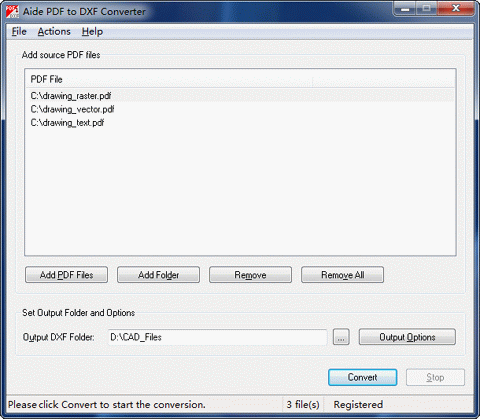 Aide PDF to DXF is a powerful windows program that will help you convert your PDF files to usable and editable DXF files quickly and easily.
Features:
1. Convert thousands of PDF files to DXF files in one easy step.
2. Batch convert all pages in each PDF file.
3. Extract embedded raster images from PDF files.
4. Import DXF files into AutoCAD and save them as DWG format.
5. High quality, high performance, and simple to use.
Aide PDF to DXF is a powerful windows program that will help you convert your PDF files to usable and editable DXF files quickly and easily.
Features:
1. Convert thousands of PDF files to DXF files in one easy step.
2. Batch convert all pages in each PDF file.
3. Extract embedded raster images from PDF files.
4. Import DXF files into AutoCAD and save them as DWG format.
5. High quality, high performance, and simple to use.
Windows | Shareware
Read More
Graphic Apps :: Converters & Optimizers
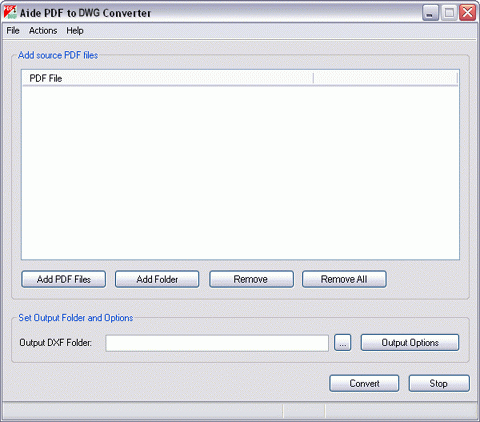 Aide PDF to DWG is a powerful windows program that will help you convert your PDF files to usable and editable DXF/DWG files quickly and easily.
Features:
1. Convert thousands of PDF files to DXF files in one easy step.
2. Batch convert all pages in each PDF file.
3. Extract embedded raster images from PDF files.
4. Import DXF files into AutoCAD and save them as DWG format.
5. High quality, high performance, and simple to use.
Aide PDF to DWG is a powerful windows program that will help you convert your PDF files to usable and editable DXF/DWG files quickly and easily.
Features:
1. Convert thousands of PDF files to DXF files in one easy step.
2. Batch convert all pages in each PDF file.
3. Extract embedded raster images from PDF files.
4. Import DXF files into AutoCAD and save them as DWG format.
5. High quality, high performance, and simple to use.
Windows | Shareware
Read More




