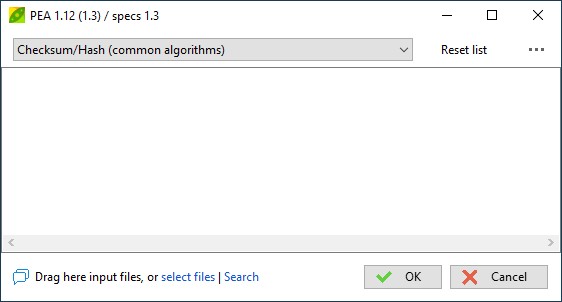Search N5 Net Software Repository:
Search Files
Sponsor:
Browse:
- Audio & Multimedia (3039)
- Business (5565)
- Communications (1642)
- Desktop (531)
- Development (1260)
- Education (505)
- Games & Entertainment (1131)
- Graphic Apps (1290)
- Home & Hobby (269)
- Network & Internet (1005)
- Security & Privacy (1246)
- Servers (129)
- System Utilities (32725)
- Web Development (518)
Areas Of Interest
Authors Area
Are you a software author? Take a look at our Author Resource Center where you will find marketing tools, software specifically created for promoting your software and a ton of other helpful resources.
PeaUtils 1.2
System Utilities :: File & Disk Management
PeaUtils is a free suite providing a wide array of file management utilities, a Swiss-Army-knife tool for computing checksum values (CRC32, CRC64), hash algorithms (MD5, SHA1, SHA256, SHA3-356), compare two files byte-to-byte, view hexadecimal preview of a file, split files / join spanned volumes, perform secure data deletion - either files and folders and free disk space erasure. To use the application, open it clicking on program's shortcut or on pea.exe file in program's folder, drag one of more files or folders on it (or use its standard open file dialog), and simply select the function to be performed on listed items. As alternative, during setup Windows installable version can optionally create a submenu in system's context menu, providing quick access to a customizable list of most common file management (eraser, integrity checking) tools. Open Source (LGPLv3), free for any private and professional use, PeaUtils is a spin-off of PeaZip project meant for providing an user friendly and very simple single-purpose GUI to easily access file management functions. The program is available for Microsoft Windows and Linux systems (desktop neutral), and it is also available as portable software not requiring installation, useful for deploying its rich set of functions when it is not possible to modify the host machine installing software.
Specifications:
Version: 1.2 |
Download
|
Similar Products:
System Utilities :: Automation Tools
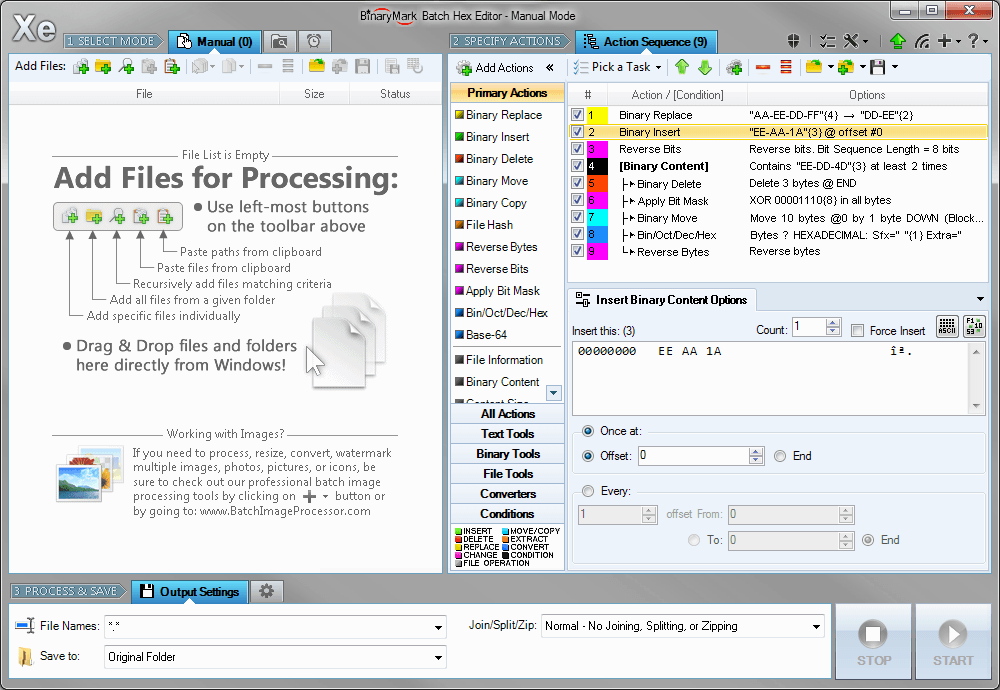 Replace, insert, delete, copy, move, reverse, and otherwise modify bytes and bits in multiple files. Search and replace supports wildcard bytes and match selection. Perform bitwise operations on specified bytes with bitmasks and operators like NOT, AND, OR, XOR. Reverse order of specified bytes and bits. Compute MD5, SHA1, SHA2, RIPEMD hashes and CRC checksums for whole files or specified bytes. Convert files to/from bin-hex and Base-64 formats.
Replace, insert, delete, copy, move, reverse, and otherwise modify bytes and bits in multiple files. Search and replace supports wildcard bytes and match selection. Perform bitwise operations on specified bytes with bitmasks and operators like NOT, AND, OR, XOR. Reverse order of specified bytes and bits. Compute MD5, SHA1, SHA2, RIPEMD hashes and CRC checksums for whole files or specified bytes. Convert files to/from bin-hex and Base-64 formats.
Windows | Shareware
Read More
Security & Privacy :: Other
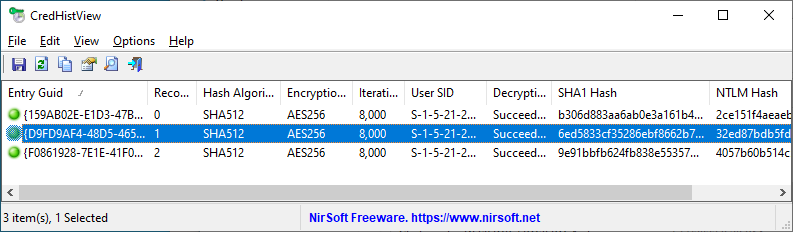 Every time that you change the login password on your system, Windows stores the hashes of the previous password in the CREDHist file (Located in %appdata%\Microsoft\Protect\CREDHIST ) This tool allows you to decrypt the CREDHist file and view the SHA1 and NTLM hashes of all previous passwords you used on your system. In order to decrypt the file, you have to provide your latest login password.
Every time that you change the login password on your system, Windows stores the hashes of the previous password in the CREDHist file (Located in %appdata%\Microsoft\Protect\CREDHIST ) This tool allows you to decrypt the CREDHist file and view the SHA1 and NTLM hashes of all previous passwords you used on your system. In order to decrypt the file, you have to provide your latest login password.
Windows | Freeware
Read More
Network & Internet :: Browser Tools
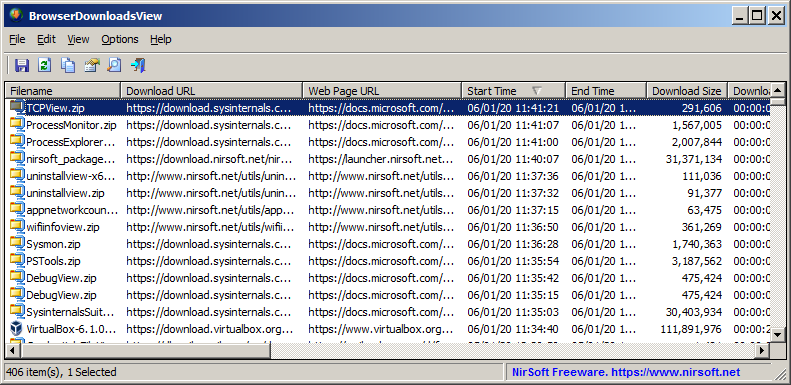 BrowserDownloadsView is a tool for Windows that displays the details of downloaded files of Chrome and Firefox Web browsers. For every download, the following information is displayed: Filename, Download URL, Web Page URL, Start Time, End Time, Download Duration, Download Size, Web Browser, and more...
BrowserDownloadsView is a tool for Windows that displays the details of downloaded files of Chrome and Firefox Web browsers. For every download, the following information is displayed: Filename, Download URL, Web Page URL, Start Time, End Time, Download Duration, Download Size, Web Browser, and more...
Windows | Freeware
Read More
Security & Privacy :: Password Managers
 All-in-one Free Hash Password Recovery Software
All-in-one Free Hash Password Recovery Software
Windows | Freeware
Read More