Search N5 Net Software Repository:
Search Files
Sponsor:
Browse:
- Audio & Multimedia (3039)
- Business (5565)
- Communications (1642)
- Desktop (531)
- Development (1260)
- Education (505)
- Games & Entertainment (1131)
- Graphic Apps (1290)
- Home & Hobby (269)
- Network & Internet (1005)
- Security & Privacy (1246)
- Servers (129)
- System Utilities (32725)
- Web Development (518)
Areas Of Interest
Authors Area
Are you a software author? Take a look at our Author Resource Center where you will find marketing tools, software specifically created for promoting your software and a ton of other helpful resources.
Acronis Files Connect 11.0.1.9060
Got Mac users in the office? Because they have different communication protocols, integrating Macs into your Windows IT infrastructure can create application, file access, and network incompatibilities. Acronis Files Connect (formerly ExtremeZ-IP) is the only software that resolves Mac-to-Windows incompatibilities quickly and easily. With 1 simple network installation, give your Mac and mobile device users the power to: - Access and share files on Windows networks - Access Windows print servers and NAS servers easily - Browse and access files from mobile devices (iOS, Android, Windows) - Perform near-instant Network Spotlight searches - Avoid file corruption, lost data, and application issues - Prevent performance degradation and expensive downtime - Limit related help desk calls by up to 70 percent
Specifications:
Version: 11.0.1.9060 |
Download
|
Similar Products:
BLUETOOTH MAC ADDRESS CHANGER 1.12
System Utilities :: Other
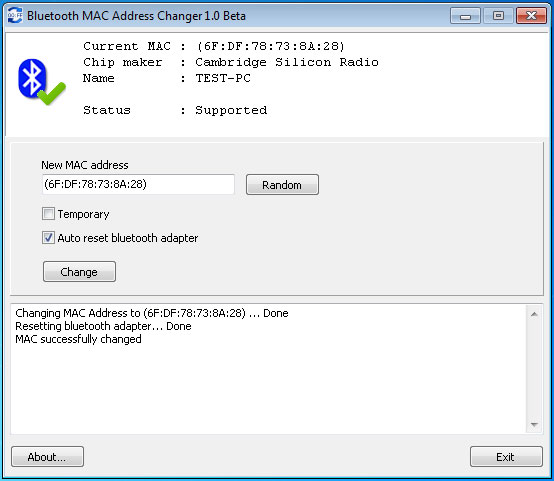 The program changes MAC Address of your Bluetooth adapter. Supported CSR and Broadcom chip based bluetooth adapters. Both portable and setup versions available.
The program changes MAC Address of your Bluetooth adapter. Supported CSR and Broadcom chip based bluetooth adapters. Both portable and setup versions available.
Windows | Freeware
Read More
System Utilities :: Other
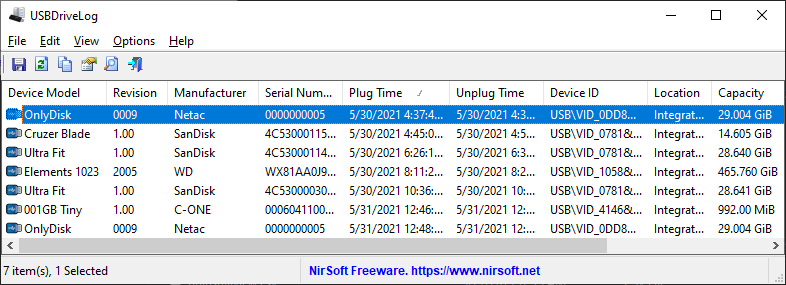 USBDriveLog is a tool for Windows 10 that displays a log of all USB drives plugged to your computer.
For every USB drive event, the following information is displayed: Device Model, Revision, Manufacturer, Serial Number, Plug Time, Unplug Time, Device ID, Device Capacity, and more...
USBDriveLog allows you to retrieve the information from your local computer, from remote computer on your network, and from external hard drive.
USBDriveLog is a tool for Windows 10 that displays a log of all USB drives plugged to your computer.
For every USB drive event, the following information is displayed: Device Model, Revision, Manufacturer, Serial Number, Plug Time, Unplug Time, Device ID, Device Capacity, and more...
USBDriveLog allows you to retrieve the information from your local computer, from remote computer on your network, and from external hard drive.
Windows | Freeware
Read More
System Utilities :: Other
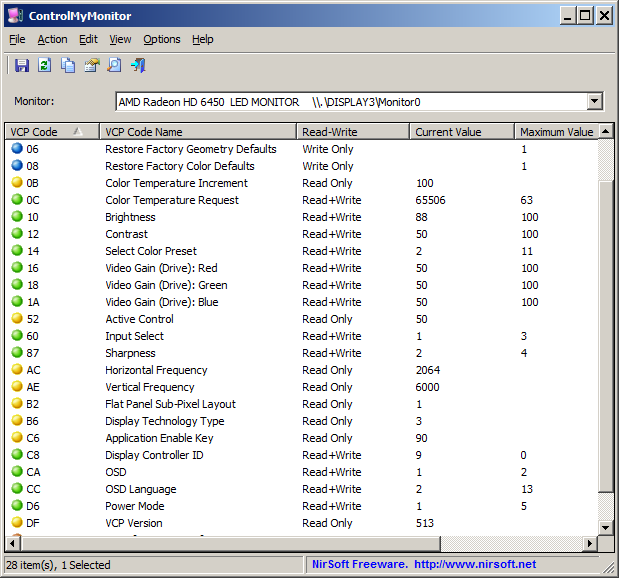 ControlMyMonitor allows you view and modify the settings of your monitor (Also known as 'VCP Features'), like brightness, contrast, sharpness, red/green/blue color balance, and more... You can modify the monitor settings from the GUI and from command-line. You can also export all settings of your monitor into a configuration file and then later load the same configuration back into your monitor.
ControlMyMonitor allows you view and modify the settings of your monitor (Also known as 'VCP Features'), like brightness, contrast, sharpness, red/green/blue color balance, and more... You can modify the monitor settings from the GUI and from command-line. You can also export all settings of your monitor into a configuration file and then later load the same configuration back into your monitor.
Windows | Freeware
Read More
System Utilities :: Other
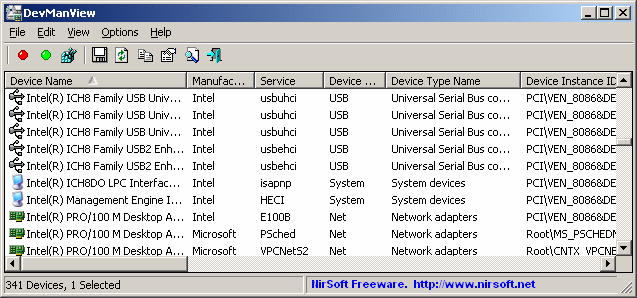 DevManView is an alternative to the standard Device Manager of Windows, which displays all devices and their properties in flat table, instead of tree viewer. In addition to displaying the devices of your local computer, DevManView also allows you view the devices list of another computer on your network, as long as you have administrator access rights to this computer.
DevManView is an alternative to the standard Device Manager of Windows, which displays all devices and their properties in flat table, instead of tree viewer. In addition to displaying the devices of your local computer, DevManView also allows you view the devices list of another computer on your network, as long as you have administrator access rights to this computer.
Windows | Freeware
Read More




