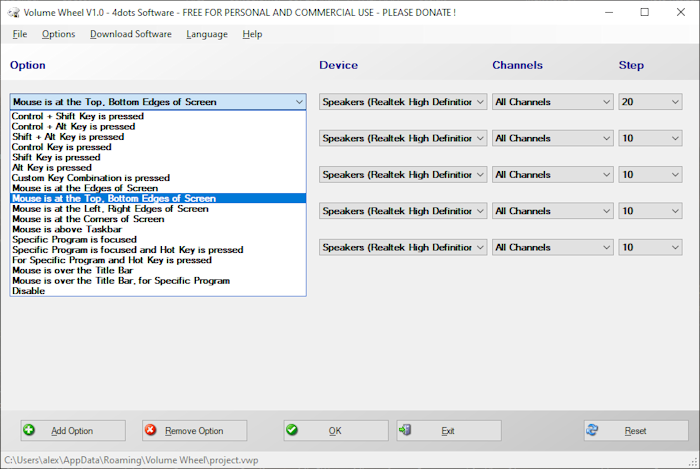Search N5 Net Software Repository:
Search Files
Sponsor:
Browse:
- Audio & Multimedia (3039)
- Business (5565)
- Communications (1642)
- Desktop (531)
- Development (1260)
- Education (505)
- Games & Entertainment (1131)
- Graphic Apps (1290)
- Home & Hobby (269)
- Network & Internet (1005)
- Security & Privacy (1246)
- Servers (129)
- System Utilities (32725)
- Web Development (518)
Areas Of Interest
Authors Area
Are you a software author? Take a look at our Author Resource Center where you will find marketing tools, software specifically created for promoting your software and a ton of other helpful resources.
Volume Wheel 1.0
Control the volume with your mouse wheel with many options. Control the volume with the mouse wheel when : Control + Shift Key is pressed. Control + Alt Key is pressed. Shift + Alt Key is pressed. Control Key is pressed. Shift Key is pressed. Alt Key is pressed. Custom Key Combination is pressed. Mouse is at the Edges of Screen. Mouse is at the Top, Bottom Edges of Screen. Mouse is at the Left, Right Edges of Screen. Mouse is at the Corners of Screen. Mouse is above Taskbar. Specific Program is focused. Specific Program is focused and Hot Key is pressed. For Specific Program and Hot Key is pressed. Mouse is over the Title Bar. Mouse is over the Title Bar, for Specific Program.
Specifications:
Version: 1.0 |
Download
|
Similar Products:
System Utilities :: Launchers & Task Managers
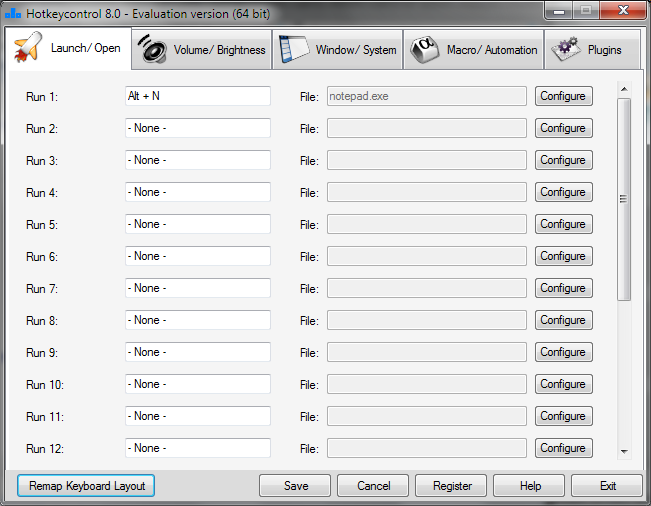 Hotkeycontrol is the award winning and easy to use solution for creating keyboard shortcuts for routine tasks like opening files, changing system volume, controlling display brightness, typing frequently used text, controlling active windows and recording macros. Additionally, you can remap your keyboard layout at a system level and customize your keyboard's key configuration to improve your productivity.
Hotkeycontrol is the award winning and easy to use solution for creating keyboard shortcuts for routine tasks like opening files, changing system volume, controlling display brightness, typing frequently used text, controlling active windows and recording macros. Additionally, you can remap your keyboard layout at a system level and customize your keyboard's key configuration to improve your productivity.
Windows | Shareware
Read More
INCREASE OR DECREASE COMPUTER VOLUME WITH KEYBOARD 7.0
Audio & Multimedia :: Other
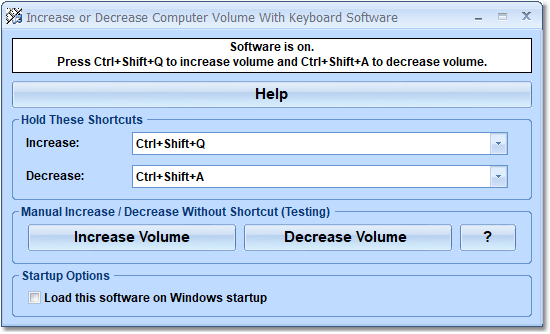 This software offers a solution to users who want to increase or decrease the volume in Windows quickly using the keyboard. By default, to increase the volume you press Ctrl+Shift+Q but you can select which shortcut you want to use. This application sits in the system tray at the bottom right corner of the screen.
This software offers a solution to users who want to increase or decrease the volume in Windows quickly using the keyboard. By default, to increase the volume you press Ctrl+Shift+Q but you can select which shortcut you want to use. This application sits in the system tray at the bottom right corner of the screen.
Windows | Shareware
Read More
Graphic Apps :: CAD
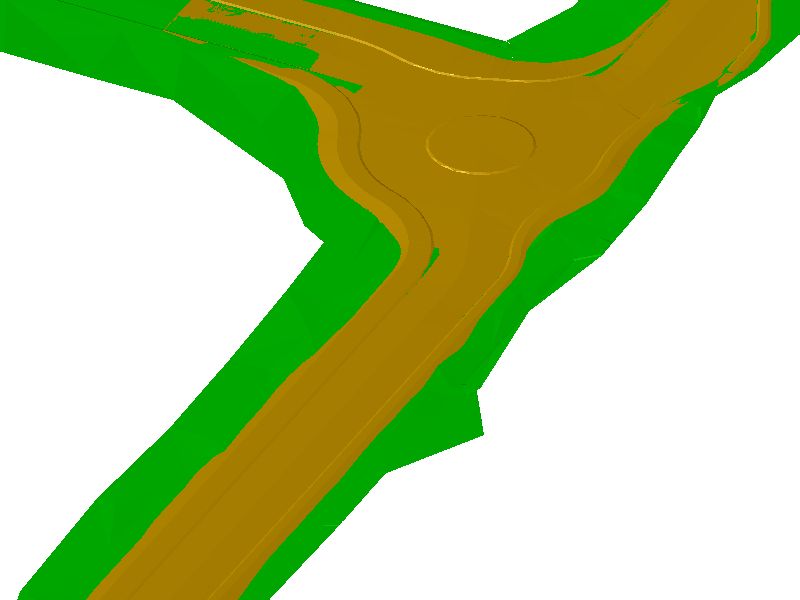 It contains only the volume calculation command from the Cut and fill volume full program.
It contains only the volume calculation command from the Cut and fill volume full program.
Windows | Shareware
Read More
Audio & Multimedia :: Multimedia Creation Tools
 The Sound Normalizer increases, reduce, improves, regains a volume and file size without losing ID3, Mp4, FLAC, Ogg tags of Mp3, Mp4, FLAC, Ogg, APE, AAC, ALAC and Wav (PCM 8, 16, 24, 32 bits, DSP, GSM, IMA ADPCM, MS ADPCM, AC3, MP3, MP2, OGG, A-LAW, u-LAW) files. The Sound Normalizer contains batch processor and it allows to fulfill the batch test, batch normalization and batch converting of Mp3, Mp4, Wav, FLAC, Ogg, APE, AAC, ALAC files.
The Sound Normalizer increases, reduce, improves, regains a volume and file size without losing ID3, Mp4, FLAC, Ogg tags of Mp3, Mp4, FLAC, Ogg, APE, AAC, ALAC and Wav (PCM 8, 16, 24, 32 bits, DSP, GSM, IMA ADPCM, MS ADPCM, AC3, MP3, MP2, OGG, A-LAW, u-LAW) files. The Sound Normalizer contains batch processor and it allows to fulfill the batch test, batch normalization and batch converting of Mp3, Mp4, Wav, FLAC, Ogg, APE, AAC, ALAC files.
Windows | Shareware
Read More