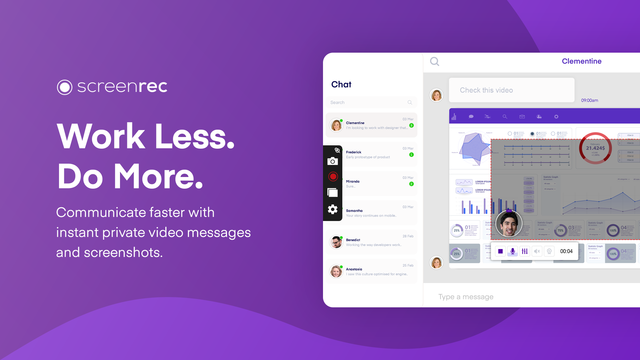Search N5 Net Software Repository:
Search Files
Sponsor:
Browse:
- Audio & Multimedia (3039)
- Business (5565)
- Communications (1642)
- Desktop (531)
- Development (1260)
- Education (505)
- Games & Entertainment (1131)
- Graphic Apps (1290)
- Home & Hobby (269)
- Network & Internet (1005)
- Security & Privacy (1246)
- Servers (129)
- System Utilities (32725)
- Web Development (518)
Areas Of Interest
Authors Area
Are you a software author? Take a look at our Author Resource Center where you will find marketing tools, software specifically created for promoting your software and a ton of other helpful resources.
Screenrec 3.2.1
Graphic Apps :: Screen Capture
ScreenRec is a free, lightweight screen capture software that allows you to record your screen or take a screenshot in a click. It's great for productivity as you can use it to send video messages instead of writing lengthy emails. Best of all, it's insanely easy to use and there is NO learning curve. Just select screen capture area, press a button and you are done! You can take a screenshot of your entire screen or a specific screen area and edit it with the annotation tools. You can also record your computer screen with the sound coming from your speakers or your microphone. Thanks to the Cloud Recording technology, there is no upload time and no need to connect to DropBox, Google Drive, Youtube or Facebook etc. When you are done recording or taking a screenshot, you will immediately get a private and secure sharing link copied to your clipboard. Just press Ctrl + V to paste the link in an email, in a private chat or even publish it to your website if you like. ScreenRec is powered by the all-in-one business video platform StreamingVideoProvider and comes with 2Gb of free private cloud storage. This makes it extremely powerful under the hood. Besides business video hosting, you also get a number of advanced features like enterprise-grade security, deep analytics and a content management system (CMS). ScreenRec prevents any unauthorized downloads of your screenshots and screencasts using the 128-bit AES encryption algorithm. You can also set passwords and restrict access by location or IP address. The Deep Analytics let you see who watched your screen recording, which parts they skipped, how many times they viewed, and more. Using the CMS, you can organize your captures with tags and playlists. From task assignment to bug reporting and internal training, ScreenRec is trusted by 90,000+ users to reduce the need for meetings, cut down on emails and communicate more effectively across locations and time zones.
Specifications:
Version: 3.2.1 |
Download
|
Similar Products:
Audio & Multimedia :: Multimedia Creation Tools
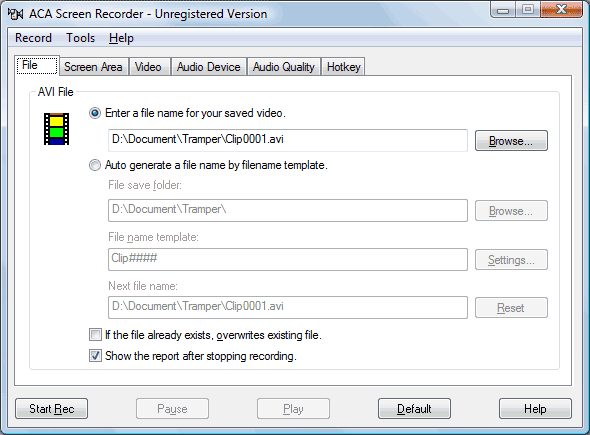 ACA Screen Recorder is a windows screen recording software, it records the screen actions and sounds from the microphone or internet radio, saves it as a standard, easily edited, AVI movie file. This format can be played under Windows, as well as the Internet, unlike other programs that use proprietary formats that may need special viewers and be difficult, if not impossible, to edit.
ACA Screen Recorder is a windows screen recording software, it records the screen actions and sounds from the microphone or internet radio, saves it as a standard, easily edited, AVI movie file. This format can be played under Windows, as well as the Internet, unlike other programs that use proprietary formats that may need special viewers and be difficult, if not impossible, to edit.
Windows | Shareware
Read More
DEBUT FREE SCREEN CAPTURE SOFTWARE 10.11
Audio & Multimedia :: Video Tools
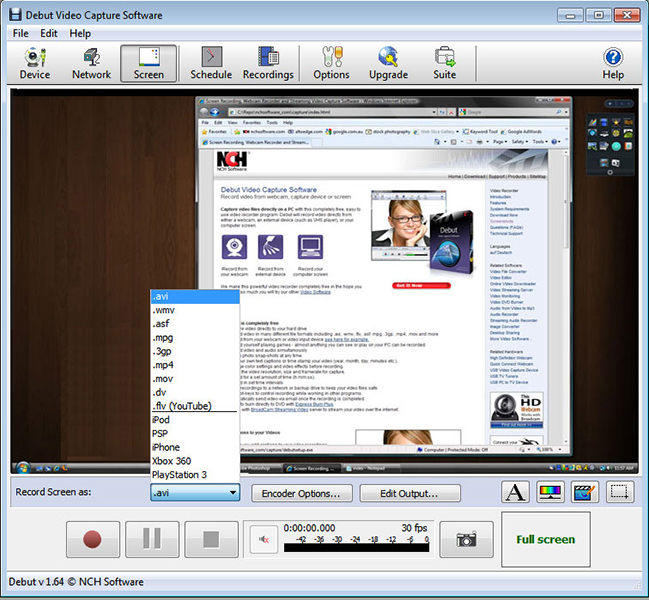 Debut is a free screen capture software. With Debut you can capture video from your entire screen, a single window or a selected portion. Save the recorded video as avi, flv, wmv and other video file formats. Email video recordings automatically when recording has stopped or send via FTP. Set Debut to record video at specific times, record computer games, create how to demonstrations, capture video messages, add text or captions and much more.
Debut is a free screen capture software. With Debut you can capture video from your entire screen, a single window or a selected portion. Save the recorded video as avi, flv, wmv and other video file formats. Email video recordings automatically when recording has stopped or send via FTP. Set Debut to record video at specific times, record computer games, create how to demonstrations, capture video messages, add text or captions and much more.
Windows | Freeware
Read More
FREE SCREEN RECORDER 10.9.0.1205
Graphic Apps :: Screen Capture
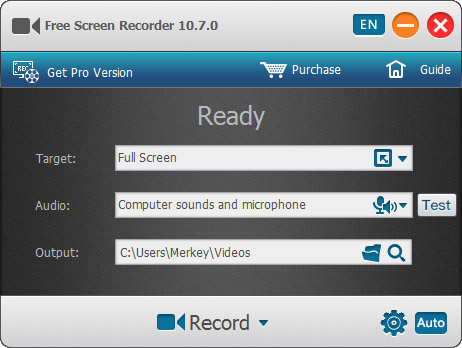 Free Screen Recorder is an easy to use screen recording software for windows. It captures screen video, audio and also microphone sound at the same time. It is useful when you need record your desktop, make video tutorials, create software demos or record game video. With a intuitive design, everyone can use it record screen, and save as video files to share with friends.
Free Screen Recorder is an easy to use screen recording software for windows. It captures screen video, audio and also microphone sound at the same time. It is useful when you need record your desktop, make video tutorials, create software demos or record game video. With a intuitive design, everyone can use it record screen, and save as video files to share with friends.
Windows | Freeware
Read More