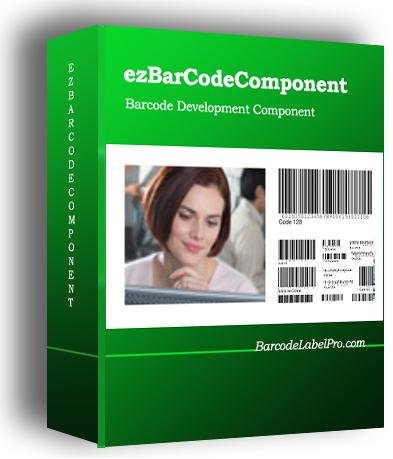Search N5 Net Software Repository:
Search Files
Sponsor:
Browse:
- Audio & Multimedia (1596)
- Business (4238)
- Communications (1248)
- Desktop (184)
- Development (603)
- Education (172)
- Games & Entertainment (707)
- Graphic Apps (685)
- Home & Hobby (107)
- Network & Internet (572)
- Security & Privacy (532)
- Servers (65)
- System Utilities (11201)
- Web Development (285)
Areas Of Interest
Authors Area
Are you a software author? Take a look at our Author Resource Center where you will find marketing tools, software specifically created for promoting your software and a ton of other helpful resources.
Barcode .net Component for winform 2.0.5
Development :: Components & Libraries
Barcode .net library component supports most used linear and 2D barcodes. It has windows form components. The symbologies includes Codabar, Code11, Code128, Code39, Code39Ext, Code93, Code93Ext, Ean13, Ean8, Industrial2of5, Interleaved2of5, UccEan128, MSI, Postnet, Planet, Telepen, UpcA, UpcE, IntelligentMail, Sscc18, Scc14, Itf14, PDF417, MacroPDF417, DataMatrix, QRCode. It is very easy for ezBarcodeComponent to databind in application and used in Crystal Report, even in web services. We includes examples in developing project for windows forms, crystal report, web services, data binding and asp.net.ezBarcodeComponent lets you rotate, save the barcode images. Five examples are also included in the download. 1) DataBinding Example ezBarcodeComponent allows to drag the data field from data source and drop it to the ezBarcodeComponent control. The data field is automatically binded to the control. The DataBindingExample project will show how to use data binding with ezBarcodeComponent. An Access Database is included in the project and the data field is binded to the barcode control. 2) Crystal Report Example CrystalReportExample project displays how to use ezBarcodeComponent to create a crystal report. An Access Database is included in the project. A generated byte array column "Barcode" is added to the table to hold the barcode image. 3) Windows Form Example WindowsFormExample project demonstrates the use of ezBarcodeComponent.WinForm component. 4) ASP.NET Example ASPNETExample project demonstrates the use of ezBarcodeComponent.Web component. 5) Web Service Example WebServiceExample projects demonstrate how to use ezBarcodeComponent to create and use a web service. There are two projects in this example. The WebService project is the project creating the web servce. WinFormTestForWebService project is a window form project uses the web services.
Specifications:
Version: 2.0.5 |
Download
|
Similar Products:
INVENTORY MANAGEMENT SOFTWARE - INVENTORYPLUS 2.1.3.6
Business :: Inventory & Barcoding
 Handles multiple company accounts,Barcode supports inventory control systems,Thermal bill printing support,Access permission customization allowed,Touchscreen supported,Support multiple language,Customization reports, store billing, retail billing, store stock handling, shop sales bill
Handles multiple company accounts,Barcode supports inventory control systems,Thermal bill printing support,Access permission customization allowed,Touchscreen supported,Support multiple language,Customization reports, store billing, retail billing, store stock handling, shop sales bill
Windows MAC Linux | Freeware
Read More
IBARCODER, WINDOWS BARCODE GENERATOR 1.3.7
Business :: Inventory & Barcoding
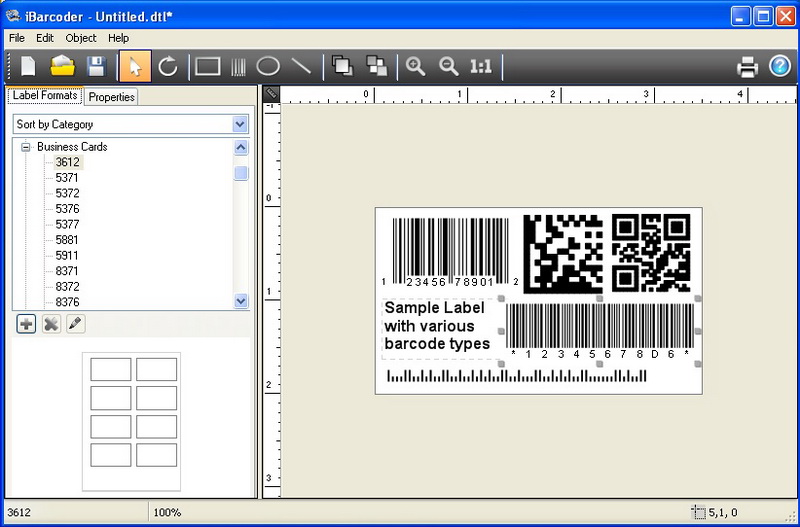 Barcode creator, QR code and Datamatrix generator. Create, print and export barcodes as vector graphics, or high resolution images. Print barcodes on Avery label templates, or make custom formats. Add text and graphics. Barcode types supported: Postnet, Japanpost, FIM Codes, UPC, EAN, ISBN, ISSN, Code 128, Codabar, ITF14, Code 39, Code 11, Code 93, MSI, Interleaved 2 of 5, Datamatrix, Intelligent Mail, Pharmacode and QR Code.
Barcode creator, QR code and Datamatrix generator. Create, print and export barcodes as vector graphics, or high resolution images. Print barcodes on Avery label templates, or make custom formats. Add text and graphics. Barcode types supported: Postnet, Japanpost, FIM Codes, UPC, EAN, ISBN, ISSN, Code 128, Codabar, ITF14, Code 39, Code 11, Code 93, MSI, Interleaved 2 of 5, Datamatrix, Intelligent Mail, Pharmacode and QR Code.
Windows | Shareware
Read More
System Utilities :: Printer
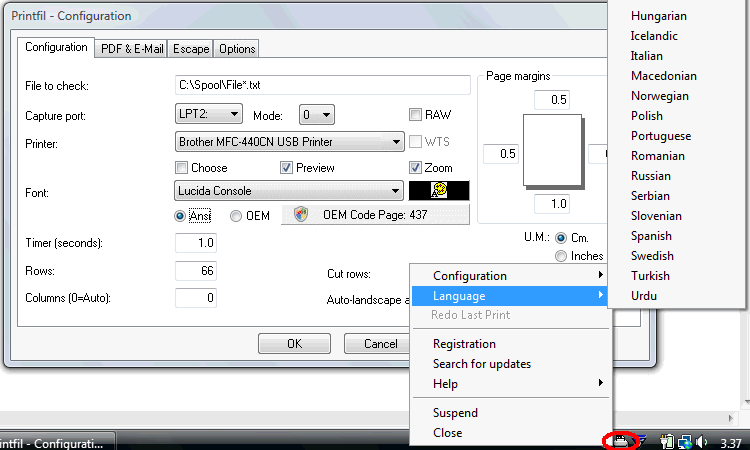 Print from DOS, Unix, Linux to Windows printers: USB, GDI, PDF, e-mail, network, fax, IP. Capture PRN: , LPT1:-LPT9: & COM1:-COM9: and redirect the print jobs, even to a printer phisically connected to the captured port. It also allows preview printing, include logos and background img, send the jobs via fax/e-mail, use specialist fonts (like barcodes), colorize the text, export in PDF, archive copies, same job to multiple printers and more.
Print from DOS, Unix, Linux to Windows printers: USB, GDI, PDF, e-mail, network, fax, IP. Capture PRN: , LPT1:-LPT9: & COM1:-COM9: and redirect the print jobs, even to a printer phisically connected to the captured port. It also allows preview printing, include logos and background img, send the jobs via fax/e-mail, use specialist fonts (like barcodes), colorize the text, export in PDF, archive copies, same job to multiple printers and more.
Windows | Shareware
Read More
LABEL SPIRIT ENTERPRISE 7.0.33
Business :: Inventory & Barcoding
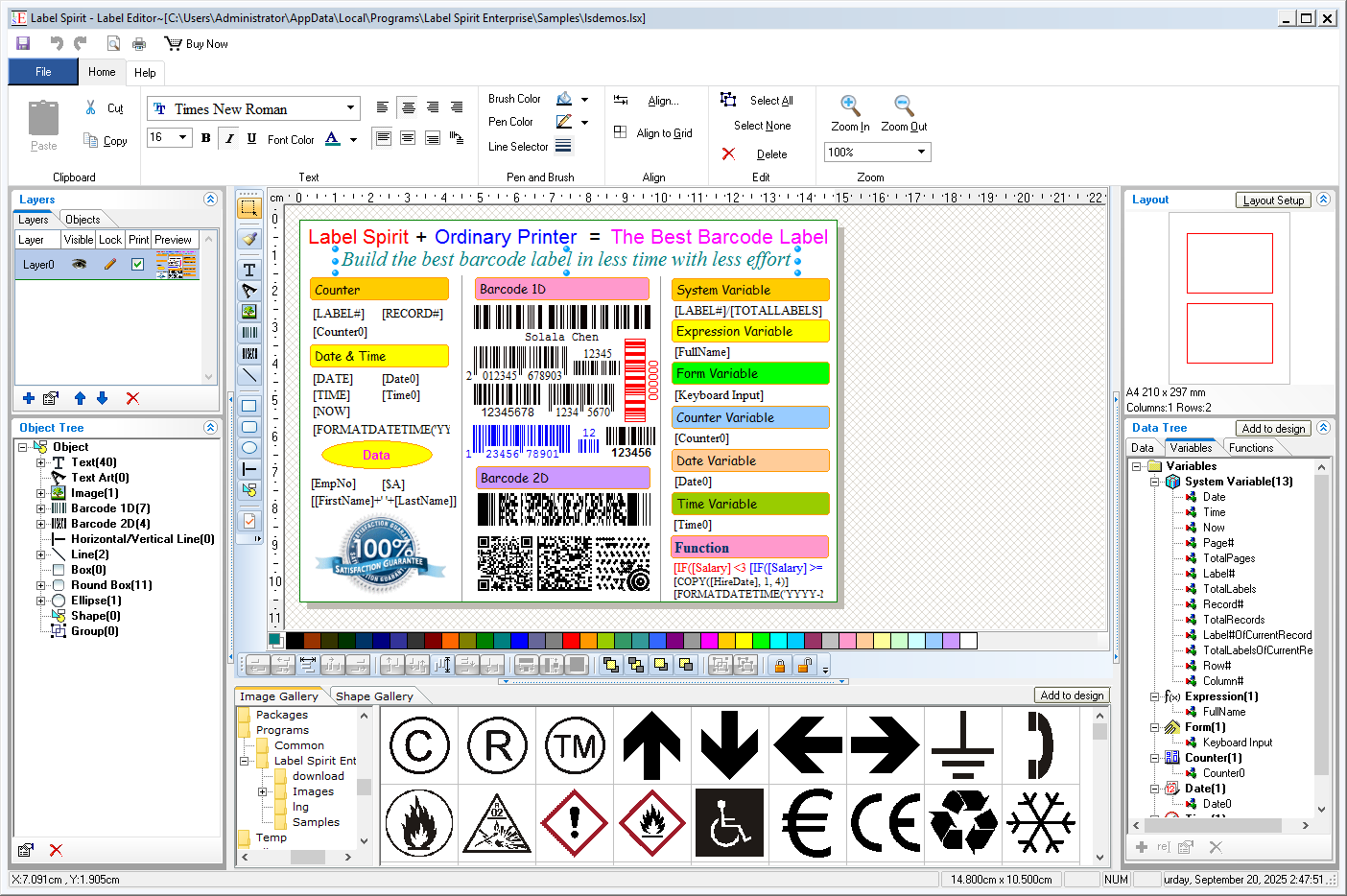 Label Spirit is a professional barcode label software for all your labeling and printing needs. It provides a wide variety of powerful, yet easy to use tools. You can create any size label with text, shapes and images, etc. You can also move, resize and modifying objects on labels. The data sheet lets you generate sequences of data freely, and you can import data from any database through ADO or ODBC too.
Label Spirit is a professional barcode label software for all your labeling and printing needs. It provides a wide variety of powerful, yet easy to use tools. You can create any size label with text, shapes and images, etc. You can also move, resize and modifying objects on labels. The data sheet lets you generate sequences of data freely, and you can import data from any database through ADO or ODBC too.
Windows | Shareware
Read More