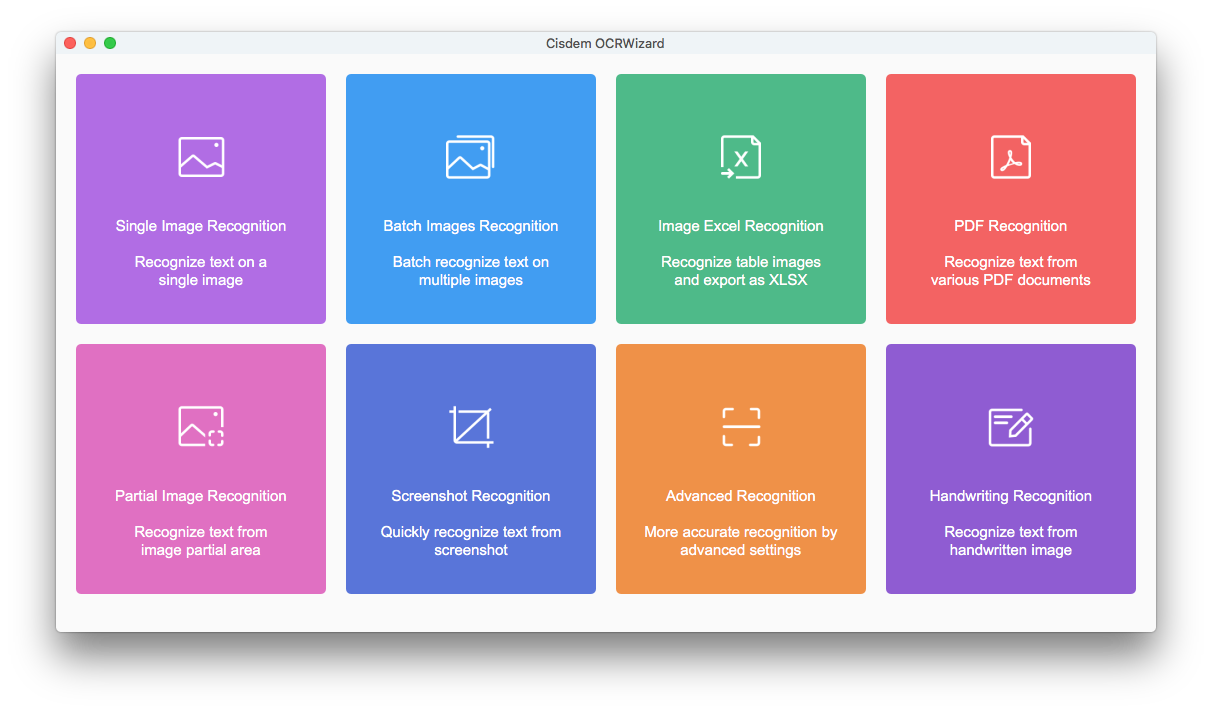Search N5 Net Software Repository:
Search Files
Sponsor:
Browse:
- Audio & Multimedia (3039)
- Business (5565)
- Communications (1642)
- Desktop (531)
- Development (1260)
- Education (505)
- Games & Entertainment (1131)
- Graphic Apps (1290)
- Home & Hobby (269)
- Network & Internet (1005)
- Security & Privacy (1246)
- Servers (129)
- System Utilities (32725)
- Web Development (518)
Areas Of Interest
Authors Area
Are you a software author? Take a look at our Author Resource Center where you will find marketing tools, software specifically created for promoting your software and a ton of other helpful resources.
Cisdem OCRWizard 2.0.0
Cisdem OCRWizard comes to help you extract text, data, tables, handwriting, etc. from images and scanned PDF documents and convert them to Excel, DOCX, TXT or RTF. The recognition accuracy of this app can reach up to 99%, and every part of an imported image or PDF can be retained perfectly. Besides, it provides 8 recognition modes for all your OCR workflows, all of which support 25 OCR languages. Main Features of Cisdem OCRWizard 1.Image and PDF Recognition: Come with enhanced OCR technology to accurately extract text, data, table, etc, from images and PDF documents, and export them as Excel, DOCX, TXT or RTF. 2.Partial Recognition: Let users select a certain area in an image and start text recognition on this partial area. 3.Screenshot Recognition: Capture a screenshot outside the program by pressing Alt+F, and then convert it to editable formats. 4.Handwriting Recognition: Upload a handwritten image and extract the text from it with high accuracy. 5.Advanced Recognition: Perform more accurate recognition by tweaking advanced settings. For instance, select the recognition or ignore areas, show page region and document properties. 6.Batch Recognition: Fast batch convert large quantity of images or PDF files to editable formats at one go. 7.Support Various Input Files: Allow importing popular image formats such as JPG, BMP, PNG, etc., along with all types of PDF, including normal PDF files, scanned PDF files, and encrypted PDF files. 8.Multiple Recognition Languages: Support recognizing text in 25 languages, including English, French, Italian, Chinese, German, Russian, Czech, Turkish, Portuguese, Polish, Romanian and more.
Specifications:
Version: 2.0.0 |
Download
|
Similar Products:
::
 Cisdem PDFMaster offers a complete PDF solution to work with PDF files productively: edit PDF texts, images and links; convert native PDFs as Word, PowerPoint, Excel, Image, etc.; turn scanned files into searchable PDF with OCR; save Word, PowerPoint, Excel and others as PDF; comment and annotate PDF; fill out and create PDF forms; protect PDF; organize PDF pages and other features in one toolset.
Cisdem PDFMaster offers a complete PDF solution to work with PDF files productively: edit PDF texts, images and links; convert native PDFs as Word, PowerPoint, Excel, Image, etc.; turn scanned files into searchable PDF with OCR; save Word, PowerPoint, Excel and others as PDF; comment and annotate PDF; fill out and create PDF forms; protect PDF; organize PDF pages and other features in one toolset.
Windows | Shareware
Read More
CISDEM PDF CONVERTER OCR 2.3.0
::
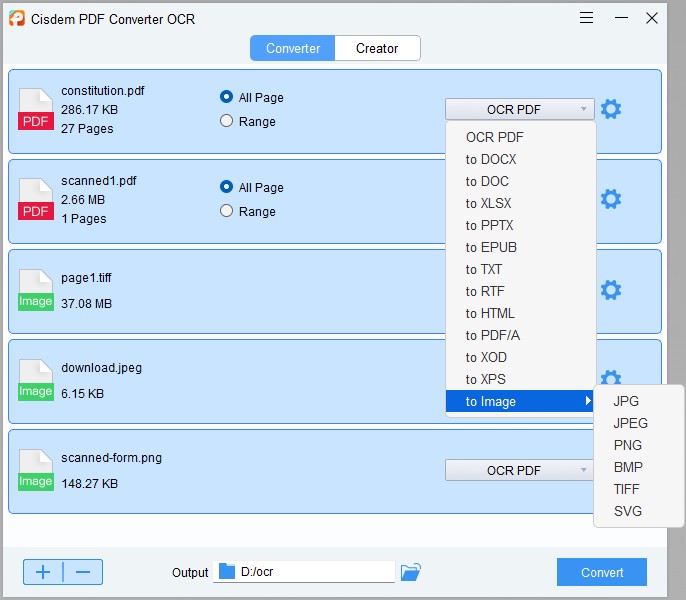 Cisdem PDF Converter OCR can convert both native and scanned PDF documents into editable and well-formatted PDF, Word, Excel, PowerPoint, ePub, Text, RTF, HTML, PDF/A, XOD, XPS and image documents. It can recognize multiple languages. What's more, it can create industry-standard PDF from popular documents.
Cisdem PDF Converter OCR can convert both native and scanned PDF documents into editable and well-formatted PDF, Word, Excel, PowerPoint, ePub, Text, RTF, HTML, PDF/A, XOD, XPS and image documents. It can recognize multiple languages. What's more, it can create industry-standard PDF from popular documents.
Windows | Shareware
Read More
CISDEM PDF PASSWORD REMOVER FOR WINDOWS 2.0.0
::
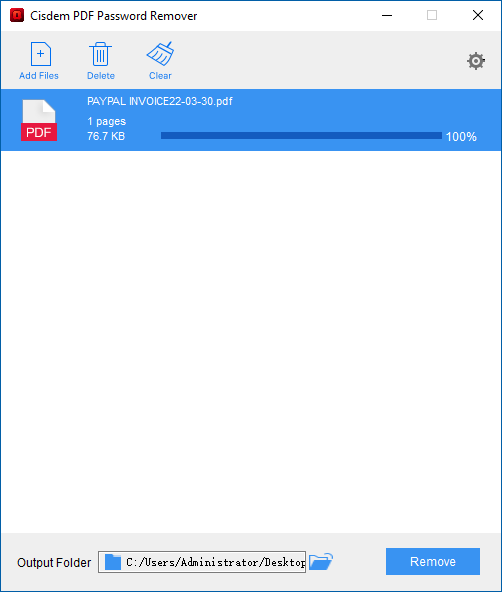 Cisdem PDF Password Remover can remove password protection from PDF files easily, no matter the PDF is protected with a user or an owner password. It removes owner user password restrictions directly without entering password. And for user-password protected PDFs, you can enter the password to unlock or click Forgot to decrypt by providing clues about the original password. It removes passwords in batch and super fast.
Cisdem PDF Password Remover can remove password protection from PDF files easily, no matter the PDF is protected with a user or an owner password. It removes owner user password restrictions directly without entering password. And for user-password protected PDFs, you can enter the password to unlock or click Forgot to decrypt by providing clues about the original password. It removes passwords in batch and super fast.
Windows | Shareware
Read More