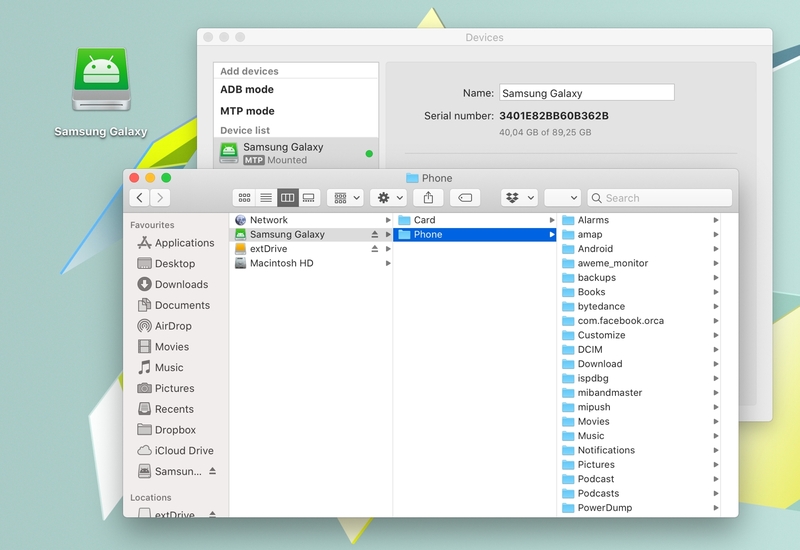Search N5 Net Software Repository:
Search Files
Sponsor:
Browse:
- Audio & Multimedia (1596)
- Business (4238)
- Communications (1258)
- Desktop (183)
- Development (602)
- Education (171)
- Games & Entertainment (702)
- Graphic Apps (686)
- Home & Hobby (107)
- Network & Internet (571)
- Security & Privacy (532)
- Servers (65)
- System Utilities (11196)
- Web Development (284)
Areas Of Interest
Authors Area
Are you a software author? Take a look at our Author Resource Center where you will find marketing tools, software specifically created for promoting your software and a ton of other helpful resources.
MacDroid 2.2
MacDroid is a versatile and efficient solution for transferring files between your Mac and Android devices. It supports both USB and Wi-Fi connections (starting from version 2.0), allowing you to seamlessly move not only files of any type but also the entire folders to Mac from Android as well as from Android to Mac. There's no need to install additional apps on your Android device - simply connect it to your Mac, provide necessary permissions, and MacDroid grants you full access to both the internal storage and SD card of your Android device. With MacDroid, you can transfer any type of file. Images can be transferred to and from default folders like DCIM, Downloads, Screenshots, or any custom folder you've created. Videos can be moved between folders such as Camera, Downloads, Movies, or any folder of your choice. Music files can be transferred to and from default Music folders or any custom locations you've organized on your device. The app also supports managing Android files directly on your Mac. You can create, delete, duplicate, or rename folders and files without copying them to your Mac first. This functionality ensures that you can efficiently organize and edit files across your devices without unnecessary steps. In addition to Android devices, MacDroid fully supports MTP devices, enabling file transfer between Mac and digital cameras, portable media players, and other gadgets that use the MTP protocol. This broad compatibility makes MacDroid an essential tool for managing files across a wide range of devices.
Specifications:
Version: 2.2 |
Download
|
Similar Products:
System Utilities :: Other
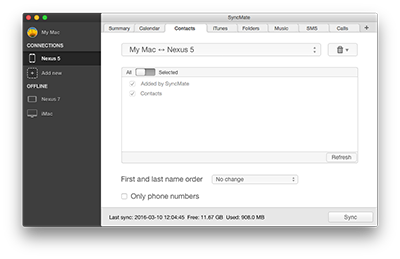 Android File Transfer Mac can easily sync data between your Mac and Android devices (phones and tablets). Android File Transfer Mac Free edition allows syncing contacts and calendars between Mac and Android for absolutely free. As for other data like images, videos, music, folders, etc. - it can be synced with Expert edition. Android File Transfer Mac Expert edition allows managing SMS messages on Mac and mounting Android devices as Mac disks.
Android File Transfer Mac can easily sync data between your Mac and Android devices (phones and tablets). Android File Transfer Mac Free edition allows syncing contacts and calendars between Mac and Android for absolutely free. As for other data like images, videos, music, folders, etc. - it can be synced with Expert edition. Android File Transfer Mac Expert edition allows managing SMS messages on Mac and mounting Android devices as Mac disks.
MAC | Freeware
Read More