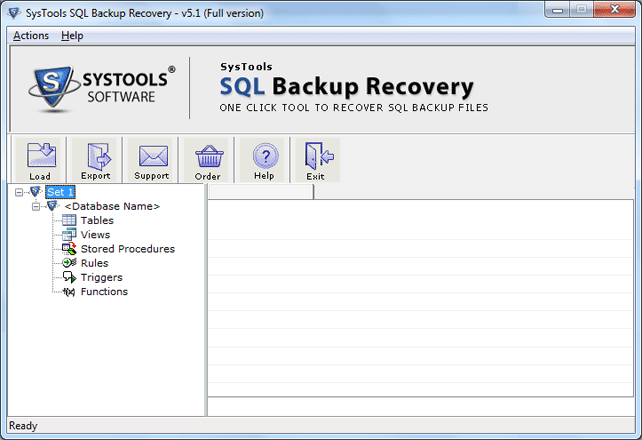Search N5 Net Software Repository:
Search Files
Sponsor:
Browse:
- Audio & Multimedia (1596)
- Business (4238)
- Communications (1258)
- Desktop (183)
- Development (602)
- Education (171)
- Games & Entertainment (702)
- Graphic Apps (686)
- Home & Hobby (107)
- Network & Internet (571)
- Security & Privacy (532)
- Servers (65)
- System Utilities (11196)
- Web Development (284)
Areas Of Interest
Authors Area
Are you a software author? Take a look at our Author Resource Center where you will find marketing tools, software specifically created for promoting your software and a ton of other helpful resources.
Steps to Restore Backup Files in SQL 5.1
System Utilities :: File & Disk Management
If you want to see simple steps to restore backup files in SQL Server 2008 then try this SQL backup restore utility and safely restore corrupt SQL backup database. By using SQL backup restore software, you can easily and quickly open SQL .bak file and restore corrupt SQL backup database without any difficulty. It's possible by using SQL backup restore software. SQL backup restore software helps you to easily restore corrupt SQL backup database. While performing of SQL backup database if you are confused how to restore corrupt SQL backup database then SQL backup restore software is the best option for you. Follow simple and easy steps to restore backup files in SQL Server 2008: Click on "Open" button option to browse corrupt SQL backup files. Next the software will show On-screen recovery process. Now you will be able to see the recovered database in your computer screen. Click on "extract" button to save recovered backup database in your SQL Server 2008.
Specifications:
Version: 5.1 |
Download
|
Similar Products:
IM-MAGIC PARTITION RESIZER FREE 7.9.0
System Utilities :: File & Disk Management
 IM-Magic Partition Resizer Free is a free partition magic software to resize partition especially the system volume that is running out of space and has low disk space alter. It is able to repartition disk without formatting or reinstalling system. Resize partition in Windows XP Vista 7 / 8 /10/11 without losing data with IM-Magic Partition Resizer Free Edition.
IM-Magic Partition Resizer Free is a free partition magic software to resize partition especially the system volume that is running out of space and has low disk space alter. It is able to repartition disk without formatting or reinstalling system. Resize partition in Windows XP Vista 7 / 8 /10/11 without losing data with IM-Magic Partition Resizer Free Edition.
Windows | Freeware
Read More
System Utilities :: File & Disk Management
 VX Search is an automated, rule-based file search solution capable of searching files by the file type, category, extension, file name, location, size, creation, modification and last access dates, user, file attributes, JPEG EXIF tags, etc. VX Search provides multiple types of file matching rules, user-defined file search profiles and customizable GUI layouts.
VX Search is an automated, rule-based file search solution capable of searching files by the file type, category, extension, file name, location, size, creation, modification and last access dates, user, file attributes, JPEG EXIF tags, etc. VX Search provides multiple types of file matching rules, user-defined file search profiles and customizable GUI layouts.
Windows | Freeware
Read More
System Utilities :: File & Disk Management
 ExtraDisks is a suite of tools for creating Virtual disks on your computer - physical drives remain unchanged and are not divided into additional partitions. The program contains tools for creating Encrypted disks, Virtual disks based on files and Virtual disks based on folders. The current version consists of the following tools: Encrypted Disks, Virtual Disks, Folder Disks, Startup Manager, System Tweaker.
ExtraDisks is a suite of tools for creating Virtual disks on your computer - physical drives remain unchanged and are not divided into additional partitions. The program contains tools for creating Encrypted disks, Virtual disks based on files and Virtual disks based on folders. The current version consists of the following tools: Encrypted Disks, Virtual Disks, Folder Disks, Startup Manager, System Tweaker.
Windows | Shareware
Read More
TOOLSBAER OST TO PST MIGRATION TOOL 2.0
System Utilities :: File & Disk Management
 MS Outlook is most popular email-client which creates OST and PST file but some time OST file get unreadable and inaccessible in this situation user need to convert OST into PST data file without disturbing data hierarchy. You can see the preview before the conversion process then save the data into PST file format along with email, inbox, outbox, sent-items, deleted-items, drafts, contacts, calendars, notes (to, cc, bcc, subject, date and time)
MS Outlook is most popular email-client which creates OST and PST file but some time OST file get unreadable and inaccessible in this situation user need to convert OST into PST data file without disturbing data hierarchy. You can see the preview before the conversion process then save the data into PST file format along with email, inbox, outbox, sent-items, deleted-items, drafts, contacts, calendars, notes (to, cc, bcc, subject, date and time)
Windows | Shareware
Read More