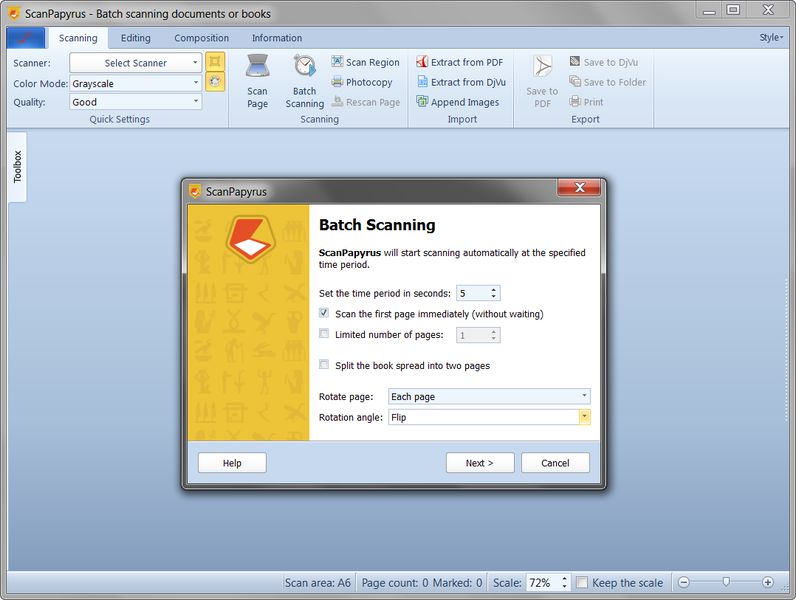Search N5 Net Software Repository:
Search Files
Sponsor:
Browse:
- Audio & Multimedia (3039)
- Business (5565)
- Communications (1642)
- Desktop (531)
- Development (1260)
- Education (505)
- Games & Entertainment (1131)
- Graphic Apps (1290)
- Home & Hobby (269)
- Network & Internet (1005)
- Security & Privacy (1246)
- Servers (129)
- System Utilities (32725)
- Web Development (518)
Areas Of Interest
Authors Area
Are you a software author? Take a look at our Author Resource Center where you will find marketing tools, software specifically created for promoting your software and a ton of other helpful resources.
ScanPapyrus 22.1
System Utilities :: Text/Document Editors
Automatic Scanning. Scan pages without turning away from the scanner! Even if you need to scan 10, 20 or 100 pages of a document or a book, ScanPapyrus will help with the process. Simply specify the time interval after which the program should start scanning the next page. You can use the time to change the page in the scanner, and the program will automatically start scanning it. You won't have to turn from the scanner to the computer, so you'll finish scanning sooner. Book Scanning. Create high-quality electronic books twice as fast! It's no longer necessary to scan every page of the book separately. Now you can scan whole book spreads, and ScanPapyrus will automatically split the image into two pages! One scan will get you two pages at once in your PDF or DjVu file! Smart Image Processing. The smart automatic processing of images enhances the quality and speed of scanning. What if you've poorly positioned a document on the scanner? Don't worry, because ScanPapyrus will straighten the image. What if you forget to close the lid of the scanner? No problem. ScanPapyrus will remove the black areas along the edges of the document. Moreover, the program will increase sharpness, adjust contrast, crop unneeded margins and convert the gray background to white. Editing a PDF File. Do you need to change an existing PDF file? Or maybe you want to add pages to a PDF file, change the page order, remove some pages, or edit pages to improve their quality? ScanPapyrus allows you to do all these things. You can open a PDF file, extract its pages as images, edit the extracted images, and then save them to a new PDF file. Multilingual User Interface. The ScanPapyrus supports a variety of languages: English, Spanish, German, French, Italian, Turkish, Polish, Russian, Czech, Finnish, Hungarian and Arabic!
Specifications:
Version: 22.1 |
Download
|
Similar Products:
ADD ENTER AFTER EACH SENTENCE SOFTWARE 7.0
System Utilities :: Text/Document Editors
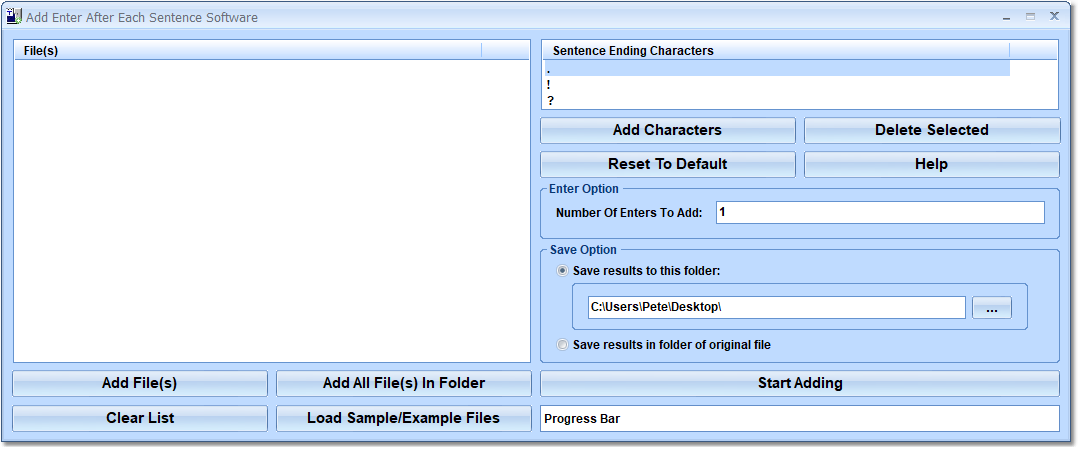 This software offers a solution to users who want to insert enters after sentence characters in one or more text files. The user simply chooses the required files or an entire folder before starting the insertion. There is an option to choose which characters to insert the enter after and how many enters to insert. This software can be useful for breaking sentences down into separated or readable pieces.
This software offers a solution to users who want to insert enters after sentence characters in one or more text files. The user simply chooses the required files or an entire folder before starting the insertion. There is an option to choose which characters to insert the enter after and how many enters to insert. This software can be useful for breaking sentences down into separated or readable pieces.
Windows | Shareware
Read More
FIND AND REPLACE IN MULTIPLE JSON FILES SOFTWARE 7.0
System Utilities :: Text/Document Editors
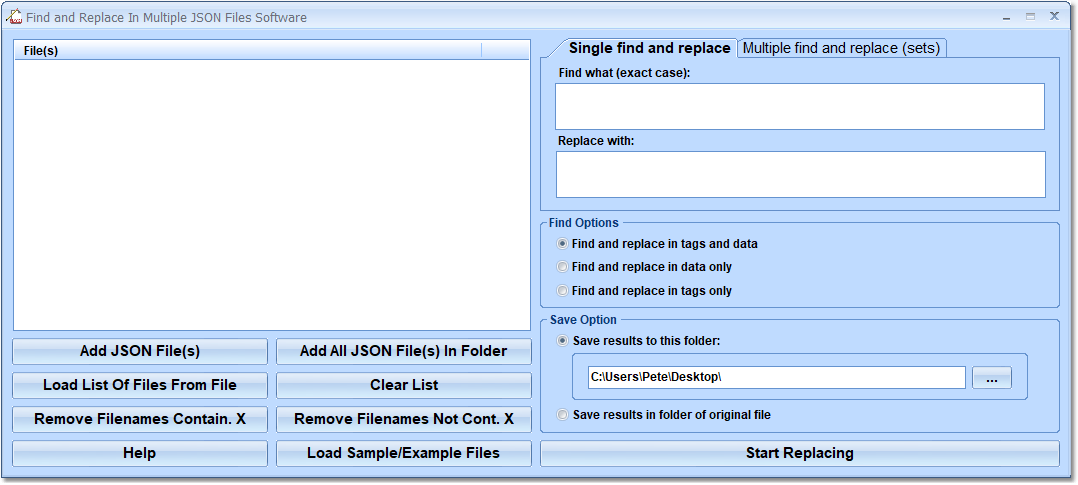 This software offers a solution to users who want to find and replace text in one or more JSON files. There is a feature in the software to find and replace multiple sets of text which will allow you to make many changes at once. By instantly finding and replacing text, this software will save time and energy of having to make manual edits by hand.
This software offers a solution to users who want to find and replace text in one or more JSON files. There is a feature in the software to find and replace multiple sets of text which will allow you to make many changes at once. By instantly finding and replacing text, this software will save time and energy of having to make manual edits by hand.
Windows | Shareware
Read More
CSV TO TSV CONVERTER SOFTWARE 7.0
System Utilities :: Text/Document Editors
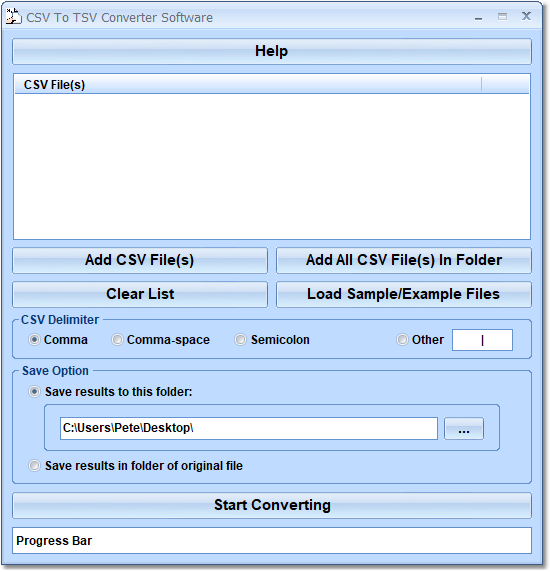 This software offers a solution to users who want to convert one or more CSV files into TSVs. The user chooses the files or an entire folder to be processed. Then the user selects which characters to replace in the CSV file: comma, comma-space, semicolor or user-specified. The files can be saved to a new folder or the folder of the original files.
This software offers a solution to users who want to convert one or more CSV files into TSVs. The user chooses the files or an entire folder to be processed. Then the user selects which characters to replace in the CSV file: comma, comma-space, semicolor or user-specified. The files can be saved to a new folder or the folder of the original files.
Windows | Shareware
Read More
System Utilities :: Text/Document Editors
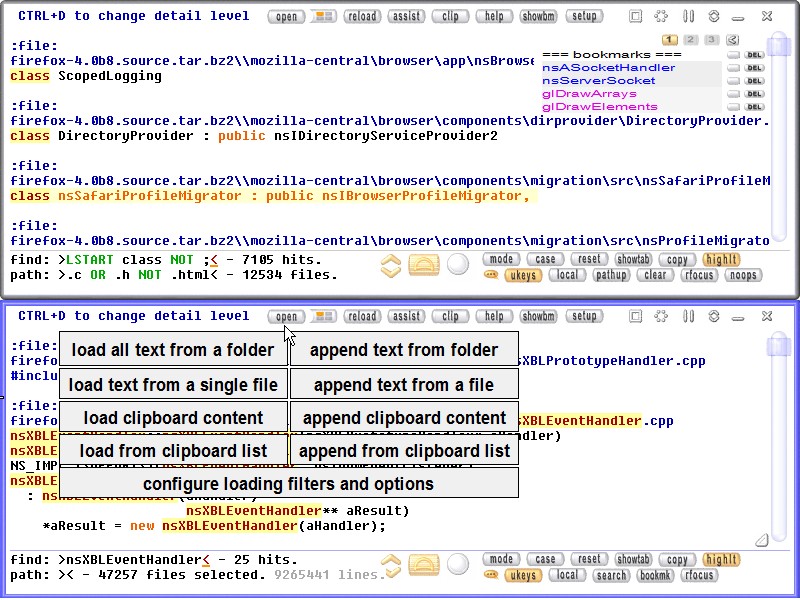 Browse, search and edit all text of a folder in one window, with the least possible mouse clicks and key presses. Search a phrase just by clicking on it. Fly over text by dragging the mouse. Copy text, and create bookmarks with the same ease. If you have to read through many ASCII text files like source code, documentation or log files this tool allows analysis at extreme speeds. Runs on Windows, and Linux systems using WINE.
Browse, search and edit all text of a folder in one window, with the least possible mouse clicks and key presses. Search a phrase just by clicking on it. Fly over text by dragging the mouse. Copy text, and create bookmarks with the same ease. If you have to read through many ASCII text files like source code, documentation or log files this tool allows analysis at extreme speeds. Runs on Windows, and Linux systems using WINE.
Windows MAC Linux | Freeware
Read More