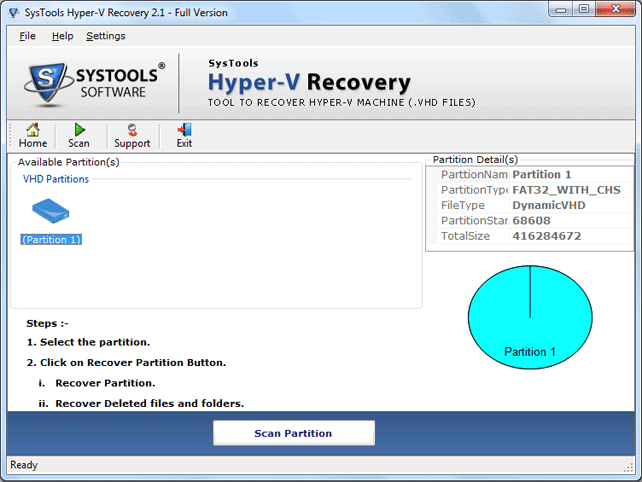Search N5 Net Software Repository:
Search Files
Sponsor:
Browse:
- Audio & Multimedia (3039)
- Business (5565)
- Communications (1642)
- Desktop (531)
- Development (1260)
- Education (505)
- Games & Entertainment (1131)
- Graphic Apps (1290)
- Home & Hobby (269)
- Network & Internet (1005)
- Security & Privacy (1246)
- Servers (129)
- System Utilities (32725)
- Web Development (518)
Areas Of Interest
Authors Area
Are you a software author? Take a look at our Author Resource Center where you will find marketing tools, software specifically created for promoting your software and a ton of other helpful resources.
Hyper-V File Recovery 2.1
System Utilities :: File & Disk Management
Easy to recover Hyper-V VM file with Hyper-V file recovery software. Updated Hyper-V recovery software skillfully repair affected file data and then easily recover Microsoft Hyper-V file without alteration. With this tool, a user can impeccably recover Microsoft Hyper-V file data types such as images, video & audio files, database files, documents, media files, archives, etc. Hyper-V file recover software is equipped with two recovery modes: Quick Scan and Advance Scan. These recovery modes enable the user to recover deleted Hyper-V file data which has been lost due to various situations. One new mode ? Raw scan mode is useful to remove or fix MBR corruptions which exist in fixed VHD. Hyper-V file recovery application provides a deep scanning option which scans all the partitions of the hard disk. You can load and save entire prior scanned partitions information without going to start first step as the software robotically saves scanned details at backend. It is available as an evaluation version that can be downloaded for free. The free demo version offers complete features available that how to recover Hyper-V Virtual machine files with the software but with some limitations. To experience all the features, purchase the full version of Hyper-V VHD Recovery software. For more information please visit: http://www.vhdrecovery.com/hyperv-file-recovery/
Specifications:
Version: 2.1 |
Download
|
Similar Products:
HOW TO VIEW MBOX FILES ON WINDOWS 17.3
System Utilities :: File & Disk Management
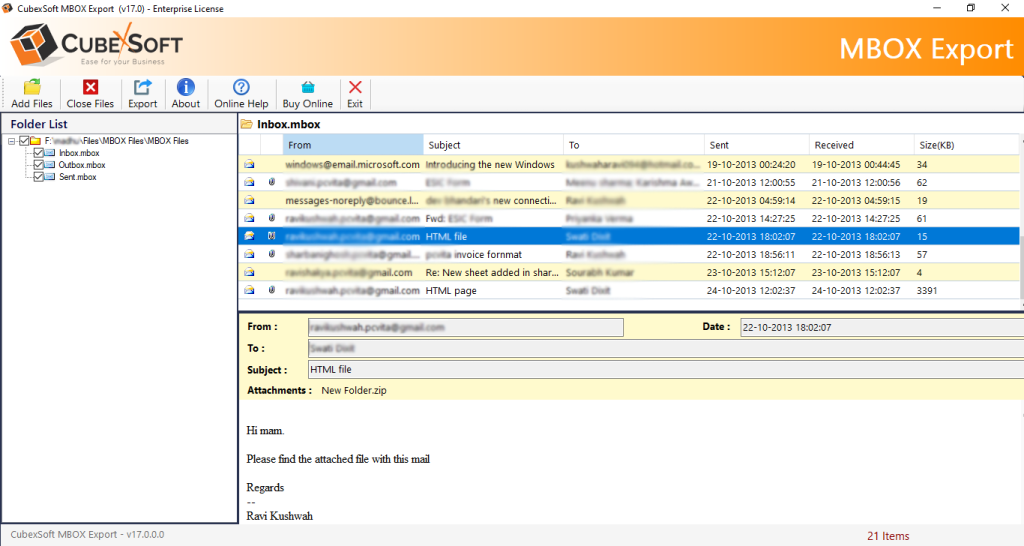 Easily understand how to view MBOX files on Windows Outlook, Adobe PDF, Windows Live Mail, Lotus Notes, etc. with help of MBOX File Viewer that is supportable with all Windows (32bit and 64bit) operating systems.
Easily understand how to view MBOX files on Windows Outlook, Adobe PDF, Windows Live Mail, Lotus Notes, etc. with help of MBOX File Viewer that is supportable with all Windows (32bit and 64bit) operating systems.
Windows | Shareware
Read More
System Utilities :: File & Disk Management
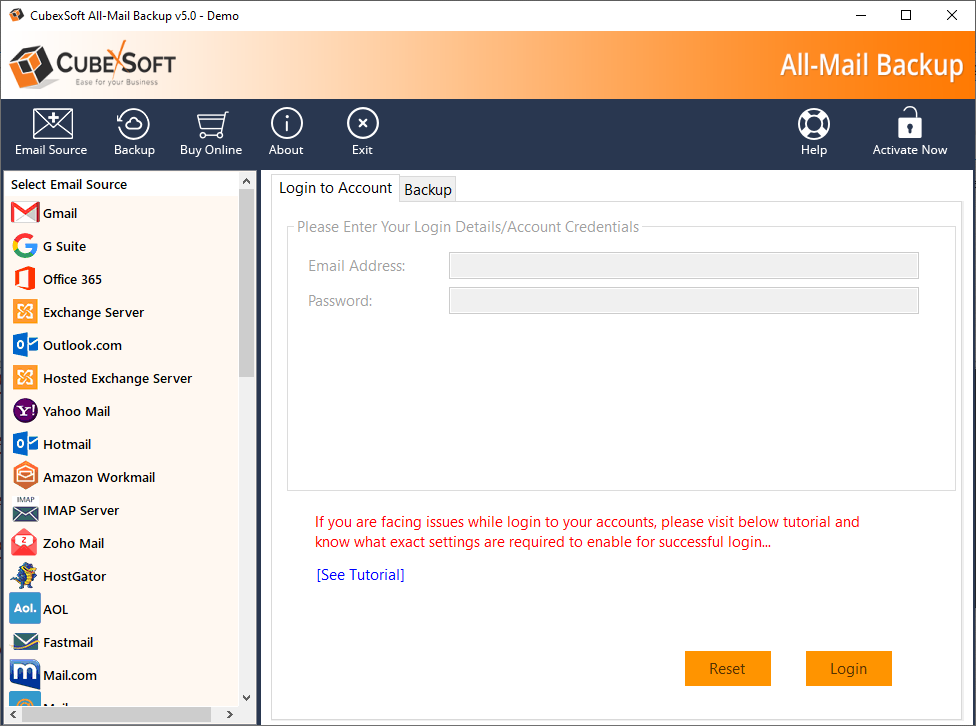 Use AWS File Backup Solution to backup AWS email files to multiple file formats. AWS File Backup Solution is easy to accessible on any Windows editions.
Use AWS File Backup Solution to backup AWS email files to multiple file formats. AWS File Backup Solution is easy to accessible on any Windows editions.
Windows | Shareware
Read More
FILE HASH GENERATOR FREE 5.0.113
System Utilities :: File & Disk Management
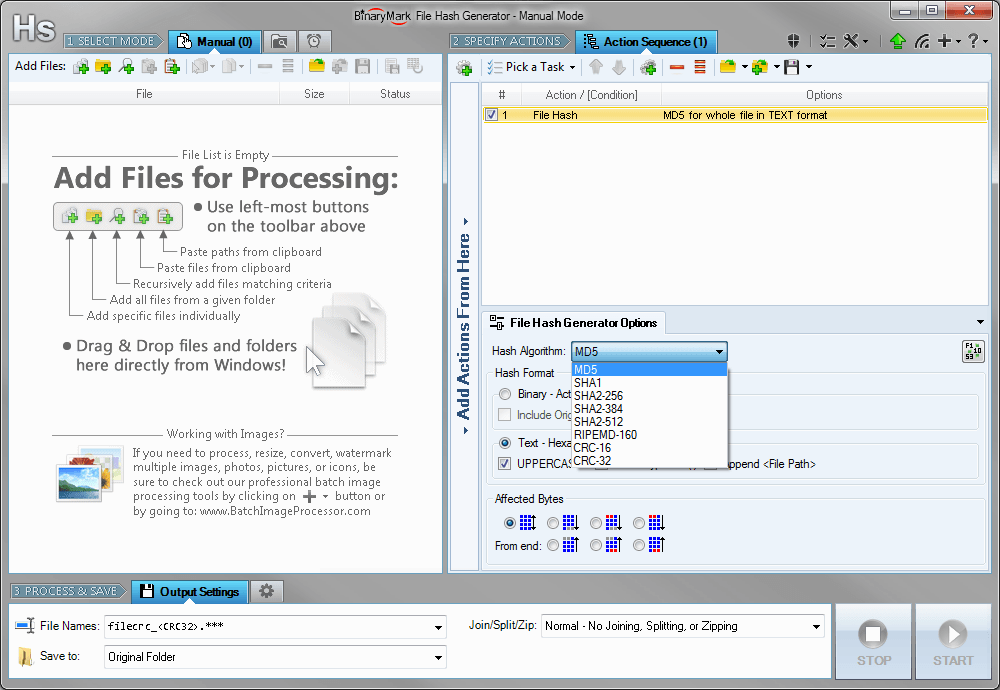 Compute and save MD5, SHA1, SHA2, RIPEMD hashes and CRC16/32 checksums for multiple files! Calculate hashes and checksums for the whole file or just specified bytes. Insert hashes into files in text or binary form. Generate file list with hashes in specified format and save it to a file. Rename files and include hashes in file name.
Compute and save MD5, SHA1, SHA2, RIPEMD hashes and CRC16/32 checksums for multiple files! Calculate hashes and checksums for the whole file or just specified bytes. Insert hashes into files in text or binary form. Generate file list with hashes in specified format and save it to a file. Rename files and include hashes in file name.
Windows | Shareware
Read More
System Utilities :: File & Disk Management
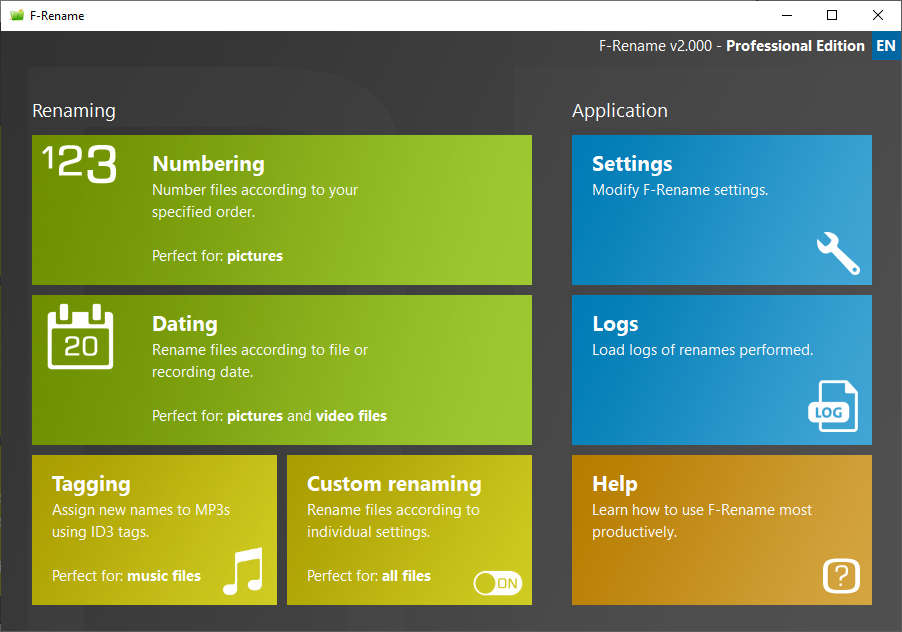 F-Rename renames as many files as you want according to freely selectable patterns. It is easy to apply different prefabricated renaming patterns or define individual patterns. With just a few mouse clicks, you can number or date entire file collections and rename your MP3 files based on ID3 tags.
F-Rename renames as many files as you want according to freely selectable patterns. It is easy to apply different prefabricated renaming patterns or define individual patterns. With just a few mouse clicks, you can number or date entire file collections and rename your MP3 files based on ID3 tags.
Windows | Demo
Read More