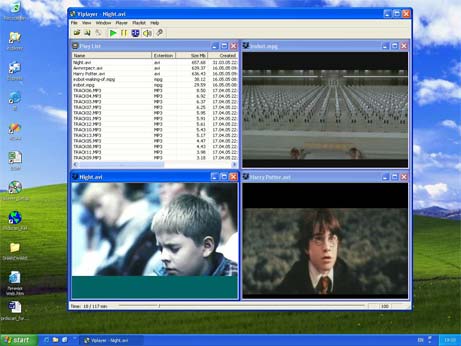Search N5 Net Software Repository:
Search Files
Sponsor:
Browse:
- Audio & Multimedia (3039)
- Business (5565)
- Communications (1642)
- Desktop (531)
- Development (1260)
- Education (505)
- Games & Entertainment (1131)
- Graphic Apps (1290)
- Home & Hobby (269)
- Network & Internet (1005)
- Security & Privacy (1246)
- Servers (129)
- System Utilities (32725)
- Web Development (518)
Areas Of Interest
Authors Area
Are you a software author? Take a look at our Author Resource Center where you will find marketing tools, software specifically created for promoting your software and a ton of other helpful resources.
VIPlayer 1.0
Audio & Multimedia :: Video Tools
Media player with possibility to play many media files together and MS Access Database support. Why use it: - Normal and simply Windows User interface. - Simply open a media file as you do it in Word or Excel and show it. - You can open more than one media-files (video, audio and pictures) together. - When you open a file, all files with those extention will be automaticaly imported in an Access-database file (mdb). - No limits for a database of media files, you can hold a million and more media files in a Table. - You can sorting media files by name, size, directory, date of creation, extention. - You can play a list of media files (video, audio or mixed) sequently. - You can play vob, avi, bmp, jpg, mid, mp3, mpg, wav, wmg, wmv media files. Usefull Keyboard buttons: ESC - to return back from Full-screen mode. arrows Up or Down - Sound volume up or down Home or End - Sound Volume to Full or Zero m - Sound mute on / off Shift, Ctrl - to select more then one files in the Playlist. Ctrl + A - to select all files in the Playlist. Enter - to play a selected file in the Playlist. Delete - to delete selected files from the Playlist. Numpad "Plus"- to increase a Time-delay between a pictures. Numpad "Minus"- to decrease a Time-delay between a pictures. Hints: - Drag the progress bar below for positioning a media file. - Klick a column headers in a Playlist for sorting it. - Open more then one Playlist and sorting each of them. - When you open a media file, all files with that extention will be imported from directory in a Playlist. - Select a lot of media files in a Playlist and play all of them sequently (Menu: Playlist / Play selected files)
Specifications:
Version: 1.0 |
Download
|
Similar Products:
Audio & Multimedia :: Rippers & Converters
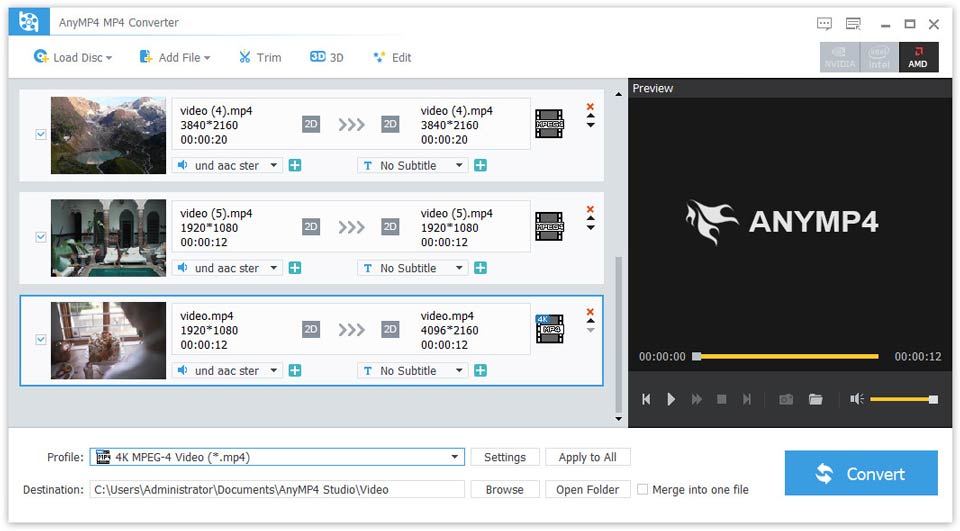 AnyMP4 MP4 Converter enables you to convert DVD disc to MP4 and other video formats according to your needs. Meanwhile, it can also help you convert AVI to MP4, WMV to MP4, MOV to MP4, M4V to MP4 and so on. Besides, it can convert any video to HD MP4, HD H.264, HD MPEG-4 and more. Thus, you can enjoy the output videos on iPhone, iPad, Samsung serial, etc.
AnyMP4 MP4 Converter enables you to convert DVD disc to MP4 and other video formats according to your needs. Meanwhile, it can also help you convert AVI to MP4, WMV to MP4, MOV to MP4, M4V to MP4 and so on. Besides, it can convert any video to HD MP4, HD H.264, HD MPEG-4 and more. Thus, you can enjoy the output videos on iPhone, iPad, Samsung serial, etc.
Windows | Shareware
Read More
::
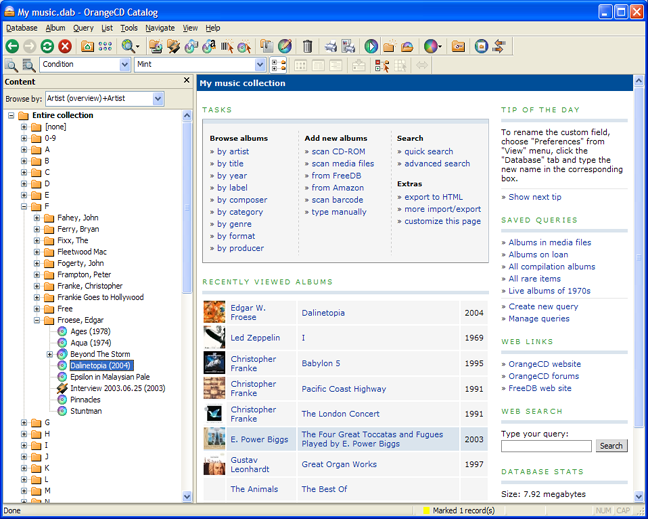 OrangeCD Catalog is the comprehensive music database program for cataloging music in any format: CD, DVD, MP3, iTunes, OGG, FLAC, WMA files, and even LPs and tapes. It can manage classical music as well as pop music. To add a new CD to the database, you just need to insert it in your computer, and OrangeCD will download all information from Internet. You can use resulting database for browsing, searching, and publishing on the web.
OrangeCD Catalog is the comprehensive music database program for cataloging music in any format: CD, DVD, MP3, iTunes, OGG, FLAC, WMA files, and even LPs and tapes. It can manage classical music as well as pop music. To add a new CD to the database, you just need to insert it in your computer, and OrangeCD will download all information from Internet. You can use resulting database for browsing, searching, and publishing on the web.
Windows | Shareware
Read More
DVDFAB MAC DRM REMOVAL FOR APPLE 10.2.1.3
Audio & Multimedia :: Video Tools
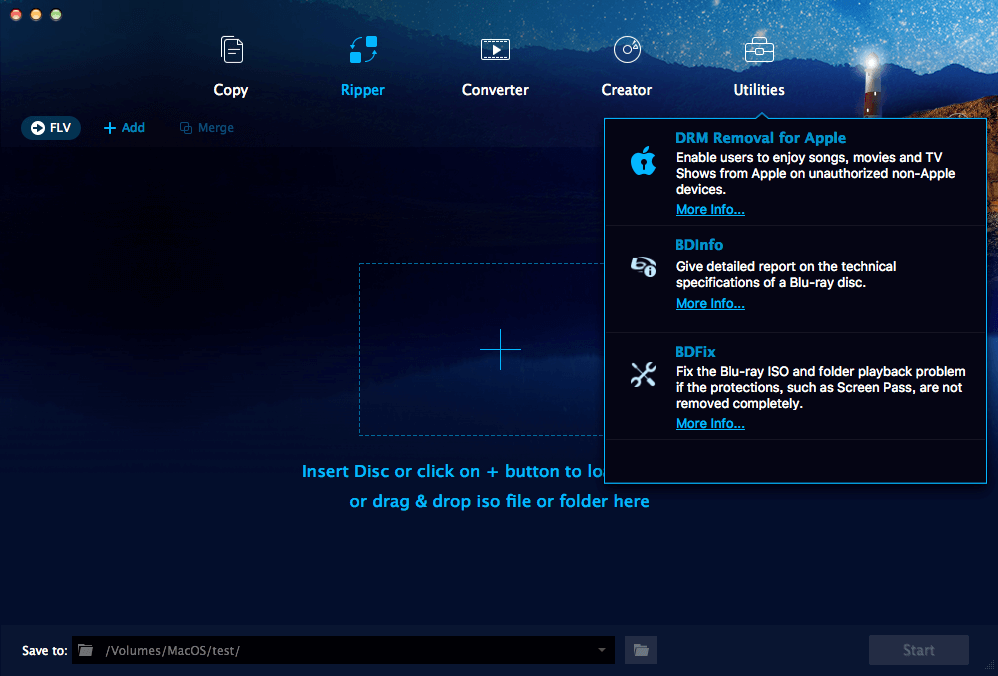 DVDFab Mac DRM Removal for Apple, probably the best DRM removal software available out there. Users can easily bypass Apple's FairPlay with it, or in other words, remove the DRM encryptions from their legally purchased content in a flash, producing the DRM-free music, videos and movies that play back flawlessly on popular music and video playback devices, such as portable music players, smart phones and tablets, etc.
DVDFab Mac DRM Removal for Apple, probably the best DRM removal software available out there. Users can easily bypass Apple's FairPlay with it, or in other words, remove the DRM encryptions from their legally purchased content in a flash, producing the DRM-free music, videos and movies that play back flawlessly on popular music and video playback devices, such as portable music players, smart phones and tablets, etc.
Windows | Shareware
Read More