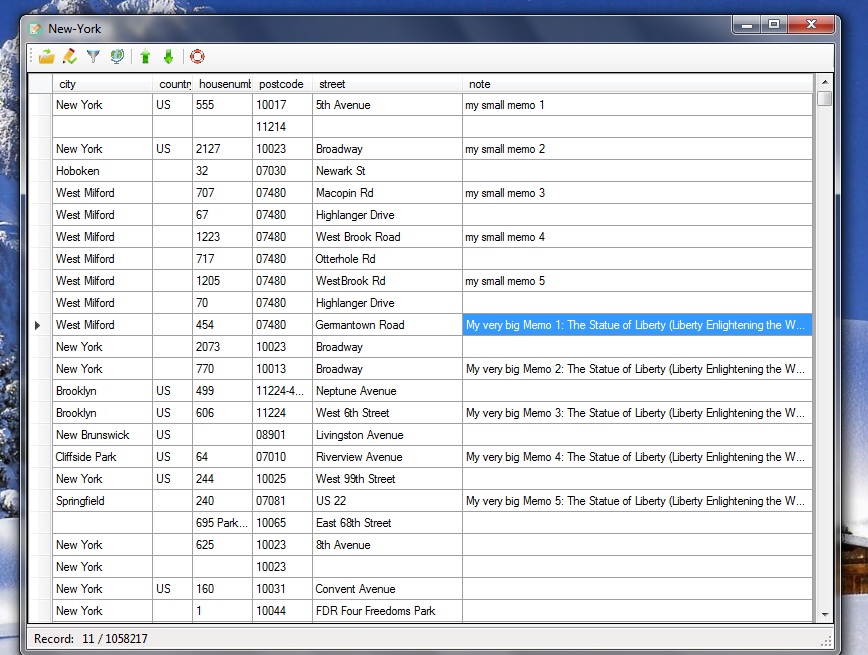Search N5 Net Software Repository:
Search Files
Sponsor:
Browse:
- Audio & Multimedia (3039)
- Business (5565)
- Communications (1642)
- Desktop (531)
- Development (1260)
- Education (505)
- Games & Entertainment (1131)
- Graphic Apps (1290)
- Home & Hobby (269)
- Network & Internet (1005)
- Security & Privacy (1246)
- Servers (129)
- System Utilities (32725)
- Web Development (518)
Areas Of Interest
Authors Area
Are you a software author? Take a look at our Author Resource Center where you will find marketing tools, software specifically created for promoting your software and a ton of other helpful resources.
VIPost 1.0
- Open the database file (eg New-York.mde) with the "Open Database" button; - In the desired data set, enter "Note" and enter your short note there; - For large notes (up to about 3.5 pages of A4 format) it is convenient to use the dialog "Edit record" for this; - With the button "Export all notes as text file" you can create a text file with all notes; - Then, if necessary, you can insert all notes from this text file back into the table (button "Import notes from text file"); - With the button "Show to the map" you can see the current record in the browser on the map. For that it is used www.openstreetmap.org portal; - With the button "Find records" you can set up a "filter"; - As a filter you can enter only a small part of the word, small and big letters do not matter - To remove filters, display the "Find records" dialog and then press OK (without inserting anything); Tips and tricks: - Wait a bit until the table is opened (eg for New-York.mde with more than million records that can take a couple of minutes); - You can resize program and dialog window by right-down corner draw; - To make columns in table wider or narrower, place the mouse between two columns on the tabhead and drag left or right; - For movement in table you use: The arrow keys (left, right, up, down); Ctrl + arrow keys; Home and End keys; Ctrl + Home and End keys; Image-up and Image Down buttons; - To sort the table by desired column, click the corresponding header in table; - For example, in the zip code table header "City", all cities will be sorted as A ... Z. Click it again and it will be sorted as Z ... A; - To remove sort, select "Search records" dialog and then press OK (without inserting anything); - In the Edit Record dialog, Note Field to select the entire note (for deletion or copying): Ctrl + Home, hold Shift, and press Ctrl + End;
Specifications:
Version: 1.0 |
Download
|
Similar Products:
LONGTION APPLICATION BUILDER 5.29.0.760
Business :: Databases & Tools
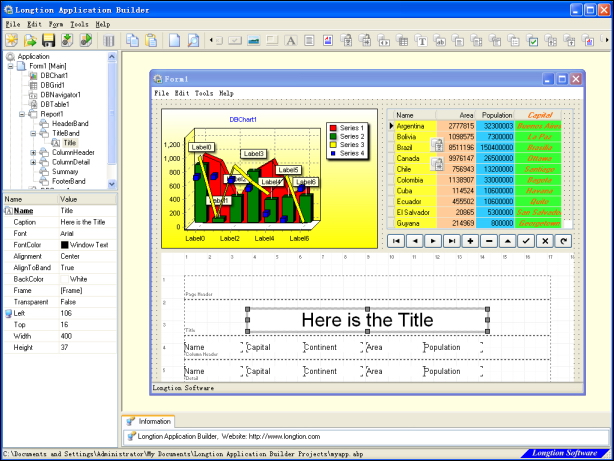 Longtion Application Builder is a tool for designing and developing database applications without writing any code. And you don't have to be a software programmer to do it. With its intuitive integrated development environment (IDE) and drag-and-drop objects, it's quick to learn and easy to use. It requires no programming knowledge whatsoever!
Longtion Application Builder is a tool for designing and developing database applications without writing any code. And you don't have to be a software programmer to do it. With its intuitive integrated development environment (IDE) and drag-and-drop objects, it's quick to learn and easy to use. It requires no programming knowledge whatsoever!
Windows | Shareware
Read More
CONVERT MSSQL TO MYSQL 5.0.1.6
Business :: Databases & Tools
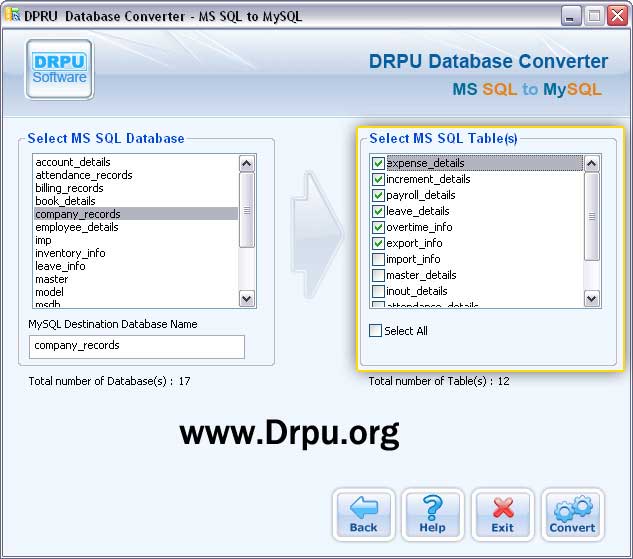 Distributed database converter tool supports Unicode architecture database and also maintain database integrity. Download Convert MSSQL to MySQL software from www.drpu.org that provides inbuilt step by step help manual for user assistance.
Distributed database converter tool supports Unicode architecture database and also maintain database integrity. Download Convert MSSQL to MySQL software from www.drpu.org that provides inbuilt step by step help manual for user assistance.
Windows | Shareware
Read More
STANDARD ACCOUNTING SOFTWARE 4.0.1.5
Business :: Office Suites & Tools
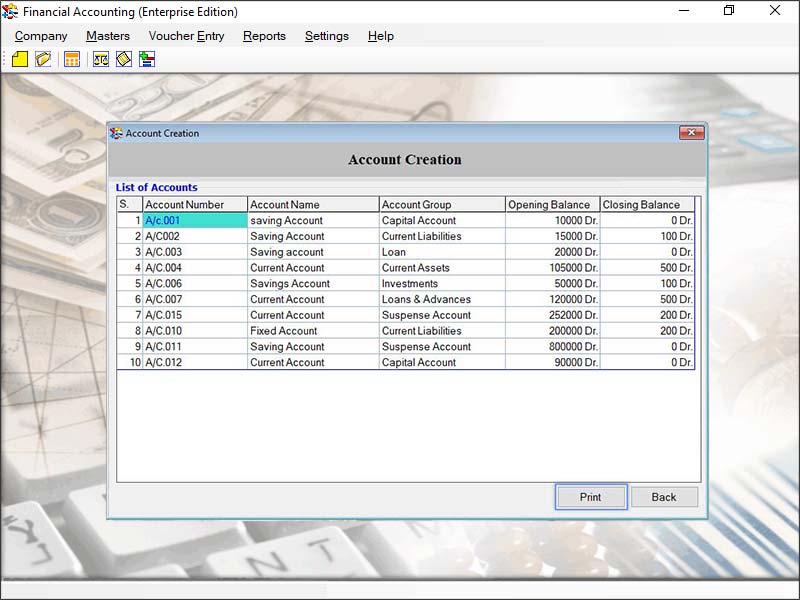 Standard Accounting Software available at www.employeesalarysoftware.com that facilitates business associates to generate distinct accounting records such as finance report, purchase, stock updates, expenditure and sales etc in short spell of time.
Standard Accounting Software available at www.employeesalarysoftware.com that facilitates business associates to generate distinct accounting records such as finance report, purchase, stock updates, expenditure and sales etc in short spell of time.
Windows | Shareware
Read More
GMAIL DATABASE MAIL TO PDF 1.0.1
System Utilities :: File & Disk Management
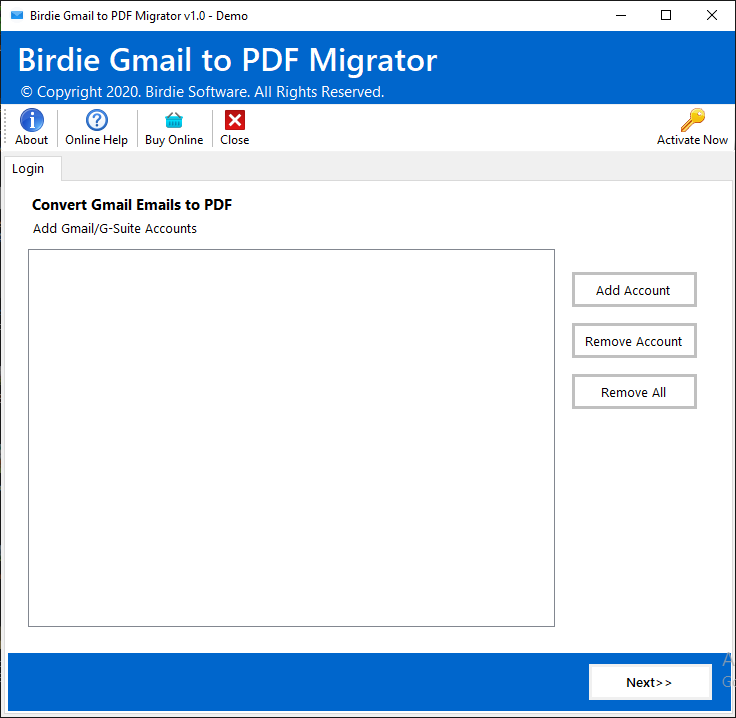 All users can easily get Gmail database mail to PDF file format without any loss error through the utilization of the Gmail to PDF Converter software. Download the tool on any Windows OS including Windows 10, 8.1, 8, 7, XP, and so on to move Gmail database mail to PDF file format.
All users can easily get Gmail database mail to PDF file format without any loss error through the utilization of the Gmail to PDF Converter software. Download the tool on any Windows OS including Windows 10, 8.1, 8, 7, XP, and so on to move Gmail database mail to PDF file format.
Windows | Shareware
Read More