Search N5 Net Software Repository:
Search Files
Sponsor:
Browse:
- Audio & Multimedia (3039)
- Business (5565)
- Communications (1642)
- Desktop (531)
- Development (1260)
- Education (505)
- Games & Entertainment (1131)
- Graphic Apps (1290)
- Home & Hobby (269)
- Network & Internet (1005)
- Security & Privacy (1246)
- Servers (129)
- System Utilities (32725)
- Web Development (518)
Areas Of Interest
Authors Area
Are you a software author? Take a look at our Author Resource Center where you will find marketing tools, software specifically created for promoting your software and a ton of other helpful resources.
NTBackup Recovery 5.6
System Utilities :: Backup & Restore
To make sure our database should not corrupt windows offers us free way to take Backup of our important files or folders. But sometimes it is damaged due to many possible reasons. In this situation, use NTBackup recovery tool to recover NTBackup file. You can view or read recovered BKF NTBackup file details. There are some important features associated with the software like: Quick Scan, Deep Scan and Range Based Scan. With range based scan feature of NTBackup recovery tool you can execute instant recovery for any specific portion of your corrupt BKF file. Quick scan and deep scan are the additional features of NTBackup restore tool which helps you to restore NTBackup database quickly and completely. This software support all windows versions listed below: Win2000, Win7 x32, Win7 x64, Win98, WinOther, WinServer, WinVista, WinVista x64, WinXP and other. You can download and use demo version before purchasing to analysis the proficiency of NTBackup recovery software. Trialing restricts you to extract and save the file. Get full satisfaction with NTBackup restore Tool. You can purchase our software in a very low price at just $89 for personal license. For further assistance contacts our support team 24x7 hours available for our valuable customer, just visit: http://www.ntbackupexe.net/
Specifications:
Version: 5.6 |
Download
|
Similar Products:
System Utilities :: Backup & Restore
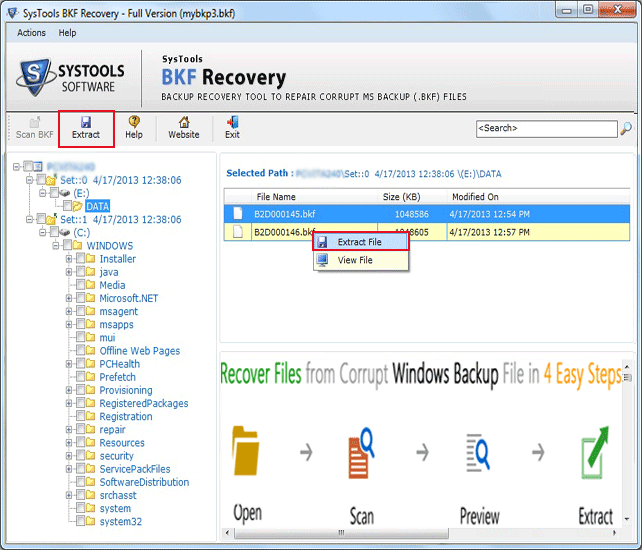 As we know very that BKF file holds crucial data even that it also stores System State file which contains registry, boot files, etc. But sometime we need to perform ntbackup recovery because of corruption that can place in any file or folder at any time. You can restore your large sized NTBackup database without any error.
As we know very that BKF file holds crucial data even that it also stores System State file which contains registry, boot files, etc. But sometime we need to perform ntbackup recovery because of corruption that can place in any file or folder at any time. You can restore your large sized NTBackup database without any error.
Windows | Shareware
Read More
System Utilities :: Backup & Restore
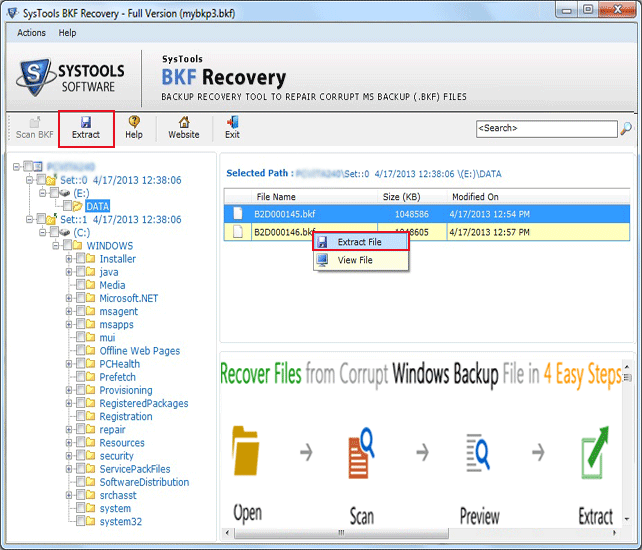 If you are bank manager and save your all important document in a backup file. But, suddenly your backup file has got corrupted; in this situation you can not access your important database. You can try BKF Repair Tool which easily recovers data from corrupted backup file without any obstruction. BKF Repair Tool Utility Recovers unrecognized media with few mouse clicks.
If you are bank manager and save your all important document in a backup file. But, suddenly your backup file has got corrupted; in this situation you can not access your important database. You can try BKF Repair Tool which easily recovers data from corrupted backup file without any obstruction. BKF Repair Tool Utility Recovers unrecognized media with few mouse clicks.
Windows | Shareware
Read More
System Utilities :: Backup & Restore
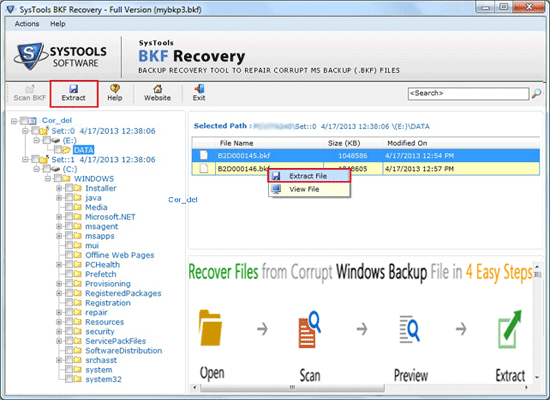 Windows BKF recovery tool is an advanced application designed to repair damaged BKF file from Windows backup database. Using this tool user can instantly get back entire BKF files from corrupt Windows NTBackup file. This tool is of less cost and effective to recover the data. It performs the scanning of data as per the level of BKF file corruption.
Windows BKF recovery tool is an advanced application designed to repair damaged BKF file from Windows backup database. Using this tool user can instantly get back entire BKF files from corrupt Windows NTBackup file. This tool is of less cost and effective to recover the data. It performs the scanning of data as per the level of BKF file corruption.
Windows | Shareware
Read More
System Utilities :: Backup & Restore
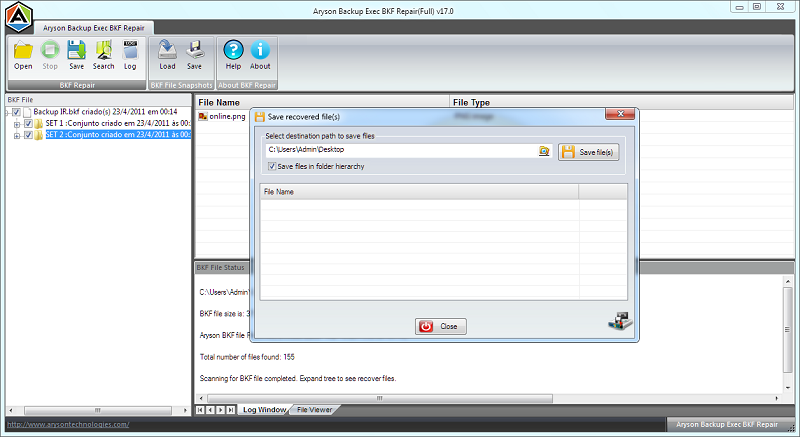 To repair BKF file and to restore BKF file content, try smart Backup Exec BKF Recovery software. It supports corrupt BKF file created by NTBackup and Symantec Backup Exec. It supports BKF file recovery in two ways: complete BKF file recovery and partial BKF file recovery. It has two scanning modes: Standard and Advanced. Via this software, you can check the preview of recovered data before saving them.
To repair BKF file and to restore BKF file content, try smart Backup Exec BKF Recovery software. It supports corrupt BKF file created by NTBackup and Symantec Backup Exec. It supports BKF file recovery in two ways: complete BKF file recovery and partial BKF file recovery. It has two scanning modes: Standard and Advanced. Via this software, you can check the preview of recovered data before saving them.
Windows | Shareware
Read More



