Search N5 Net Software Repository:
Search Files
Sponsor:
Browse:
- Audio & Multimedia (3039)
- Business (5565)
- Communications (1642)
- Desktop (531)
- Development (1260)
- Education (505)
- Games & Entertainment (1131)
- Graphic Apps (1290)
- Home & Hobby (269)
- Network & Internet (1005)
- Security & Privacy (1246)
- Servers (129)
- System Utilities (32725)
- Web Development (518)
Areas Of Interest
Authors Area
Are you a software author? Take a look at our Author Resource Center where you will find marketing tools, software specifically created for promoting your software and a ton of other helpful resources.
Screen Grab Pro Deluxe 2.03
Graphic Apps :: Screen Capture
Screen Grab Pro Deluxe 2 features One click grab of any screen for ease of use, video capture, webcam capture, text capture, OCR capture, scheduled capture, on demand email capture & YouTube video uploading. Screen Grab Pro Deluxe supports full window or window region screen capture to file and/or clipboard ready for pasting in your favorite Picture Editor, capture of video windows is possible, BMP, JPG, TIFF, GIF, ICO & PDF save support, JPG compression options, change capture scaling, join to capture for smartly joining multiple images together, mouse pointer capture support, save with scaling options, auto save filenames with directory path, temp path and file naming support for e.g. date, time filename output. Remote email capture, tells the software to capture at any time away from the office by sending it an email - then it optionally replies to you with a capture email. Video capture supports AVI, MP4, SWF for websites & Animated GIF - quickly capture the desktop to video or capture from your webcam and upload to YouTube within the software with optional conversion to mp4 before uploading to save time. Capture image to text using inbuilt OCR, can copy image region from the screen straight to the text clipboard for use. Minimizes to task tray for quick capture, includes balloon tray info support, one key / mouse click capture & configure your own capture shortcut keys. We have listened to what users want over the years, we had over 1 million downloads of Screen Grab Pro so far and counting... All our screen shots of our products are taken with Screen Grab Pro Deluxe, we use it ourselves day in day out so we know it is very useful and reliable. Evaluation Restrictions are:- FREE to use for personal use, $20 U.S. per license for commercial use. All updates to v2.xx are free of charge from v2 versions.
Specifications:
Version: 2.03 |
Download
|
Similar Products:
APEAKSOFT SCREEN RECORDER 2.3.16
Graphic Apps :: Screen Capture
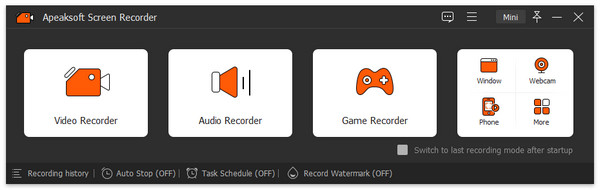 Apeaksoft Screen Recorder makes it easy to record your videos and audio played on computer. The powerful video recording function allows you to save almost any video to your computer, such as videos played on your computer, video tutorials you want to capture and video meetings you want to save. You can also choose to record system audio of your computer or microphone voice.
Apeaksoft Screen Recorder makes it easy to record your videos and audio played on computer. The powerful video recording function allows you to save almost any video to your computer, such as videos played on your computer, video tutorials you want to capture and video meetings you want to save. You can also choose to record system audio of your computer or microphone voice.
Windows | Shareware
Read More
Audio & Multimedia :: Video Tools
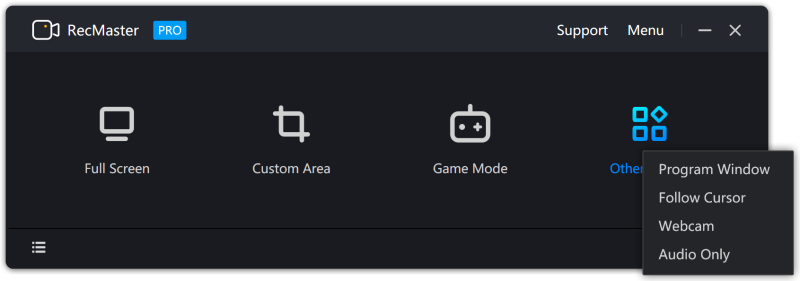 RecMaster is a professional screen recording software that accurately captures desktop activities like games, presentations, webcasts, lectures, and meetings. With seven recording modes, it offers an easy and efficient way to record your computer screen. Just one click with RecMaster lets you enjoy every moment and detail from your screen.
RecMaster is a professional screen recording software that accurately captures desktop activities like games, presentations, webcasts, lectures, and meetings. With seven recording modes, it offers an easy and efficient way to record your computer screen. Just one click with RecMaster lets you enjoy every moment and detail from your screen.
Windows | Shareware
Read More
APEAKSOFT SCREEN RECORDER 2.3.16
Graphic Apps :: Screen Capture
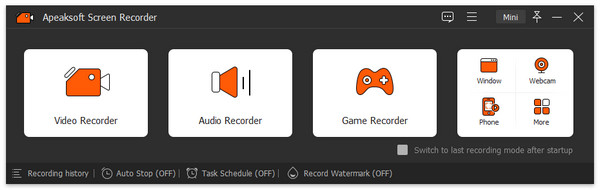 Apeaksoft Screen Recorder makes it easy to record your videos and audio played on computer. The powerful video recording function allows you to save almost any video to your computer, such as videos played on your computer, video tutorials you want to capture and video meetings you want to save. You can also choose to record system audio of your computer or microphone voice.
Apeaksoft Screen Recorder makes it easy to record your videos and audio played on computer. The powerful video recording function allows you to save almost any video to your computer, such as videos played on your computer, video tutorials you want to capture and video meetings you want to save. You can also choose to record system audio of your computer or microphone voice.
Windows | Shareware
Read More
Graphic Apps :: Other
 Draw over other apps in windows. FrontSketch simulates a glass sketchpad above your computer desktop. You can virtually annotate, draw, write, mark, capture on your desktop during run-time. It is possible to define shortcuts for the most used actions. Front Sketch can simultaneously display sketches and allow you to work through the virtual sketchpad with other applications.Suitable for education, business, personal uses.
Draw over other apps in windows. FrontSketch simulates a glass sketchpad above your computer desktop. You can virtually annotate, draw, write, mark, capture on your desktop during run-time. It is possible to define shortcuts for the most used actions. Front Sketch can simultaneously display sketches and allow you to work through the virtual sketchpad with other applications.Suitable for education, business, personal uses.
Windows | Shareware
Read More




