Search N5 Net Software Repository:
Search Files
Sponsor:
Browse:
- Audio & Multimedia (3039)
- Business (5565)
- Communications (1642)
- Desktop (531)
- Development (1260)
- Education (505)
- Games & Entertainment (1131)
- Graphic Apps (1290)
- Home & Hobby (269)
- Network & Internet (1005)
- Security & Privacy (1246)
- Servers (129)
- System Utilities (32725)
- Web Development (518)
Areas Of Interest
Authors Area
Are you a software author? Take a look at our Author Resource Center where you will find marketing tools, software specifically created for promoting your software and a ton of other helpful resources.
Free MOV to AVCHD Converter 1.0
Audio & Multimedia :: Video Tools
Conversion processes are very tedious. It takes up a lot of time, sometimes a day?s work. With a limited time to wind up, it becomes a menace to manage time with conversions for professionals. It would be a great help to both professional and individual to be able to convert faster. Both MOV and AVCHD file formats are useful in its own places. Conversions might be necessary for many purposes given that the later one is more popular. It is not very tough to find an application which would do this job but there is no surety that the quality obtained would meet satisfaction or the speed of conversions will suffice your time limit. Also the paid applications, though come with promises, ultimately fail you. Well, with this tool, you can put all your worries to rest. This is an amazing tool which comes for free. It?s a misconception that things which are free are not effective. For all those people who think so, let me assure you that this tool is anything but ineffective. It is fast. The speed of its conversion will shock you. It is almost three times faster than any average converter. It has an ability to convert each file in under a minute, of course if the files are not too large. Its speed makes it most desirable. Now since the AVCHD format is of higher quality as it supports HD videos. There must not be loss in quality after the conversion. This tool manages to provide you with an output whose quality is very close to that of the original one. The difference, if there, would be microscopic. This tool also is extremely handy. It can be operated literally by any one. The operations are kept very simple and the user interface is so friendly that it does not seem unapproachable.
Specifications:
Version: 1.0 |
Download
|
Similar Products:
Audio & Multimedia :: Video Tools
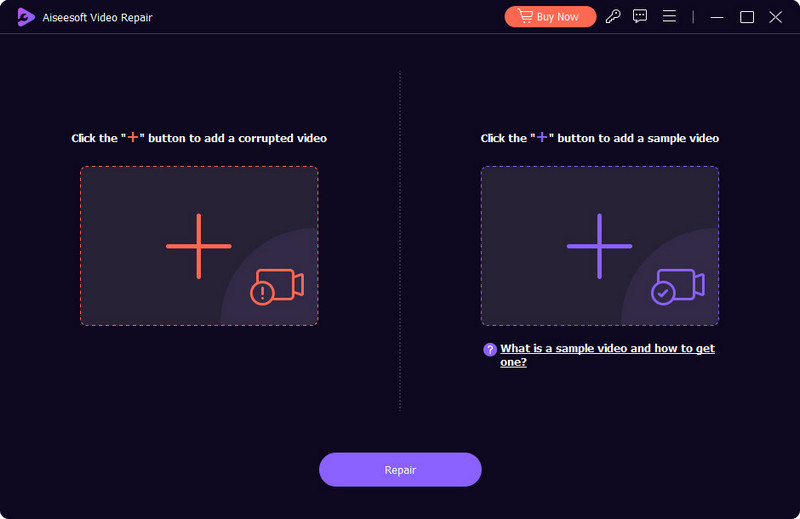 Aiseesoft Video Repair enables you to fix the damaged videos with ease. Currently, the software mainly supports MP4, AVI, MOV, and 3GP video formats. Whats more, this software supports uploading videos as a reference. The software will restore damaged videos based on the resolution, frame rate, and bit rate of the sample video as standards.
Aiseesoft Video Repair enables you to fix the damaged videos with ease. Currently, the software mainly supports MP4, AVI, MOV, and 3GP video formats. Whats more, this software supports uploading videos as a reference. The software will restore damaged videos based on the resolution, frame rate, and bit rate of the sample video as standards.
Windows | Shareware
Read More
Audio & Multimedia :: Video Tools
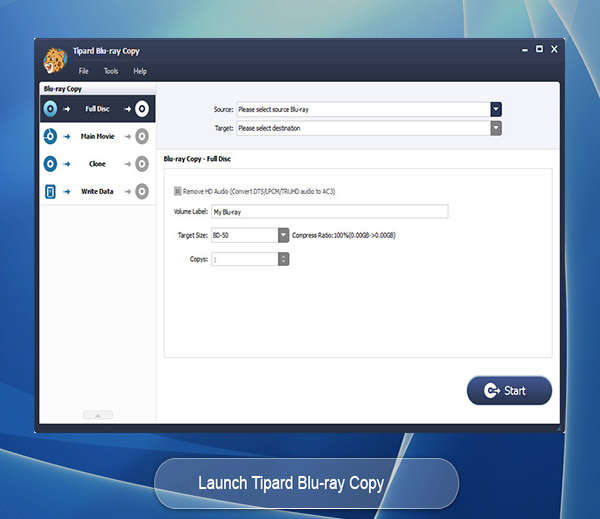 As the powerful Blu-ray copy software, Tipard Blu-ray Copy has the capability to copy both 2D and 3D Blu-ray to BD disc/folder/ISO files (from BD50 to BD50, BD25 to BD25), it can also copy the Blu-ray content captured by your own camera to Blu-ray disc or hard drive without any quality loss. It provides four modes to clone and back up Blu-ray folder and ISO image files: Full Disc, Main movie, Clone and Write Data.
As the powerful Blu-ray copy software, Tipard Blu-ray Copy has the capability to copy both 2D and 3D Blu-ray to BD disc/folder/ISO files (from BD50 to BD50, BD25 to BD25), it can also copy the Blu-ray content captured by your own camera to Blu-ray disc or hard drive without any quality loss. It provides four modes to clone and back up Blu-ray folder and ISO image files: Full Disc, Main movie, Clone and Write Data.
Windows | Shareware
Read More
Audio & Multimedia :: Video Tools
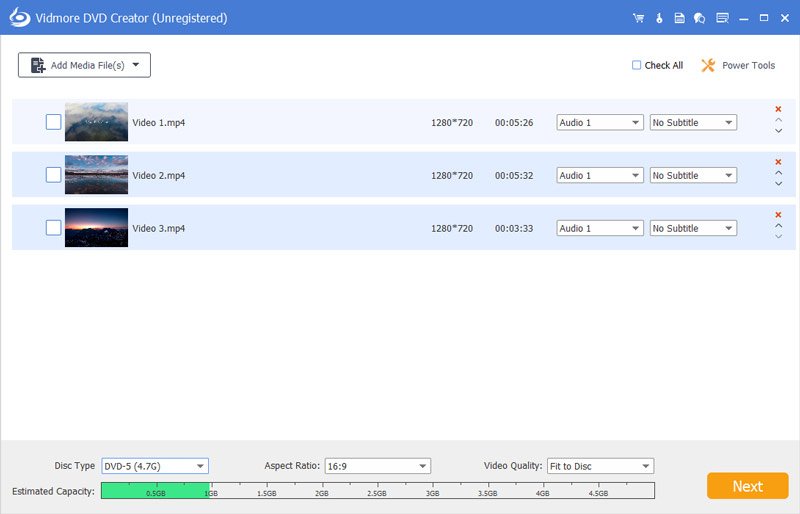 With Vidmore DVD Creator, you could create your own DVD or Blu-ray disc/folder/ISO file from various video formats, such as MP4, AVI, MOV, WMV, MKV, FLV, 3GP, VOB, M2TS, MTS, etc. You could also edit your videos before burning and add subtitles. It also allows you to customize your DVD menu.
With Vidmore DVD Creator, you could create your own DVD or Blu-ray disc/folder/ISO file from various video formats, such as MP4, AVI, MOV, WMV, MKV, FLV, 3GP, VOB, M2TS, MTS, etc. You could also edit your videos before burning and add subtitles. It also allows you to customize your DVD menu.
Windows | Shareware
Read More
BANDICUT VIDEO CUTTER 3.8.0.825
Audio & Multimedia :: Video Tools
 Bandicut is a video editor that can cut out certain parts of video or merge multiple videos. Because it cuts videos without re-encoding, you can clip/trim parts of video quickly while preserving the original video quality. Users can also extract audio from video to MP3, join multiple video files, or split the video into multiple files. If you want to create a video clip from a video file and upload it to YouTube or Vimeo, please try Bandicut.
Bandicut is a video editor that can cut out certain parts of video or merge multiple videos. Because it cuts videos without re-encoding, you can clip/trim parts of video quickly while preserving the original video quality. Users can also extract audio from video to MP3, join multiple video files, or split the video into multiple files. If you want to create a video clip from a video file and upload it to YouTube or Vimeo, please try Bandicut.
Windows | Shareware
Read More




