Search N5 Net Software Repository:
Search Files
Sponsor:
Browse:
- Audio & Multimedia (1596)
- Business (4238)
- Communications (1257)
- Desktop (183)
- Development (602)
- Education (171)
- Games & Entertainment (702)
- Graphic Apps (686)
- Home & Hobby (107)
- Network & Internet (571)
- Security & Privacy (532)
- Servers (65)
- System Utilities (11196)
- Web Development (284)
Areas Of Interest
Authors Area
Are you a software author? Take a look at our Author Resource Center where you will find marketing tools, software specifically created for promoting your software and a ton of other helpful resources.
Windows Password Recovery Bootdisk 5.0
Security & Privacy :: Password Managers
One of the most irritating things in the world is a forgotten password. Yes, we are not ideal and often forget things, but it is the password that brings along a lot of trouble. You can't open a file, or can't authorize in a social network, or can't send or receive e-mails. But loosing the password to your Windows account is the worst of all! By loosing just one password you instantly lose access to all of the above and even more! The solution is to temporarily remove the Windows user account password to restore access to the system. Windows Password Recovery Bootdisk is software designed to quickly and effortlessly erase one or all Windows passwords from the OS. In fact thanks to the well-designed interface, advanced technologies in side and utterly reliable operation of the tool you won't spend more than 5 minutes on that procedure. You simply create a bootable CD or DVD disk (bootable USB stick is ok too), then boot your system from this disk and choose to remove the password. That's it! How does this work? Windows Password Recovery Bootdisk records a special Linux-like operating system to the bootable disk that performs all the job for you. The process is 100% automatic and 100% safe. All you need to erase a forgotten password is to reboot your system twice - once from the disk and one more time as usual. In addition, Windows Password Recovery Bootdisk can save hashes of the passwords to an external file, so you can use this hash file to recover the original password with third-party cracking tools. Also, if after accessing the system you want to restore the removed password back, the program can also do this. For security purposes, you can lock the program itself with a master password. Windows Password Recovery Bootdisk supports Windows NT/2000/2003/XP/Vista/7/8 and both IDE and SCSI drives with FAT or NTFS file systems. Note that unregistered version only allows to save password hashes, while the full version can remove passwords too.
Specifications:
Version: 5.0 |
Download
|
Similar Products:
WINDOWS PASSWORD RECOVERY SOFTWARE 3.1.0.8
Security & Privacy :: Password Managers
 Free Download Windows Password Recovery Software source code reset reveal user administrator login passwords support 11,10 and 8. Utility reveal hidden asterisk keystrokes password character behind MSN Yahoo messenger google gmail rediff hotmail indiatimes aol email account on IE internet explorer Netscape mozila opera. Recover Microsoft office MS Excel Word PowerPoint Access MDB outlook ZIP WINZIP RAR ARJ ACE PDF password
Free Download Windows Password Recovery Software source code reset reveal user administrator login passwords support 11,10 and 8. Utility reveal hidden asterisk keystrokes password character behind MSN Yahoo messenger google gmail rediff hotmail indiatimes aol email account on IE internet explorer Netscape mozila opera. Recover Microsoft office MS Excel Word PowerPoint Access MDB outlook ZIP WINZIP RAR ARJ ACE PDF password
Windows | Shareware
Read More
SPOTWIN PASSWORD RECOVERY 1.0.5
Security & Privacy :: Password Managers
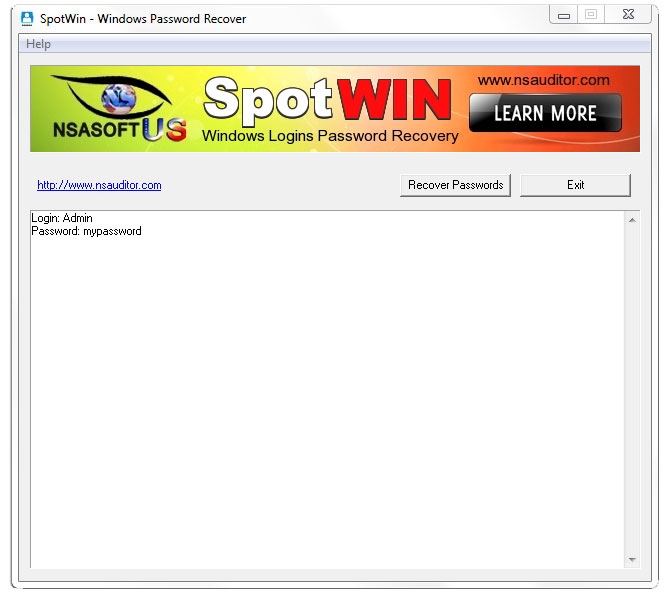 SpotWin is Windows user accounts login and password recovery software. The software allows to recover forgotten Windows multiple login accounts passwords using one of the Admin accounts. For using SpotWin you should select a user account with administrator permissions that you can log on with its password. All the mentioned features are provided with a user friendly graphical interface.
SpotWin is Windows user accounts login and password recovery software. The software allows to recover forgotten Windows multiple login accounts passwords using one of the Admin accounts. For using SpotWin you should select a user account with administrator permissions that you can log on with its password. All the mentioned features are provided with a user friendly graphical interface.
Windows | Freeware
Read More
LAZESOFT RECOVER MY PASSWORD PRO 4.2.1
System Utilities :: Other
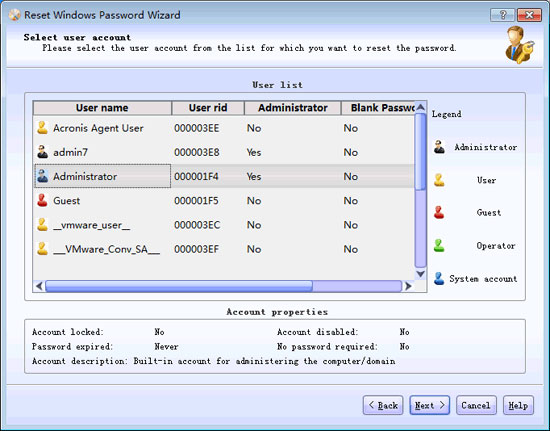 Lazesoft Recover My Password Professional Edition is a simple yet robust Windows password recovery solution that allows home and business users to reset forgotten Windows password reliably. It allows users to unlock locked or disabled out user accounts easy and instantly. No need to call a technician, no need to re-install anything, and you certainly don't need to reformat.
Lazesoft Recover My Password Professional Edition is a simple yet robust Windows password recovery solution that allows home and business users to reset forgotten Windows password reliably. It allows users to unlock locked or disabled out user accounts easy and instantly. No need to call a technician, no need to re-install anything, and you certainly don't need to reformat.
Windows | Shareware
Read More




