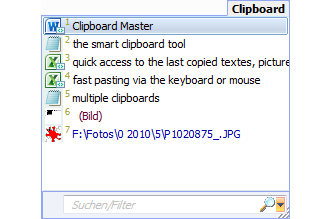Search N5 Net Software Repository:
Search Files
Sponsor:
Browse:
- Audio & Multimedia (3039)
- Business (5565)
- Communications (1642)
- Desktop (531)
- Development (1260)
- Education (505)
- Games & Entertainment (1131)
- Graphic Apps (1290)
- Home & Hobby (269)
- Network & Internet (1005)
- Security & Privacy (1246)
- Servers (129)
- System Utilities (32725)
- Web Development (518)
Areas Of Interest
Authors Area
Are you a software author? Take a look at our Author Resource Center where you will find marketing tools, software specifically created for promoting your software and a ton of other helpful resources.
Clipboard Master 5.7.0
System Utilities :: Clipboard Tools
Clipboard Master - the smart Clipboard and Text Modules Tool. Keeps all previous texts, pictures and files copied to the clipboard in a list, and inserts them in any Windows program at any time. Organize your text modules and snippets and paste them in any Windows program whenever you like. Clipboard Master includes automatic and manual collections. Paste multiple items or only the part of an item. Search within the clipboard lists. Clipboard Master is optimized for use with your mouse and keyboard. Configurable hotkeys can be easily used. Fixed clipboard for often used words and phrases. With Clipboard Master, you can even paste in temporary edit fields such as when renaming a file in the Explorer. Clipboard lists are kept even when restarting Windows. Works with Windows 8 Apps Global context menu: - modifiy seletect text in any application, e.g. to upper, lower, proper case - calculcate expression - convert numbers - search in Google, Bing, Ebay, Amazon, Wikipedia etc. Hotkeys/extended hotkeys: - over 30 function for hotkeys are available - Clipboard Master distinguishes the left and right Shift, Ctrl, Alt and Windows key - program specific hotkeys - even Shift, Ctrl, Alt or a combination of them can be a hotkey - user scripts possible Flexi keys: - Expand folder and filenames in any program like in the command line - calulcate an expression right were you are typing - convert to/from hexadecimal - Convert a typed in number to its ASCII character (in any appication) - Convert a typed in number to or from hexadecimal (in any appication) Plus: - Zip and Unzip files anywhere you can paste files with e.g. a hotkey - Screenshot utility Clipboard Master includes a user interface in English, French, Swedisch and German. Configurable hotkeys for all functions and e.g. to start a program. Special keys such as 'Browser' or 'Mail' are supported and can be redefined.
Specifications:
Version: 5.7.0 |
Download
|
Similar Products:
System Utilities :: Clipboard Tools
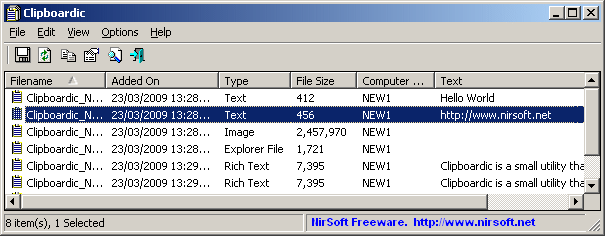 Clipboardic is a small utility that listen to the clipboard activity, and each time that you copy something into the clipboard, it automatically save the copied data into Windows clipboard file. Later, when you need the copied data again, you can simply select the right clipboard file, and Clipboardic will automatically insert it into the clipboard.
Clipboardic also allows you to easily share the clipboard data between multiple computers.
Clipboardic is a small utility that listen to the clipboard activity, and each time that you copy something into the clipboard, it automatically save the copied data into Windows clipboard file. Later, when you need the copied data again, you can simply select the right clipboard file, and Clipboardic will automatically insert it into the clipboard.
Clipboardic also allows you to easily share the clipboard data between multiple computers.
Windows | Freeware
Read More
System Utilities :: Clipboard Tools
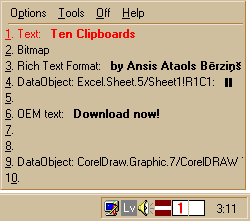 Manages ten independent clipboards at the same time. Switching by mouse, keys, hot-keys. Supports all Windows 9x/NT4/2000/XP clipboard formats. Powerfull copy and paste enhancements - text-adding (adds new copied text at the end of clipboard text), MultiCopy (automatically increases active clipboard number after each copy operation), MultiPaste, copy Undo and Redo. Friendly interface, many options. Iinstallation and uninstall.
Manages ten independent clipboards at the same time. Switching by mouse, keys, hot-keys. Supports all Windows 9x/NT4/2000/XP clipboard formats. Powerfull copy and paste enhancements - text-adding (adds new copied text at the end of clipboard text), MultiCopy (automatically increases active clipboard number after each copy operation), MultiPaste, copy Undo and Redo. Friendly interface, many options. Iinstallation and uninstall.
Windows | Freeware
Read More
System Utilities :: Clipboard Tools
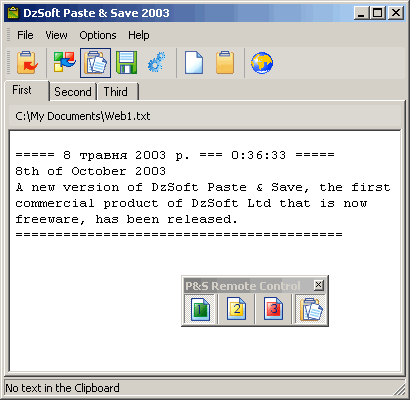 Paste & Save is a handy little utility that can save pieces of text on the Clipboard for reuse, before you accidentally overwrite it. Allows to sort the text into three files. Can save all copied text automatically. Has a convenient floating toolbar. The new version features a modern interface and more flexible customization options.
Paste & Save is a handy little utility that can save pieces of text on the Clipboard for reuse, before you accidentally overwrite it. Allows to sort the text into three files. Can save all copied text automatically. Has a convenient floating toolbar. The new version features a modern interface and more flexible customization options.
Windows | Freeware
Read More
System Utilities :: Clipboard Tools
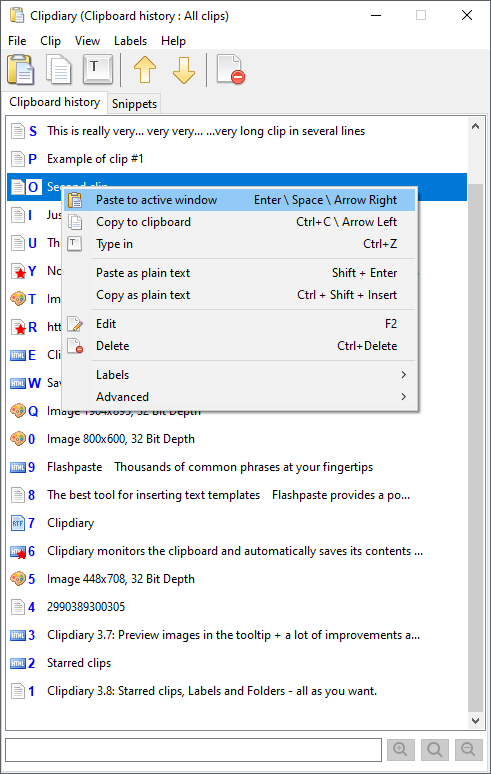 Install our free clipboard history manager and you will never lose data once copied. This clipboard tool which runs on Windows startup, will record everything placed on the windows clipboard into the database. At any moment, you can view the clipboard history, copy the item back into the PC memory or paste it into an application. All you have to do is press the "Ctrl+D" key combination or click the program icon in the system tray. It's cool.
Install our free clipboard history manager and you will never lose data once copied. This clipboard tool which runs on Windows startup, will record everything placed on the windows clipboard into the database. At any moment, you can view the clipboard history, copy the item back into the PC memory or paste it into an application. All you have to do is press the "Ctrl+D" key combination or click the program icon in the system tray. It's cool.
Windows | Freeware
Read More