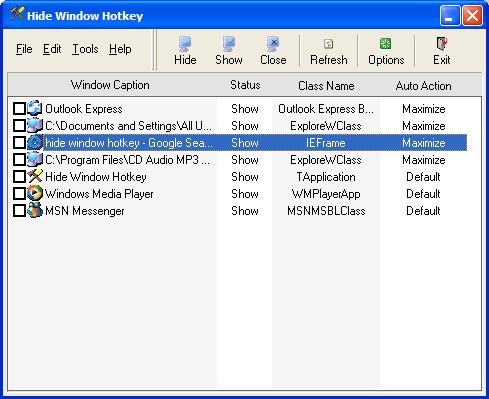Search N5 Net Software Repository:
Search Files
Sponsor:
Browse:
- Audio & Multimedia (1556)
- Business (4358)
- Communications (1285)
- Desktop (195)
- Development (649)
- Education (258)
- Games & Entertainment (725)
- Graphic Apps (721)
- Home & Hobby (108)
- Network & Internet (599)
- Security & Privacy (559)
- Servers (69)
- System Utilities (13292)
- Web Development (303)
Areas Of Interest
Authors Area
Are you a software author? Take a look at our Author Resource Center where you will find marketing tools, software specifically created for promoting your software and a ton of other helpful resources.
Hide Window Hotkey 4.0
System Utilities :: Shell Tools
Hide Window Hotkey is a utility which allows you to hide the windows, and programs which are running on your screen.It will instantly hide or close all (or some) programs on your screen through Mouse Hotkey or Keyboard Hotkey in order to prevent uninvited persons from seeing them.It will serve you well at your work place or at home. By hiding windows you have the freedom to protect your privacy and hide sensitive information from praying eyes.For example,you hide some selected programs by pressing hotkey.At a later time you will be able to return all hidden windows back to the desktop and continue your work.And you also can close those hidden windows through another hotkey.You also can hide the current window through a hotky. Automatically manages any window you specify. For instance, some web browsers open up in a non-maximized window. Using Hide Window Key,you can set those windows to automatically maximize (minimize, normal, minimize to tray,stay on top) every time they're opened. It works with almost any program, including web browsers, Notepad, etc. Hide Window Hotkey stays running in the system tray, so it stays out of your way while it works. It can also protect the hidden windows with a password. You can set other options too, such as muting all sounds during hiding, specifying hotkeys etc.It also can set application windows transparency.Reorder and arrange the windows on taskbar based on your choice.Show window property of application,such as window handle,class name,process id etc.It also could hide taskbar and hide desktop icons.
Specifications:
Version: 4.0 |
Download
|
Similar Products:
System Utilities :: Launchers & Task Managers
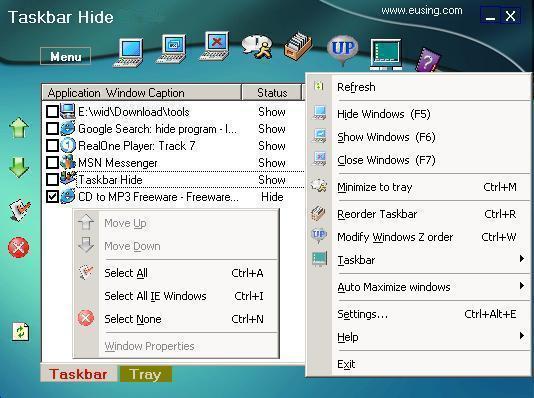 With Taskbar Hide you can fully control the taskbar.Hide windows program (hide applications) or close them completely through a hotkey,or minimize them to system tray.Hide some less used icons from system tray.Reorder the windows on taskbar based on your choice.Change the icon and title of any window.Automatically maximize all new windows or only new IE windows.Set any application window always on top or show it's property.
With Taskbar Hide you can fully control the taskbar.Hide windows program (hide applications) or close them completely through a hotkey,or minimize them to system tray.Hide some less used icons from system tray.Reorder the windows on taskbar based on your choice.Change the icon and title of any window.Automatically maximize all new windows or only new IE windows.Set any application window always on top or show it's property.
Windows | Freeware
Read More
Security & Privacy :: Other
 Hide Windows Free is an all-in-one boss key tool that will instantly cover your current activity using a single key or mouse shortcut.
There is always someone too curious around that would like to catch a glimpse of the information displayed on your screen.Hide Windows Free is the application that will save you instantly in such an inconvenient situation. It will not close or minimize the windows, but completely hide them from your screen.
Hide Windows Free is an all-in-one boss key tool that will instantly cover your current activity using a single key or mouse shortcut.
There is always someone too curious around that would like to catch a glimpse of the information displayed on your screen.Hide Windows Free is the application that will save you instantly in such an inconvenient situation. It will not close or minimize the windows, but completely hide them from your screen.
Windows | Freeware
Read More