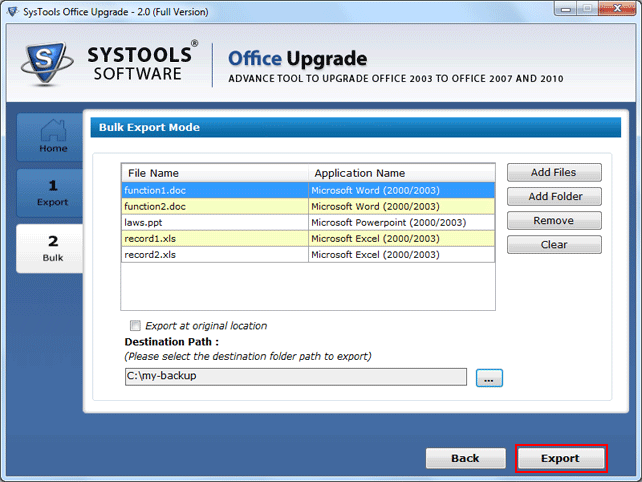Search N5 Net Software Repository:
Search Files
Sponsor:
Browse:
- Audio & Multimedia (1593)
- Business (4242)
- Communications (1265)
- Desktop (183)
- Development (600)
- Education (168)
- Games & Entertainment (710)
- Graphic Apps (681)
- Home & Hobby (106)
- Network & Internet (571)
- Security & Privacy (526)
- Servers (65)
- System Utilities (11664)
- Web Development (285)
Areas Of Interest
Authors Area
Are you a software author? Take a look at our Author Resource Center where you will find marketing tools, software specifically created for promoting your software and a ton of other helpful resources.
Convert Office 2003 to 2010 2.1
System Utilities :: File & Disk Management
Convert Office 2003 to 2010 in a simple way, the Office Upgrade is best utility which allow you to convert previous Office version files into newer version. It's safely Convert Office 2003 Documents to 2010 like Doc to Docx, PPT to PPTX and XLS to XLSX format. Office Upgrade software maintains originality during Office conversion. It has advanced option which helps user to perform error free Office up-gradation. Quick link help you to contact support staff any time. The various option like export, bulk, update help to convert MS Office one file at one time. Using Bulk option you can migrate number of files and folders into upgraded version at a same time. Download free edition to Convert MS Office 2003 files to 2010. MS Office 2007 and 2010 must be installed on hosted machine to exporting any Office Documents. Free edition converts only a single document into a higher MS Office edition. User can watch the preview of complete MS Office files and select files or folder for conversion. For Bulk Convert Office 2003 to 2010 users have to purchase full version only 49 USD. More info: www.backuprecoverytool.com/convert-office-2003-to-2010.html
Specifications:
Version: 2.1 |
Download
|
Similar Products:
System Utilities :: File & Disk Management
 VX Search is an automated, rule-based file search solution capable of searching files by the file type, category, extension, file name, location, size, creation, modification and last access dates, user, file attributes, JPEG EXIF tags, etc. VX Search provides multiple types of file matching rules, user-defined file search profiles and customizable GUI layouts.
VX Search is an automated, rule-based file search solution capable of searching files by the file type, category, extension, file name, location, size, creation, modification and last access dates, user, file attributes, JPEG EXIF tags, etc. VX Search provides multiple types of file matching rules, user-defined file search profiles and customizable GUI layouts.
Windows | Freeware
Read More
System Utilities :: File & Disk Management
 SmarterMail Backup Too V2.5 ? A best approach for SmarterMail export email accounts to multiple file formats such as PST, PDF, MSG, MBOX, EML, EMLx, Office 365, Outlook.com, Exchange Server, Hosted Exchange Server, Gmail, G Suite, Yahoo, etc. SmarterMail Backup software can simply perform SmarterMail mailbox migration including all attachments. Moreover, the SmarterMail Backup is easy to workable on any Windows OS platform.
SmarterMail Backup Too V2.5 ? A best approach for SmarterMail export email accounts to multiple file formats such as PST, PDF, MSG, MBOX, EML, EMLx, Office 365, Outlook.com, Exchange Server, Hosted Exchange Server, Gmail, G Suite, Yahoo, etc. SmarterMail Backup software can simply perform SmarterMail mailbox migration including all attachments. Moreover, the SmarterMail Backup is easy to workable on any Windows OS platform.
Windows | Shareware
Read More
System Utilities :: File & Disk Management
 DRS EMLX File Converter software is an online utility that allows users to convert EMLX and its associated data items to PST, PDF, EML, MBOX, PNG, HTML, CSV, OST, etc. file format. Furthermore, the software allows users to convert EMLX to Office 365, Gmail, Yahoo, Yandex, etc. The software works well with all the MS Windows versions. Using its demo version, you can convert 50 EMLX files for free.
DRS EMLX File Converter software is an online utility that allows users to convert EMLX and its associated data items to PST, PDF, EML, MBOX, PNG, HTML, CSV, OST, etc. file format. Furthermore, the software allows users to convert EMLX to Office 365, Gmail, Yahoo, Yandex, etc. The software works well with all the MS Windows versions. Using its demo version, you can convert 50 EMLX files for free.
Windows | Shareware
Read More
System Utilities :: File & Disk Management
 VirtualBox VDI Recovery Software is all new Software in the market to recover, repair the corrupt VDI files very smoothly. It has the high proficiency to recover the maximum possible data without troubling or affecting the original content. The Software is developed with many interesting features that make the software versatile such as, Auto search option, Different type of file recovery, Non- Destructive, Dual scanning mode and much more!
VirtualBox VDI Recovery Software is all new Software in the market to recover, repair the corrupt VDI files very smoothly. It has the high proficiency to recover the maximum possible data without troubling or affecting the original content. The Software is developed with many interesting features that make the software versatile such as, Auto search option, Different type of file recovery, Non- Destructive, Dual scanning mode and much more!
Windows | Shareware
Read More