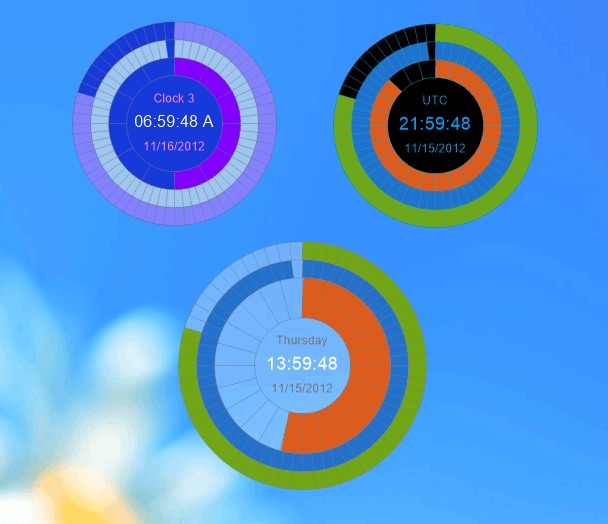Search N5 Net Software Repository:
Search Files
Sponsor:
Browse:
- Audio & Multimedia (3039)
- Business (5565)
- Communications (1642)
- Desktop (531)
- Development (1260)
- Education (505)
- Games & Entertainment (1131)
- Graphic Apps (1290)
- Home & Hobby (269)
- Network & Internet (1005)
- Security & Privacy (1246)
- Servers (129)
- System Utilities (32725)
- Web Development (518)
Areas Of Interest
Authors Area
Are you a software author? Take a look at our Author Resource Center where you will find marketing tools, software specifically created for promoting your software and a ton of other helpful resources.
Eusing Clock 3.1
Even though the current time and date can be checked from your system's calendar which is located in the system tray, this calendar cannot be customized and personalized. Eusing Clock is a small desktop clock application that will place a great looking, colorful clock on the screen of your computer. With Eusing Clock, you'll be able to not only see your local time, but also the time in cities and countries across the globe. It enables you to quickly customize the looks, time format and standard as well as the background opacity level. With Eusing Clock on your system, you will get a really impressive desktop clock application that is not only good at telling you the correct time but also comes with a really beautiful interface. The best thing is that you can even modify it to your liking. Besides having a standard time, day and date display, Eusing Clock also offers three different colored meters which will fill up as the hours, minutes and seconds go by. These will brighten up your desktop and give your clock a very interesting and futuristic look. And while there are only 24 hours in a day, Eusing Clock achieves the near-impossible by letting you set an astounding 128 alarm times across all time zones, complete with your own WAV sound file or the default sound. The alarms in Eusing Clock are not just designed to wake you up. In fact, with Eusing Clock, you can set alarms to display messages, shut down or restart your computer, and more. Enjoy the flexibility and fun of changing the clock size and color, too. The settings that Eusing Clock provides will allow you to make sure that its window always stays on top, to determine the time format (12 or 24 hours) and the time standard, to enable or disable the clock scale display and to add the program to the Windows startup list. Simply put, Eusing Clock is a light-weight, simple and handy piece of software that will quickly add a beautiful looking clock to your desktop.
Specifications:
Version: 3.1 |
Download
|
Similar Products:
Desktop :: Clocks & Alarms
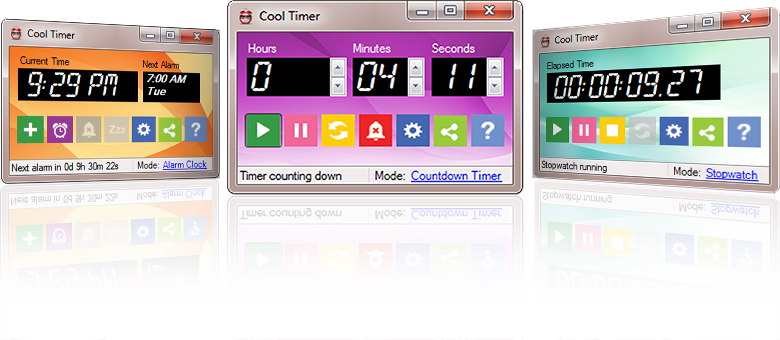 Handy timer solution with many cool features. Can be used like an oven timer in countdown mode, an alarm clock, or a stopwatch. Unique visualization feature shows time passage graphically. Set multiple alarms with many options. Great for teachers or parents to set a time limit for kids' tasks or activities.
Handy timer solution with many cool features. Can be used like an oven timer in countdown mode, an alarm clock, or a stopwatch. Unique visualization feature shows time passage graphically. Set multiple alarms with many options. Great for teachers or parents to set a time limit for kids' tasks or activities.
Windows | Freeware
Read More
Desktop :: Clocks & Alarms
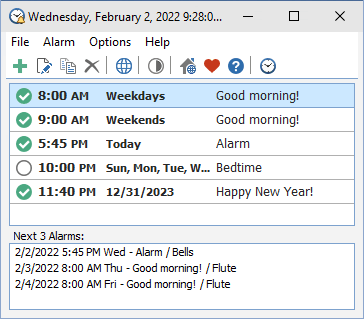 If you need alarm clock software for Windows, this is the software you are looking for. Free Alarm Clock supports unlimited number of alarms so that you are not restricted to the number of alarms you can have. Alarms that you set will sound even if computer goes to sleep. The alarm clock can remind you about important events by playing your favorite MP3 music.
If you need alarm clock software for Windows, this is the software you are looking for. Free Alarm Clock supports unlimited number of alarms so that you are not restricted to the number of alarms you can have. Alarms that you set will sound even if computer goes to sleep. The alarm clock can remind you about important events by playing your favorite MP3 music.
Windows | Freeware
Read More
Desktop :: Clocks & Alarms
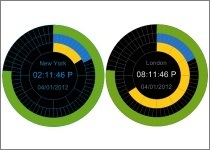 XUS Clock is a powerful & colorful alarm clock with an innovative clock face.
XUS Clock is a powerful & colorful alarm clock with an innovative clock face.
Windows | Freeware
Read More