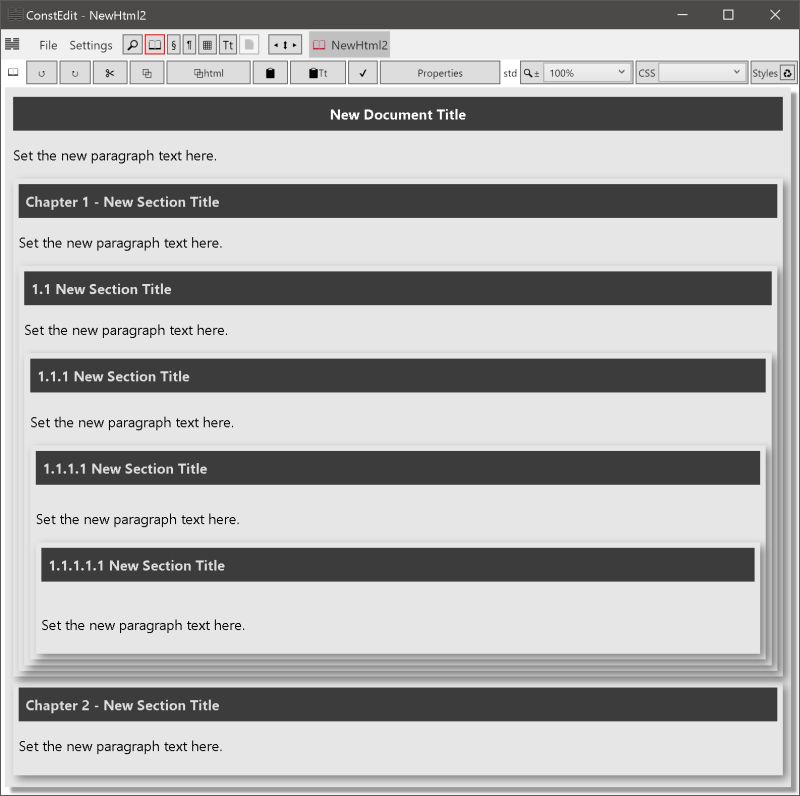Search N5 Net Software Repository:
Search Files
Sponsor:
Browse:
- Audio & Multimedia (3039)
- Business (5565)
- Communications (1642)
- Desktop (531)
- Development (1260)
- Education (505)
- Games & Entertainment (1131)
- Graphic Apps (1290)
- Home & Hobby (269)
- Network & Internet (1005)
- Security & Privacy (1246)
- Servers (129)
- System Utilities (32725)
- Web Development (518)
Areas Of Interest
Authors Area
Are you a software author? Take a look at our Author Resource Center where you will find marketing tools, software specifically created for promoting your software and a ton of other helpful resources.
ConstEdit 2.9.9
Business :: Office Suites & Tools
ConstEdit is a word processor useful for your daily work, and personal needs. It is not a cloud app and is not an online html editor. It runs locally on your pc for better performance, convenience and security, while providing more functionality. Interoperability. ConstEdit writes documents in the standard internet webpage format (html/htm file extension). You do not have to install any particular software to read the html documents generated from ConstEdit, not even ConstEdit itself. Just your favorite browser will do, in any common computer operating system (not all style formatting properties used in ConstEdit are supported by all web-browsers). Separation of content from presentation/formatting. By making use of external Cascaded Style Sheets CSS, there is no more need to worry about styles formatting while you are editing the document content. E.g. when you insert a new section, the new section is already rendered with the designed style with the correct outline numbering on it; or when you demote a main section to becoming a sub-section, the numbering on the section title is updated immediately and the section is reformatted as a sub-section. User interface. ConstEdit ui is simple and intuitive with multi-tabbed file editing. Section outlining. ConstEdit allows you to visualize and manage the document sections structure easily with drag and drop without doing any cut and paste. Novelists may find this feature particularly useful for designing their storyboards. Other features : - design customized html cascaded stylesheets - Auto-numbering of sections / tables / figures / footnotes - Auto-generation of Table Of Content - Adding comments - Attached audio and video can be played back directly in ConstEdit when the file is opened as read-only, or when opened in any compatible web browser - Spell-checking, auto-correction, auto-capitalization - Auto-save at regular intervals
Specifications:
Version: 2.9.9 |
Download
|
Similar Products:
ONLYOFFICE DESKTOP EDITOR WIN64 4.1.2.270
Business :: Office Suites & Tools
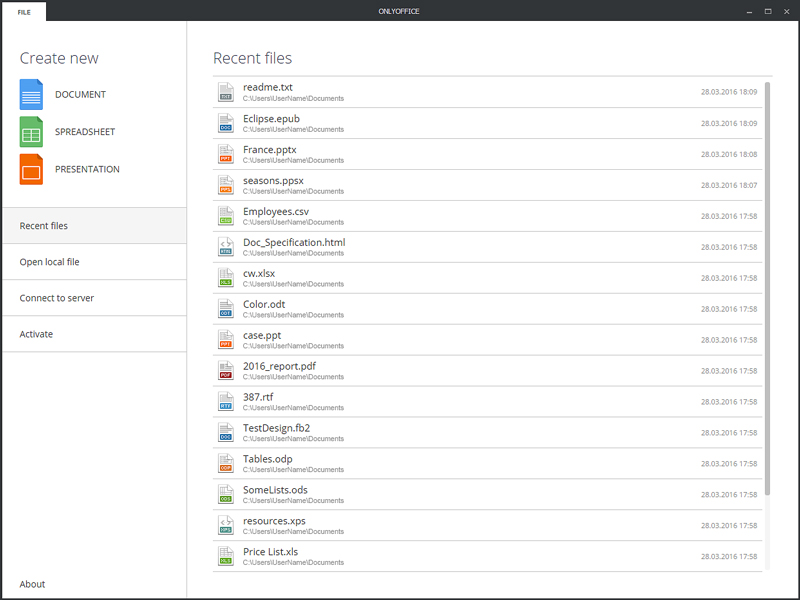 ONLYOFFICE Desktop Editors allow you to work with documents stored on your PC or Mac offline, offering highest compatibility with MS Office and support for other popular formats. The application features all types of formatting options and allows users to edit complex documents as well as easily switch to online mode for collaboration. 100% free office suite.
ONLYOFFICE Desktop Editors allow you to work with documents stored on your PC or Mac offline, offering highest compatibility with MS Office and support for other popular formats. The application features all types of formatting options and allows users to edit complex documents as well as easily switch to online mode for collaboration. 100% free office suite.
Windows | Freeware
Read More
ONLYOFFICE DESKTOP EDITOR WIN32 4.1.2.270
Business :: Office Suites & Tools
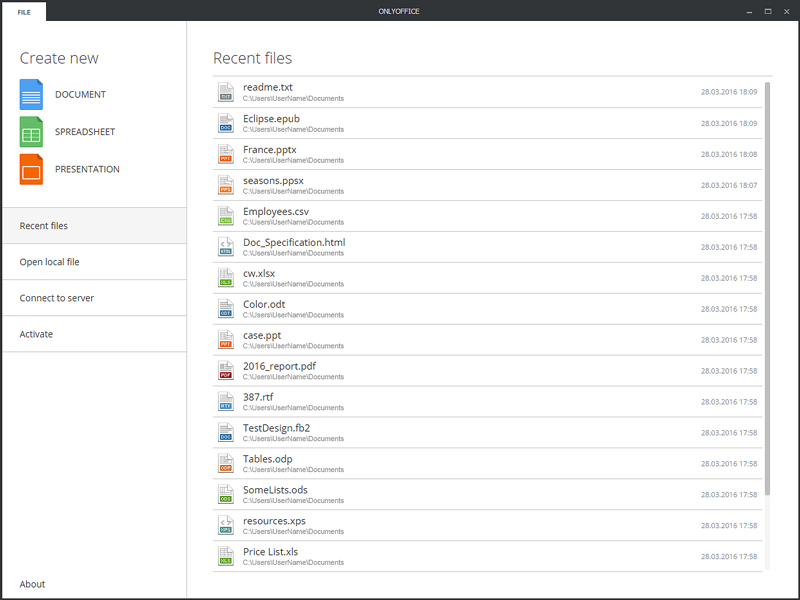 ONLYOFFICE Desktop Editors allow you to work with documents stored on your PC or Mac offline, offering highest compatibility with MS Office and support for other popular formats. The application features all types of formatting options and allows users to edit complex documents as well as easily switch to online mode for collaboration. 100% free office suite.
ONLYOFFICE Desktop Editors allow you to work with documents stored on your PC or Mac offline, offering highest compatibility with MS Office and support for other popular formats. The application features all types of formatting options and allows users to edit complex documents as well as easily switch to online mode for collaboration. 100% free office suite.
Windows | Freeware
Read More
System Utilities :: Clipboard Tools
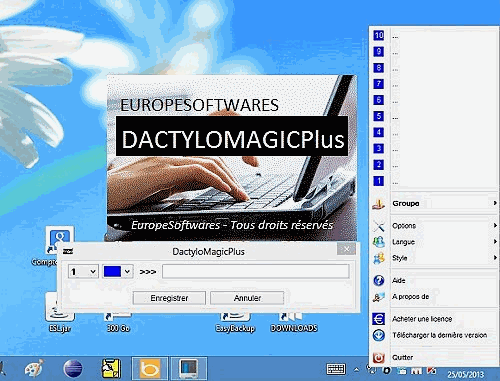 DactyloMagicPlus facilitates all your typing, word processing and messaging activities. Indeed, this application will allow you to perform up to 60 copy/paste, which will remain accessible even after restarting your computer. Very easy to use, this utility is discreetly placed in your taskbar. International languages.
DactyloMagicPlus facilitates all your typing, word processing and messaging activities. Indeed, this application will allow you to perform up to 60 copy/paste, which will remain accessible even after restarting your computer. Very easy to use, this utility is discreetly placed in your taskbar. International languages.
Windows MAC Linux | Shareware
Read More
Business :: Other
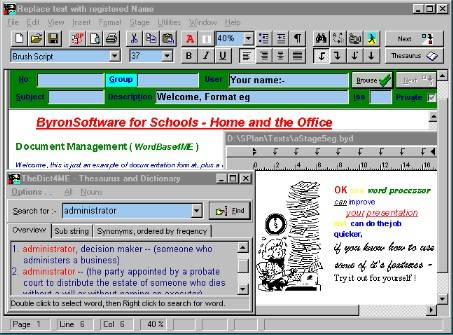 Makes easy work of the creation, modification and retrieval of word processed, object linked and graphical documentation in a private, secure, compressed multi-user dataBase which facilitates group/subject sort, quick retrieval and print. Export and import enables document groups to be selected and transferred between PC's to facilitate home/work updates. Others cannot edit/delete documents. Full Word Processor function with Thesaurus Dictionary.
Makes easy work of the creation, modification and retrieval of word processed, object linked and graphical documentation in a private, secure, compressed multi-user dataBase which facilitates group/subject sort, quick retrieval and print. Export and import enables document groups to be selected and transferred between PC's to facilitate home/work updates. Others cannot edit/delete documents. Full Word Processor function with Thesaurus Dictionary.
Windows | Freeware
Read More