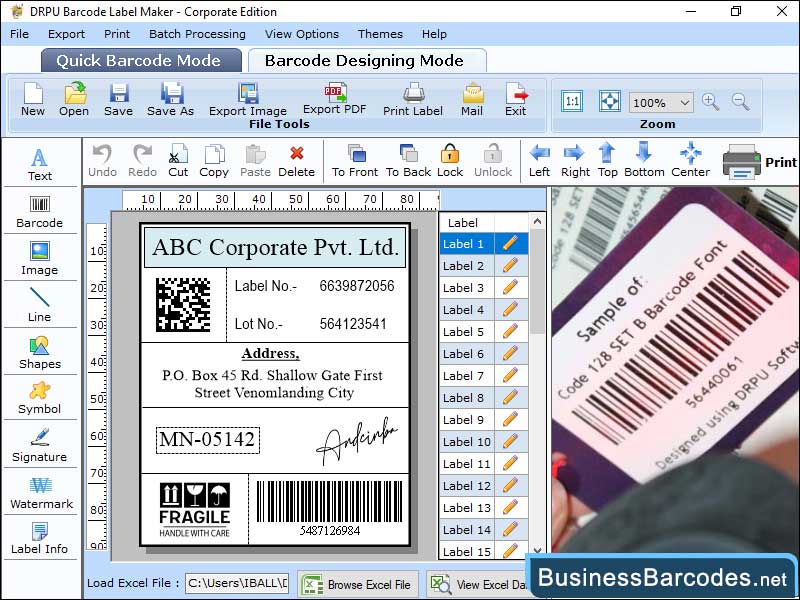Search N5 Net Software Repository:
Search Files
Sponsor:
Browse:
- Audio & Multimedia (3039)
- Business (5565)
- Communications (1642)
- Desktop (531)
- Development (1260)
- Education (505)
- Games & Entertainment (1131)
- Graphic Apps (1290)
- Home & Hobby (269)
- Network & Internet (1005)
- Security & Privacy (1246)
- Servers (129)
- System Utilities (32725)
- Web Development (518)
Areas Of Interest
Authors Area
Are you a software author? Take a look at our Author Resource Center where you will find marketing tools, software specifically created for promoting your software and a ton of other helpful resources.
Barcode Label Printing Software 2.2
Business :: Office Suites & Tools
Barcode printer is a device used to print barcode for various purposes. These printers allow user to print barcodes on different surfaces like paper, metal or plastic. There are two types of label printer: Direct thermal or thermal transfer printer. Direct thermal printer use heat to generate barcode image. These printers can be used for shipping process where the lifespan of label is short. On other hand thermal transfer printer use heated ribbon for printing barcode. Thermal transfer printer can be used for different purpose for example product labeling or inventory management. Barcode label maker are easily available on both online as well as offline. Before purchasing your barcode label printer keep few things in mind: 1-Print method: Barcode printer are available in direct thermal or thermal transfer printer, one should choose any one of them as per the requirement. 2-Resolution: High resolution label printer allow you to print detailed barcode label, so before purchasing check the resolution of printer. 3-Speed: Another important feature to consider is printers speed, with high speed label printer you can print your barcode label in short duration of time.4- Connectivity: Consider connectivity option required for your workflow, choose printer which provide required option. 5-Label type: Printer can print various type of barcode type like Code 128, UPC, EAN, Data Matrix, QR code depending upon the types of barcode label maker software you use to design. 6-Purchasing option: There are many online retailers like Amazon, Ebay available that sell printer. Before buying printer from online retailer should you should check specification, read review, and compare prices. Manufacturer also sell label printer directly to consumer through their website. One can also purchase their printer from these manufacturer by visiting their sites. Buying from online retailer gives you variety where buying directly from manufacturer site gives you additional support and warranty.
Specifications:
Version: 2.2 |
Download
|
Similar Products:
BARCODE MAKER APP FOR HEALTHCARE 4.2.3.4
Business :: Inventory & Barcoding
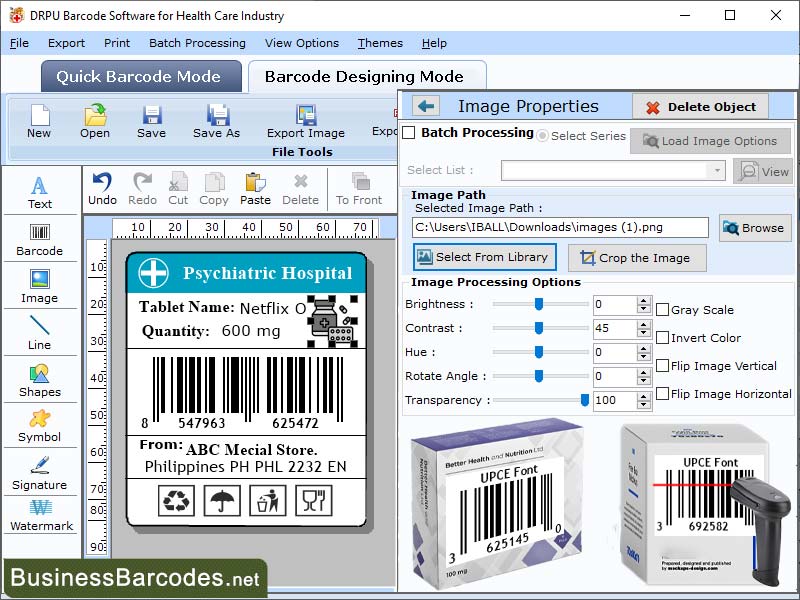 Barcode systems can be used to track pharmaceuticals from the time they are ordered until they are administered. Every drug has a distinct barcode that may be scanned to confirm that the patient is taking the right prescription at the right dose. Barcode maintains an inventory of medical supplies, equipment, and devices at the hospital. Medical barcodes can optimize inventory levels, cut down on waste, and enhance supply chain management.
Barcode systems can be used to track pharmaceuticals from the time they are ordered until they are administered. Every drug has a distinct barcode that may be scanned to confirm that the patient is taking the right prescription at the right dose. Barcode maintains an inventory of medical supplies, equipment, and devices at the hospital. Medical barcodes can optimize inventory levels, cut down on waste, and enhance supply chain management.
Windows | Shareware
Read More
LOGISTICS SHIPMENTS BARCODE PROGRAM 9.2.3.3
Business :: Inventory & Barcoding
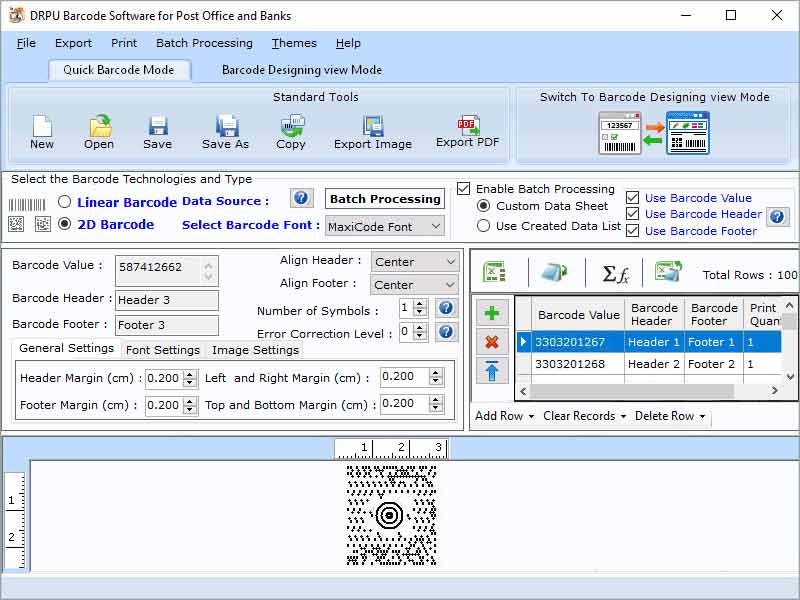 Logistics Barcode Label Printing Software creates barcode labels for labeling the courier products like passbook, postal mails, cheques, letters, parcels etc. Software has simple and plain user interface that allows non-technical users to operate the software smoothly without any professional help. Software provides the facility to copy and paste the designed barcode label images in different Windows Applications like MS Word, MS Excel and Paint.
Logistics Barcode Label Printing Software creates barcode labels for labeling the courier products like passbook, postal mails, cheques, letters, parcels etc. Software has simple and plain user interface that allows non-technical users to operate the software smoothly without any professional help. Software provides the facility to copy and paste the designed barcode label images in different Windows Applications like MS Word, MS Excel and Paint.
Windows | Shareware
Read More
INDUSTRIAL BARCODE LABEL SOFTWARE 4.1
Business :: Office Suites & Tools
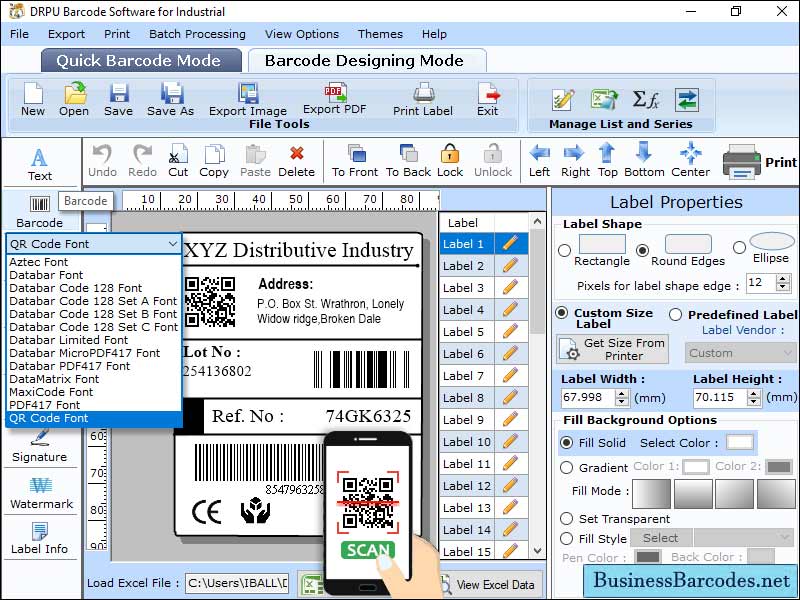 Automated barcode app in business can streamline their operations and increase efficiency. This software is used to track products, manage inventory, and even track employee performance. By using barcodes, businesses can quickly and easily identify items and track their location in the supply chain. This helps to reduce wait times for customers and also ensures that the correct item is always delivered resulting in improving customer experience.
Automated barcode app in business can streamline their operations and increase efficiency. This software is used to track products, manage inventory, and even track employee performance. By using barcodes, businesses can quickly and easily identify items and track their location in the supply chain. This helps to reduce wait times for customers and also ensures that the correct item is always delivered resulting in improving customer experience.
Windows | Shareware
Read More
LOGISTICS BARCODE LABELING SOFTWARE 9.2.3.2
Business :: Inventory & Barcoding
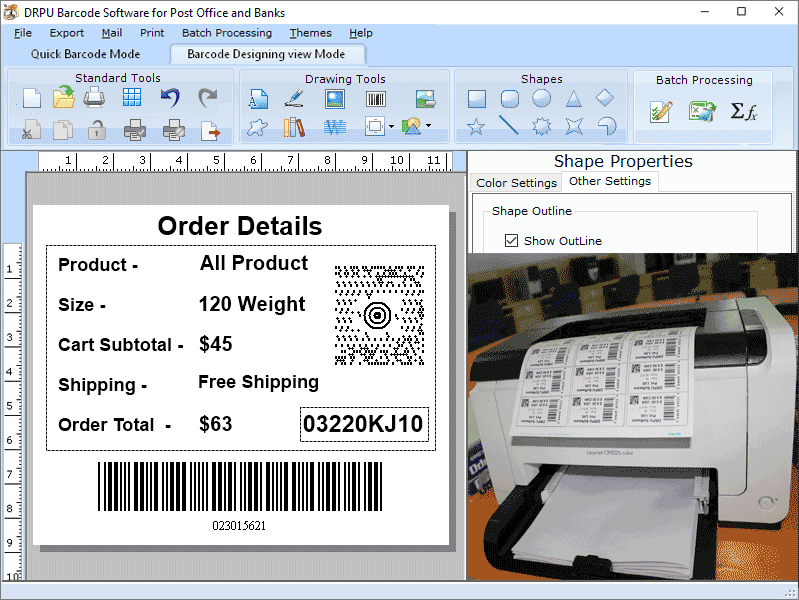 Logistics Barcode Label Printing Software creates barcode labels for labeling the courier products like passbook, postal mails, cheques, letters, parcels etc. Software has simple and plain user interface that allows non-technical users to operate the software smoothly without any professional help. Software provides the facility to copy and paste the designed barcode label images in different Windows Applications like MS Word, MS Excel and Paint.
Logistics Barcode Label Printing Software creates barcode labels for labeling the courier products like passbook, postal mails, cheques, letters, parcels etc. Software has simple and plain user interface that allows non-technical users to operate the software smoothly without any professional help. Software provides the facility to copy and paste the designed barcode label images in different Windows Applications like MS Word, MS Excel and Paint.
Windows | Shareware
Read More