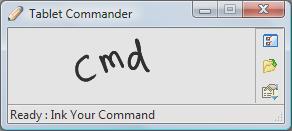Search N5 Net Software Repository:
Search Files
Sponsor:
Browse:
- Audio & Multimedia (3039)
- Business (5565)
- Communications (1642)
- Desktop (531)
- Development (1260)
- Education (505)
- Games & Entertainment (1131)
- Graphic Apps (1290)
- Home & Hobby (269)
- Network & Internet (1005)
- Security & Privacy (1246)
- Servers (129)
- System Utilities (32725)
- Web Development (518)
Areas Of Interest
Authors Area
Are you a software author? Take a look at our Author Resource Center where you will find marketing tools, software specifically created for promoting your software and a ton of other helpful resources.
Tablet Commander 2.2
System Utilities :: Launchers & Task Managers
Tablet Commander is a Tablet PC specific software helps you to efficiently use your Tablet PC. It helps you to Ink the short cuts for the commonly used programs and commands. Tablet Commander quickly execute applications with few Tablet flicks. Tablet Commander allows you to customize the shortcuts that you may used in a daily dasis. Features : * Add unlimited number of shortcuts. * Ink Windows command line programs or any other application directly that are not in Shortcuts just like you run applications in Run dialog. * Paste Custom Text to any application * Execute Multi Key short cuts in other applications (Like Ctrl+C , Alt+B etc) * Ability to write custom script for running applications, pasting text , executing multi key shortcuts * More than 100 ready to use shortcuts that saves you lot of time * Execute commonly used System operations with a single pen command. * Open almost all the System folders (Desktop, Recycle bin, Program Files etc), with a single pen command. * Consumes very less memory * Various options to customize to your own taste.
Specifications:
Version: 2.2 |
Download
|
Similar Products:
System Utilities :: Launchers & Task Managers
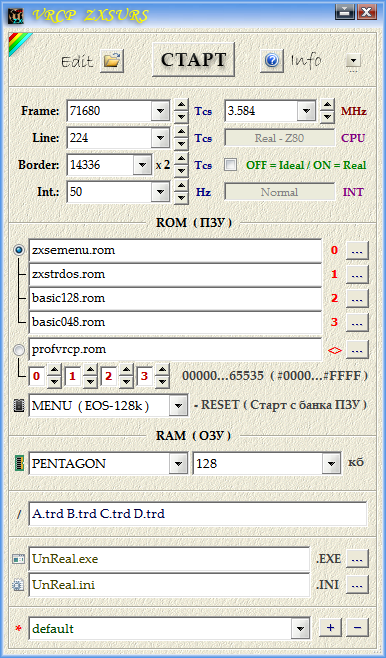 Configuration and start with necessary parameters of the UnrealSpeccy emulator (emulation of the personal ZX Spectrum computer). There is an opportunity to store some configurations.
Configuration and start with necessary parameters of the UnrealSpeccy emulator (emulation of the personal ZX Spectrum computer). There is an opportunity to store some configurations.
Windows | Freeware
Read More
System Utilities :: Launchers & Task Managers
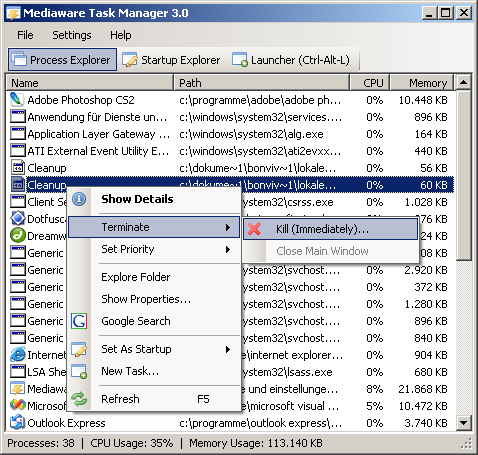 Mediaware Task Manager is a powerful process monitoring tool and provides all the necessary means to control which programs are executed at Windows startup. The integrated Launcher component enables fast hotkey access to your favorite applications.
Mediaware Task Manager is a powerful process monitoring tool and provides all the necessary means to control which programs are executed at Windows startup. The integrated Launcher component enables fast hotkey access to your favorite applications.
Windows | Adware
Read More
System Utilities :: Launchers & Task Managers
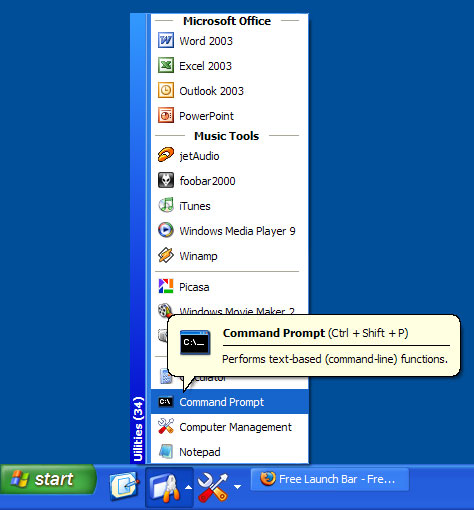 Free Launch Bar is a Free replacement for the standard Quick Launch bar. All functions presented in Quick Launch are also in Free Launch Bar. However, the Free Launch Bar is fully compatible with Quick Launch because it uses the same folder for shortcuts. But Free Launch Bar allows you to combine your shortcuts into popup menus. This vastly improves the management of your shortcuts.
Free Launch Bar is a Free replacement for the standard Quick Launch bar. All functions presented in Quick Launch are also in Free Launch Bar. However, the Free Launch Bar is fully compatible with Quick Launch because it uses the same folder for shortcuts. But Free Launch Bar allows you to combine your shortcuts into popup menus. This vastly improves the management of your shortcuts.
Windows | Freeware
Read More
System Utilities :: Launchers & Task Managers
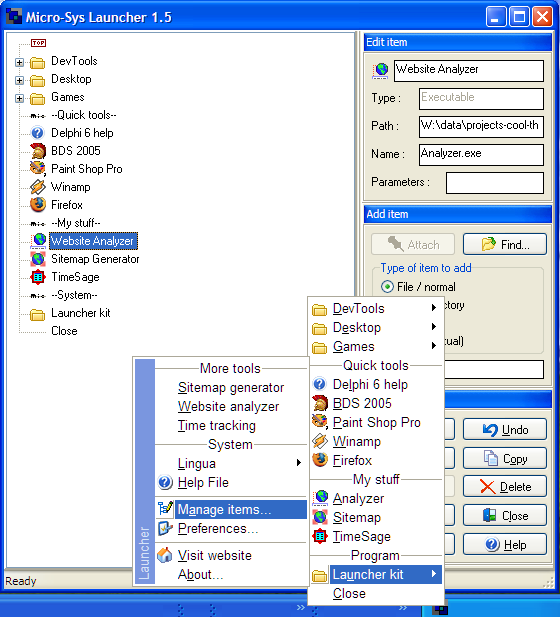 Launcher is an easy-to-use personal shortcut manager to launch all kinds of files and programs. Drag-and-drop operations are supported; this means that when Launcher is in "Manage Items" mode, it is possible to configure shortcuts by "dragging" files from e.g. Windows Desktop and then "dropping" them into Launcher. One can create an unlimited amount of user defined sub-folders and item (e.g. program) shortcuts. Launcher resides in the sys-tray.
Launcher is an easy-to-use personal shortcut manager to launch all kinds of files and programs. Drag-and-drop operations are supported; this means that when Launcher is in "Manage Items" mode, it is possible to configure shortcuts by "dragging" files from e.g. Windows Desktop and then "dropping" them into Launcher. One can create an unlimited amount of user defined sub-folders and item (e.g. program) shortcuts. Launcher resides in the sys-tray.
Windows | Freeware
Read More