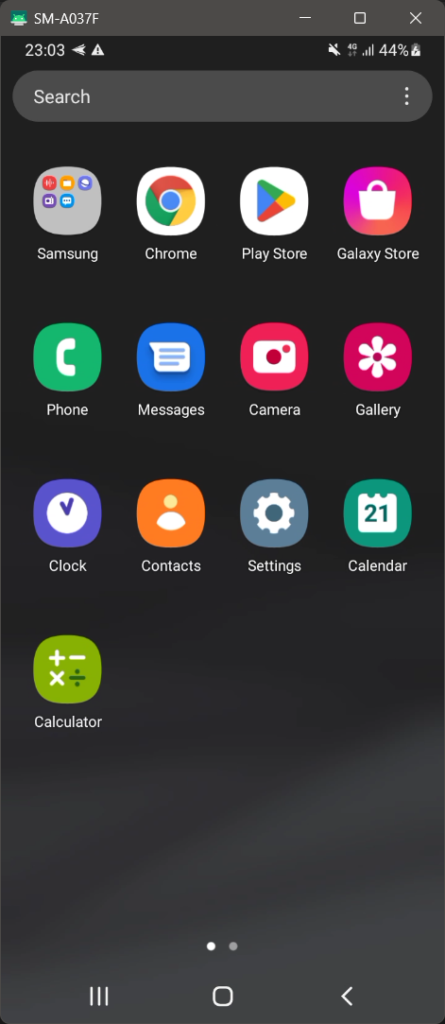Search N5 Net Software Repository:
Search Files
Sponsor:
Browse:
- Audio & Multimedia (1593)
- Business (4242)
- Communications (1265)
- Desktop (183)
- Development (600)
- Education (168)
- Games & Entertainment (710)
- Graphic Apps (681)
- Home & Hobby (106)
- Network & Internet (571)
- Security & Privacy (526)
- Servers (65)
- System Utilities (11664)
- Web Development (285)
Areas Of Interest
Authors Area
Are you a software author? Take a look at our Author Resource Center where you will find marketing tools, software specifically created for promoting your software and a ton of other helpful resources.
SCRCPY 2.2
SCRCPY is a free and open-source application that allows you to mirror your Android device's screen on your computer. It is useful for developers who want to test their applications on a larger screen or for those who simply want to enjoy their favourite Android apps on a larger screen. SCRCPY is easy to use and requires no root access. It is compatible with Windows, Linux, and macOS. While the Android platform offers many great features, there are some that are not available to all users. SCRCPY is a tool that enables you to control an Android device from your computer, without the need for root access. This means that you can access features that are not available on your phone, such as taking screenshots, recording your screen, and more. SCRCPY is also useful for managing files on your Android device. You can use it to transfer files between your computer and your phone, and even delete files from your phone remotely. This can be very helpful if you need to free up space on your device, or if you accidentally delete a file and need to recover it. Overall, SCRCPY is a very useful tool for anyone who needs to access features that are not available on their Android device.
Specifications:
Version: 2.2 |
Download
|
Similar Products:
System Utilities :: Other
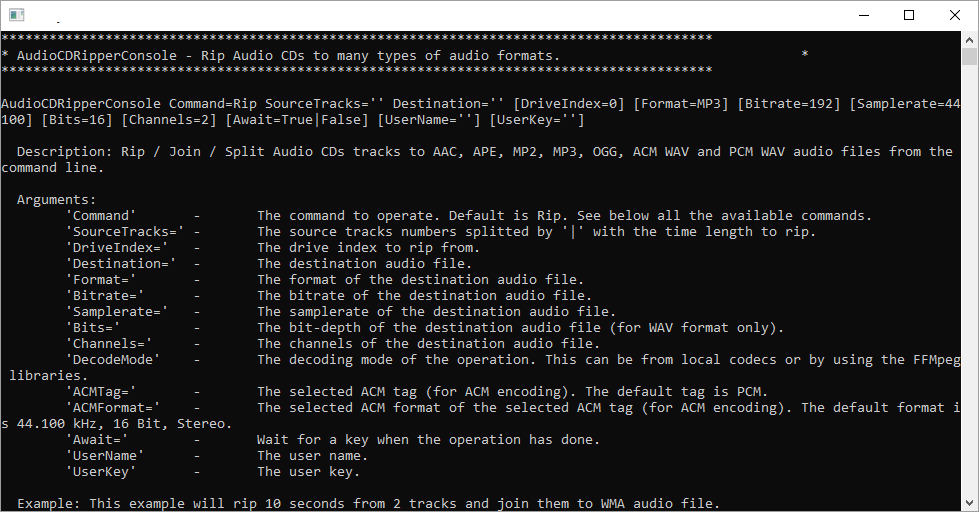 The Audio CD Ripper Console is a console program for Windows which allows you to rip, join and cut an Audio CD to many types of audio files (AAC, APE, MP2, MP3, Vorbis OGG, ACM WAV, PCM WAV and WMA) using the command line.
The Audio CD Ripper Console is a console program for Windows which allows you to rip, join and cut an Audio CD to many types of audio files (AAC, APE, MP2, MP3, Vorbis OGG, ACM WAV, PCM WAV and WMA) using the command line.
Windows | Shareware
Read More
LAZESOFT WINDOWS KEY FINDER 1.7.0
System Utilities :: Other
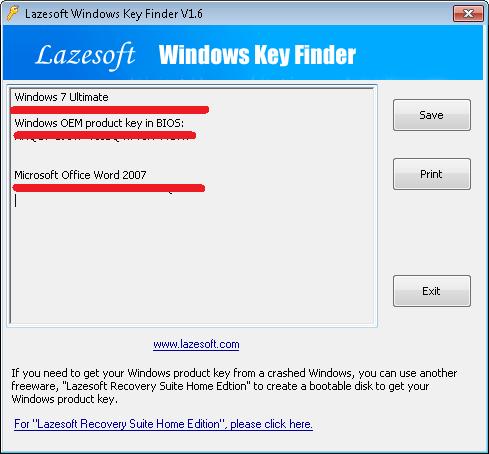 Do you need to reinstall, but have lost your Windows or Office product key? This program will find and show your Windows XP, 2003, 2008, 7, 8, 10, 2012, 2016 product key and all version of Microsoft Office product key. This program will allow you copy the found product keys to the clipboard, save it to a file and print it for safe keeping. Easy to use! No Install/Uninstall support required to clutter your system, just download and execute.
Do you need to reinstall, but have lost your Windows or Office product key? This program will find and show your Windows XP, 2003, 2008, 7, 8, 10, 2012, 2016 product key and all version of Microsoft Office product key. This program will allow you copy the found product keys to the clipboard, save it to a file and print it for safe keeping. Easy to use! No Install/Uninstall support required to clutter your system, just download and execute.
Windows | Freeware
Read More
System Utilities :: Other
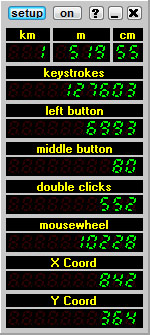 Mousotron Pro keeps track of the distance your mouse cursor moves and also the number of times you pressed the mouse buttons. On top of that it shows the number of keystrokes. If your boss says you don't work hard enough, this is the tool to prove him wrong. Mousotron is basically just fun, but it can also be a very handy tool in RSI prevention (Repetitive Strain Injury) or the rehabilitation of it. Now supports all major languages.
Mousotron Pro keeps track of the distance your mouse cursor moves and also the number of times you pressed the mouse buttons. On top of that it shows the number of keystrokes. If your boss says you don't work hard enough, this is the tool to prove him wrong. Mousotron is basically just fun, but it can also be a very handy tool in RSI prevention (Repetitive Strain Injury) or the rehabilitation of it. Now supports all major languages.
Windows | Freeware
Read More
System Utilities :: Other
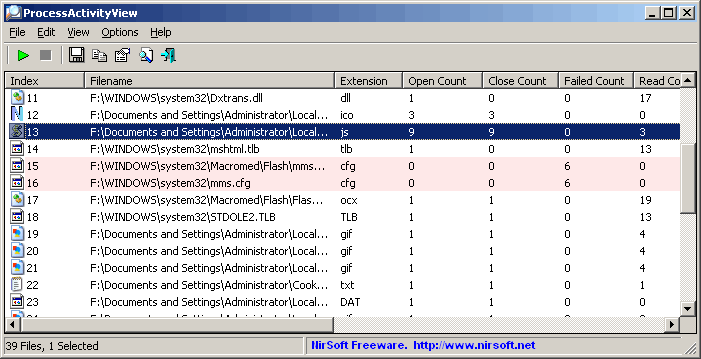 ProcessActivityView creates a summary of all files and folders that the selected process tries to access. For each file that the process access, the following information is displayed: Number of times that the file was opened and closed, number of read/write calls, total number of read/write bytes, the dll that made the last open-file call, and more.
ProcessActivityView creates a summary of all files and folders that the selected process tries to access. For each file that the process access, the following information is displayed: Number of times that the file was opened and closed, number of read/write calls, total number of read/write bytes, the dll that made the last open-file call, and more.
Windows | Freeware
Read More