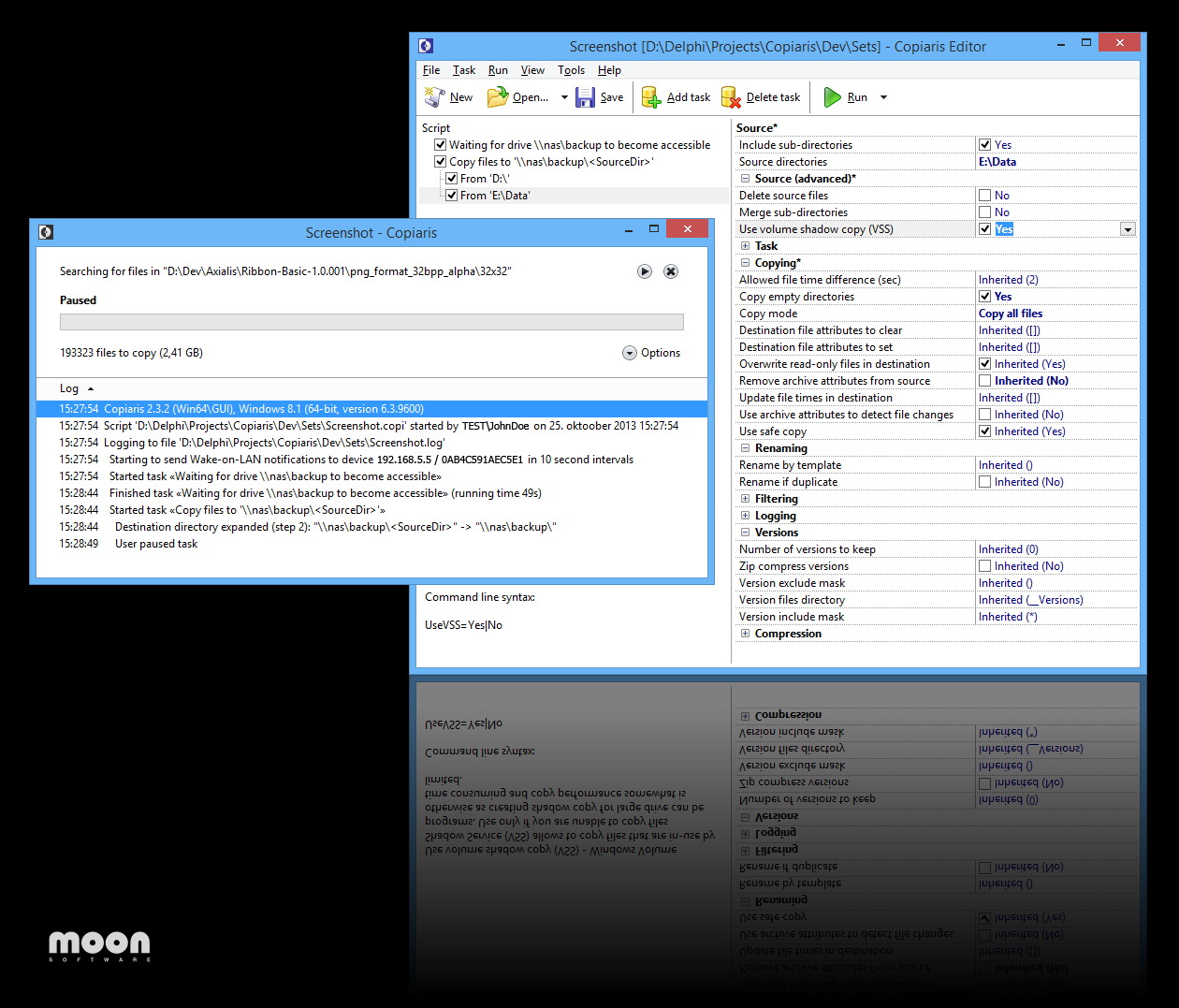Search N5 Net Software Repository:
Search Files
Sponsor:
Browse:
- Audio & Multimedia (1596)
- Business (4238)
- Communications (1258)
- Desktop (183)
- Development (602)
- Education (171)
- Games & Entertainment (702)
- Graphic Apps (686)
- Home & Hobby (107)
- Network & Internet (571)
- Security & Privacy (532)
- Servers (65)
- System Utilities (11196)
- Web Development (284)
Areas Of Interest
Authors Area
Are you a software author? Take a look at our Author Resource Center where you will find marketing tools, software specifically created for promoting your software and a ton of other helpful resources.
Copiaris 2.3.5
System Utilities :: Backup & Restore
Copiaris is professional grade file copy, backup, file verisoning and automation tool with Unicode support. Designed for setting up fool proof click-to-run or unattended file copy scenarios. File copy features: Volume Shadow Services (VSS) support, both 32-and 64-bit. File versions - keep 0 to unlimited number of old versions of files in destination or in another location. Zip compression with AES encryption and Unicode file names, including option to store each first-level sub-directory in separate zip file. Each source directory and copy task can use different copy options and filters if required. Merge files from multiple source directories or sub-directories to one directory. Batch rename files during copying by template, can also rename copied files on file name collision to prevent overwriting. Extensive file filtering (include/exclude by name or attributes, file size, file age). Extensive support for variables, including nested and user variables. It is possible to prompt for password, directory, file name or text string at runtime using variables. It is possible to pass parameters to variables, for example when reading from registry you can pass default value that is returned when reading registry fails or specified key or value does not exist. Supports long and Unicode file names. Other features: Comes in both console and graphical user interface (GUI) modes. Create advanced scripts with if-then-else blocks and user variables. Respectable command line support - any available option can be passed by command line and program can be controlled completely from command line without using script files. Send e-mail with attachments and notify about success or failure of remote script by e-mail. Built-in Wake-on-LAN (WOL) support allows to wake up sleeping remote computers/NAS devices. Detailed logging and detailed error messages - no solving of cryptic error messages.
Specifications:
Version: 2.3.5 |
Download
|
Similar Products:
Network & Internet :: Remote Computing
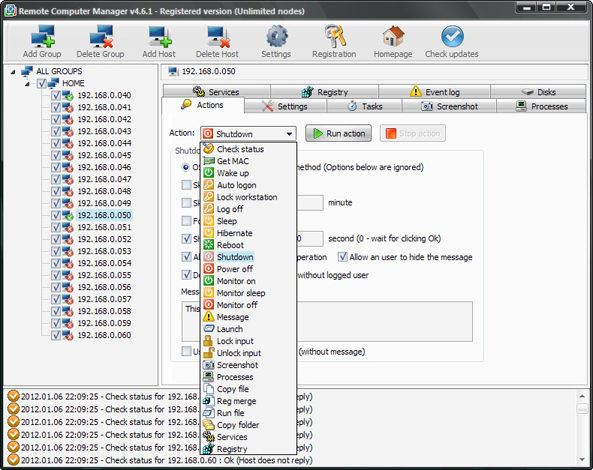 Remote Computer Manager is a network utility for remote computer management. The program allow network administrators to centrally manage network PCs and make remote shutdown, run, execute, Wake-on-LAN, lock, log off, sleep, hibernate, reboot, power off, lock and unlock input devices, registry merge, file copy and other operations for Windows and Linux PCs. The program can also get the list of processes, netstat, screenshot and other details.
Remote Computer Manager is a network utility for remote computer management. The program allow network administrators to centrally manage network PCs and make remote shutdown, run, execute, Wake-on-LAN, lock, log off, sleep, hibernate, reboot, power off, lock and unlock input devices, registry merge, file copy and other operations for Windows and Linux PCs. The program can also get the list of processes, netstat, screenshot and other details.
Windows | Shareware
Read More
System Utilities :: File & Disk Management
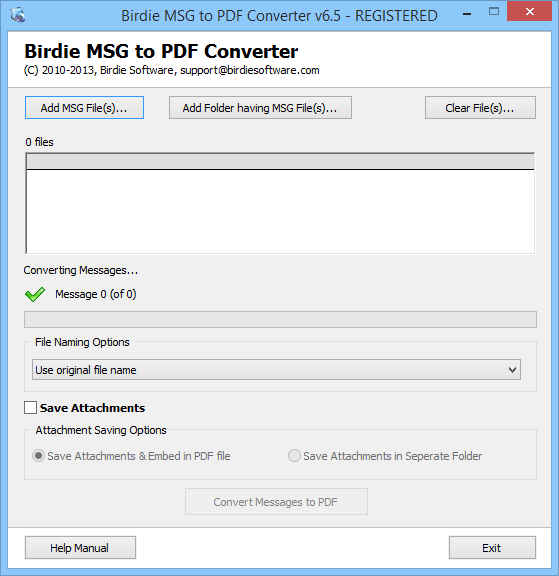 Do you want to copy MSG file to PDF file format with no trouble? Make in use the sophisticated MSG to PDF Converter application as it has the smooth & easy MSG file copy to PDF process. You can easily copy MSG file to PDF in bulk without losing any email element during process of copying MSG file to PDF file format.
Do you want to copy MSG file to PDF file format with no trouble? Make in use the sophisticated MSG to PDF Converter application as it has the smooth & easy MSG file copy to PDF process. You can easily copy MSG file to PDF in bulk without losing any email element during process of copying MSG file to PDF file format.
Windows | Shareware
Read More
Network & Internet :: Remote Computing
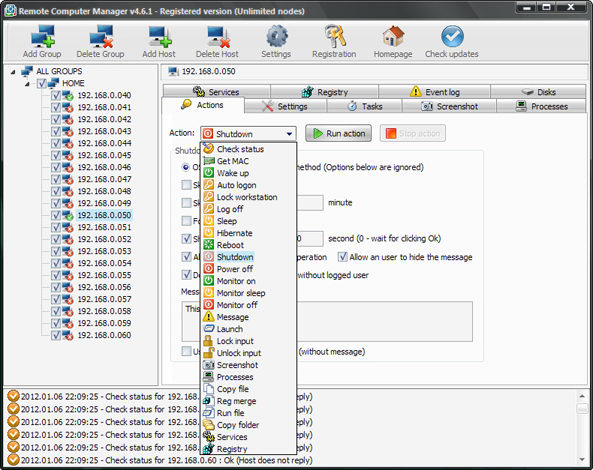 Remote Power Manager is a power management solution for networks. The program allow network administrators to centrally manage network PCs and make remote run, shutdown, Wake-on-LAN, lock, log off, sleep, hibernate, reboot, power off, lock and unlock input devices, registry merge, file copy and other operations for Windows and Linux PCs. The program can also get the list of processes, netstat, screenshot and other details for each PC.
Remote Power Manager is a power management solution for networks. The program allow network administrators to centrally manage network PCs and make remote run, shutdown, Wake-on-LAN, lock, log off, sleep, hibernate, reboot, power off, lock and unlock input devices, registry merge, file copy and other operations for Windows and Linux PCs. The program can also get the list of processes, netstat, screenshot and other details for each PC.
Windows | Shareware
Read More