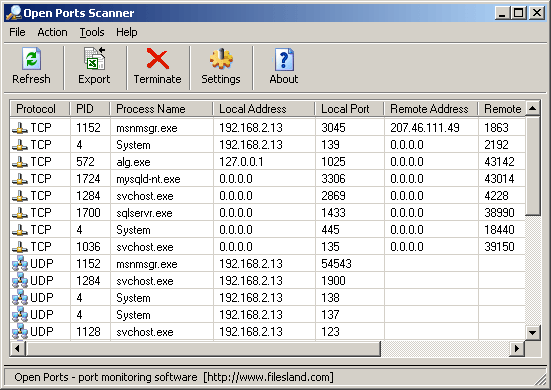Search N5 Net Software Repository:
Search Files
Sponsor:
Browse:
- Audio & Multimedia (3039)
- Business (5565)
- Communications (1642)
- Desktop (531)
- Development (1260)
- Education (505)
- Games & Entertainment (1131)
- Graphic Apps (1290)
- Home & Hobby (269)
- Network & Internet (1005)
- Security & Privacy (1246)
- Servers (129)
- System Utilities (32725)
- Web Development (518)
Areas Of Interest
Authors Area
Are you a software author? Take a look at our Author Resource Center where you will find marketing tools, software specifically created for promoting your software and a ton of other helpful resources.
Open Ports Scanner 2.54
Network & Internet :: Network Monitoring
This system utility monitors open TCP and UDP ports, connections and software applications that open these connections. It brings you an enhanced functionality of a similar tool that comes with Windows operating system: netstat. Open Ports Scanner in addition to the ports information available from your operating system, allows you to map an open port to the process ID running on your computer. You may easily catch spyware, malware and trojans when using this tool. Just search for suspicious TCP connections. You may instantly terminate unwanted connections right from this software. Monitoring features include TCP or UDP view filter and refresh speed timer. Full list of displayed data includes protocol name, process name, process ID, local port, local address, remote port, remote address and connection status. You may instantly close an open unwanted connection or export / print the list of open ports into a text file for future research. Fully supports IPv6.
Specifications:
Version: 2.54 |
Download
|
Similar Products:
BACK LINKS CHECKER SOFTWARE 4.1.1.1
Network & Internet :: Network Monitoring
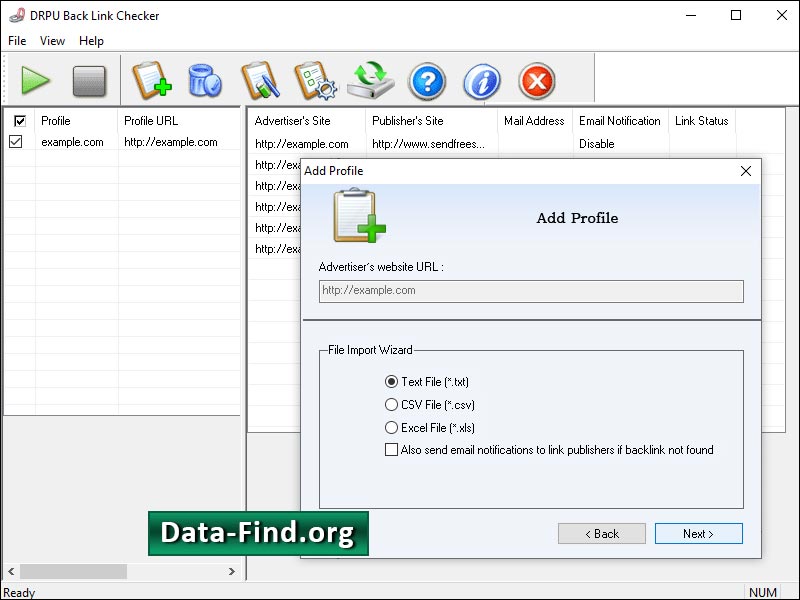 Back link monitoring utility is used to track inbound links, JavaScript links, direct links, inwards links, reciprocal links and incoming links of your websites on various publisher websites in real time at single instant depending on user choice and helps to increase page rank and popularity of your site. Tool can store unlimited number of websites information records and informs to user by sending email if your link not found on publisher URL.
Back link monitoring utility is used to track inbound links, JavaScript links, direct links, inwards links, reciprocal links and incoming links of your websites on various publisher websites in real time at single instant depending on user choice and helps to increase page rank and popularity of your site. Tool can store unlimited number of websites information records and informs to user by sending email if your link not found on publisher URL.
Windows | Shareware
Read More
Network & Internet :: Network Monitoring
 WifiInfoView scans the wireless networks in your area and displays extensive information about them, including: Network Name (SSID), MAC Address, PHY Type (802.11g or 802.11n), RSSI, Signal Quality, Frequency, Channel Number, Maximum Speed, Company Name, Router Model and Router Name (Only for routers that provides this information), and more...
WifiInfoView scans the wireless networks in your area and displays extensive information about them, including: Network Name (SSID), MAC Address, PHY Type (802.11g or 802.11n), RSSI, Signal Quality, Frequency, Channel Number, Maximum Speed, Company Name, Router Model and Router Name (Only for routers that provides this information), and more...
Windows | Freeware
Read More
ACTIVEXPERTS SERVER MONITOR 7.1
Network & Internet :: Network Monitoring
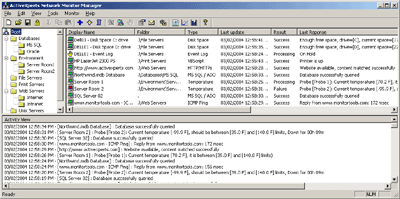 ActiveXperts Server Monitor monitors servers, workstations and IP devices. Monitors Windows, UNIX and Linux servers. Monitors web sites, ftp, tftp, smtp, pop3, file servers, databases, dns, disks, processes, raid systems, snmp, exchange, sharepoint, temperature and many more. Custom check routines through VBScript and SSH. Alerts through SMS, Pager, E-mail, SNMP Trap and more. Reports based on XML and XSL. Pure web interface, no java required.
ActiveXperts Server Monitor monitors servers, workstations and IP devices. Monitors Windows, UNIX and Linux servers. Monitors web sites, ftp, tftp, smtp, pop3, file servers, databases, dns, disks, processes, raid systems, snmp, exchange, sharepoint, temperature and many more. Custom check routines through VBScript and SSH. Alerts through SMS, Pager, E-mail, SNMP Trap and more. Reports based on XML and XSL. Pure web interface, no java required.
Windows | Shareware
Read More
Network & Internet :: Network Monitoring
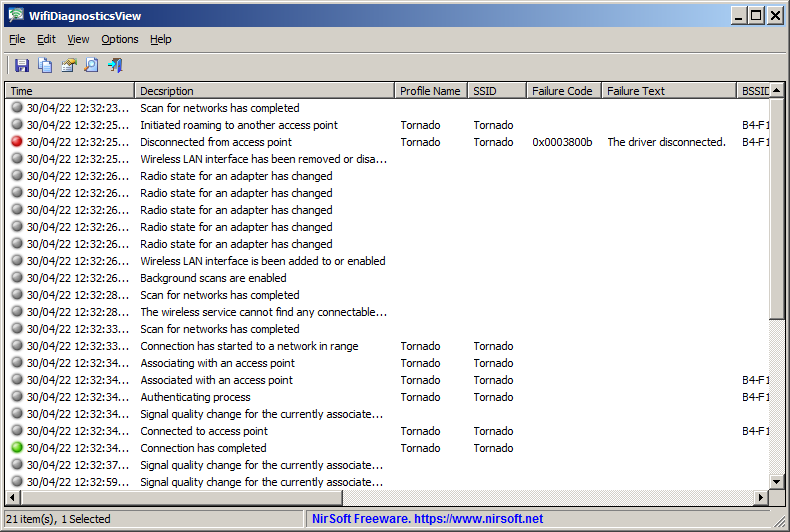 WifiDiagnosticsView is a Wifi diagnostics tool for Windows 11/10/8/7/Vista that monitors the wireless network service of Windows operating system and displays any event that occurs while WifiDiagnosticsView is running, including wireless networks scan, connect to access point, disconnect from access point, failed connection attempt, and so on.. When a failure is detected, the error code and error description is displayed.
WifiDiagnosticsView is a Wifi diagnostics tool for Windows 11/10/8/7/Vista that monitors the wireless network service of Windows operating system and displays any event that occurs while WifiDiagnosticsView is running, including wireless networks scan, connect to access point, disconnect from access point, failed connection attempt, and so on.. When a failure is detected, the error code and error description is displayed.
Windows | Freeware
Read More