Search N5 Net Software Repository:
Search Files
Sponsor:
Browse:
- Audio & Multimedia (3039)
- Business (5565)
- Communications (1642)
- Desktop (531)
- Development (1260)
- Education (505)
- Games & Entertainment (1131)
- Graphic Apps (1290)
- Home & Hobby (269)
- Network & Internet (1005)
- Security & Privacy (1246)
- Servers (129)
- System Utilities (32725)
- Web Development (518)
Areas Of Interest
Authors Area
Are you a software author? Take a look at our Author Resource Center where you will find marketing tools, software specifically created for promoting your software and a ton of other helpful resources.
Search: screen capture
TIPARD SCREEN CAPTURE FOR MAC 1.1.22
Audio & Multimedia :: Video Tools
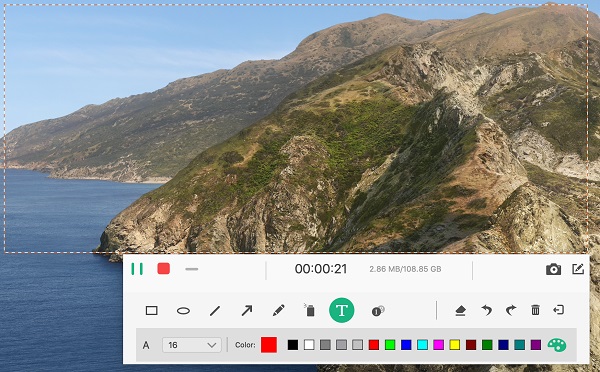 Tipard Screen Capture for Mac can record screen, video, audio on your Mac. It allows you to choose the screen size like full screen and customized size. You can also select the specific area to record. Meanwhile, you can choose the system audio or microphone audio according to your needs. Apart from that, it owns cursor options for you to choose like highlight cursor or clicks or both of them.
Tipard Screen Capture for Mac can record screen, video, audio on your Mac. It allows you to choose the screen size like full screen and customized size. You can also select the specific area to record. Meanwhile, you can choose the system audio or microphone audio according to your needs. Apart from that, it owns cursor options for you to choose like highlight cursor or clicks or both of them.
MAC | Shareware
Read More | Download Now
TIPARD SCREEN CAPTURE PRO 8.0.20
Graphic Apps :: Screen Capture
 Tipard Screen Capture Pro consists of Screen Recorder, PPT Converter Pro, Video Converter, and DVD Creator. With this professional all-in-one video tool, you are able to record on-screen activities, convert video, create/burn DVD/Blu-ray disc and convert PPT file to video or DVD.
Tipard Screen Capture Pro consists of Screen Recorder, PPT Converter Pro, Video Converter, and DVD Creator. With this professional all-in-one video tool, you are able to record on-screen activities, convert video, create/burn DVD/Blu-ray disc and convert PPT file to video or DVD.
Windows | Shareware
Read More | Download Now
TUNESKIT SCREEN RECORDER FOR MAC 2.5.0
Graphic Apps :: Screen Capture
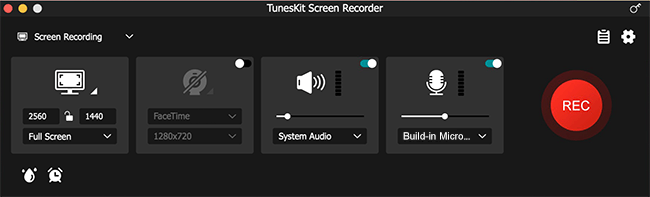 As an all-round screen recording software, TunesKit Screen Recorder works well as a video recorder but also an audio grabber. It offers two recording modes to either capture online movies, webinars, video conference, computer games, or record streaming music, background tracks, live broadcasts, etc. You can also extract the sound from video with ease. Besides, the built-in video editor allows you to polish the recording to perfect.
As an all-round screen recording software, TunesKit Screen Recorder works well as a video recorder but also an audio grabber. It offers two recording modes to either capture online movies, webinars, video conference, computer games, or record streaming music, background tracks, live broadcasts, etc. You can also extract the sound from video with ease. Besides, the built-in video editor allows you to polish the recording to perfect.
MAC | Shareware
Read More | Download Now
TUNESKIT SCREEN RECORDER FOR WINDOWS 2.5.0
Graphic Apps :: Screen Capture
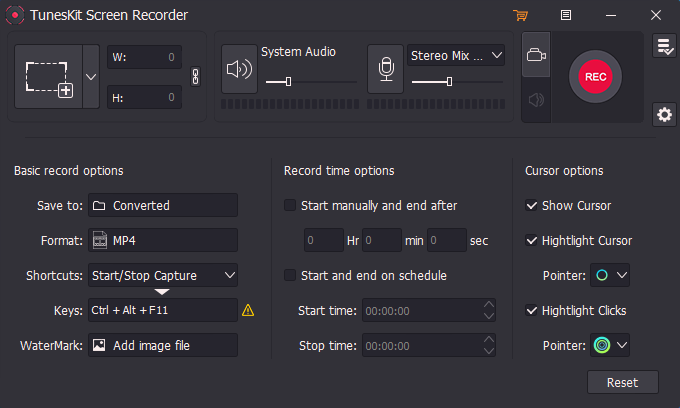 As one of the best screen recording software, TunesKit Screen Recorder enables users to capture all kinds of videos and audios on the computer screen, such as streaming movies, video calls, webinars, etc. that playing through web browser, media player or any other programs. Besides, this program can let you adjust the parameters, for instance, set recording area, schedule the recording, and select output format and device, etc. as you like.
As one of the best screen recording software, TunesKit Screen Recorder enables users to capture all kinds of videos and audios on the computer screen, such as streaming movies, video calls, webinars, etc. that playing through web browser, media player or any other programs. Besides, this program can let you adjust the parameters, for instance, set recording area, schedule the recording, and select output format and device, etc. as you like.
Windows | Shareware
Read More | Download Now
WEBCAM AND SCREEN RECORDER 8.1.999
Network & Internet :: Other
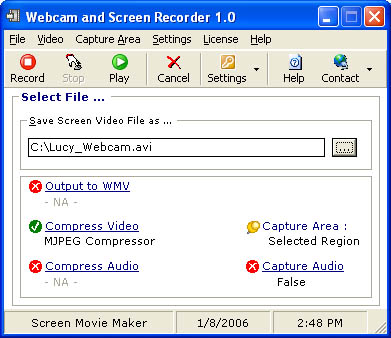 Records webcams, full screen or part of the screen to a video file such as AVI and WMV. You can also record sound with the video. Use our Fake webcam to play back those recorded videos on your instant messengers such as Yahoo and MSN. You can also create demos and presentation videos.
Records webcams, full screen or part of the screen to a video file such as AVI and WMV. You can also record sound with the video. Use our Fake webcam to play back those recorded videos on your instant messengers such as Yahoo and MSN. You can also create demos and presentation videos.
Windows | Shareware
Read More | Download Now
Graphic Apps :: Screen Capture
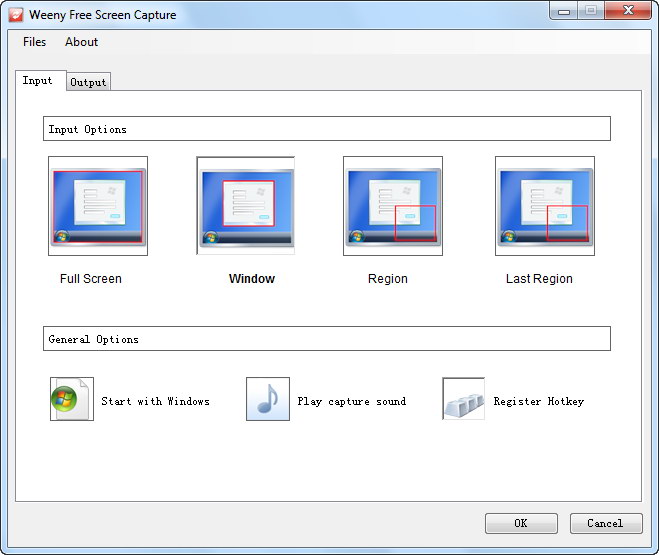 Weeny Free Screen Capture is an easy-to-use and free screen capture software. You can use Weeny Free Screen Capture to save a screenshot or a part of the screen to an image file within a second. Weeny Free Screen Capture can capture full screen, window, region or last region selected. Weeny Free Screen Capture supports many image formats such as BMP, JPG, GIF or PNG etc.
Weeny Free Screen Capture is an easy-to-use and free screen capture software. You can use Weeny Free Screen Capture to save a screenshot or a part of the screen to an image file within a second. Weeny Free Screen Capture can capture full screen, window, region or last region selected. Weeny Free Screen Capture supports many image formats such as BMP, JPG, GIF or PNG etc.
Windows | Freeware
Read More | Download Now
Audio & Multimedia :: Video Tools
 Weeny Free Video Recorder is a free screen recorder software to record all screen and audio activity on your computer and create industry-standard WMV video files. The recording region can be a user defined area, a selected window, full screen, fixed size or region. Weeny Free Video Recorder can also record video from your webcams. Weeny Free Video Recorder can be used to create software demos, capture streaming videos and record game plays.
Weeny Free Video Recorder is a free screen recorder software to record all screen and audio activity on your computer and create industry-standard WMV video files. The recording region can be a user defined area, a selected window, full screen, fixed size or region. Weeny Free Video Recorder can also record video from your webcams. Weeny Free Video Recorder can be used to create software demos, capture streaming videos and record game plays.
Windows | Freeware
Read More | Download Now
WONDERWEBWARE.COM SCREEN CAPTURER 2.0
Graphic Apps :: Other
Yet another screen capturer
Windows | Freeware
Read More | Download Now
Graphic Apps :: Screen Capture
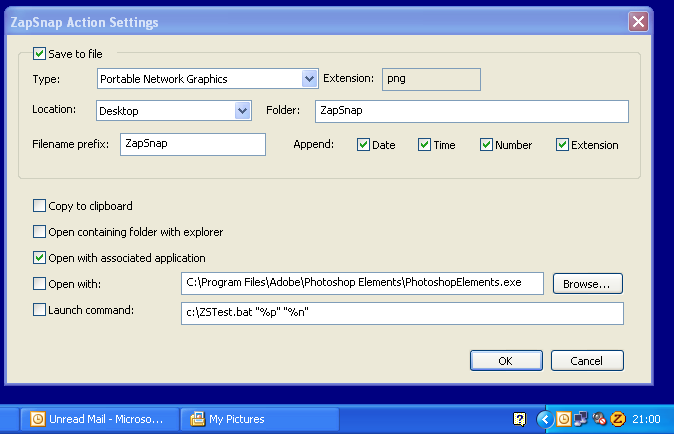 ZapSnap installs itself to the Windows icon tray with minimal resource usage. Use the mouse or the hotkeys to grab the screen, the active window/client area or any screen region.
The program can automatically name the captured image and save it to the location of your choice or to the clipboard. Supported formats include BMP, JPEG, GIF, PNG, ICO, TIFF, TGA and more!
You can also instruct ZapSnap to automatically open the image in any image-
ZapSnap installs itself to the Windows icon tray with minimal resource usage. Use the mouse or the hotkeys to grab the screen, the active window/client area or any screen region.
The program can automatically name the captured image and save it to the location of your choice or to the clipboard. Supported formats include BMP, JPEG, GIF, PNG, ICO, TIFF, TGA and more!
You can also instruct ZapSnap to automatically open the image in any image-
Windows | Shareware
Read More | Download Now


