Search N5 Net Software Repository:
Search Files
Sponsor:
Browse:
- Audio & Multimedia (1556)
- Business (4358)
- Communications (1285)
- Desktop (195)
- Development (649)
- Education (258)
- Games & Entertainment (725)
- Graphic Apps (721)
- Home & Hobby (108)
- Network & Internet (599)
- Security & Privacy (559)
- Servers (69)
- System Utilities (13292)
- Web Development (303)
Areas Of Interest
Authors Area
Are you a software author? Take a look at our Author Resource Center where you will find marketing tools, software specifically created for promoting your software and a ton of other helpful resources.
Downloading Whats Changed 1.9
Your download will begin in a few seconds. If it does not start you can download directly through one of the mirror sites below.
- Mirror Site 1: http://www.kellermanstores.com/downloads/WHAT/Whats-Changed.zip
Get Details for Whats Changed 1.9
Similar Products:
Development :: Management & Distribution
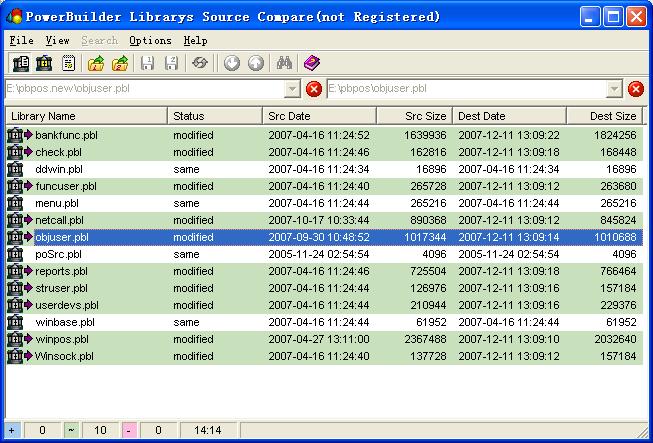 pblCompare is a tool for visual PowerBuilder Library File comparison. It has a number of simple and convenient features that many users have been asking for a long time from a PowerBuilder source code comparison tool.
pblCompare is used to highlight and report on the changes made between versions of library files used for developing PowerBuilder Applications including; complete applications, groups of libraries, single objects.
pblCompare is a tool for visual PowerBuilder Library File comparison. It has a number of simple and convenient features that many users have been asking for a long time from a PowerBuilder source code comparison tool.
pblCompare is used to highlight and report on the changes made between versions of library files used for developing PowerBuilder Applications including; complete applications, groups of libraries, single objects.
Windows | Shareware
Read More
System Utilities :: File & Disk Management
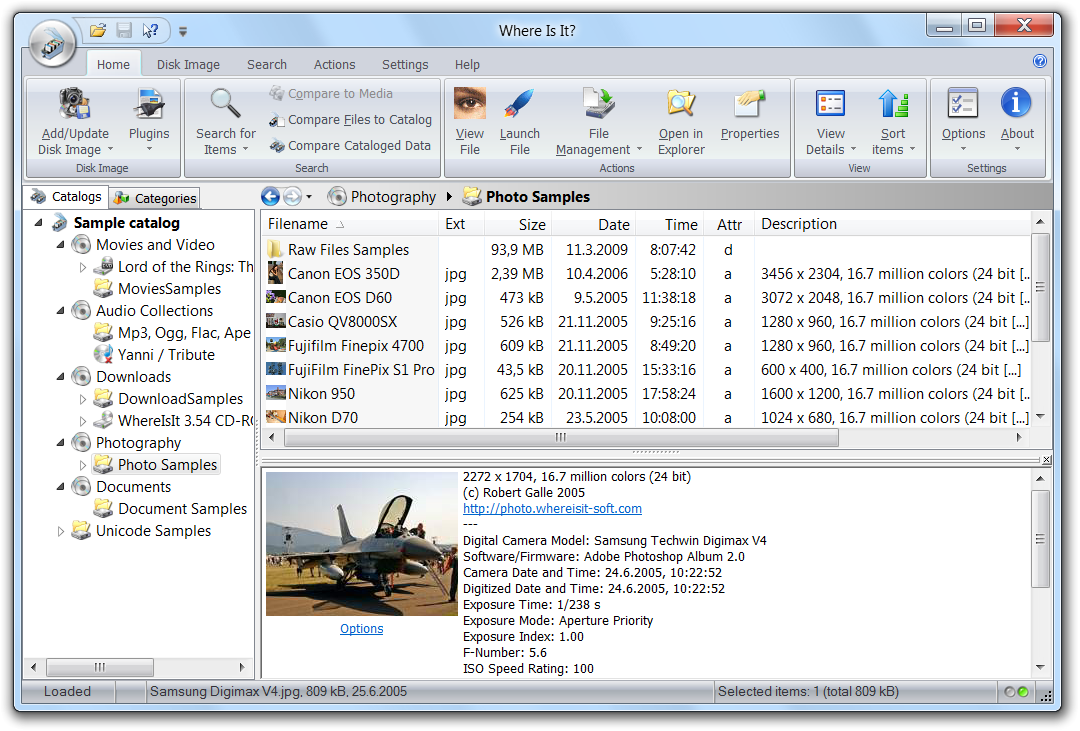 WhereIsIt? is designed to help you maintain and organize a collection of your DVDs, audio CDs, hard disks, removable and network drives etc. The program catalogs contents of your media, imports descriptions and thumbnails, and makes it available for offline browsing and searching. WhereIsIt is ideal to handle your downloaded programs, movies, magazine CD-ROMs, music collections like MP3s or audio CDs, graphics collections, documents,...
WhereIsIt? is designed to help you maintain and organize a collection of your DVDs, audio CDs, hard disks, removable and network drives etc. The program catalogs contents of your media, imports descriptions and thumbnails, and makes it available for offline browsing and searching. WhereIsIt is ideal to handle your downloaded programs, movies, magazine CD-ROMs, music collections like MP3s or audio CDs, graphics collections, documents,...
Windows | Shareware
Read More
::
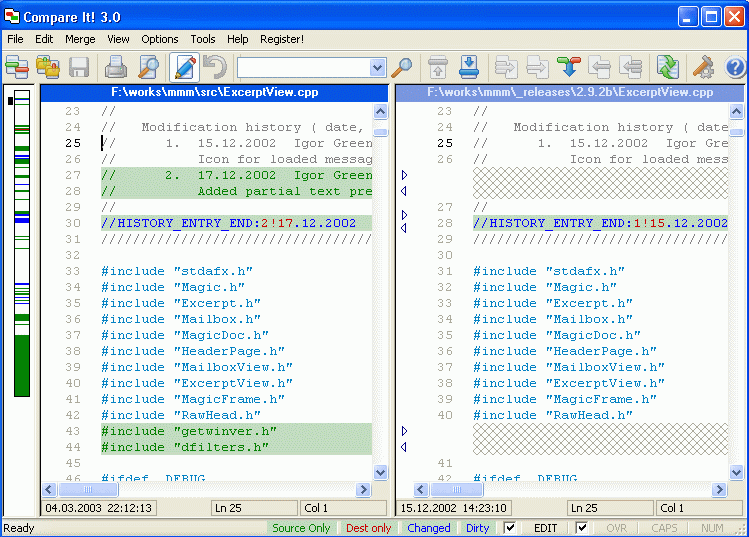 Powerful file compare and merge utility. Features: build-in editor with syntax highlighting, undo and wordwrap; highlights changes within lines; editing or fast by-difference merging; printing; html and text reports; zip support; Unicode support; search and replace with regular expressions; manual line matching support; convertors support for non-text files comparison.
Powerful file compare and merge utility. Features: build-in editor with syntax highlighting, undo and wordwrap; highlights changes within lines; editing or fast by-difference merging; printing; html and text reports; zip support; Unicode support; search and replace with regular expressions; manual line matching support; convertors support for non-text files comparison.
Windows | Shareware
Read More
::
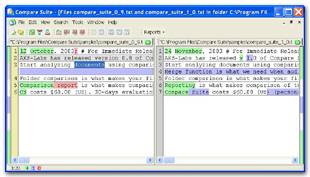 Compare Suite can compare both - related and non-related files.
"By keywords" comparison feature highlights common and unique keywords, allowing to compare non-related files.
"Word by word" comparison compares files with a common ancestor.
If you work with plain text, then you can edit compared documents, apply or decline changes.
Finally, you can bring comparison details to simple or advanced structured report.
Compare Suite can compare both - related and non-related files.
"By keywords" comparison feature highlights common and unique keywords, allowing to compare non-related files.
"Word by word" comparison compares files with a common ancestor.
If you work with plain text, then you can edit compared documents, apply or decline changes.
Finally, you can bring comparison details to simple or advanced structured report.
Windows | Shareware
Read More
System Utilities :: Other
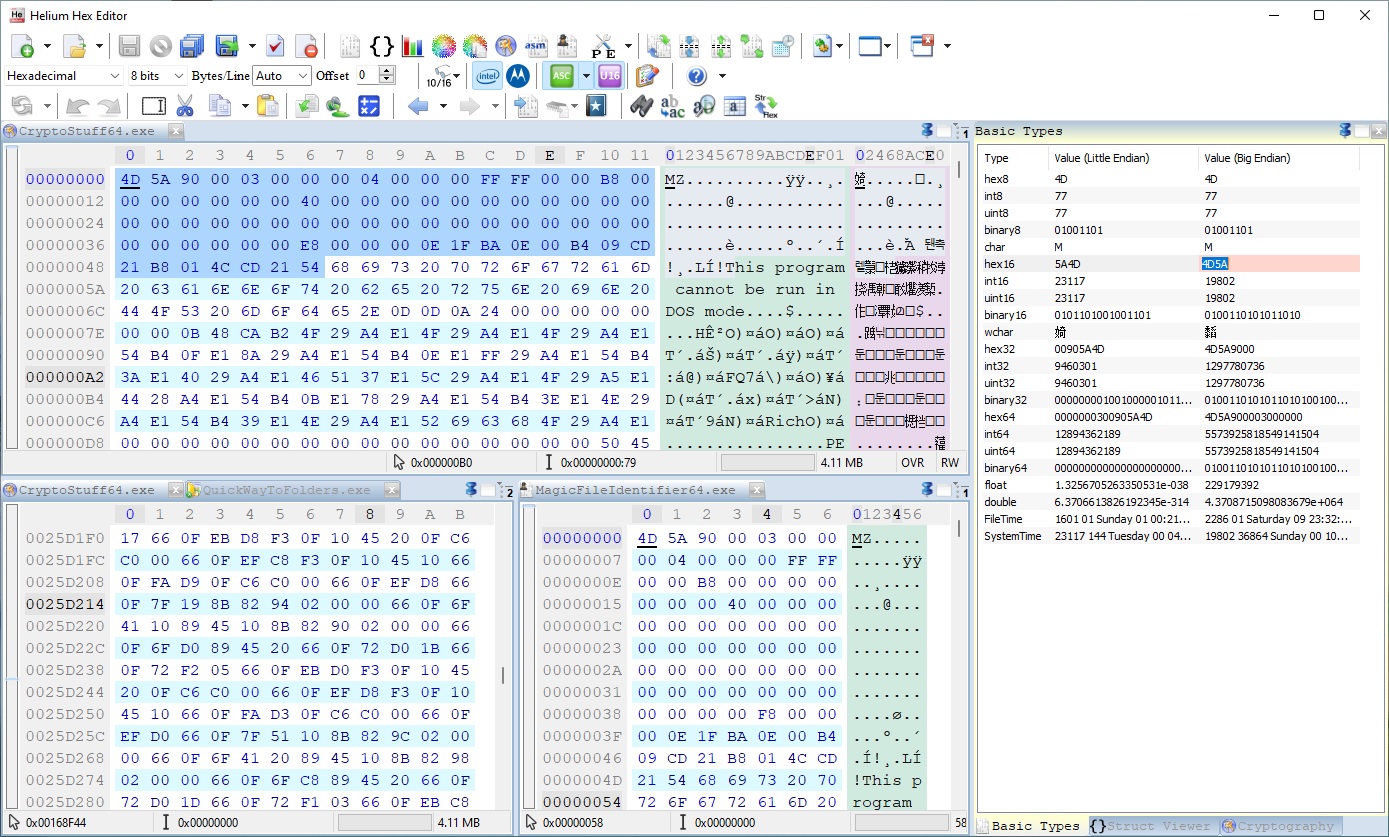 Helium Hex Editor is an advanced lightweight portable hexadecimal editor. It allows to edit:Files,Processes memory,Kernel memory (virtual and physical),Disks and partitions,S-Records and Intel Hex. It contains the following features: bookmarks, structures parser, cryptography, disassembly, binary compare, join, split, multiple data operations, search and replace, string search, bytes distribution, entropy, Portable Executable PE, PE Viewer
Helium Hex Editor is an advanced lightweight portable hexadecimal editor. It allows to edit:Files,Processes memory,Kernel memory (virtual and physical),Disks and partitions,S-Records and Intel Hex. It contains the following features: bookmarks, structures parser, cryptography, disassembly, binary compare, join, split, multiple data operations, search and replace, string search, bytes distribution, entropy, Portable Executable PE, PE Viewer
Windows | Shareware
Read More
Business :: Databases & Tools
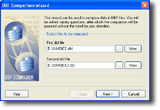 A powerful and easy-to-use precise comparison tool for comparing DBF files. Simply choose 2 DBFs you want to compare and specify the data fields, which interest you. DBF Comparer creates a detailed log file at the end of the procedure, supports memo fields and case sensitive comparison, and supports various DBF file formats. What's more, now you can create a new DBF file which will contain only matches or differences of the two compared.
A powerful and easy-to-use precise comparison tool for comparing DBF files. Simply choose 2 DBFs you want to compare and specify the data fields, which interest you. DBF Comparer creates a detailed log file at the end of the procedure, supports memo fields and case sensitive comparison, and supports various DBF file formats. What's more, now you can create a new DBF file which will contain only matches or differences of the two compared.
Windows | Shareware
Read More
System Utilities :: Text/Document Editors
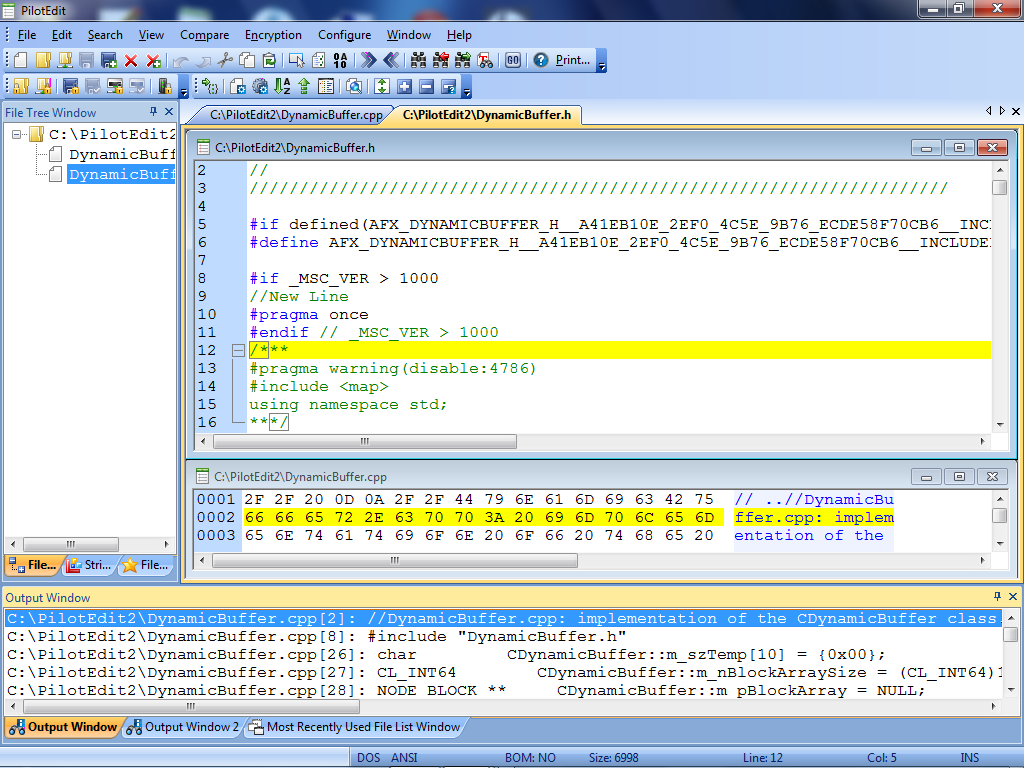
Windows | Shareware
Read More
System Utilities :: Backup & Restore
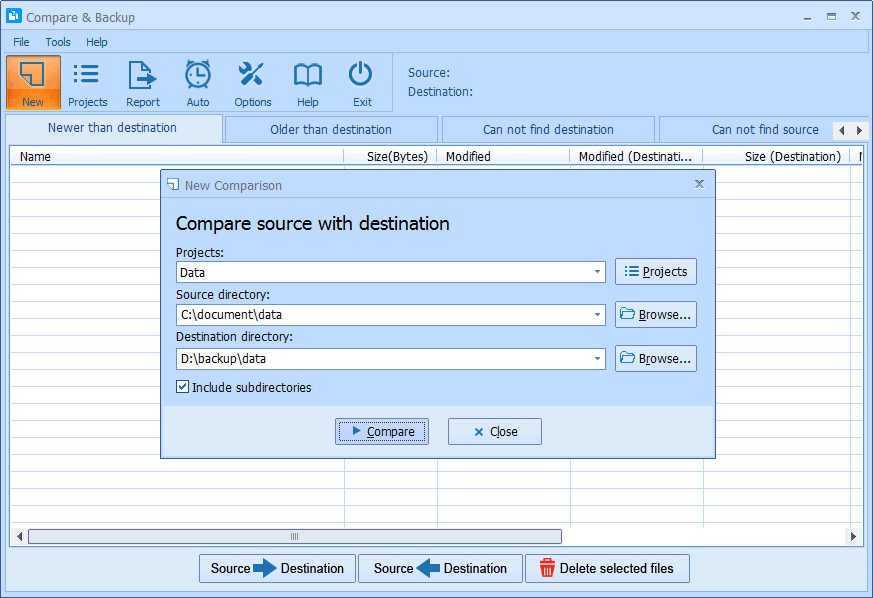
Windows | Shareware
Read More
System Utilities :: Backup & Restore
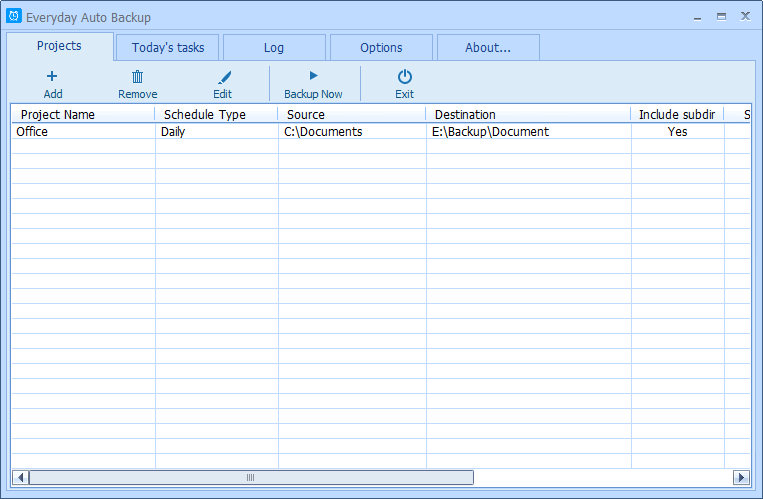 Everyday Auto Backup is an easy-to-use software designed to backup files automatically. What you need to do is to specify the source directory, the destination directory and the backup time. Then let this software do the rest. When the start time of a backup task arrives, this software will automatically start the backup task in the background without manual intervention. This software could be very useful to the Dropbox users.
Everyday Auto Backup is an easy-to-use software designed to backup files automatically. What you need to do is to specify the source directory, the destination directory and the backup time. Then let this software do the rest. When the start time of a backup task arrives, this software will automatically start the backup task in the background without manual intervention. This software could be very useful to the Dropbox users.
Windows | Freeware
Read More


