Search N5 Net Software Repository:
Search Files
Sponsor:
Browse:
- Audio & Multimedia (1556)
- Business (4358)
- Communications (1285)
- Desktop (195)
- Development (649)
- Education (258)
- Games & Entertainment (725)
- Graphic Apps (721)
- Home & Hobby (108)
- Network & Internet (599)
- Security & Privacy (559)
- Servers (69)
- System Utilities (13292)
- Web Development (303)
Areas Of Interest
Authors Area
Are you a software author? Take a look at our Author Resource Center where you will find marketing tools, software specifically created for promoting your software and a ton of other helpful resources.
Downloading Graybox OPC Server Toolkit 3.0.28
Your download will begin in a few seconds. If it does not start you can download directly through one of the mirror sites below.
- Mirror Site 1: http://gray-box.net/files/graybox_opc_server_toolkit_3_demo.zip
- Mirror Site 2: http://gray-box.net/files/graybox_opc_server_toolkit_3_demo.zip
- Mirror Site 3: http://gray-box.net/files/graybox_opc_server_toolkit_3_demo.zip
- Mirror Site 4: http://gray-box.net/files/graybox_opc_server_toolkit_3_demo.zip
Get Details for Graybox OPC Server Toolkit 3.0.28
Similar Products:
Graphic Apps :: Screen Capture
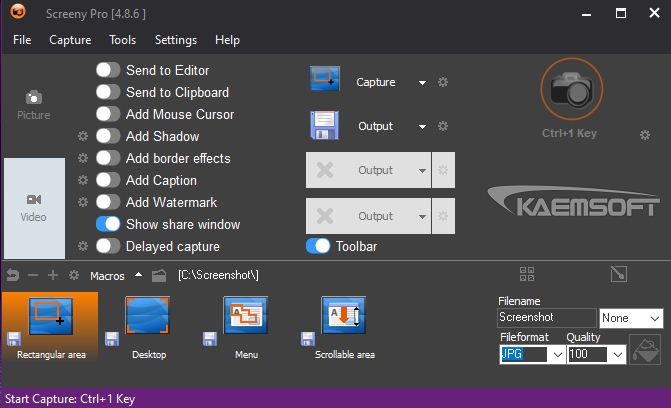 Screeny is THE tool to take screenshots and capture Screen Videos for documentations, Product catalogues, Presentations, etc. with excellent Quality. Screeny supports you with a simple but really very flexible operational concept, in order to do your work fast and easy. By seamlessly work with leading Office Products, the work is easy.The integrated Editor allows even before finishing the capturings with different drawing tools to edit them.
Screeny is THE tool to take screenshots and capture Screen Videos for documentations, Product catalogues, Presentations, etc. with excellent Quality. Screeny supports you with a simple but really very flexible operational concept, in order to do your work fast and easy. By seamlessly work with leading Office Products, the work is easy.The integrated Editor allows even before finishing the capturings with different drawing tools to edit them.
Windows | Freeware
Read More
Network & Internet :: Network Monitoring
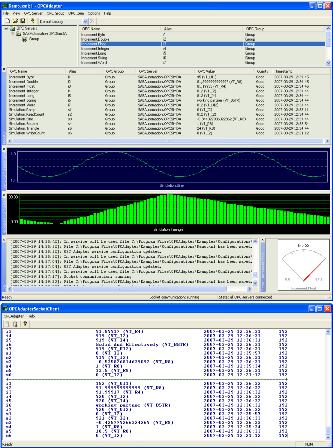 OPC client after the specifications DA 3.0, 2.05, 1.0 enabling TCP/IP tunneling to local or networked applications over computer domains, over Internet and over operating system platforms using proprietary easy and well described protocol, very easy configurable trending, displaying and own activity logging. Configuration of OPC Client groups as well as visualization is saved in XML configuration file. Windows Service without UI included.
OPC client after the specifications DA 3.0, 2.05, 1.0 enabling TCP/IP tunneling to local or networked applications over computer domains, over Internet and over operating system platforms using proprietary easy and well described protocol, very easy configurable trending, displaying and own activity logging. Configuration of OPC Client groups as well as visualization is saved in XML configuration file. Windows Service without UI included.
Windows | Shareware
Read More
System Utilities :: Automation Tools
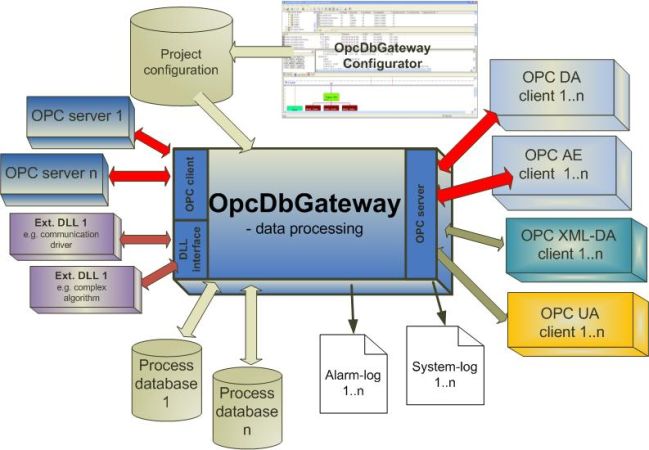 Configuring and runtime applications to integrate data from different devices and data sources. It consists of (1) an internal OPC DA, AE OPC XML DA, OPC UA server (2) an OPC DA client, (3) runtime (with custom dll's) to provide communication between different data sources, a process databases access, generating of alarms, trends, logging, starting of external programs, scripts and stored database procedures according to the configuration.
Configuring and runtime applications to integrate data from different devices and data sources. It consists of (1) an internal OPC DA, AE OPC XML DA, OPC UA server (2) an OPC DA client, (3) runtime (with custom dll's) to provide communication between different data sources, a process databases access, generating of alarms, trends, logging, starting of external programs, scripts and stored database procedures according to the configuration.
Windows | Shareware
Read More
Business :: Other
 Winlog Lite is a powerful and easy to use SCADA/HMI software for the supervision of industrial and civil plants. An integrated development environment provides different tools (Gate Builder, Template Builder, Code Builder) for the easy and intuitive creation of multilanguage applications. Communication with most popular devices (PLCs, PID controllers,I/O modules, OPC servers, etc.) is ensured by an extensive library of drivers.
Winlog Lite is a powerful and easy to use SCADA/HMI software for the supervision of industrial and civil plants. An integrated development environment provides different tools (Gate Builder, Template Builder, Code Builder) for the easy and intuitive creation of multilanguage applications. Communication with most popular devices (PLCs, PID controllers,I/O modules, OPC servers, etc.) is ensured by an extensive library of drivers.
Windows | Freeware
Read More
TOPCODER AUTOGEN FOR ARENA C++ 1.0
Development :: C / C++ / C#
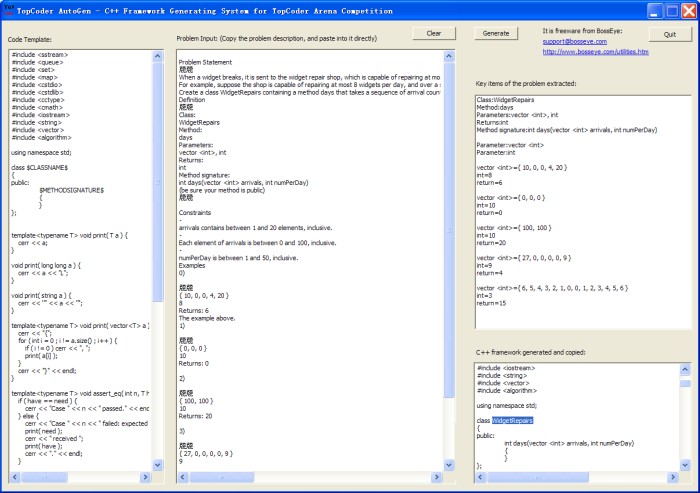 TopCoder AutoGen will help you focus your attention on the problem themselves by generating a pure C++ programming and test framework automatically, and help you win the arena in the limited competition time. You can copy the problem, and paste into it, click the generate button. It will then generate the C++ framework for you and copy to the clipboard directly. It is very easy to use, and saves up to 30% of your time.
TopCoder AutoGen will help you focus your attention on the problem themselves by generating a pure C++ programming and test framework automatically, and help you win the arena in the limited competition time. You can copy the problem, and paste into it, click the generate button. It will then generate the C++ framework for you and copy to the clipboard directly. It is very easy to use, and saves up to 30% of your time.
Windows | Freeware
Read More
SAEAUT SNMP OPC SERVER BASIC 3.02.0.0
Network & Internet :: Network Monitoring
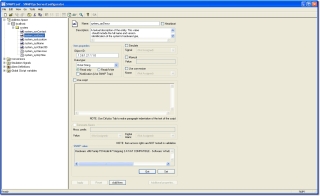 SNMP/OPC gateway - network management integration with SCADA and HMI using OPC and Web Services Implemented: OPC DA 3.0, 2.05,1.0, OPC XML DA, OPC Alarms and Events Version 1.1 and 1.0, SNMPv2c, SNMPv1, JScript pre-processing, using ping to manage devices without running SNMP agent and displaying of round trip time as one OPC variable, max.10 devices. Import from csv files.
SNMP/OPC gateway - network management integration with SCADA and HMI using OPC and Web Services Implemented: OPC DA 3.0, 2.05,1.0, OPC XML DA, OPC Alarms and Events Version 1.1 and 1.0, SNMPv2c, SNMPv1, JScript pre-processing, using ping to manage devices without running SNMP agent and displaying of round trip time as one OPC variable, max.10 devices. Import from csv files.
Windows | Shareware
Read More


