Search N5 Net Software Repository:
Search Files
Sponsor:
Browse:
- Audio & Multimedia (1596)
- Business (4238)
- Communications (1257)
- Desktop (183)
- Development (602)
- Education (171)
- Games & Entertainment (702)
- Graphic Apps (686)
- Home & Hobby (107)
- Network & Internet (571)
- Security & Privacy (532)
- Servers (65)
- System Utilities (11196)
- Web Development (284)
Areas Of Interest
Authors Area
Are you a software author? Take a look at our Author Resource Center where you will find marketing tools, software specifically created for promoting your software and a ton of other helpful resources.
Downloading Free Clipboard Viewer 4.0
Your download will begin in a few seconds. If it does not start you can download directly through one of the mirror sites below.
- Mirror Site 1: https://freeclipboardviewer.com/FreeClipViewerSetup.exe
- Mirror Site 2: https://freeclipboardviewer.com/FreeClipViewerSetup.zip
Get Details for Free Clipboard Viewer 4.0
Similar Products:
System Utilities :: Clipboard Tools
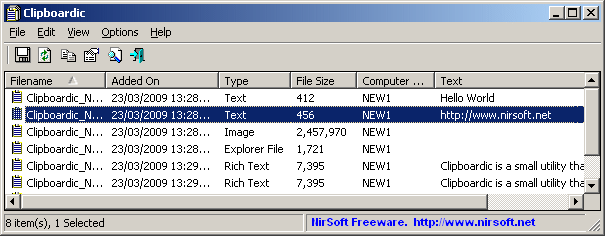 Clipboardic is a small utility that listen to the clipboard activity, and each time that you copy something into the clipboard, it automatically save the copied data into Windows clipboard file. Later, when you need the copied data again, you can simply select the right clipboard file, and Clipboardic will automatically insert it into the clipboard.
Clipboardic also allows you to easily share the clipboard data between multiple computers.
Clipboardic is a small utility that listen to the clipboard activity, and each time that you copy something into the clipboard, it automatically save the copied data into Windows clipboard file. Later, when you need the copied data again, you can simply select the right clipboard file, and Clipboardic will automatically insert it into the clipboard.
Clipboardic also allows you to easily share the clipboard data between multiple computers.
Windows | Freeware
Read More
System Utilities :: Clipboard Tools
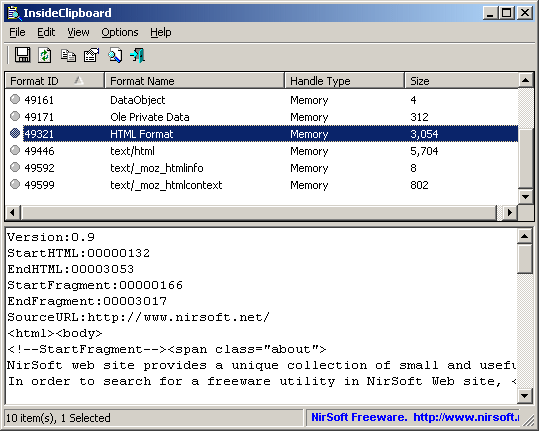 InsideClipboard is a small utility that displays the binary content of all formats that are currently stored in the clipboard, and allow you to save the content of specific format into a binary file.
InsideClipboard is a small utility that displays the binary content of all formats that are currently stored in the clipboard, and allow you to save the content of specific format into a binary file.
Windows | Freeware
Read More
System Utilities :: Clipboard Tools
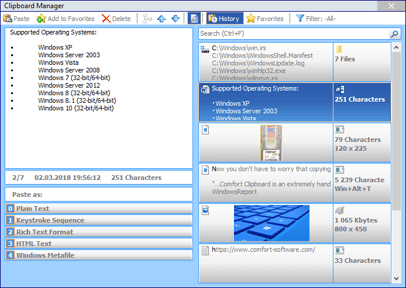 Professional Windows Clipboard Viewer and Manager. Now you don't have to worry that copying one thing will erase something else! It keeps the clipboard history that you can use to paste any selected fragment again. The Windows clipboard contents will be saved, even in the case of a system crash or power failure. Best of all, Comfort Clipboard Pro supports all known data formats, including text, graphics, Rich Text Format, HTML, Excel, etc.
Professional Windows Clipboard Viewer and Manager. Now you don't have to worry that copying one thing will erase something else! It keeps the clipboard history that you can use to paste any selected fragment again. The Windows clipboard contents will be saved, even in the case of a system crash or power failure. Best of all, Comfort Clipboard Pro supports all known data formats, including text, graphics, Rich Text Format, HTML, Excel, etc.
Windows | Shareware
Read More
System Utilities :: Clipboard Tools
 Paste frequently used text phrases, fill forms, insert passwords, images and rich text. Do all that using global hotkeys or with buttons from FastPaste main window. Portable (USB) mode supported. Create custom keyboard scripts. Dock as sidebar. You can also encrypt your projects to protect them. FastPaste WILL save you time. No more stupid typing! You can also remove diacritics from clipboard, clear it, convert to upper/lower case, and more.
Paste frequently used text phrases, fill forms, insert passwords, images and rich text. Do all that using global hotkeys or with buttons from FastPaste main window. Portable (USB) mode supported. Create custom keyboard scripts. Dock as sidebar. You can also encrypt your projects to protect them. FastPaste WILL save you time. No more stupid typing! You can also remove diacritics from clipboard, clear it, convert to upper/lower case, and more.
Windows | Shareware
Read More
PASTE CLIPBOARD TO FILE SOFTWARE 7.0
System Utilities :: Clipboard Tools
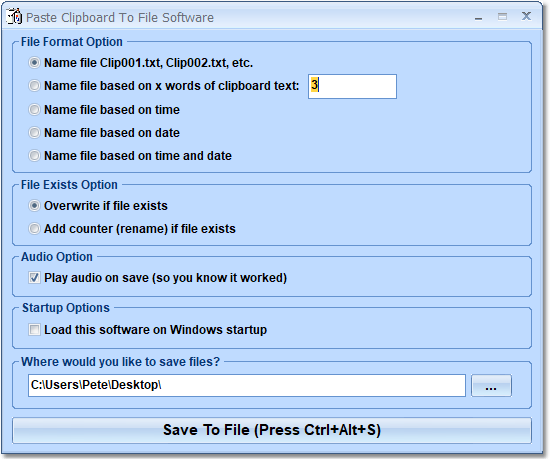 This software offers a solution to users who want to save the clipboard to a text file quickly. Simply choose a filename style (time, date, incremental) and folder to save the text file to. Then press Ctrl+Alt+S to save the clipboard to a file. This application sits in the system tray at the bottom right corner of the screen.
This software offers a solution to users who want to save the clipboard to a text file quickly. Simply choose a filename style (time, date, incremental) and folder to save the text file to. Then press Ctrl+Alt+S to save the clipboard to a file. This application sits in the system tray at the bottom right corner of the screen.
Windows | Shareware
Read More
System Utilities :: Clipboard Tools
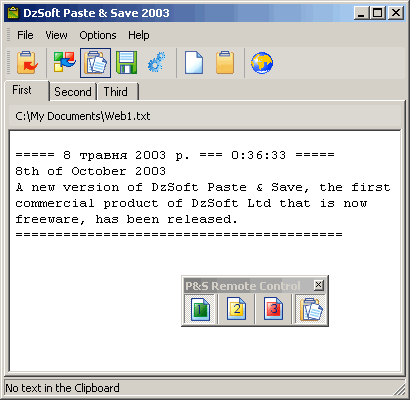 Paste & Save is a handy little utility that can save pieces of text on the Clipboard for reuse, before you accidentally overwrite it. Allows to sort the text into three files. Can save all copied text automatically. Has a convenient floating toolbar. The new version features a modern interface and more flexible customization options.
Paste & Save is a handy little utility that can save pieces of text on the Clipboard for reuse, before you accidentally overwrite it. Allows to sort the text into three files. Can save all copied text automatically. Has a convenient floating toolbar. The new version features a modern interface and more flexible customization options.
Windows | Freeware
Read More
CLIPMATE CLIPBOARD EXTENDER 7.5.26
System Utilities :: Clipboard Tools
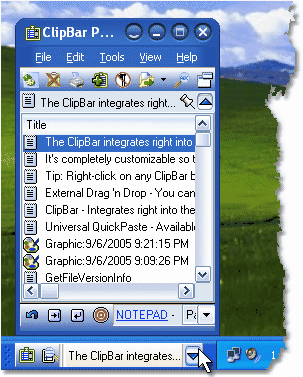 Popular Clipboard Extender Holds Thousands of Clips, remembers clips for days, months, or even YEARS! New version adds places itself right onto the windows taskbar, and drag/drop into other programs. Save and revisit web pages, launch URLs embedded within text. Even view HTML tags as actual HTML. Powerful editing functions, such as re-formatting, editing, combining, change case, find & replace, and E-Mail Clean-Up.
Popular Clipboard Extender Holds Thousands of Clips, remembers clips for days, months, or even YEARS! New version adds places itself right onto the windows taskbar, and drag/drop into other programs. Save and revisit web pages, launch URLs embedded within text. Even view HTML tags as actual HTML. Powerful editing functions, such as re-formatting, editing, combining, change case, find & replace, and E-Mail Clean-Up.
Windows | Shareware
Read More
COPY PATH TO CLIPBOARD 1.2.3.0
System Utilities :: Clipboard Tools
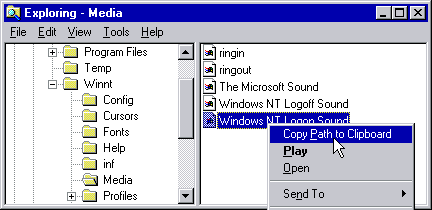 This program adds a new command 'Copy Path to Clipboard' into the context menu for files, folders and drives. Pasting the complete filename or foldername is just a mouse click away. You get always the full path. If you hold down CTRL a network path will be converted to UNC path. The official product page: http://stefan.bertels.org/en/clipboardpath
This program adds a new command 'Copy Path to Clipboard' into the context menu for files, folders and drives. Pasting the complete filename or foldername is just a mouse click away. You get always the full path. If you hold down CTRL a network path will be converted to UNC path. The official product page: http://stefan.bertels.org/en/clipboardpath
Windows | Freeware
Read More


