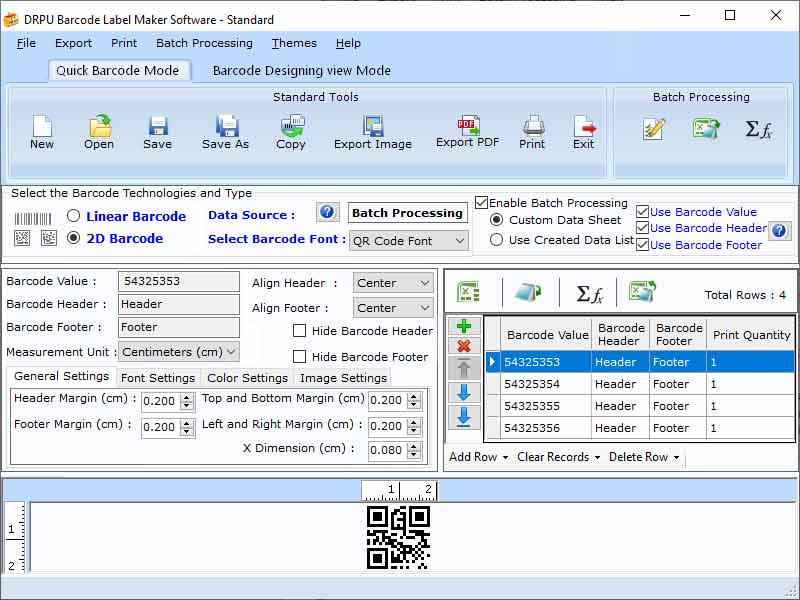Search N5 Net Software Repository:
Search Files
Sponsor:
Browse:
- Audio & Multimedia (1565)
- Business (1732)
- Communications (466)
- Desktop (182)
- Development (569)
- Education (166)
- Games & Entertainment (707)
- Graphic Apps (683)
- Home & Hobby (105)
- Network & Internet (543)
- Security & Privacy (500)
- Servers (65)
- System Utilities (9315)
- Web Development (281)
Areas Of Interest
Authors Area
Are you a software author? Take a look at our Author Resource Center where you will find marketing tools, software specifically created for promoting your software and a ton of other helpful resources.
Standard Barcode Creating Program 9.2.3.1
Business :: Inventory & Barcoding
STEPS TO CREATE BARCODES USING STANDARD BARCODE DESIGNING SOFTWARE:1.SELECT THE MODE: Choose the mode to create a barcode i.e. Quick Barcode Mode and Barcode Designing View Mode. And move further on using all the advance tools and features offered by the software.2.SELECT SHAPE: Select the shape of a barcode i.e. Rectangle, Rounded Rectangle and Ellipse. Fix some properties like barcode, label, etc. 3.FIX SETTING: User is allowed to use all the advance settings offered by the software i.e. General, Image, Font, etc. These setting helps user to get quick and smart barcodes.4.MAKE USE TO ADVANCE TOOLS: Software facilitates user with some advance tools like, text, image, signature, pencil, and many more. User is allowed to make use of them to create customized barcodes in an efficient manner.5.EXPORT: After the creation of barcode user can easily export the created design of a barcode in two formats i.e. pdf and image.HOW BARCODES ARE BENEFICIAL FOR SEVERAL INDUSTRIES:1.INVENTORY INDUSTRY: Standard design barcodes to make packaging of goods by coordinating features to all the products and services.2.PUBLISHING INDUSTRY: Publishers use barcodes to track their books, magazines, newspapers and journals. Publishers are also allowed to check whether their resources are there in the supply chain or get delivered.3.PROFESSIONAL INDUSTRY: Software creates barcodes to make businesses and industries so managed and accurate. 4.HEALTHCARE INDUSTRY: Medicinal Sector makes use of barcodes by tracking their medical kits and other necessary resources. 5.POSTAL INDUSTRTY: Barcodes helps to sort the products according to their ordered date and any other basic and important information of those goods. Products can be tracked easily by using bar-coding technique.6.EDUCATION INDUSTRY: Several institutions, colleges and universities use barcodes to label their resources and also mentioned them on the id cards of people working and study in that particular
Specifications:
Version: 9.2.3.1 |
Download
|
Similar Products:
CUSTOMIZED BARCODE LABELING APPLICATION 9.2.3.1
Business :: Inventory & Barcoding
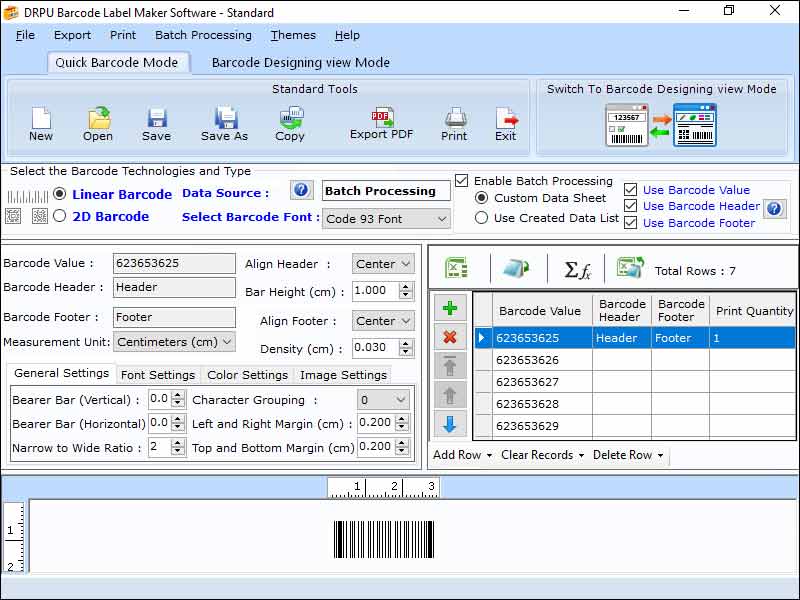 General Barcode Creating Software allows user to create customised barcodes in any size, fonts and features. Customised Barcode generator is capable to generate barcodes in bulk by using these three terms and techniques i.e. sequential process, Random Value Option and Constant Value barcode Series. Systematic Barcode Designing Software is also able to generate barcodes with the support of two formats i.e. Linear and 2-Dimensional Barcodes.
General Barcode Creating Software allows user to create customised barcodes in any size, fonts and features. Customised Barcode generator is capable to generate barcodes in bulk by using these three terms and techniques i.e. sequential process, Random Value Option and Constant Value barcode Series. Systematic Barcode Designing Software is also able to generate barcodes with the support of two formats i.e. Linear and 2-Dimensional Barcodes.
Windows | Shareware
Read More
WEDDING INVITATION CARD CREATING TOOL 8.3.0.1
Business :: Inventory & Barcoding
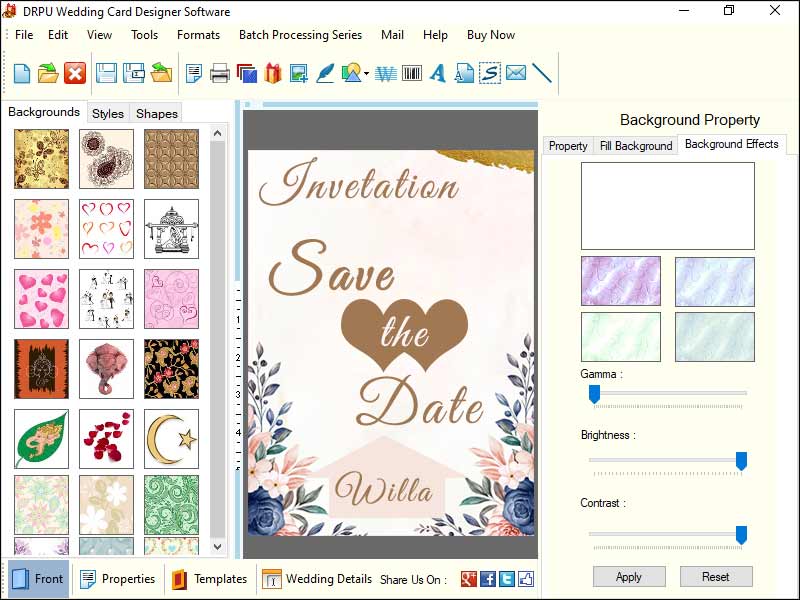 Barcode is modern technology to contain the many details in some set of lines and bars. It can be readable by scanners to get all details. Now a day?s these are very preferable because it reduces human error. Standard Barcode Software has two modes: 1) quick barcode mode 2) barcode designing view mode. Quick barcode mode can generate linear barcode and two dimensional barcodes. Designing view mode is use to design labels, cover, stickers and tag.
Barcode is modern technology to contain the many details in some set of lines and bars. It can be readable by scanners to get all details. Now a day?s these are very preferable because it reduces human error. Standard Barcode Software has two modes: 1) quick barcode mode 2) barcode designing view mode. Quick barcode mode can generate linear barcode and two dimensional barcodes. Designing view mode is use to design labels, cover, stickers and tag.
Windows | Shareware
Read More
STANDARD BARCODE DESIGNING SOFTWARE 9.2.3.1
Business :: Inventory & Barcoding
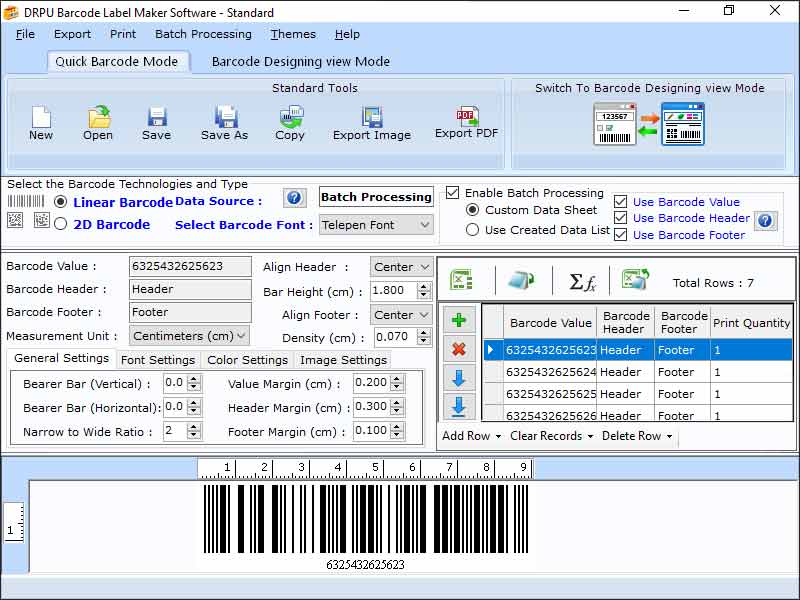 Quick Barcode Mode of Customized Barcode Generator supports two types of barcodes i.e. Linear and 2D barcode. There is no standardized format for a barcode but we are having some rules and regulations to create and design a barcode in an effective manner. Some colors are defined in the rule book of barcodes. Standard Barcode Developing Tool contains one key feature to create multiple Barcodes at the same time which is named as Batch Processing.
Quick Barcode Mode of Customized Barcode Generator supports two types of barcodes i.e. Linear and 2D barcode. There is no standardized format for a barcode but we are having some rules and regulations to create and design a barcode in an effective manner. Some colors are defined in the rule book of barcodes. Standard Barcode Developing Tool contains one key feature to create multiple Barcodes at the same time which is named as Batch Processing.
Windows | Shareware
Read More