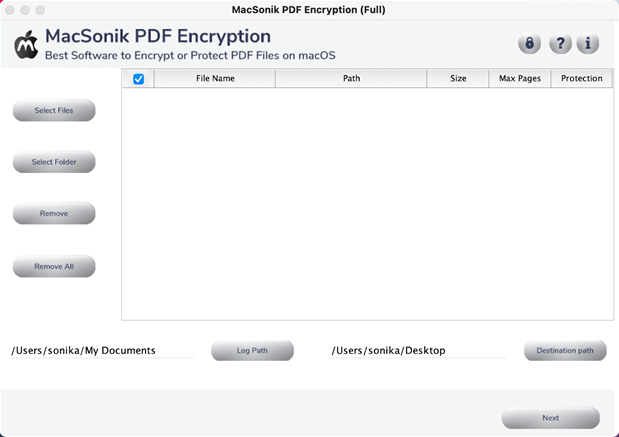Search N5 Net Software Repository:
Search Files
Sponsor:
Browse:
- Audio & Multimedia (1596)
- Business (4238)
- Communications (1258)
- Desktop (183)
- Development (602)
- Education (171)
- Games & Entertainment (702)
- Graphic Apps (686)
- Home & Hobby (107)
- Network & Internet (571)
- Security & Privacy (532)
- Servers (65)
- System Utilities (11196)
- Web Development (284)
Areas Of Interest
Authors Area
Are you a software author? Take a look at our Author Resource Center where you will find marketing tools, software specifically created for promoting your software and a ton of other helpful resources.
MacSonik PDF Encryption 22.10
System Utilities :: File & Disk Management
MacSonik PDF Encryption Tool for Mac is an ideal tool to protect unprotected PDF files by enabling passwords on them. This software helps users to add various levels of encryption to PDF files. It enables password Encryption to the PDF file with an option to save attachments in a different folder. Therefore, users who have the password can access the data of the PDF file. It has the unique feature of enabling password encryption for both User and Owner Passwords to Mac PDF files. This utility can encrypt multiple PDF files at once by maintaining data integrity. By securing your PDF file from password Encryption, users can also prevent data from modification. The software helps you to avoid any editing or omitting of your precious PDF files. Users can also change the password of an encrypted PDF file by using the MacSonik PDF Encryption Software. As you add files, you will see the Change Password for protected PDF files option. Tick the option to enable this feature. It does not damage users' file content or attachments. Mac PDF Encryption Software does not alter the original file content while encrypting the PDF files. Users can also customize the location and file name of the resultant PDF file before the encryption process. Furthermore, it supports all versions of the PDF files generated by different Adobe Readers. This PDF Locker software is widely compatible with all the updated and old versions of Mac OS. It has an intuitive GUI that helps both technical as well as non-technical users to access it easily without any external help. You can download this premium Mac PDF Encryption Tool to lock or encrypt your PDF files for free. The demo version of the software puts the watermark on the resultant PDF file.
Specifications:
Version: 22.10 |
Download
|
Similar Products:
MAILDIVERT MAC PST CONVERTER 1.1
System Utilities :: File & Disk Management
 With MailDivert Mac PST Converter users can simply convert their Outlook PST files to PDF, MBOX, EML, CSV, DOC, HTML, MBOX, Office 365, vCard, ICS, Yahoo, OLM, IMAP Server, Gmail, Thunderbird, etc. the tool supports conversion of complete PST data without missing any data.
With MailDivert Mac PST Converter users can simply convert their Outlook PST files to PDF, MBOX, EML, CSV, DOC, HTML, MBOX, Office 365, vCard, ICS, Yahoo, OLM, IMAP Server, Gmail, Thunderbird, etc. the tool supports conversion of complete PST data without missing any data.
MAC | Shareware
Read More
MAILDIVERT MAC OLM CONVERTER 1.1
System Utilities :: File & Disk Management
 Download MailDivert Mac OLM Converter that provides simple and accurate method to convert Mac Outlook OLM mailboxes without any data loss. The tool allows converting Mac Outlook OLM to PST, PDF, EML, CSV, MBOX, Office 365, vCard, ICS, Gmail etc.
Download MailDivert Mac OLM Converter that provides simple and accurate method to convert Mac Outlook OLM mailboxes without any data loss. The tool allows converting Mac Outlook OLM to PST, PDF, EML, CSV, MBOX, Office 365, vCard, ICS, Gmail etc.
MAC | Shareware
Read More
MACFLICK MAC PST CONVERTER 1.1
System Utilities :: File & Disk Management
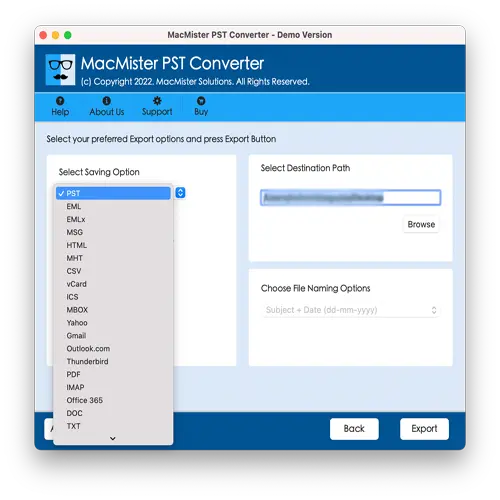 Macflick Mac PST Converter Tool securely performs the conversion of PST files into PDF, MSG, EML, CSV, OLM, MBOX, DOC, IMAP, Gmail, and more. Macflick Mac PST Converter has simplified GUI for seamless processing. Download its freeware version to know the in-depth software working for free.
Macflick Mac PST Converter Tool securely performs the conversion of PST files into PDF, MSG, EML, CSV, OLM, MBOX, DOC, IMAP, Gmail, and more. Macflick Mac PST Converter has simplified GUI for seamless processing. Download its freeware version to know the in-depth software working for free.
MAC | Shareware
Read More
System Utilities :: File & Disk Management
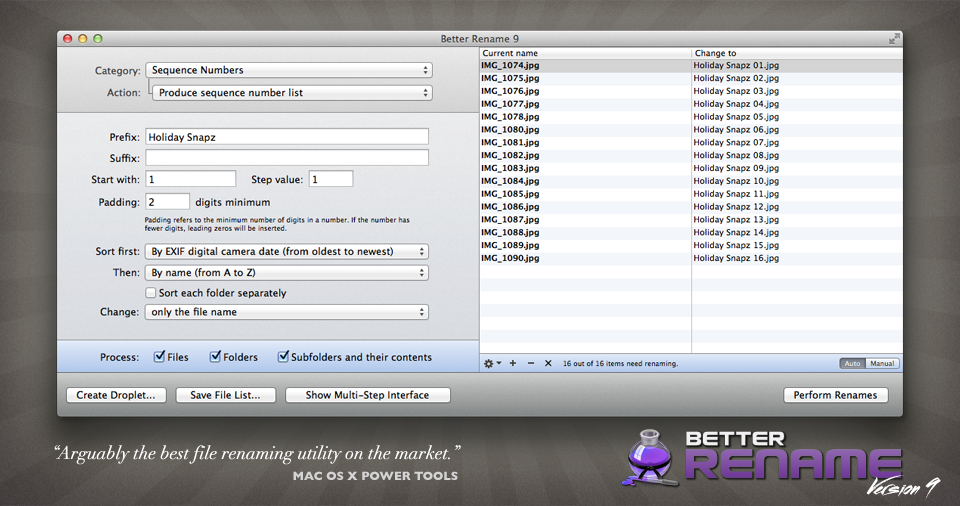 A Better Finder Rename allows users to quickly rename multiple files. This powerful, yet easy-to-use utility transforms the often tedious and time-consuming task of renaming multiple files into a simple matter of seconds. "A Better Finder Rename" is ideally suited for Macintosh webmasters, users who need to transfer files from Windows or UNIX as well as for all other Macintosh users who deal with large numbers of files.
A Better Finder Rename allows users to quickly rename multiple files. This powerful, yet easy-to-use utility transforms the often tedious and time-consuming task of renaming multiple files into a simple matter of seconds. "A Better Finder Rename" is ideally suited for Macintosh webmasters, users who need to transfer files from Windows or UNIX as well as for all other Macintosh users who deal with large numbers of files.
MAC | Shareware
Read More