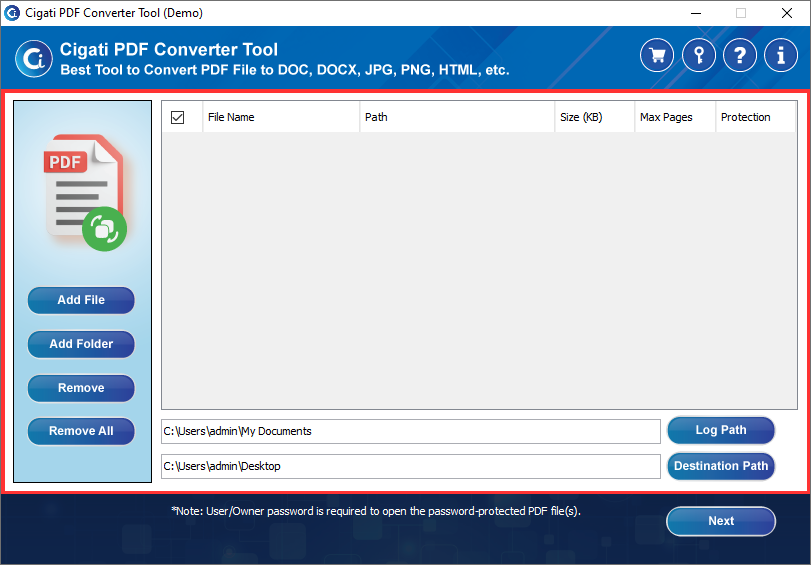Search N5 Net Software Repository:
Search Files
Sponsor:
Browse:
- Audio & Multimedia (1565)
- Business (1732)
- Communications (466)
- Desktop (182)
- Development (569)
- Education (166)
- Games & Entertainment (707)
- Graphic Apps (683)
- Home & Hobby (105)
- Network & Internet (543)
- Security & Privacy (500)
- Servers (65)
- System Utilities (9315)
- Web Development (281)
Areas Of Interest
Authors Area
Are you a software author? Take a look at our Author Resource Center where you will find marketing tools, software specifically created for promoting your software and a ton of other helpful resources.
Cigati PDF Converter 22.10
System Utilities :: File & Disk Management
Cigati PDF file converter is an outstanding utility to convert your PDF files into various file formats such as DOC, DOCX, XML, HTML, MOBI, TIFF, PPM, etc. This software is loaded with numerous advanced features that make it more compatible with non-technical users. It is equipped with features that safeguard the PDF file data while converting. It also provides an option to save PDF files into many image formats such as TIFF, PNG, TGA, JPEG, PPM, etc. Additionally, it is equipped with an Add Folder option that allows users to add a complete folder containing batch PDF files. With this tool, users can also save PDF files in DOC, DOCX, PPT, and PPTX formats. It also comprises a productive feature to store the PDF attachments in a separate folder. Moreover, users can convert their multiple PDF files into spreadsheet and presentation file formats such as XLS, PPT, and XLSX. It also provides a free trial version through which a user can analyze its performance. For analyzing its performance, Firstly download and run this software on your computer. Now, click on Add Files to pick the PDF file that you want to convert and hit on the open tab. Then, click on the Destination Path button to choose a specific location for the resultant file. Afterward, tap on the Next button to continue the further process. This interface allows you to select the resultant format from the drop-down menu of the Select Save As option. In this wizard, you can also, mark the additional features of the software as per your requirement. In the end, click on the convert button to start the conversion process. Once the process is completed, hit Ok to close the pop-up. After performing these steps, you can easily convert your PDF files to the required format. Also, this software is highly compatible with all versions of Windows OS including Windows 11.
Specifications:
Version: 22.10 |
Download
|
Similar Products:
Business :: Office Suites & Tools
 PDF Shaper is a set of feature-rich PDF tools that makes it simple to split, merge, watermark, sign, protect, optimize, convert, encrypt and decrypt your PDF documents. The software is optimized for low CPU resource usage and operates in batch mode, allowing users to process multiple PDF files while doing other work on their computers. PDF Shaper's clean, intuitive interface allows users to become productive in just a few minutes.
PDF Shaper is a set of feature-rich PDF tools that makes it simple to split, merge, watermark, sign, protect, optimize, convert, encrypt and decrypt your PDF documents. The software is optimized for low CPU resource usage and operates in batch mode, allowing users to process multiple PDF files while doing other work on their computers. PDF Shaper's clean, intuitive interface allows users to become productive in just a few minutes.
Windows | Shareware
Read More
Graphic Apps :: Converters & Optimizers
 With the PDF24 Creator you can create PDF files out of almost any application if an application provides a print option. The PDF24 Creator installer installs a virtual PDF printer which you can use like any other printer in windows. After printing a document on the PDF24 PDF printer, a PDF file will be created automatically. An assistant opens where you can save the created file.
With the PDF24 Creator you can create PDF files out of almost any application if an application provides a print option. The PDF24 Creator installer installs a virtual PDF printer which you can use like any other printer in windows. After printing a document on the PDF24 PDF printer, a PDF file will be created automatically. An assistant opens where you can save the created file.
Windows | Freeware
Read More
AILT WORD TO PDF CONVERTER 7.1
Business :: Office Suites & Tools
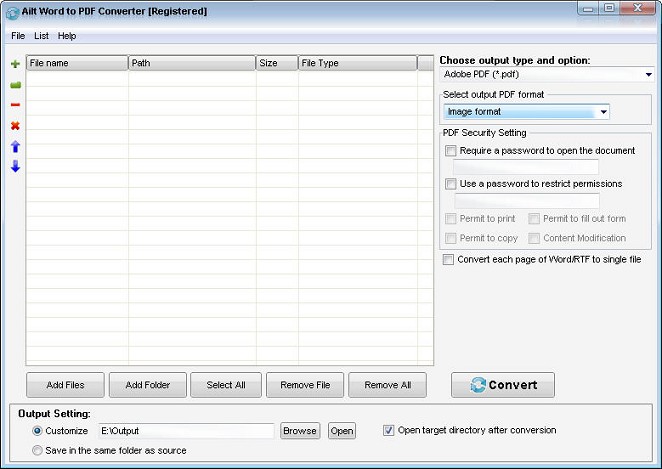 Ailt Word to PDF Converter is quick and easy PDF file creation software which can batch convert word document formats including DOC, DOCX, DOCM to a universally accepted PDF file once with the click of converting. The conversion is so perfect that it retains the layout of the word just the way it is in the original format. Just add files to the list and click the Convert button, this software will directly convert them to a PDF document.
Ailt Word to PDF Converter is quick and easy PDF file creation software which can batch convert word document formats including DOC, DOCX, DOCM to a universally accepted PDF file once with the click of converting. The conversion is so perfect that it retains the layout of the word just the way it is in the original format. Just add files to the list and click the Convert button, this software will directly convert them to a PDF document.
Windows | Shareware
Read More
AILT POWERPOINT TO PDF CONVERTER 7.1
Business :: Office Suites & Tools
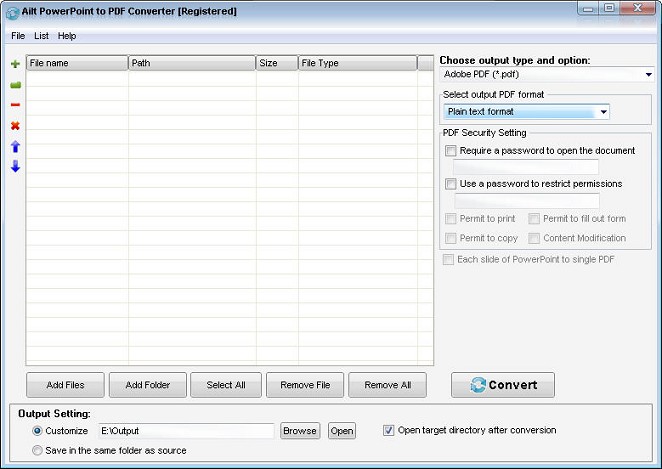 Ailt PowerPoint to Pdf Converter lets you batch convert PowerPoint documents (including PPT, PPTX, PPTM) to fully-formatted and professional-quality PDF file format instantly. The output PDF quality is super good with preserving the original text, tables, image, layout etc. User-friendly interface is very easy to use with merely a few clicks. It is a standalone program which does not need Adobe Acrobat software support.
Ailt PowerPoint to Pdf Converter lets you batch convert PowerPoint documents (including PPT, PPTX, PPTM) to fully-formatted and professional-quality PDF file format instantly. The output PDF quality is super good with preserving the original text, tables, image, layout etc. User-friendly interface is very easy to use with merely a few clicks. It is a standalone program which does not need Adobe Acrobat software support.
Windows | Shareware
Read More