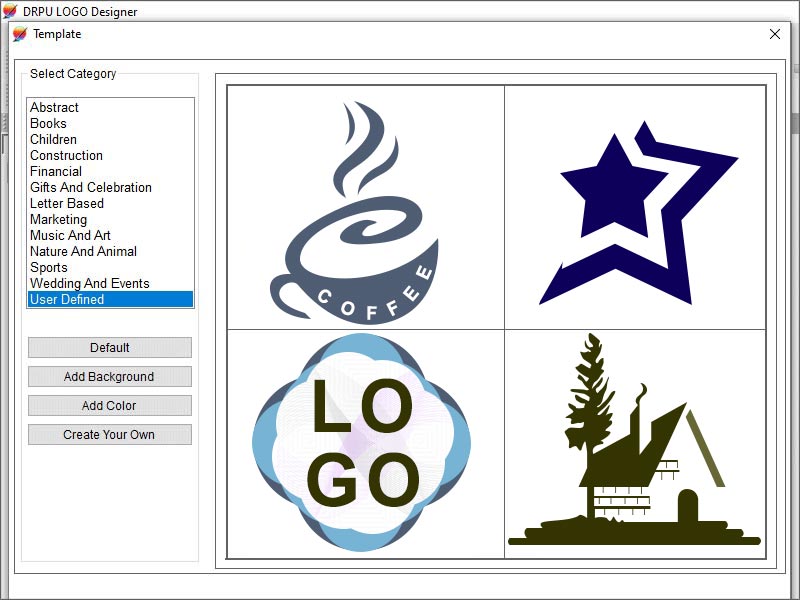Search N5 Net Software Repository:
Search Files
Sponsor:
Browse:
- Audio & Multimedia (1596)
- Business (4238)
- Communications (1257)
- Desktop (183)
- Development (602)
- Education (171)
- Games & Entertainment (702)
- Graphic Apps (686)
- Home & Hobby (107)
- Network & Internet (571)
- Security & Privacy (532)
- Servers (65)
- System Utilities (11196)
- Web Development (284)
Areas Of Interest
Authors Area
Are you a software author? Take a look at our Author Resource Center where you will find marketing tools, software specifically created for promoting your software and a ton of other helpful resources.
Commercial Logo Generated Tool 8.3.0.1
Business :: Inventory & Barcoding
Brand Symbol Creator Application facilitates us with some formatting of Tools i.e. Hide/Unhide, Back to Front, Send to back and alignments like Top, Right, H-centre, etc. Icons created by pre- planned strategy will surely attract people to your brand of a company, so that your brand can grow smoothly. Professional symbols are the foundation of every company or an organization. Icons created by Symbol Generating Printing Program are very beneficial to increase the traffic on your brand. Logos are designed according to the concept and strategy of a company or a brand. Icon generating Application creates logo to build up the brand. Company Logo Designing Application provides three ways to generate a logo for your organization, brand, business or firm.?SELECT FROM TEMPLATE: You have to choose the category of a card to move further in designing phase of a card using templates. User is also allows to select template from available default section of templates. You can also add background frame or any color to your card. Application facilitates you to create your own template according to your needs and requirements. If User wants to create a template then he/she has to select the category first. Then, you can select the objects which you want in your logo.?CREATE WITH WIZARD: First step is to give the name to the label of your icon. Then, select the size for your Logo as height and width. User is also able to set the size from get size from printer option by selecting printer name and other details to print a logo. Choose the shape for your symbol. Set the background of logo by using Solid Color, Gradient, and Select Style from available dropdown list and Fill Image as stretch, tile, centre, and zoom.?OPEN WITH EXISTING LABEL FORMAT: This way holds first step to give name, size, and shape to the label of a logo. Then, start designing process by using advance tools and features of the software.
Specifications:
Version: 8.3.0.1 |
Download
|
Similar Products:
INDUSTRIAL LOGO DESIGNING SOFTWARE 7.7.1.7
Business :: Inventory & Barcoding
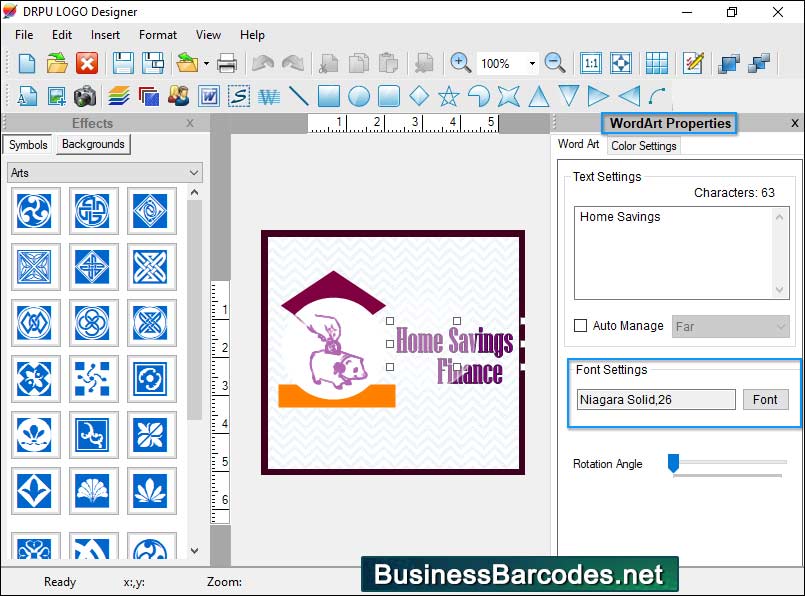 Logo makers provide a range of graphics, icons, and symbols to enhance visual appeal and represent the essence of your business or organization. Software typically provides a range of pre-designed logo templates as a starting point for your logo design. Tool enables creation and finalization of a logo without any delays, allowing for seamless progress in other business or organizational aspects and increase speed and efficiency of logo designing.
Logo makers provide a range of graphics, icons, and symbols to enhance visual appeal and represent the essence of your business or organization. Software typically provides a range of pre-designed logo templates as a starting point for your logo design. Tool enables creation and finalization of a logo without any delays, allowing for seamless progress in other business or organizational aspects and increase speed and efficiency of logo designing.
Windows | Shareware
Read More
LOGO DESIGNING SOFTWARE FOR WINDOWS OS 8.2.0.2
Business :: Office Suites & Tools
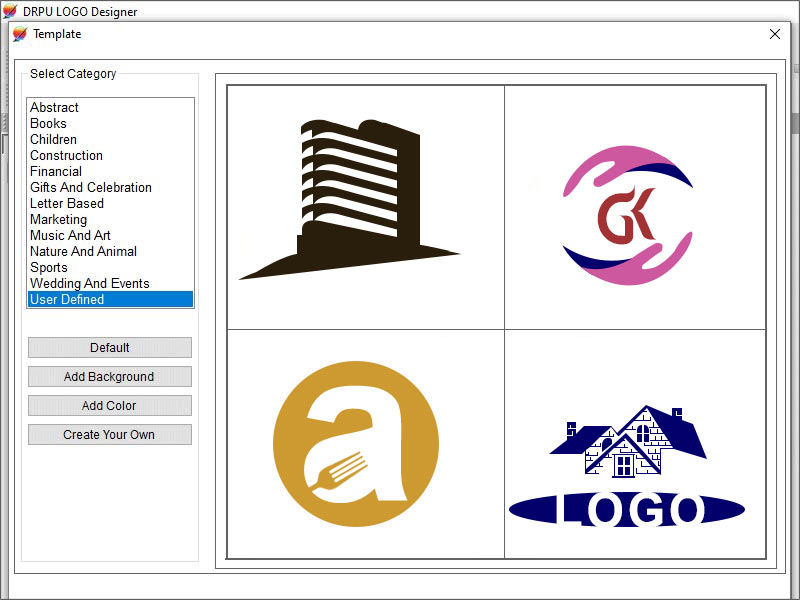 Logo designer software provides user multiple templates and logo designs. It has a feature of Screen capture so you can take your system screenshot and add into the logo. User can select the shape of the label you wanted to create logo on and select the file path of the image. Software has a feature to add multiple shapes in your logo like star, polygon, triangle, circle etc. User can change the height, width of inserted shapes and can rotate it.
Logo designer software provides user multiple templates and logo designs. It has a feature of Screen capture so you can take your system screenshot and add into the logo. User can select the shape of the label you wanted to create logo on and select the file path of the image. Software has a feature to add multiple shapes in your logo like star, polygon, triangle, circle etc. User can change the height, width of inserted shapes and can rotate it.
Windows | Shareware
Read More
PERSONALIZED LOGO DESIGNING APPLICATION 8.3.0.4
Business :: Inventory & Barcoding
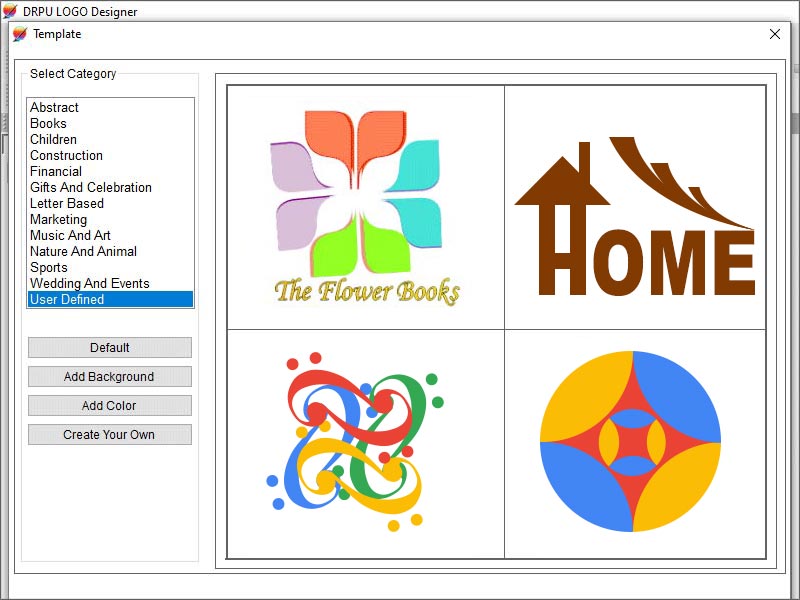 Logo Designing Software allows users to create professional logos with predefined templates and also modify the templates by changing text, color, and shape. Software also has advanced designing tools like Diamond, Star, Pie, Polygon, Up Triangle, Down Triangle, Right Triangle, Left Triangle, Arc to make the logo more unique and attractive. Software has advanced print options that allow the user to print numerous high-quality created logos.
Logo Designing Software allows users to create professional logos with predefined templates and also modify the templates by changing text, color, and shape. Software also has advanced designing tools like Diamond, Star, Pie, Polygon, Up Triangle, Down Triangle, Right Triangle, Left Triangle, Arc to make the logo more unique and attractive. Software has advanced print options that allow the user to print numerous high-quality created logos.
Windows | Shareware
Read More