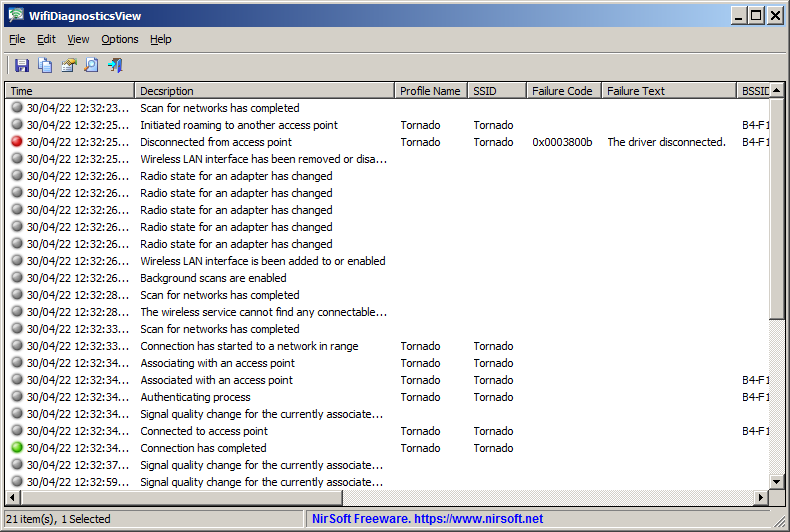Search N5 Net Software Repository:
Search Files
Sponsor:
Browse:
- Audio & Multimedia (1596)
- Business (4238)
- Communications (1258)
- Desktop (183)
- Development (602)
- Education (171)
- Games & Entertainment (702)
- Graphic Apps (686)
- Home & Hobby (107)
- Network & Internet (571)
- Security & Privacy (532)
- Servers (65)
- System Utilities (11196)
- Web Development (284)
Areas Of Interest
Authors Area
Are you a software author? Take a look at our Author Resource Center where you will find marketing tools, software specifically created for promoting your software and a ton of other helpful resources.
WifiDiagnosticsView 1.08
Network & Internet :: Network Monitoring
WifiDiagnosticsView is a Wifi diagnostics tool for Windows 11/10/8/7/Vista that monitors the wireless network service of Windows operating system and displays any event that occurs while WifiDiagnosticsView is running, including wireless networks scan, connect to access point, disconnect from access point, failed connection attempt, and so on.. When a failure is detected, the error code and error description is displayed.
Specifications:
Version: 1.08 |
Download
|
Similar Products:
Network & Internet :: Network Monitoring
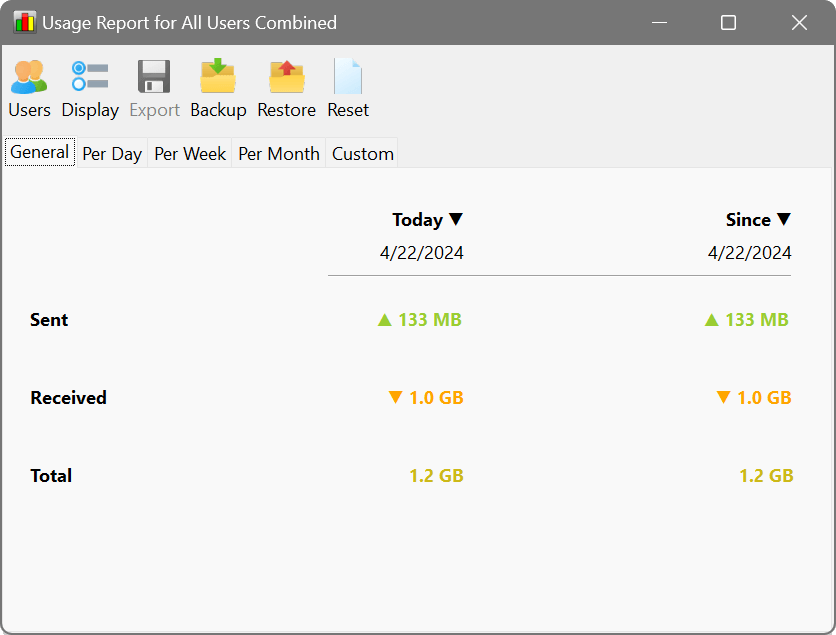 NetWorx is a powerful tool for monitoring Internet connection. It can collect usage statistics, monitor connection quality and speed, identify the sources of network problems, help you stay within ISP limits, and reveal suspicious network activity. Real time connection usage is shown on elegant and highly customisable graph. Built-in connection Speed Test and Connection Monitor allow you to make sure you are getting a quality Internet connection.
NetWorx is a powerful tool for monitoring Internet connection. It can collect usage statistics, monitor connection quality and speed, identify the sources of network problems, help you stay within ISP limits, and reveal suspicious network activity. Real time connection usage is shown on elegant and highly customisable graph. Built-in connection Speed Test and Connection Monitor allow you to make sure you are getting a quality Internet connection.
Windows MAC Linux | Shareware
Read More
Network & Internet :: Network Monitoring
 WirelessMon 2.0 enables a person to detect and monitor Access Points (AP) on any wireless (WiFi) networks within range. The program provides substantial information including whether an AP is secure (or not) and its availability for use. A live channel usage chart helps identify potential interference problems. Users of the Professional Edition can generate signal strength coverage maps by either manually plotting points or using a GPS device.
WirelessMon 2.0 enables a person to detect and monitor Access Points (AP) on any wireless (WiFi) networks within range. The program provides substantial information including whether an AP is secure (or not) and its availability for use. A live channel usage chart helps identify potential interference problems. Users of the Professional Edition can generate signal strength coverage maps by either manually plotting points or using a GPS device.
Windows | Shareware
Read More
Network & Internet :: Other
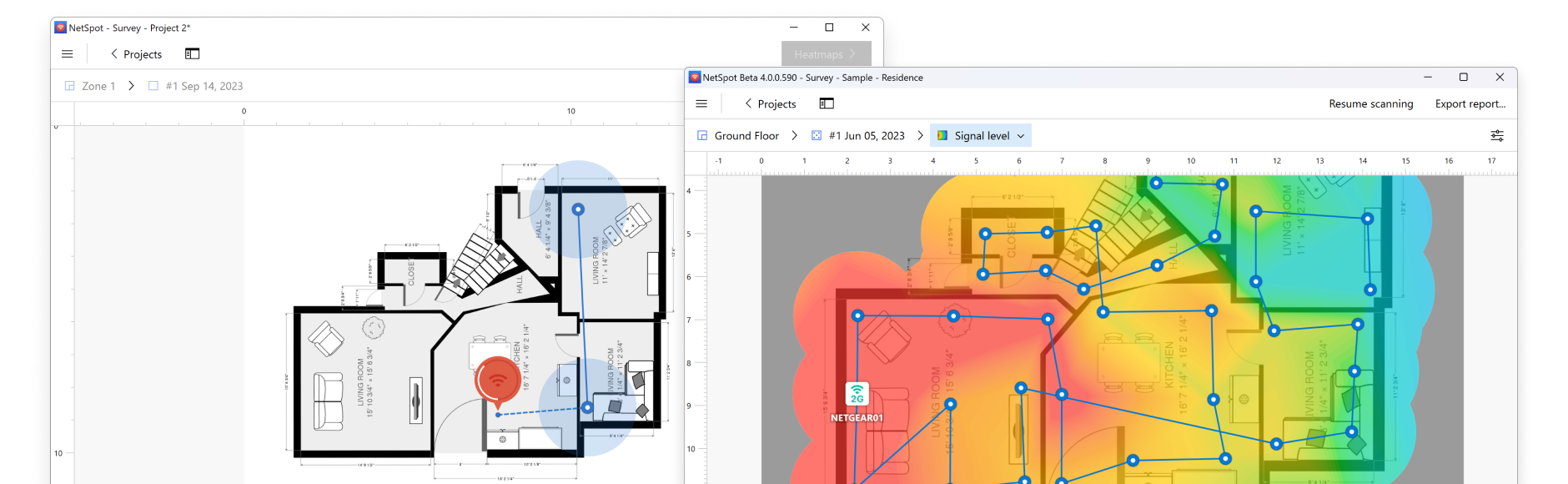 NetSpot for Windows is the only affordable and comprehensive professional software for home and office Wi-Fi planning, management, analysis, and visualization. The app features three major modes: Inspector, Survey and Planning. You need just a few clicks to start your WiFi analysis in the Inspector mode or your wireless network site survey in the Survey mode. Just point to where you are on the map and watch NetSpot WiFi booster app do the magic.
NetSpot for Windows is the only affordable and comprehensive professional software for home and office Wi-Fi planning, management, analysis, and visualization. The app features three major modes: Inspector, Survey and Planning. You need just a few clicks to start your WiFi analysis in the Inspector mode or your wireless network site survey in the Survey mode. Just point to where you are on the map and watch NetSpot WiFi booster app do the magic.
Windows | Freeware
Read More