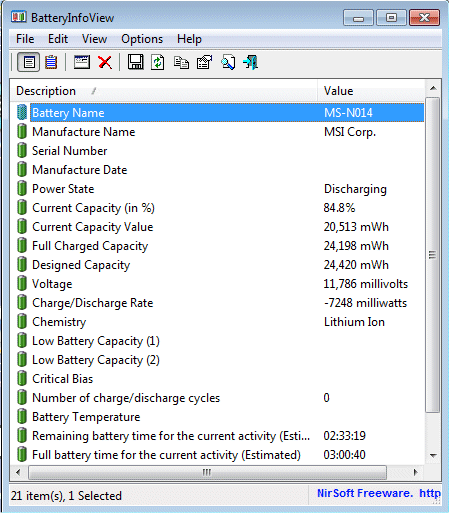Search N5 Net Software Repository:
Search Files
Sponsor:
Browse:
- Audio & Multimedia (1596)
- Business (4238)
- Communications (1257)
- Desktop (183)
- Development (602)
- Education (171)
- Games & Entertainment (702)
- Graphic Apps (686)
- Home & Hobby (107)
- Network & Internet (571)
- Security & Privacy (532)
- Servers (65)
- System Utilities (11196)
- Web Development (284)
Areas Of Interest
Authors Area
Are you a software author? Take a look at our Author Resource Center where you will find marketing tools, software specifically created for promoting your software and a ton of other helpful resources.
BatteryInfoView 1.26
BatteryInfoView is a small utility for laptops and netbook computers that displays the current status and information about your battery. The displayed battery information includes the battery name, manufacture name, serial number, manufacture date, power state (charging/discharging), current battery capacity, full charged capacity, voltage, charge/discharge rate, and more... BatteryInfoView also provides a log window, which adds a new log line containing the battery status every 30 seconds or any other time interval that you choose.
Specifications:
Version: 1.26 |
Download
|
Similar Products:
CELL PHONE INSPECTOR PROGRAM 3.4.4.6
Development :: C / C++ / C#
 Cell phone inspector program helps to find all information of mobile and its SIM card like mobile manufacturer name, model number, SIM IMSI number, mobile IMEI number, text SMS (SMS status, sender cell number and message), contact name and number, signal quality, battery and memory status for Symbian OS based Nokia and other supported cell phones. Application saves the extracted information in txt or html file format at user specified location.
Cell phone inspector program helps to find all information of mobile and its SIM card like mobile manufacturer name, model number, SIM IMSI number, mobile IMEI number, text SMS (SMS status, sender cell number and message), contact name and number, signal quality, battery and memory status for Symbian OS based Nokia and other supported cell phones. Application saves the extracted information in txt or html file format at user specified location.
Windows | Shareware
Read More
POCKET PC FORENSICS TOOL 2.4.5.3
Security & Privacy :: Covert Surveillance
 Pocket PC forensic software describe complete details regarding hardware or software of any PDA, Handheld PC or other branded windows based mobile cell phone.Analysis tool display mobile manufactures name, model number, IMEI number, database, and tasks information with saved contact details, phone numbers, OS registry details and other files, folders details.Application save generated report at user specified location for investigation purpose.
Pocket PC forensic software describe complete details regarding hardware or software of any PDA, Handheld PC or other branded windows based mobile cell phone.Analysis tool display mobile manufactures name, model number, IMEI number, database, and tasks information with saved contact details, phone numbers, OS registry details and other files, folders details.Application save generated report at user specified location for investigation purpose.
Windows | Shareware
Read More
System Utilities :: Other
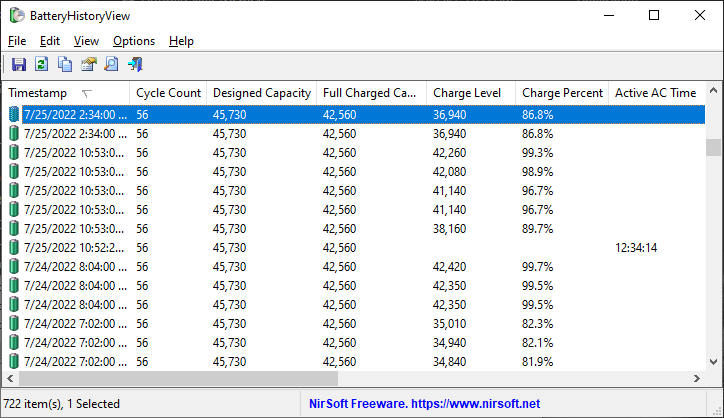 BatteryHistoryView extracts and displays the battery history information stored in the SRUDB.dat database of Windows 10 and Windows 11.
The battery history information is automatically collected by Windows operating systems and includes the following information: Timestamp, Cycle Count, Designed Capacity, Full Charged Capacity, Charge Level, Charge Percent, Active AC Time, CS AC Time, Active DC Time, CS DC Time, Active Discharge Time, and more..
BatteryHistoryView extracts and displays the battery history information stored in the SRUDB.dat database of Windows 10 and Windows 11.
The battery history information is automatically collected by Windows operating systems and includes the following information: Timestamp, Cycle Count, Designed Capacity, Full Charged Capacity, Charge Level, Charge Percent, Active AC Time, CS AC Time, Active DC Time, CS DC Time, Active Discharge Time, and more..
Windows | Freeware
Read More