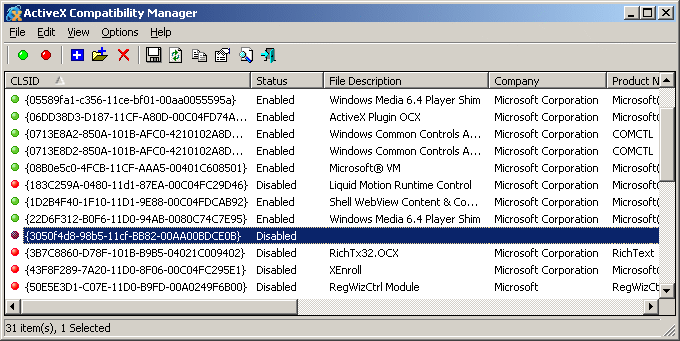Search N5 Net Software Repository:
Search Files
Sponsor:
Browse:
- Audio & Multimedia (1596)
- Business (4238)
- Communications (1258)
- Desktop (183)
- Development (602)
- Education (171)
- Games & Entertainment (702)
- Graphic Apps (686)
- Home & Hobby (107)
- Network & Internet (571)
- Security & Privacy (532)
- Servers (65)
- System Utilities (11196)
- Web Development (284)
Areas Of Interest
Authors Area
Are you a software author? Take a look at our Author Resource Center where you will find marketing tools, software specifically created for promoting your software and a ton of other helpful resources.
ActiveX Compatibility Manager 1.00
Network & Internet :: Browser Tools
This utility allows you to easily disable/enable ActiveX components on Internet Explorer browser. It disables the desired ActiveX component by setting the "kill bit" of the desired CLSID under the following Registry key: HKEY_LOCAL_MACHINE\SOFTWARE\Microsoft\Internet Explorer\ActiveX Compatibility
Specifications:
Version: 1.00 |
Download
|
Similar Products:
System Utilities :: Other
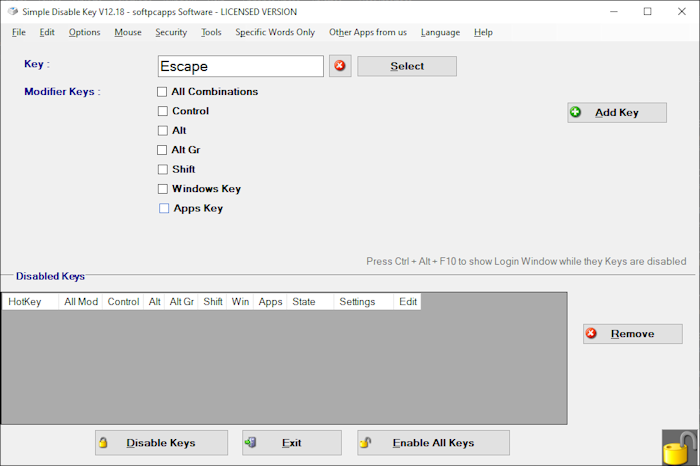 Do you want to want to disable keyboard keys or mouse ? Then try Simple Disable Key. With Simple Disable Key you can disable keyboard, disable windows key, disable shift key e.t.c. or any other key. Disable keyboard keys always for a program or on schedule. It is useful to disable keyboard keys if for example one key is not functioning correctly or is annoying you or you want to prohibit certain computer actions in the school or workplace.
Do you want to want to disable keyboard keys or mouse ? Then try Simple Disable Key. With Simple Disable Key you can disable keyboard, disable windows key, disable shift key e.t.c. or any other key. Disable keyboard keys always for a program or on schedule. It is useful to disable keyboard keys if for example one key is not functioning correctly or is annoying you or you want to prohibit certain computer actions in the school or workplace.
Windows | Shareware
Read More
System Utilities :: Other
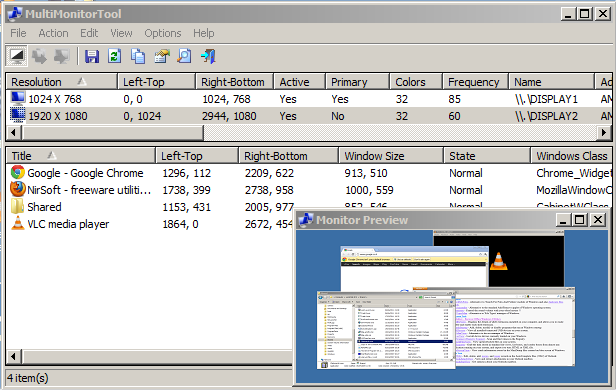 MultiMonitorTool is a small tool that allows you to do some actions related to working with multiple monitors. With MultiMonitorTool, you can disable/enable monitors, set the primary monitor, save and load the configuration of all monitors, and move windows from one monitor to another. You can do these actions from the user interface or from command-line, without displaying user interface.
MultiMonitorTool is a small tool that allows you to do some actions related to working with multiple monitors. With MultiMonitorTool, you can disable/enable monitors, set the primary monitor, save and load the configuration of all monitors, and move windows from one monitor to another. You can do these actions from the user interface or from command-line, without displaying user interface.
Windows | Freeware
Read More
Security & Privacy :: Access Control
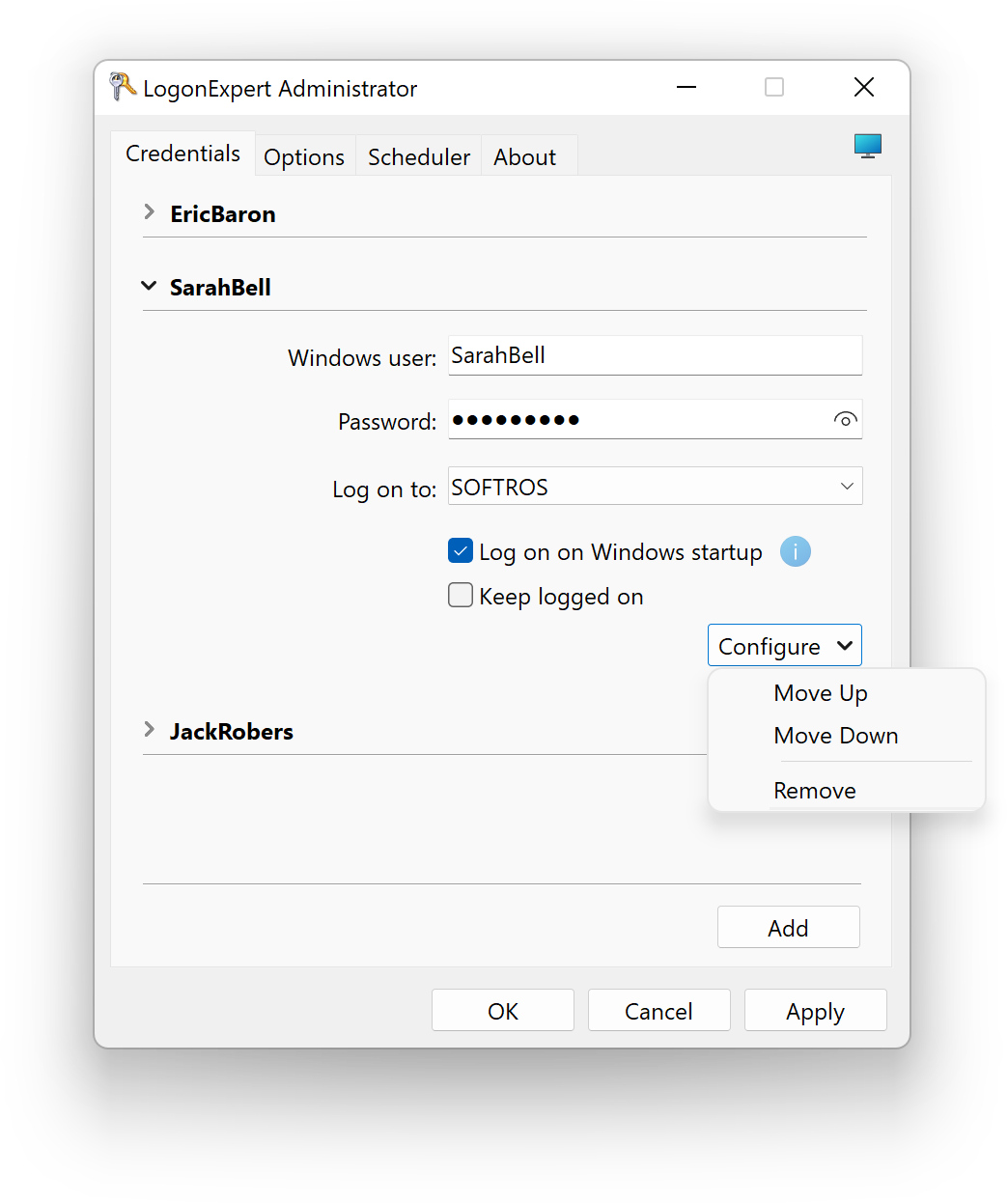 LogonExpert is a Windows autologon for your computer or corporate server. LogonExpert quickly and securely logs in a user by direct interaction with the WinLogon system without using the registry. Your computer can be protected even after autologon by the desktop being locked at startup. LogonExpert uses a strong encryption algorithm to store login data. Build-in scheduler allows to delay, plan your logon/logooffs.
LogonExpert is a Windows autologon for your computer or corporate server. LogonExpert quickly and securely logs in a user by direct interaction with the WinLogon system without using the registry. Your computer can be protected even after autologon by the desktop being locked at startup. LogonExpert uses a strong encryption algorithm to store login data. Build-in scheduler allows to delay, plan your logon/logooffs.
Windows | Shareware
Read More
System Utilities :: Other
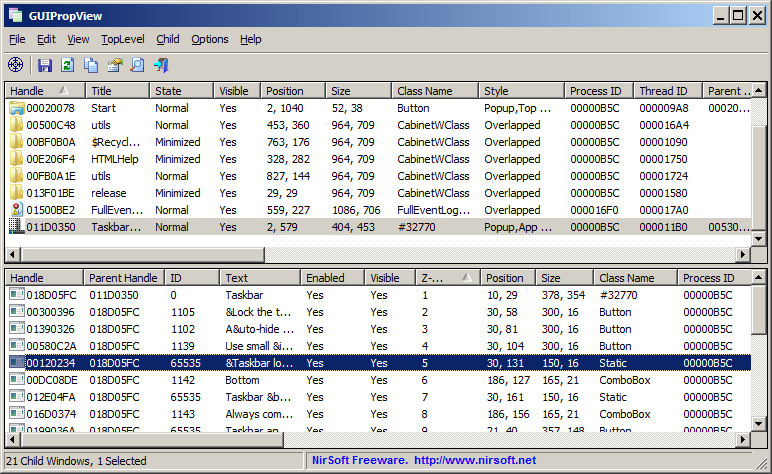 GUIPropView displays extensive information about all windows currently opened on your system. The upper pane of GUIPropView displays all top level windows, and when you select a window in the upper pane, the lower pane displays the list of all child windows of the selected top level window.
You can also select one or more windows and then do some actions on them like close, hide, show, minimize, maximize, disable, enable, and so on...
GUIPropView displays extensive information about all windows currently opened on your system. The upper pane of GUIPropView displays all top level windows, and when you select a window in the upper pane, the lower pane displays the list of all child windows of the selected top level window.
You can also select one or more windows and then do some actions on them like close, hide, show, minimize, maximize, disable, enable, and so on...
Windows | Freeware
Read More