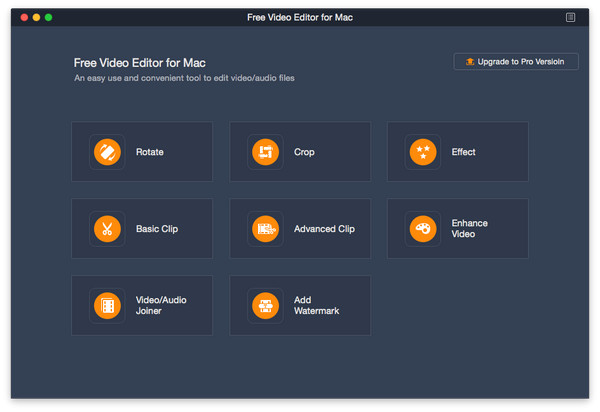Search N5 Net Software Repository:
Search Files
Sponsor:
Browse:
- Audio & Multimedia (1593)
- Business (4242)
- Communications (1265)
- Desktop (183)
- Development (600)
- Education (168)
- Games & Entertainment (710)
- Graphic Apps (681)
- Home & Hobby (106)
- Network & Internet (571)
- Security & Privacy (526)
- Servers (65)
- System Utilities (11664)
- Web Development (285)
Areas Of Interest
Authors Area
Are you a software author? Take a look at our Author Resource Center where you will find marketing tools, software specifically created for promoting your software and a ton of other helpful resources.
Aiseesoft Free Video Editor for Mac 1.1.18
Audio & Multimedia :: Rippers & Converters
Want to remove black bars around your videos? Want to clip your videos? Want to rotate your videos? Aiseesoft Free Video Editor for Mac could help you. Key functions: 1. Rotate and flip videos With Aiseesoft Free Video Editor for Mac, you could rotate the video 90 clockwise or 90 counterclockwise. In addition, you could also flip video vertically or horizontally according to your need. 2. Crop, clip/join videos Aiseesoft Free Video Editor for Mac can remove the unnecessary black bars around your videos with its crop function. It provides four modes: Pan & Scan, Letterbox, Medium and Full for users, so you could choose the one as you like. If you want to cut off the unwanted part of your media files, you could use the clip function of Aiseesoft Free Video Editor for Mac to remove the part you do not want. Moreover, you can use the video/audio joiner feature to fulfill your goals. 3. Convert video/audio files Aiseesoft Free Video Editor for Mac could also be a free video converter, it could convert various media files to other formats like MP4, M4V, AVI, FLV, MP3, FLAC, AIFF, OGG, and more. 4. Edit video effects Aiseesoft Free Video Editor for Mac also provides video editing feature for you to adjust the brightness, contrast, saturation, hue, and audio volume of your video files. Adding watermark to your videos is also possible.
Specifications:
Version: 1.1.18 |
Download
|
Similar Products:
APEAKSOFT VIDEO CONVERTER ULTIMATE FOR MAC 2.2.68
Audio & Multimedia :: Rippers & Converters
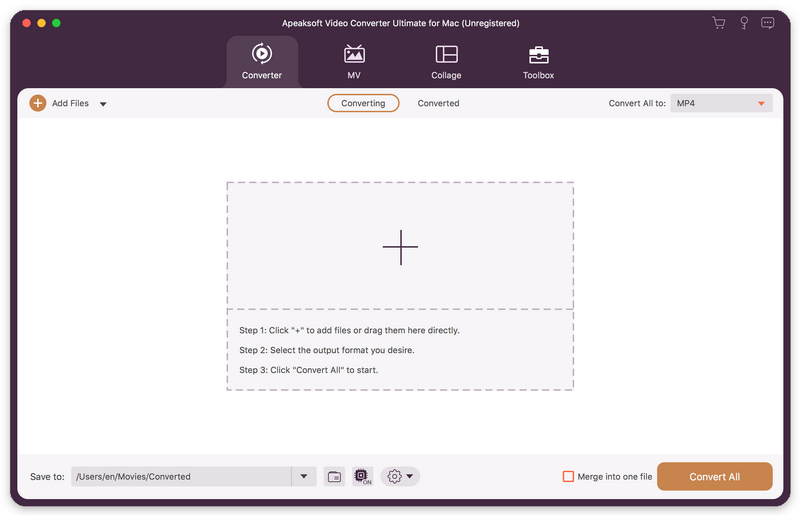 Apeaksoft Video Converter Ultimate for Mac is easy to convert media files to any other popular formats. Before conversion, you could edit your videos, such as crop/rotate/trim videos, add watermark to videos, add/edit subtitles, etc. Moreover, you are able to enhance your videos, make GIFs, compress large files.
Apeaksoft Video Converter Ultimate for Mac is easy to convert media files to any other popular formats. Before conversion, you could edit your videos, such as crop/rotate/trim videos, add watermark to videos, add/edit subtitles, etc. Moreover, you are able to enhance your videos, make GIFs, compress large files.
MAC | Shareware
Read More
1AV VIDEO CONVERTER FOR MAC 1.0.1.40
Audio & Multimedia :: Rippers & Converters
 1AV Video Converter converts videos to a large number of formats providing the ability to change key parameters like video output resolution, aspect ratio, PAL or NTSC, video and audio codecs, audio bit-rate, video frame-rate, audio sample-rate and audio volume dB normalization. With 1AV Video Converter you can convert video for any kind of device.
1AV Video Converter converts videos to a large number of formats providing the ability to change key parameters like video output resolution, aspect ratio, PAL or NTSC, video and audio codecs, audio bit-rate, video frame-rate, audio sample-rate and audio volume dB normalization. With 1AV Video Converter you can convert video for any kind of device.
MAC | Shareware
Read More
JIHOSOFT VIDEO CONVERTER FOR MAC 3.1
Audio & Multimedia :: Video Tools
 Jihosoft Video Converter for Mac provides the best solution for you to convert any video and audio on Mac OS X. It will convert your favorite videos perfectly suit iPhone, iPod, iPad, QuickTime, iMovie, Final Cut Pro, etc at fast speed. What's more, this Mac video converter offers users numerous ways to customize your files, like trim, crop, merge, watermark and more.
Jihosoft Video Converter for Mac provides the best solution for you to convert any video and audio on Mac OS X. It will convert your favorite videos perfectly suit iPhone, iPod, iPad, QuickTime, iMovie, Final Cut Pro, etc at fast speed. What's more, this Mac video converter offers users numerous ways to customize your files, like trim, crop, merge, watermark and more.
MAC | Shareware
Read More
TIPARD VIDEO CONVERTER FOR MAC 9.1.50
Audio & Multimedia :: Rippers & Converters
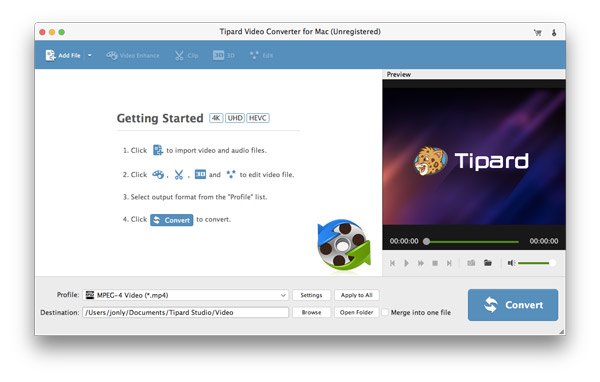 Tipard Video Converter for Mac helps users convert any video to all popular video (VOB, MP4, AVI, MOV and more) and audio (AAC, AC3, MP3, M4V and more) formats on Mac. It allows users to convert among any audio, now this software can also support 4K videos. Moreover, users can easily rotate video to the right angle with ease.
Tipard Video Converter for Mac helps users convert any video to all popular video (VOB, MP4, AVI, MOV and more) and audio (AAC, AC3, MP3, M4V and more) formats on Mac. It allows users to convert among any audio, now this software can also support 4K videos. Moreover, users can easily rotate video to the right angle with ease.
MAC | Shareware
Read More