Search N5 Net Software Repository:
Search Files
Sponsor:
Browse:
- Audio & Multimedia (1565)
- Business (1732)
- Communications (466)
- Desktop (182)
- Development (569)
- Education (166)
- Games & Entertainment (707)
- Graphic Apps (683)
- Home & Hobby (105)
- Network & Internet (543)
- Security & Privacy (500)
- Servers (65)
- System Utilities (9315)
- Web Development (281)
Areas Of Interest
Authors Area
Are you a software author? Take a look at our Author Resource Center where you will find marketing tools, software specifically created for promoting your software and a ton of other helpful resources.
Cigati JFIF to JPG Converter 22.6
System Utilities :: File & Disk Management
An instant solution to convert JFIF files to JPG with the help of Cigati JPG Converter tool. This software comes up with many advanced features and is capable of converting your bulk JFIF files into multiple image formats such as JPG, PNG, JPEG, etc. Additionally, It facilitates you to convert your Image files into PDF, PSD, EMF, JPEG, XLS, and many other file formats. Also, it also allows the users to customize the Page & Page Layout settings with the help of the advanced setting option. It also facilitates the advanced setting option for Image file conversion to PDF and DOC format. This utility enables the users to choose an Image Folder to convert into other formats. Moreover, this utility has also many multiple features like converting JFIF files to Google Sheets saving extensions, removing single and all the selected Images files for conversion, choosing the Saving Path as per the user-defined location. You can also add a User & Owner password while converting the files into PDF document formats. So, if you want to analyze the performance of this software then first download the free version of this utility on your system. After the successful installation, run the software as an administrator on your computer. After that, click on the Add Files or Folder option to add the JFIF file. Then select the Image file from your computer and click on the open button. Further, hit the next button. Afterward, choose the Saving File option from the drop-down option. After that, tap on the destination path to save the location of the resultant file. At last, click on the convert button to start the conversion process. The following above steps can easily convert your JFIF file into JPG format. Although the interface of this utility is easy to operate so that every user can perform the task effortlessly.
Specifications:
Version: 22.6 |
Download
|
Similar Products:
System Utilities :: File & Disk Management
 JFIF Converter helps you in converting JFIF to JPG and various other image formats, documents, etc. The software is helpful if you need to perform JFIF to PDF as it also offers advanced features to add passwords in the converted PDF file to protect it. The software supports all the MS Windows versions.
JFIF Converter helps you in converting JFIF to JPG and various other image formats, documents, etc. The software is helpful if you need to perform JFIF to PDF as it also offers advanced features to add passwords in the converted PDF file to protect it. The software supports all the MS Windows versions.
Windows | Shareware
Read More
System Utilities :: File & Disk Management
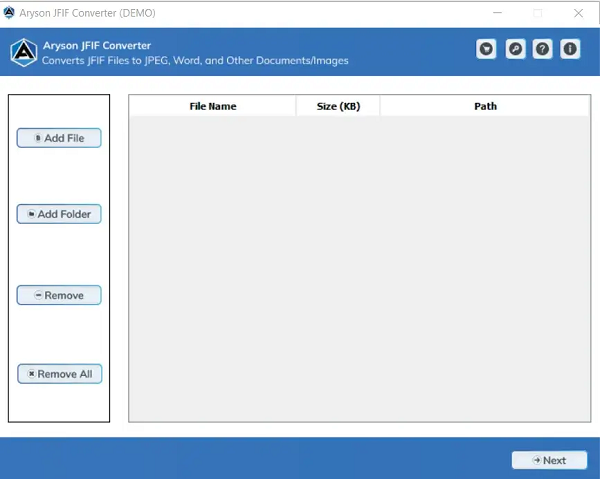 With the help of this JFIF Image Converter, you can convert JFIF to JPG as well as other image, document, webpage, and Google Sheet file formats. The software also works as a JFIF to PDF converter that offers an advanced feature to add a user and owner password while converting it into PDF documents. Furthermore, it effortlessly converts both single and multiple image files. It is the safest conversion tool that convert JFIF Image batch.
With the help of this JFIF Image Converter, you can convert JFIF to JPG as well as other image, document, webpage, and Google Sheet file formats. The software also works as a JFIF to PDF converter that offers an advanced feature to add a user and owner password while converting it into PDF documents. Furthermore, it effortlessly converts both single and multiple image files. It is the safest conversion tool that convert JFIF Image batch.
Windows | Shareware
Read More
System Utilities :: File & Disk Management
 With the help of this JFIF Image Converter, you can convert JFIF to JPG as well as other image, document, webpage, and Google Sheet file formats. The software also works as a JFIF to PDF converter that offers an advanced feature to add a user and owner password while converting it into PDF documents. Furthermore, it effortlessly converts both single and multiple image files. It is the safest conversion tool that convert JFIF Image batch.
With the help of this JFIF Image Converter, you can convert JFIF to JPG as well as other image, document, webpage, and Google Sheet file formats. The software also works as a JFIF to PDF converter that offers an advanced feature to add a user and owner password while converting it into PDF documents. Furthermore, it effortlessly converts both single and multiple image files. It is the safest conversion tool that convert JFIF Image batch.
Windows | Shareware
Read More




