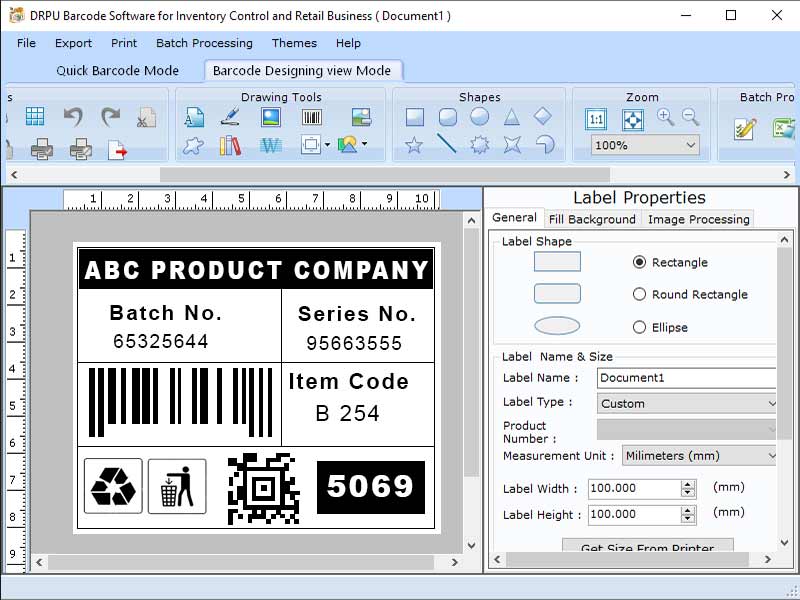Search N5 Net Software Repository:
Search Files
Sponsor:
Browse:
- Audio & Multimedia (1596)
- Business (4238)
- Communications (1257)
- Desktop (183)
- Development (602)
- Education (171)
- Games & Entertainment (702)
- Graphic Apps (686)
- Home & Hobby (107)
- Network & Internet (571)
- Security & Privacy (532)
- Servers (65)
- System Utilities (11196)
- Web Development (284)
Areas Of Interest
Authors Area
Are you a software author? Take a look at our Author Resource Center where you will find marketing tools, software specifically created for promoting your software and a ton of other helpful resources.
Barcode Maker Tool for Retail Business 9.2.3.3
Business :: Inventory & Barcoding
Process to create barcode label for inventory control and retail business using DRPU Barcode label maker software- Step1: Install the DRPU Barcode software for inventory control and retail business on your Windows. Step2: Run the program on your windows laptop or pc. Step3: Choose Quick Barcode Mode or Barcode Designing View Mode to create barcode label for inventory control and retail business. Step 3(a) Quick barcode mode: Select Linear or 2D Barcode for inventory control and retail business barcode. Linear barcode- Linear barcode (is also known as a 1-D Barcode) is a visual black and white pattern that encodes data using variable-width lines and gaps. 2D Barcode- Two-dimensional (2D) barcodes like squares or rectangles with a large number of tiny dots. Even when printed in small sizes or etched onto a device, a single 2D barcode may store a substantial quantity of data and remain legible. Software allow user to select the barcode font as per the requirement. Step 3(b) Barcode Designing View Mode: To begin, the user selects the Drawing Tools menu and creates a new Barcode. *A linear barcode user can adjust the value of the barcode, as well as the header and footer. User can also change the font's color and size. *2D barcode user can only adjust the header and footer values, as well as the font color and size. Step 4: software also have create series option in batch processing mode which has random, sequential, and constant value to generate multiple barcode labels for inventory and retail business at a time. Step 5: Software has advanced designing tools to make barcode more unique are Pencil, Text, Arc, Ellipse, Picture and Line etc. Step 6: software allow user to print the barcode tags, stickers, tickets for inventory control and retail business for tracking inventory details. Step 7: software export the inventory control and retail business barcode label as PDF or image file format.
Specifications:
Version: 9.2.3.3 |
Download
|
Similar Products:
BARCODE GENERATOR FOR INVENTORY CONTROL 8.3.0.1
Business :: Inventory & Barcoding
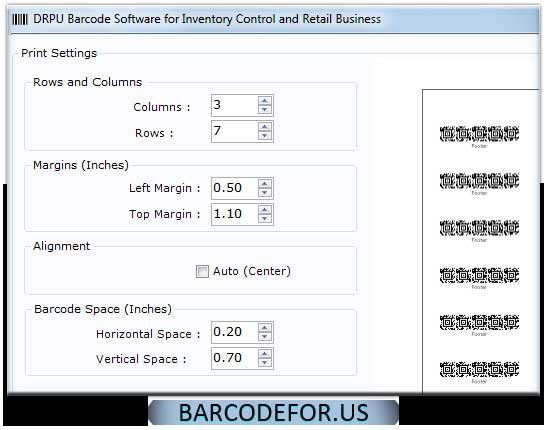 Professional barcode generator software for business inventory control empowers user to design enormous amount of barcode label stickers consisting of product manufacturing, cost price, expiration and other information details in colorful and stylish barcode label tags. Affordable barcode generator for inventory control tool provides user friendly graphical user interface facilitating non technical novice end-user to create barcodes with ease.
Professional barcode generator software for business inventory control empowers user to design enormous amount of barcode label stickers consisting of product manufacturing, cost price, expiration and other information details in colorful and stylish barcode label tags. Affordable barcode generator for inventory control tool provides user friendly graphical user interface facilitating non technical novice end-user to create barcodes with ease.
Windows | Shareware
Read More
RETAIL BARCODING & LABELING APPLICATION 9.2.3.2
Business :: Inventory & Barcoding
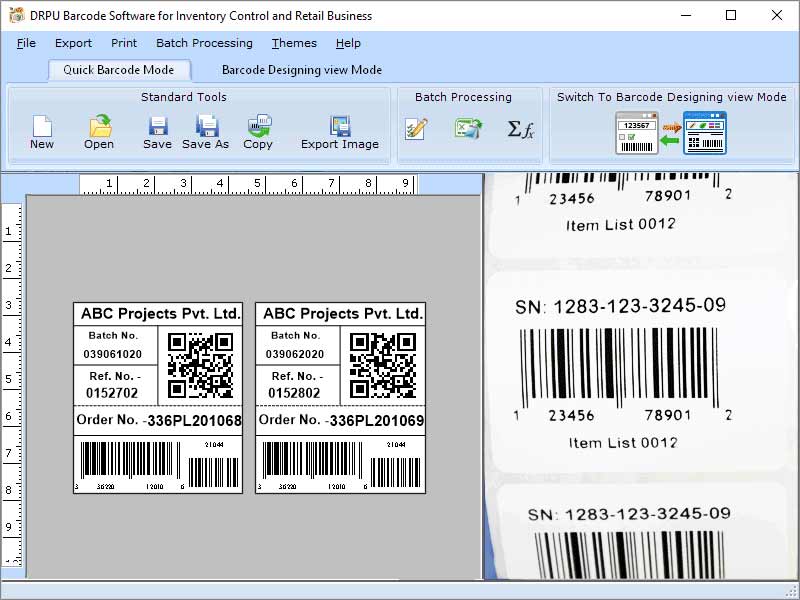 Software support batch processing series options to generate the multiple copies of labels with different barcode and text value. Batch processing series support excel sheet, text files, Add or paste manually option etc. Software provides option to save barcode images in different image file formats including JPEG, TIFF, Bitmap, PNG, WMF, EMF, EXIF, and GIF. Software also provides signature and water mark option to make the barcode more unique.
Software support batch processing series options to generate the multiple copies of labels with different barcode and text value. Batch processing series support excel sheet, text files, Add or paste manually option etc. Software provides option to save barcode images in different image file formats including JPEG, TIFF, Bitmap, PNG, WMF, EMF, EXIF, and GIF. Software also provides signature and water mark option to make the barcode more unique.
Windows | Shareware
Read More
RETAIL BARCODE LABEL MAKER SOFTWARE 9.2.3.1
Business :: Inventory & Barcoding
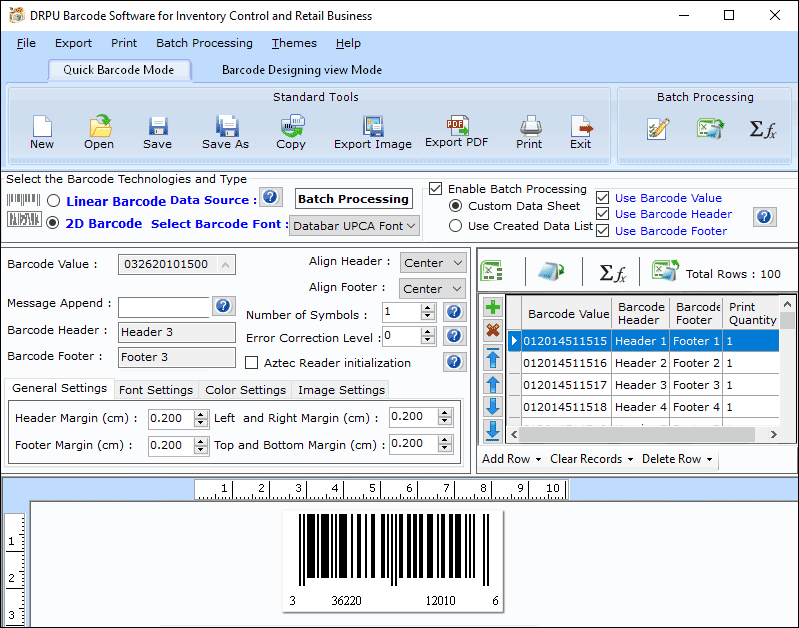 Software support batch processing series options to generate the multiple copies of labels with different barcode and text value. Batch processing series support excel sheet, text files, Add or paste manually option etc. Software provides option to save barcode images in different image file formats including JPEG, TIFF, Bitmap, PNG, WMF, EMF, EXIF, and GIF. Software also provides signature and water mark option to make the barcode more unique.
Software support batch processing series options to generate the multiple copies of labels with different barcode and text value. Batch processing series support excel sheet, text files, Add or paste manually option etc. Software provides option to save barcode images in different image file formats including JPEG, TIFF, Bitmap, PNG, WMF, EMF, EXIF, and GIF. Software also provides signature and water mark option to make the barcode more unique.
Windows | Shareware
Read More